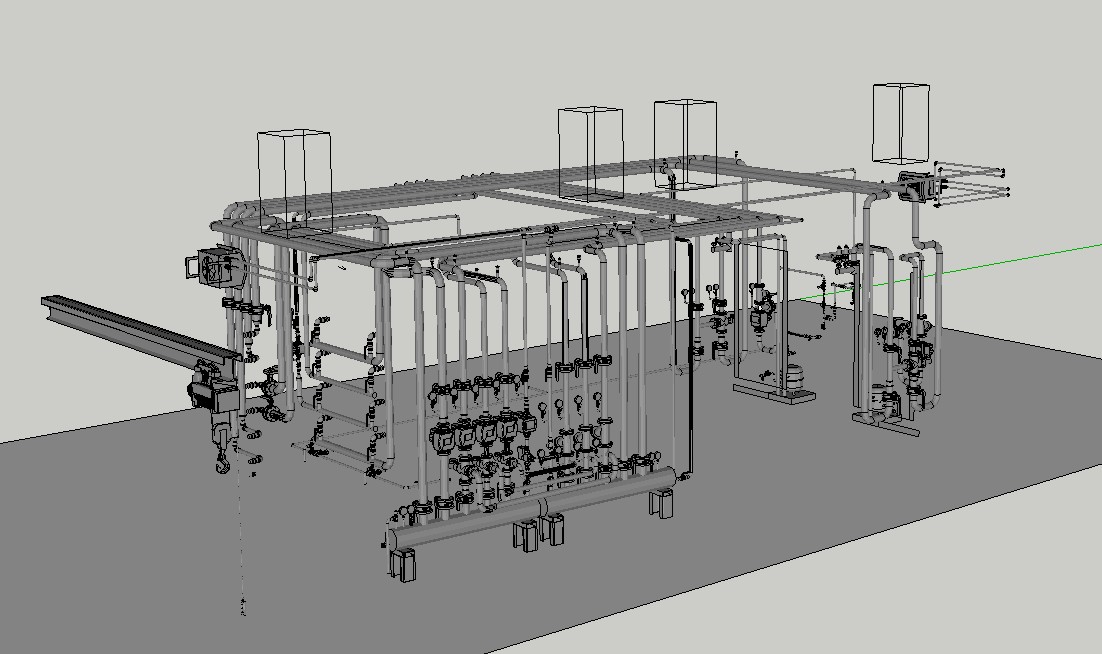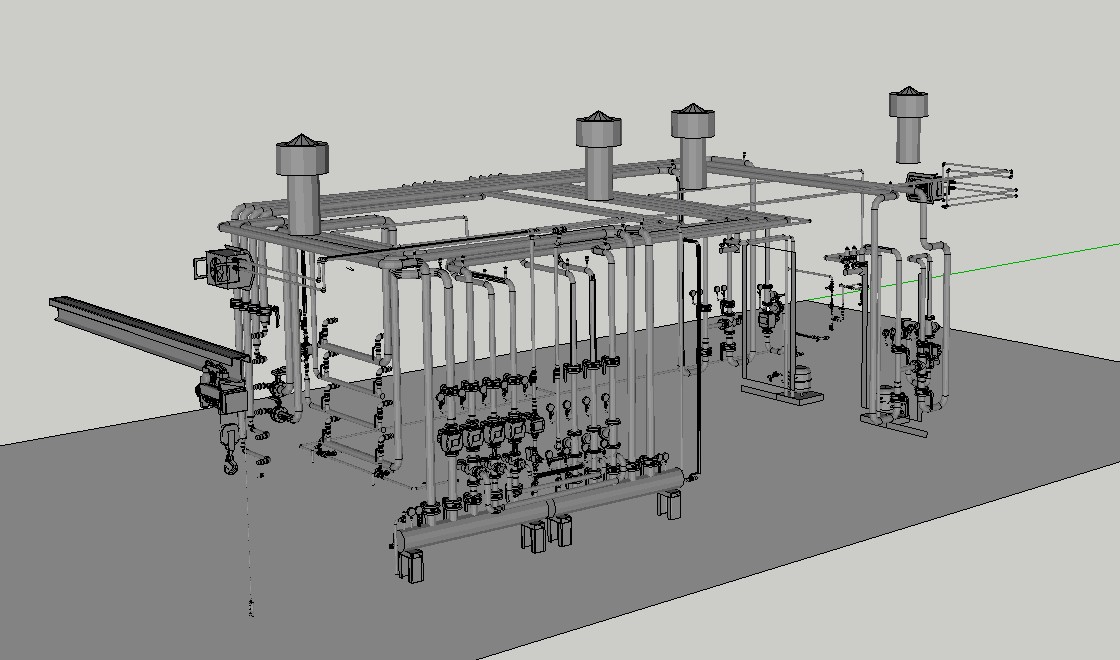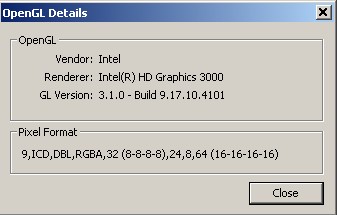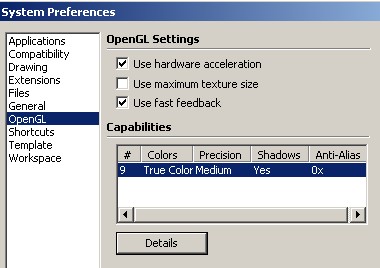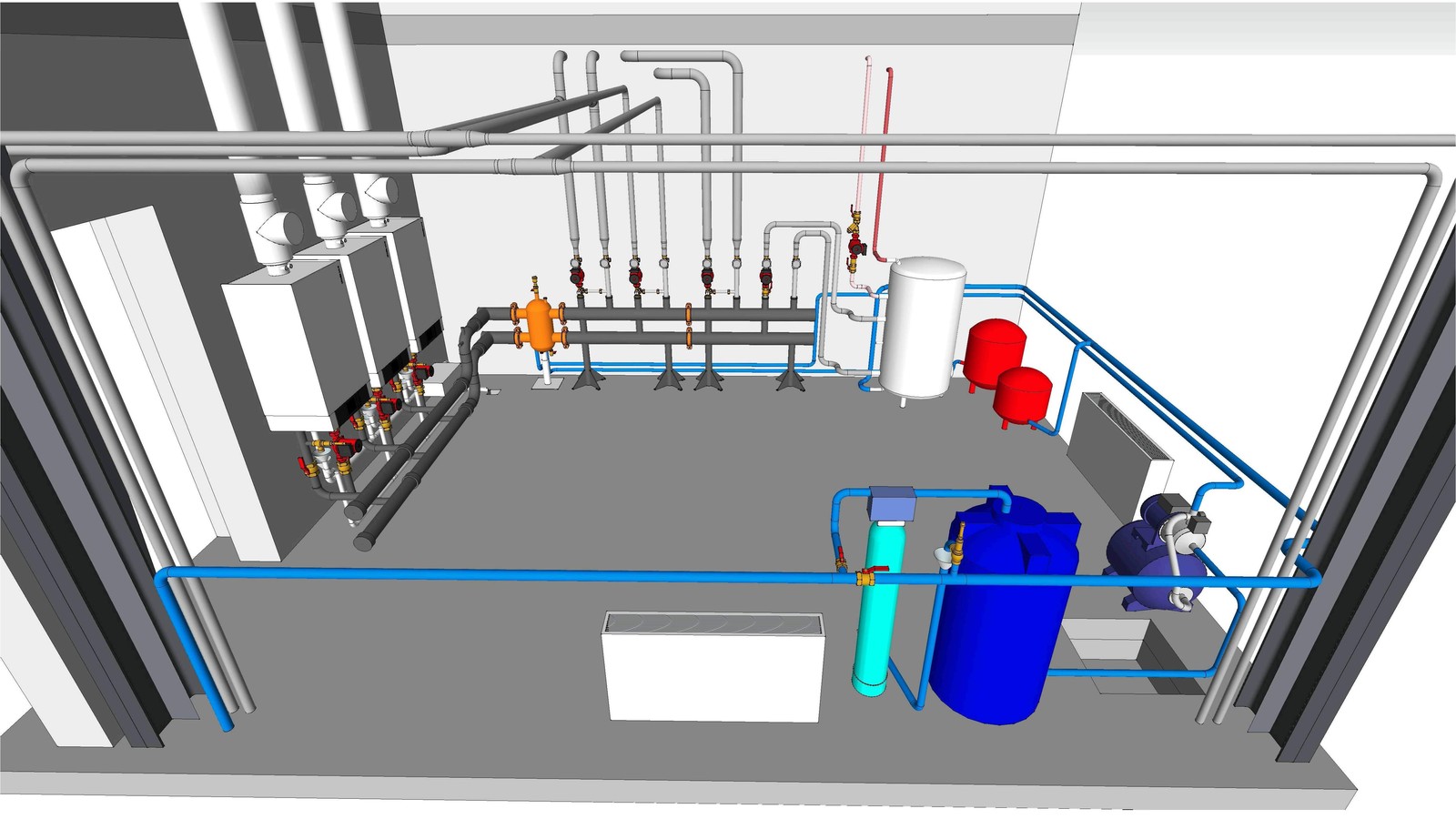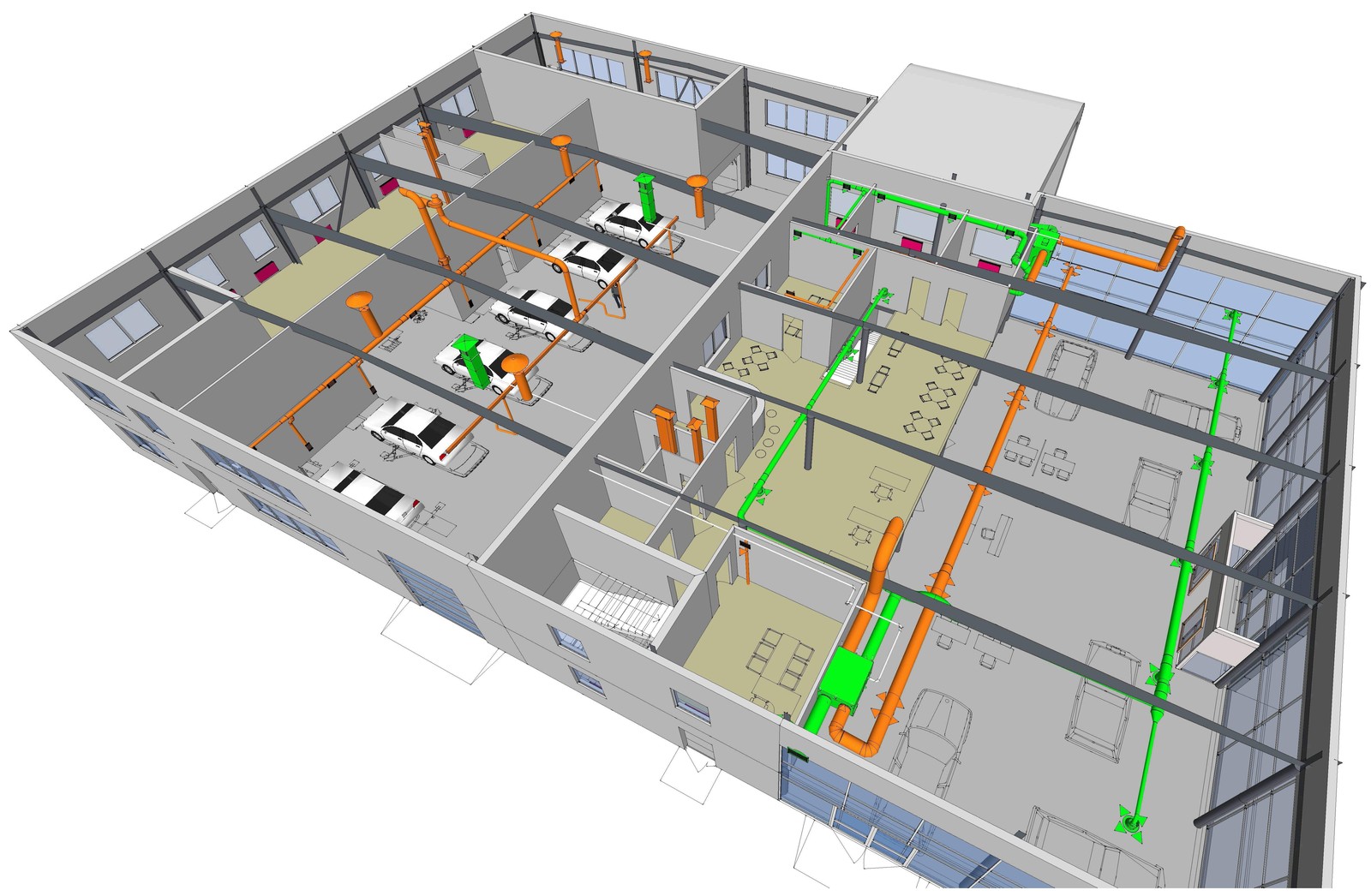@tig said:
There are 8 edges connected in that SKP.
Selecting them all and running PipeAlongPath I get no issues.
The pipe forms perfectly and quickly.
Thanks you for quick response
@tig said:
I can also draw a circle centered on the vertical line's end and then successfully use FollowMe on the selected path. Can you do that ?
Yes, I performed that and everything's well
@tig said:
Do you perhaps have another plugin loading that has an Observer ill-advisedly messing with group creation etc?
Never heard about such things. I always try to load not too many plugins
@tig said:
Have you installed something new recently ??
Just updated some of plugins.
@tig said:
Try disabling most of the plugins, except PipeAlongPath, then retry and see what happens. It it no longer fails you know that one of the disabled plugins is messing you up... 
That's not the shortest way actually) Anyway thanks a lot. I will try.