I bet the SketchUp folks weren't hoping for road closures when they planned an event in Vail this late in the season.
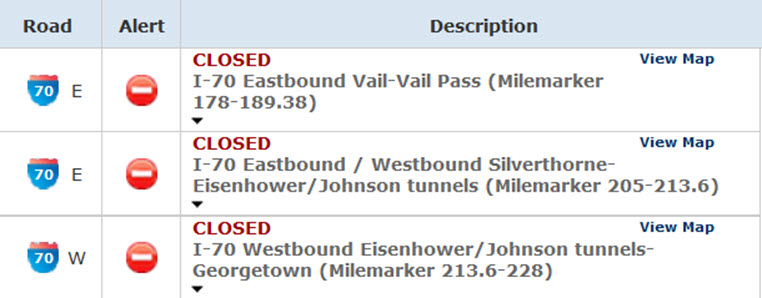
I bet the SketchUp folks weren't hoping for road closures when they planned an event in Vail this late in the season.
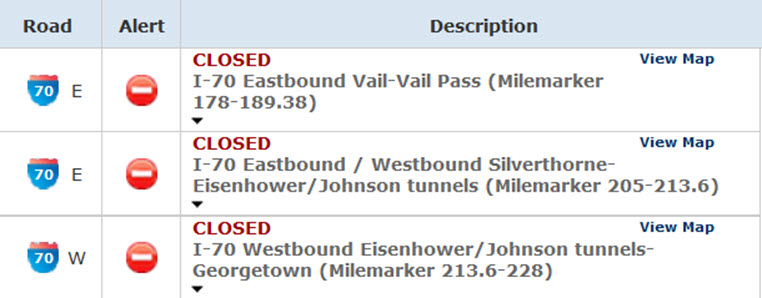
Is GetShortPathName in ruby or in Win32API.so?
If it is in Win32API.so, is there a version of that anywhere we can use?
And where would we put it - since it is the Plugins Folder we cannot load things from.
I presume I could load Win32API.so from the Plugin folder if I did not need to give it a path name.
Thanks TT. I knew, (or at least really hoped), that you would be on top of this.
We will try some of the ideas in the other thread and see if that helps.
This particular problem went away when the user switched to Windows 7 from XP.
However, we have the same problem when a user has a unicode character in his name.
Sometimes we can get a user to change his/her user name. But this was a word from the Windows operation system which is probably harder to change.
Hopefully Thom Thom can think of something.
We have a user running on Windows XP in Czechoslovakia.
When he tries to load our .so file with require he gets the error:
Error: #<Encoding::CompatibilityError: incompatible character encodings: Windows-1252 and UTF-8>
After some looking around we discovered that his plugins folder is in:
C:/Documents and Settings/Owner/Data aplikací/SketchUp/SketchUp 2014/SketchUp/Plugins
The last character of the phrase: "Data aplikací" is a Unicode character, and we have verified that this character is what is causing the problem. ("Data aplikací" is not his user name, but rather the path Windows uses in XP for the plugins folder)
Has anyone else run into a similar problem with Unicode characters in the plugins path, and (hopefully) found a solution?
@massimo said:
Sorry, not sure to understand this. You mean where is placed the camera?
Yes - I meant: "Where is the camera with regard to the schematic"
@massimo said:
I'm experimenting in recreating still life set-ups taken from real life. Here is one, I've also attached a schematic setting of the scene for those who are interested.
Rendered in Thea.
[attachment=1:3p74nvwk]<!-- ia1 -->dragon_finale_jpg.jpg<!-- ia1 -->[/attachment:3p74nvwk]
[attachment=0:3p74nvwk]<!-- ia0 -->setup.jpg<!-- ia0 -->[/attachment:3p74nvwk]
Thanks for this masimo. Just before you posted it I was thinking about contacting a professional photographer I know to get some tips on studio photography in the real world. Many of the contributors to this thread, including myself, took an easy route, using easily accessible render features without spending a lot if time trying to achieve a more profound studio effect.
Woukd you mind if i included your schematic and rendering in another article I am writing about basic rendering concepts. I will be glad to credit you your contribution.
Did you actually use a model like the schematic, and if so, where dud the eye go?
@hellnbak said:
what's a render?
All the images in this thread with light highlights and other reflections on the dragon are created with rendering add-ons to SketchUp which create photorealistic, rendered, images from the SketchUp model.
@alvis said:
TwilightRender. 10 min with Easy 09.
Alvis,
It the image which looks like an office in the lower right of the screen shot pertinent, or only the position of the Dragon on the geometry?
I rendered this one with IRender nXt. I made the Dragon translucent, and used a studio background geometry from the 3D Warehouse provided by Solo a few years ago, and the Studio rendering lighting default setting in IRender nXt. I let this rendering "cook" for about 2 hours.
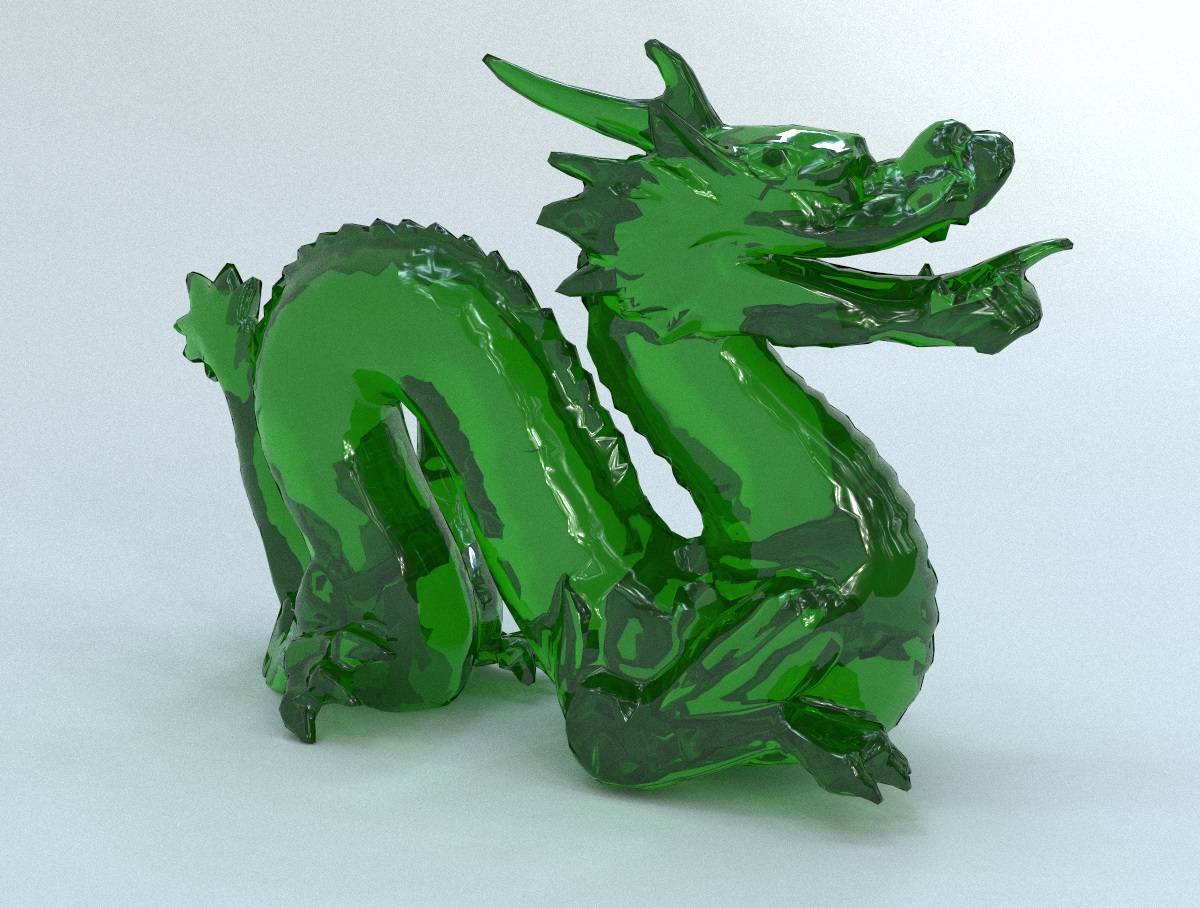

3D Warehouse is a website of searchable, pre-made 3D models that works seamlessly with SketchUp.
(3dwarehouse.sketchup.com)
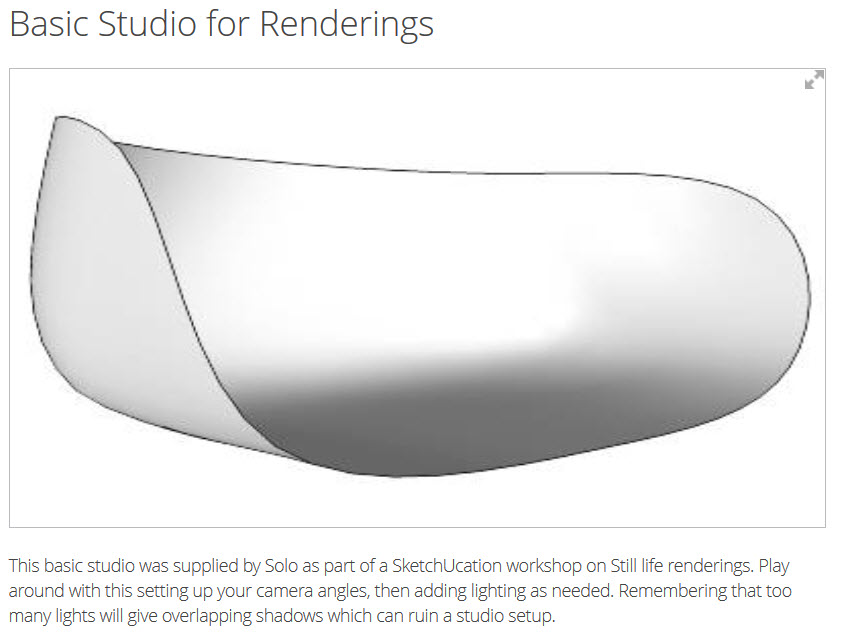
Jeff and micione,
Thanks,
Both of these show how easy it is to create a Studio Rendering.
I have posted these two to the SketchUp Rendering site.
Hopefully we will get some more samples as well.
I guess the Gecko was not a good idea.
I have now started a new post for Studio Rendering, using a green dragon:
http://sketchucation.com/forums/viewtopic.php?f=81%26amp;t=56904
OK,
I have started this as a new thread using Green Dragon:
http://sketchucation.com/forums/viewtopic.php?f=81%26amp;t=56904
Solo,
I have borrowed you dragon model, and put it into a new thread for people to use for samples of Studio Renderings.
http://sketchucation.com/forums/viewtopic.php?f=81%26amp;t=56904
I hope that is OK.
We received an email from a SketchUp user who wanted to render a better "studio" image.
We thought this might be a good time to get some sample studio renderings, and tips from users of various SketchUp rendering packages.
For a typical studio rendering, we did not want a fancy model, but rather one which might provide some interesting reflections and shading. Lets use this model, originally uploaded by Solo in a "Render This SSS" Thread
Green Dragon for Studio Rendering Sample
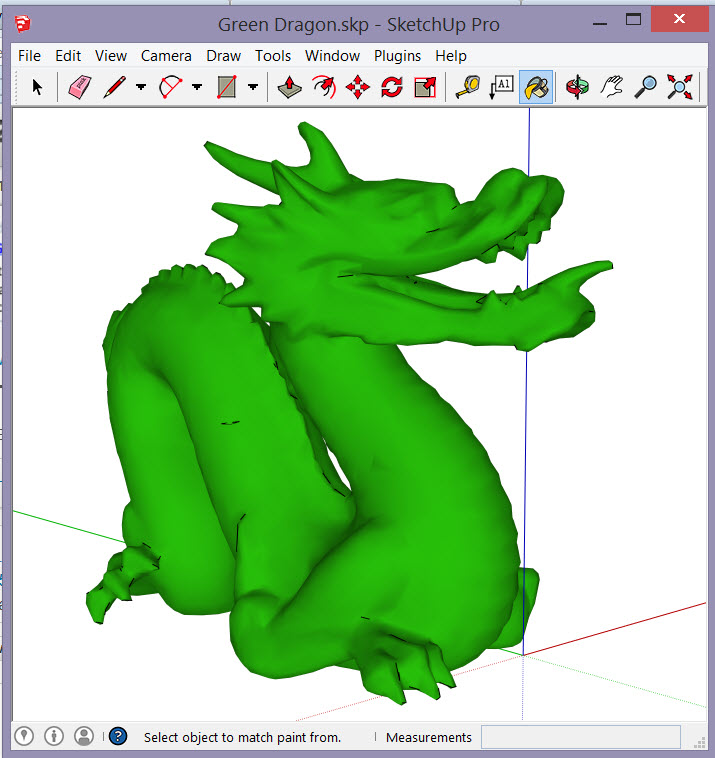
Here is a sample Studio Rendering Solo posted to the original thread
Put something behind it or in the sky for lighting and reflection and see what you can do.
It is OK to add rendering settings to the materials and add backgrounds, lights, and other rendering settings – but do not change the geometry of the model and I think it would be best if everyone used the same "Dragon Green" color - RGB(33,160,8). Go ahead and add reflection, or other rendering features to the material.
You could leave the dragon on the ground, float it in space, or put it on a pedestal of some sort. Whatever you think would work well for a studios rendering.
Upload your image, (max width 1200 pixels), identify the rendering package you used, some comments on what you used for rendering settings, times, background, lighting, etc. to help readers learn more about studio rendering.
Here is an example of a studio rendering from a 3D Max rendering. Note the subtle shadows, etc. but no harsh background or other geometry to take away from the idea of focusing on the model itself. Even though this is just a Dragon, pretend it is a new product you are pitching to a client, and you want to present it in the best "light" (Excuse the pun)

Render it with your favorite rendering package, post the results here, and I will place them in the Sample Renderings section of SketchUpRendering.com.
Besides seeing samples of various rendering packages, the purpose of this thread and the SketchUpRendering.com site, where we will post these images, is to show SketchUp users the value of using add-on rendering packages to improve the quality and value of SketchUp models and images for internal or client presentations.
Also, check out these similar Sample Rendering Threads if you want to see what people have done for other sample renderings.
Sample model for Rendering - Ferrari
Sample model for Rendering - Exterior at Night
Let's go with the Dragon again.
This is a very different assignment, not to play with the dragon so much, but rather to use it as an example of a studio setting, and try to explain to people wha t makes a good studio setting.
Shoot.
We'll I'll pull the plug on this one until I can find a good model.
I really wanted to use something like this one from an HDRi sample page:
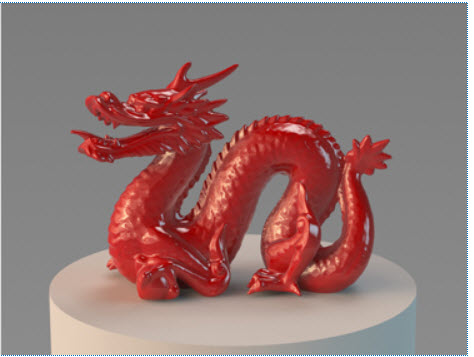
But I can't find any models this nice in the SketchUp world.
I went with the Gecko and started a new thread for people to upload their renderings.
http://sketchucation.com/forums/viewtopic.php?f=81%26amp;t=56892
We received an email from a SketchUp user who wanted to render a better "studio" image.
We thought this might be a good time to get some sample studio renderings, and tips from users of various SketchUp rendering packages.
For a typical studio rendering, we did not want a fancy model, but rather one which might provide some interesting reflections and shading. I chose this relatively simple model from the 3D Warehouse.
Gex the Lizard - Dowload from 3D Warehouse
Put something behind it or in the sky for lighting and reflection and see what you can do.
It is OK to add rendering settings to the materials and add backgrounds, lights, and other rendering settings – but do not change the geometry of the model – (Unless there is something wrong with the original model, or if someone wants to fix the gap in the leg and upload a new model for us to use.)
Upload your image, (max width 1200 pixels), identify the rendering package you used, some comments on what you used for rendering settings, times, background, lighting, etc. to help readers learn more about studio rendering.
Here is an example of a studio rendering from a 3D Max rendering. Note the subtle shadows, etc. but no harsh background or other geometry to take away from the idea of focusing on the model itself. Even though this is just a Gecko, pretend it is a new product you are pitching to a client, and you want to present it in the best "light" (Excuse the pun)

Render it with your favorite rendering package, post the results here, and I will place them in the Sample Renderings section of SketchUpRendering.com.
Besides seeing samples of various rendering packages, the purpose of this thread and the SketchUpRendering.com site, where we will post these images, is to show SketchUp users the value of using add-on rendering packages to improve the quality and value of SketchUp models and images for internal or client presentations.
Also, check out these similar Sample Rendering Threads if you want to see what people have done for other sample renderings.
Sample model for Rendering - Ferrari
Sample model for Rendering - Exterior at Night
We have to keep lots of old versions of SketchUp around to test our plugins.
I really wish they would return to the old habit of changing the icon with each new version.