I've just been pointed towards an excellent resource full of textures that are sponsored by many leading software companies. I found their textures to be excellent, especially some of the woods.
Latest posts made by ajdesign
-
RE: Wood Grain
-
RE: El Capitan
I had no issues with El Capitan and SU Pro 2016 however the OS wouldn't recognise my Brother Wireless Printer nor my Epson 4490 PhotoSmart Scanner. There were no available drivers that were compliant, so reverted back to Yosemite.
-
SketchUp Pro 2016
After re-installing SketchUp Pro 2016, all my drawing file icons are black with EXEC written on them. The drawing opens fine and even after saving with a new name remain unchanged. What could have caused this?
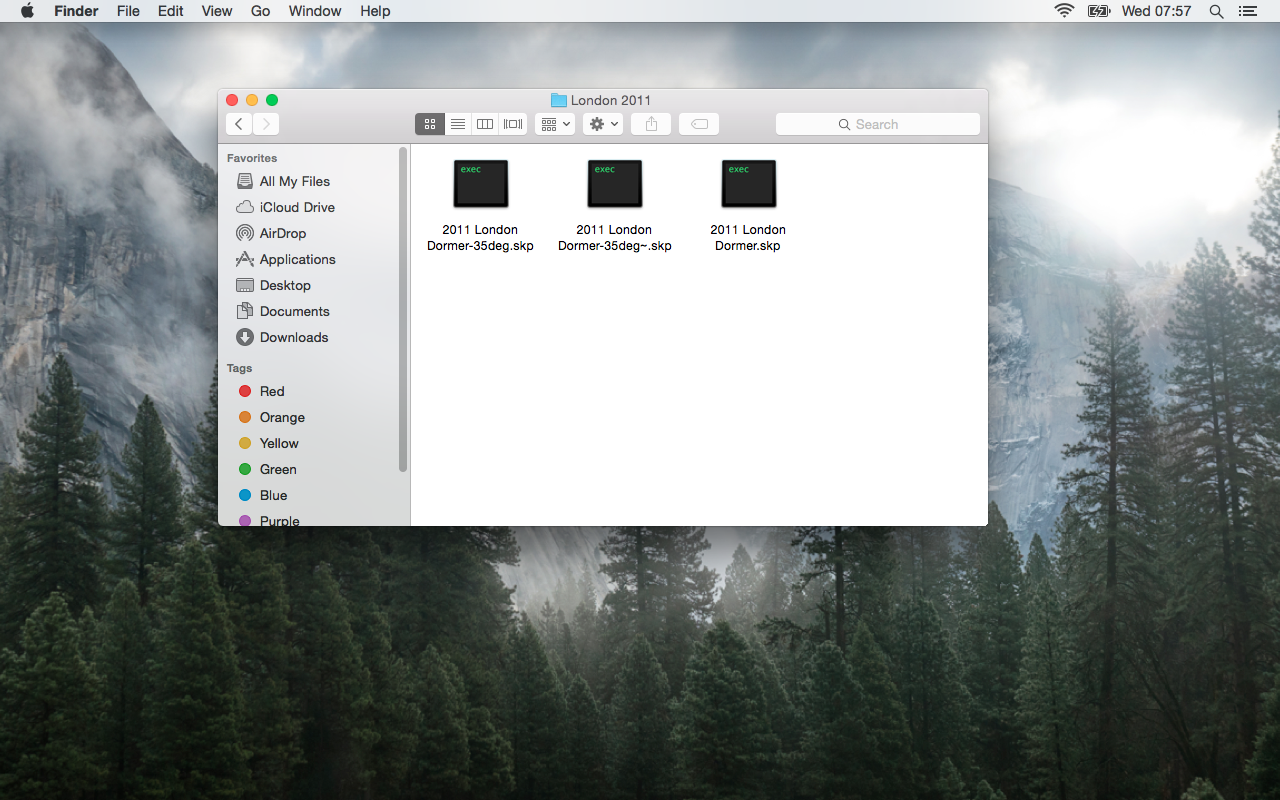
-
RE: Mirror Roof component
Fine, thanks for responses.......
Two things I'd like to explore, one being the Mirror plug in. How do I install this plug in?
Also, is there an unfold plug-in that you let me select a rafter and unfold it to show all faces flat?
Is this installed the same way? -
RE: Mirror Roof component
If I wanted to add timber grain to my rafters (rather than colour) would it add grain to the components individually as I build the roof as I think there would be too much rotation required adding texture to the completed model. Whats the experts opinion?
-
RE: Mirror Roof component
@pbacot said:
Looks like you need to copy--paste in place--then flip along red direction. However if you choose the component it will not give you that option in the contextual menu. Select the component and that edge that is lying on it as well, then you can flip along the red direction. Then move along the red direction to the correct side of the ridge.
That's an unusual orientation for those rafters, I suppose you know, as you shaped it to compensate along the top.
Yes, it worked. Thank you so much
-
RE: Mirror Roof component
-
RE: Mirror Roof component
@pbacot said:
Looks like you need to copy--paste in place--then flip along red direction. However if you choose the component it will not give you that option in the contextual menu. Select the component and that edge that is lying on it as well, then you can flip along the red direction. Then move along the red direction to the correct side of the ridge.
That's an unusual orientation for those rafters, I suppose you know, as you shaped it to compensate along the top.
I'll try and see what happens. It is an unusual orientation, welcome to the world of complex competition which is showcased at SkillBuild, EuroSkills and World Skills competitions.
-
Mirror Roof component
I'm having trouble creating a mirror image of a roof component in a model I am working on. The drawing is attached and the rafter is the small rotated rafter (white in colour) that sits in the dormer of the model. I need a mirror copy of it placed at the other side of the ridge. How can I do it?
-
RE: Wood Grain
Yes, Dave you are right. I had to explode the components to manipulate the textures, thanks