I've just been pointed towards an excellent resource full of textures that are sponsored by many leading software companies. I found their textures to be excellent, especially some of the woods.
Posts
-
RE: Wood Grain
-
RE: El Capitan
I had no issues with El Capitan and SU Pro 2016 however the OS wouldn't recognise my Brother Wireless Printer nor my Epson 4490 PhotoSmart Scanner. There were no available drivers that were compliant, so reverted back to Yosemite.
-
SketchUp Pro 2016
After re-installing SketchUp Pro 2016, all my drawing file icons are black with EXEC written on them. The drawing opens fine and even after saving with a new name remain unchanged. What could have caused this?
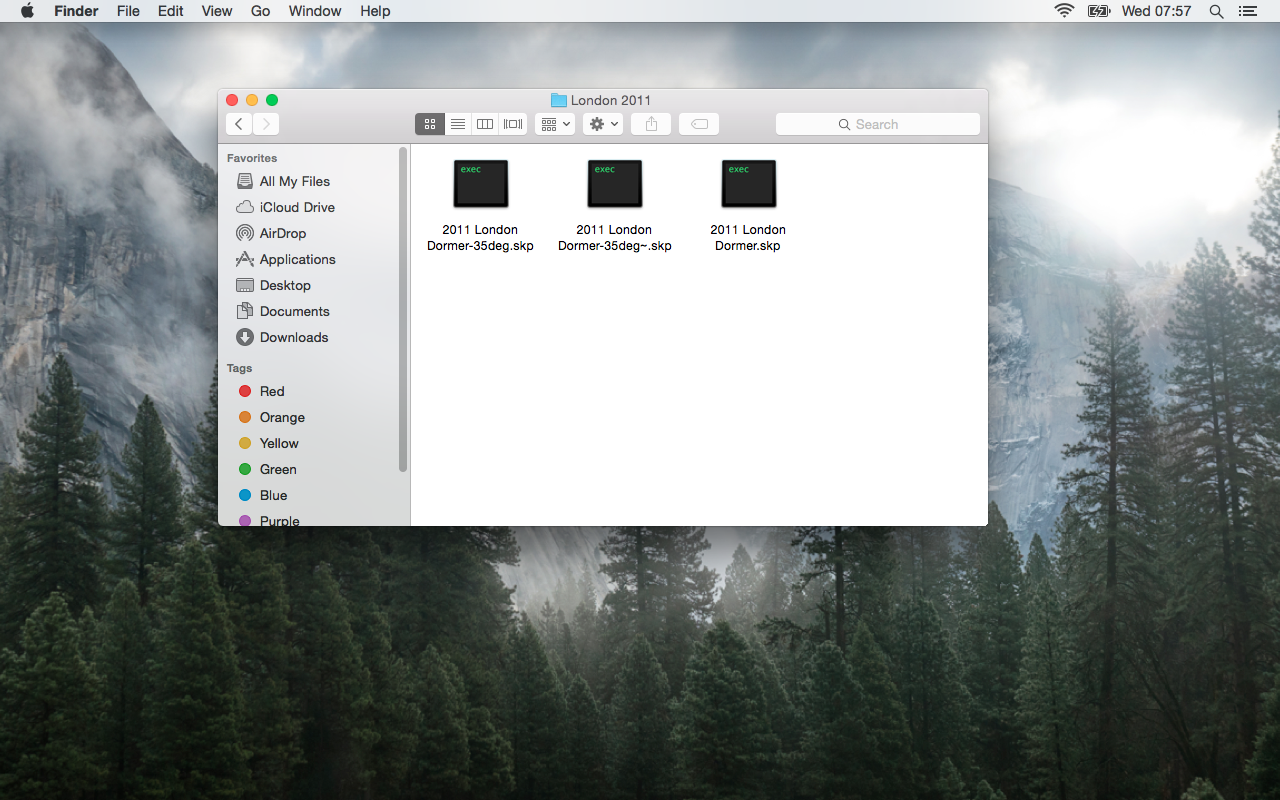
-
RE: Mirror Roof component
Fine, thanks for responses.......
Two things I'd like to explore, one being the Mirror plug in. How do I install this plug in?
Also, is there an unfold plug-in that you let me select a rafter and unfold it to show all faces flat?
Is this installed the same way? -
RE: Mirror Roof component
If I wanted to add timber grain to my rafters (rather than colour) would it add grain to the components individually as I build the roof as I think there would be too much rotation required adding texture to the completed model. Whats the experts opinion?
-
RE: Mirror Roof component
@pbacot said:
Looks like you need to copy--paste in place--then flip along red direction. However if you choose the component it will not give you that option in the contextual menu. Select the component and that edge that is lying on it as well, then you can flip along the red direction. Then move along the red direction to the correct side of the ridge.
That's an unusual orientation for those rafters, I suppose you know, as you shaped it to compensate along the top.
Yes, it worked. Thank you so much
-
RE: Mirror Roof component
-
RE: Mirror Roof component
@pbacot said:
Looks like you need to copy--paste in place--then flip along red direction. However if you choose the component it will not give you that option in the contextual menu. Select the component and that edge that is lying on it as well, then you can flip along the red direction. Then move along the red direction to the correct side of the ridge.
That's an unusual orientation for those rafters, I suppose you know, as you shaped it to compensate along the top.
I'll try and see what happens. It is an unusual orientation, welcome to the world of complex competition which is showcased at SkillBuild, EuroSkills and World Skills competitions.
-
Mirror Roof component
I'm having trouble creating a mirror image of a roof component in a model I am working on. The drawing is attached and the rafter is the small rotated rafter (white in colour) that sits in the dormer of the model. I need a mirror copy of it placed at the other side of the ridge. How can I do it?
-
RE: Wood Grain
Yes, Dave you are right. I had to explode the components to manipulate the textures, thanks
-
RE: Wood Grain
I have moved over to the MacBook Pro and have SketchUp installed. I don't know why, but when I right-click on woodgrain, I don't get the option to rotate my grain, like I used to on the PC.
Is there something I am doing wrong?
-
RE: Model Railway Station
Unfortunately, the station is long gone (1965) so I will be relying on a large collection of old photographs I have in my collection. Is it going to worth the hassle?
-
Model Railway Station
More than 20years ago I built a scale model of our local GNR(I) railway station, the project became so bit I had to abandon it as I had no storage space. Having recently observed some of the modelling capabilities of SketchUp, can I ask if acceptable results can be achieved if I were to import pictures of the same station into SU8 and build the entire layout using PhotoMatch?
-
Wood Grain
I moved away from SketchUp for one reason only, I couldn't get a wood grain finish that was pleasing to the eye. I am involved in modelling roof structures and it is important that I can replicate the structure of wood grained timber with knots.
Has there been any development since the last time I posted here?
-
RE: Developing Roofing Components
@unknownuser said:
@ajdesign said:
how does everyone else approach basic 2d line work?
i guess that question could be interpreted a few different ways but.. on the job site when i need some quick layout lines or measurements or what not, i'll often use top view with wire frame on.. but that's real basic stuff.. what do you want to accomplish?
Jeff,I need to develop the components of these models and get my students make them. I will try wireframe mode in top view, seems like a simple way to approach things.
Thanks -
RE: Developing Roofing Components
Heres a SU model I completed today, much quicker and easier than I ever could do in autoCad. One small thing that irritates me about SketchUp, and not many things do but, how does everyone else approach basic 2d line work?
Is it a case of using Layout for basic things or fall back on autoCad for 2d.
-
RE: Developing Roofing Components
@dave r said:
Convert all those groups to components so they'll be available in the In Model components library. Then just drag them in from there. If you did what I said to do with the component's axes, they'll come in laying down. No need to do any rotating at all.
I don't have time now to go through and adjust the axes but it took me less than a minute to make all of your groups components and insert them so they are laying down.
Thanks yet again everyone, the Components dialogue box is amazing and fast!
The real object to the exercise is to show the path from the component position to the ground
so I'll have to back peddle to do this. -
RE: Developing Roofing Components
Hi guys, heres where I need a bit of help from you experts. I have attached a copy of the wonderful dormer roof. I've tried rotating the components onto the ground so I can in turn show their true shape. Its not too difficult to rotate the main rafters, the ridge and soleplates but the small inclined rafters are not parallel to anything and I know they must be rotated two to get them flat but I don't how how do get it?
Any brave men around (or ladies)..........
Would appreciate this!
-
RE: Developing Roofing Components
@gaieus said:
If they are components, bring a new instance for each into the model from the component browser and lay them on the ground. You can add a new scene where only these are shown and you need not disassemble your existing dormer.
Can you ellaborate on your response above please?
The parts are all components, yes. -
Developing Roofing Components
Attached is a dormer that I need to develop in order that it can be made in timber. I am familiar with quite a bit of roofing geometry but when there are different planes things get tricky.
I want to be able to rotate each component onto the ground (or base) so I can transfer the parts to wood and cut them.
Is there a plug in that can show the true surfaces of each component, similar to 'unfold' tool.