Mirror Roof component
-
I'm having trouble creating a mirror image of a roof component in a model I am working on. The drawing is attached and the rafter is the small rotated rafter (white in colour) that sits in the dormer of the model. I need a mirror copy of it placed at the other side of the ridge. How can I do it?
-
@pbacot said:
Looks like you need to copy--paste in place--then flip along red direction. However if you choose the component it will not give you that option in the contextual menu. Select the component and that edge that is lying on it as well, then you can flip along the red direction. Then move along the red direction to the correct side of the ridge.
That's an unusual orientation for those rafters, I suppose you know, as you shaped it to compensate along the top.
I'll try and see what happens. It is an unusual orientation, welcome to the world of complex competition which is showcased at SkillBuild, EuroSkills and World Skills competitions.
-
I'm using TIGs mirror plugin in such a case...
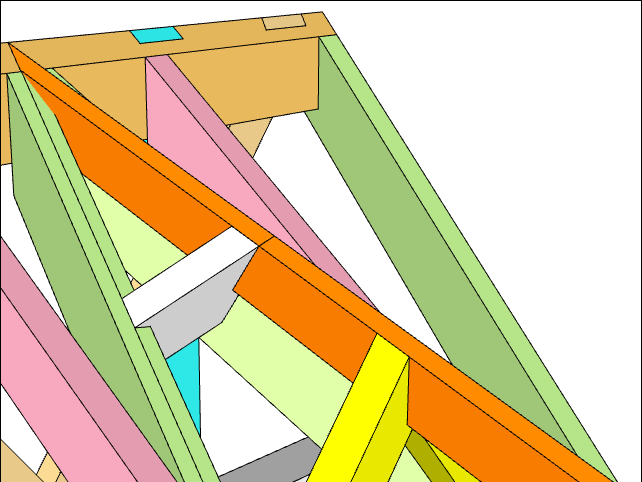
-
Yeah, I use TIG's Mirror plugin constantly. I was just giving one of the basic SU ways (which I used for far too long), SU lacking a real built-in mirror tool.
-
-
@pbacot said:
Looks like you need to copy--paste in place--then flip along red direction. However if you choose the component it will not give you that option in the contextual menu. Select the component and that edge that is lying on it as well, then you can flip along the red direction. Then move along the red direction to the correct side of the ridge.
That's an unusual orientation for those rafters, I suppose you know, as you shaped it to compensate along the top.
Yes, it worked. Thank you so much
-
If I wanted to add timber grain to my rafters (rather than colour) would it add grain to the components individually as I build the roof as I think there would be too much rotation required adding texture to the completed model. Whats the experts opinion?
-
If the timbers are components and you align the axes to fit the component correctly, aplying materials to the faces in the components should be painless. You may need to rotate the texture on some faces but once you've done it on one, you can sample the material and get the same orientation for others. All instances of a component will get the material applied to them when you edit one instance and apply the material to it.
-
Looks like you need to copy--paste in place--then flip along red direction. However if you select only the component it will not give you that option in the contextual menu. Select the component and that edge that is lying on it as well, then you can flip along the red direction. Then move along the red direction to the correct side of the ridge.
That's an unusual orientation for those rafters, I suppose you know, as you shaped it to compensate along the top.
-
Fine, thanks for responses.......
Two things I'd like to explore, one being the Mirror plug in. How do I install this plug in?
Also, is there an unfold plug-in that you let me select a rafter and unfold it to show all faces flat?
Is this installed the same way? -
@ajdesign said:
Fine, thanks for responses.......
Two things I'd like to explore, one being the Mirror plug in. How do I install this plug in?
The best thing to do is get the Sketchucation Plugin Store extension which is available under Resources at the top of the Sketchucation page. There's instructions for installing it, there, too. Then get TIG's Mirror plugin through the Plugin Store and have it automatically installed.
@ajdesign said:
Also, is there an unfold plug-in that you let me select a rafter and unfold it to show all faces flat?
Is this installed the same way?You could get the Flattery extension from the Plugin Store, too.
Edited to correct information.
-
Please note.
The version of the Flattery extension on its website is no longer supported by the author, and is very out of date.
It does not work with the newer versions of SketchUp [>=v2014].
However, I adjusted its code to work in all SketchUp versions [under the terms of its author's notice] and republished it in the PluginStore.
notice] and republished it in the PluginStore.
I suggest you get its latest RBZ from there:
http://sketchucation.com/pluginstore?pln=Flattery -
Nice help, guys!
Advertisement







