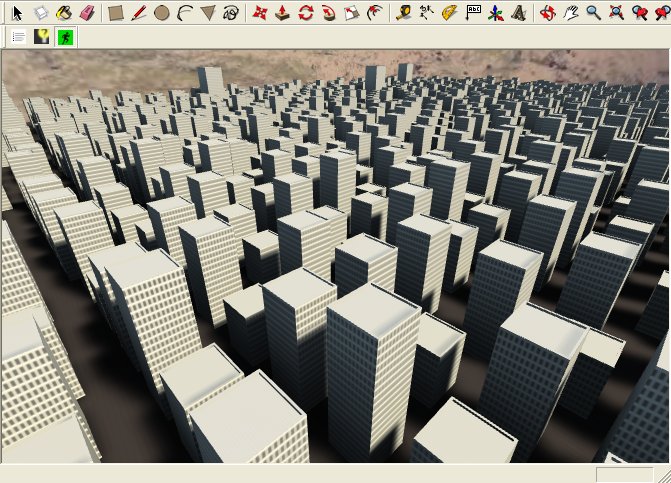@dave r said:
Adam, this is very slick but I have a question now. See the image below. After running LightUp, the cushions seem to lose their rounded edges. Is there something I can do to make the cushions keep their radiused edges?

Nice image - very calm.
So, there are two things at play. If the LightUp Resolution you use is smaller than a feature you're trying to capture, you're going to miss it with regard to lighting (its called aliasing in signal theory - hence anti-aliasing is about accounting for the fact that the world is continuous (infinite resolution) and we draw with pixels (fixed resolution)).
So, once you're happy with the lighting setup, bumping up the resolution to something high will get you a better result. LightUp accepts 2 flavors of Resolution input. Easy one is "Nx", eg "1x", "3x" etc. More complex is an absolute measure: "2cm" means calc lighting every 2cm over entire model.
Increasing resolution will capture more detail - but be aware there is a wrinkle in LightUp that makes its handling of curves not as good as it could be - as time progresses I have no doubt it will improve. For now its probably simplest to establish your lighting rig at low resolution, bake it at high resolution, save your model which will save some extra info that LightUp has added meaning if you click Tourtool next time, it can pull out cached results and quickly switch to realtime mode.
Adam

 So if you've got any good LightUp pictures then lets be having them!
So if you've got any good LightUp pictures then lets be having them!