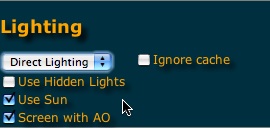@mariocha said:
@unknownuser said:
... that is a LightUp component called an Irradiance Cache. It is discussed in the getting started document.
AdamIn my humble opinion, the Getting started document would be much more easier to view as a seperate PDF file.
It would much less intefere with the flow of work.
Interesting and noted. Thankyou.
BTW If you want the pdf it lives on Windows at:
/Program Files/Google/Google SketchUp 6/Tools/lightup/GettingStarted.pdf
and on Mac OSX at:
/Library/Application Support/Google Sketchup 6/Sketchup/tools/lightup/GettingStarted.pdf
 ]
]