@rspierenburg said:
One thing to check would be if the Pebble face is grouped or not. I believe VRray Displacement in Sketchup only works on grouped faces.
Thanks! That worked. I applied material to a group and displacement showed up! 
@rspierenburg said:
One thing to check would be if the Pebble face is grouped or not. I believe VRray Displacement in Sketchup only works on grouped faces.
Thanks! That worked. I applied material to a group and displacement showed up! 
I'm trying to make a pebble material. The displacement shows up fine in the asset editor but the material turns to be flat in the final render.
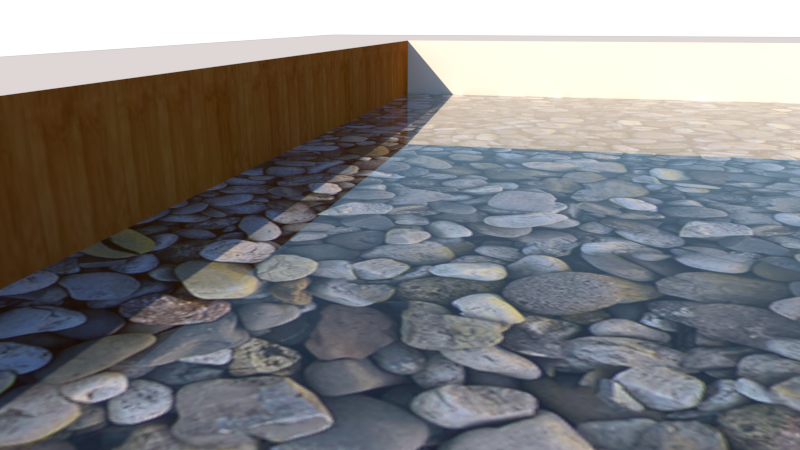
I checked in the settings for switches and the displacement in turned on.
I'm using Sketchup 2020 and Vray version is 4.20.03
Please help.
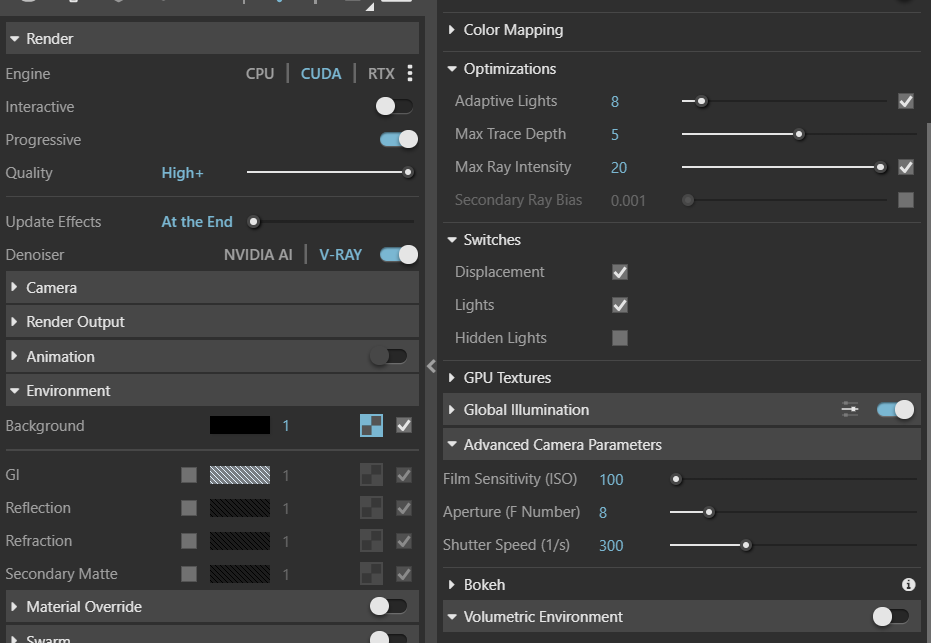
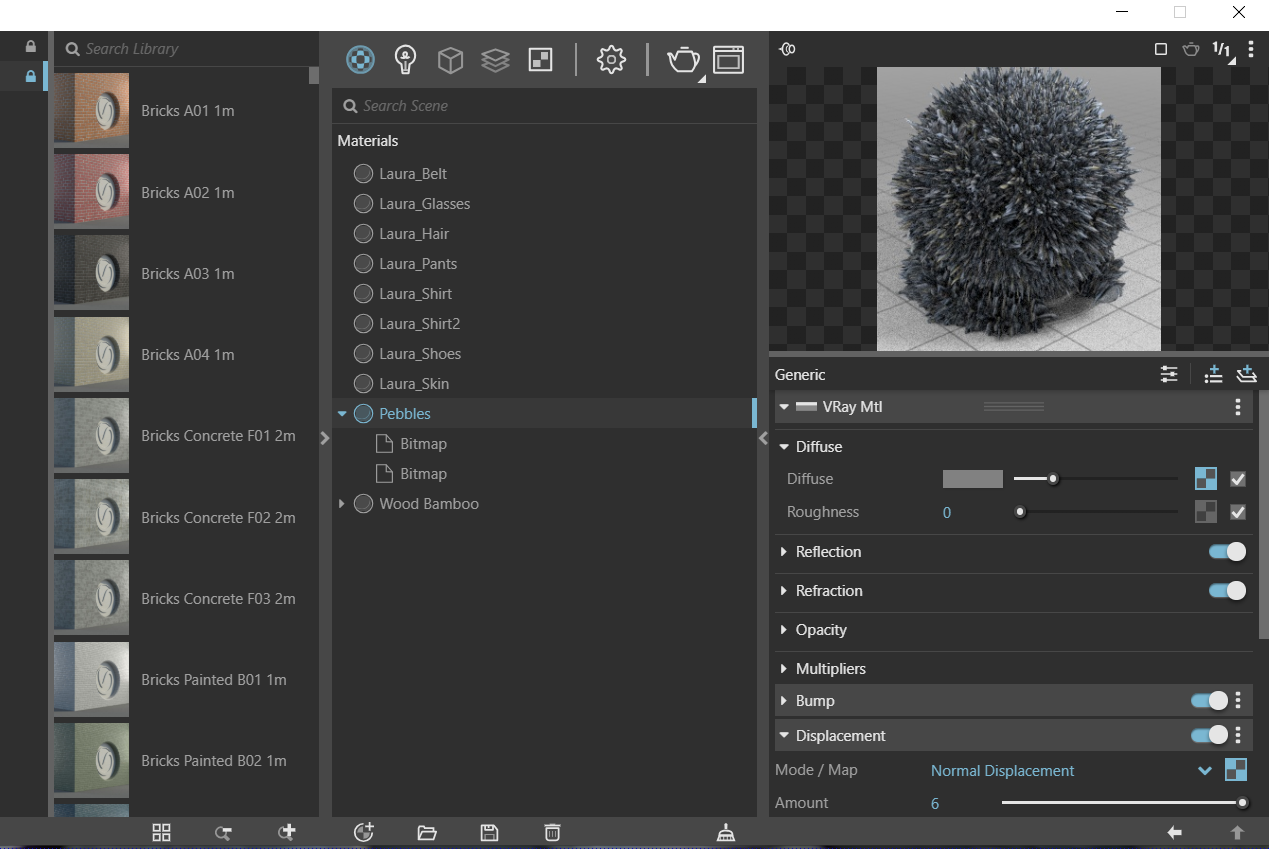
@pbacot said:
Same here. But I only see the effect when--under the export options--I turn up the line scale above .5.
That's a great hack to solve this trouble! 


This has been tested on Sketchup 2019 and Sketchup 2020, Windows 10, 64 bit.
The default settings for pdf have been used to produce this error.
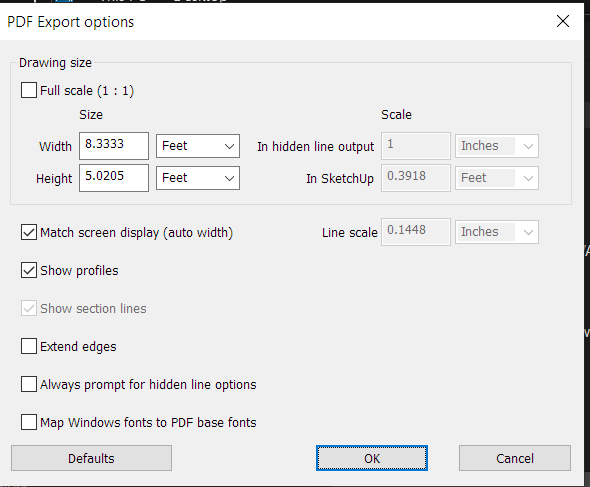
This qualifies as a bug. Right?
SketchUp has this bug wherein if I select solid line from the dropdown menu in layers or tags, then the pdf export shows those lines as dotted. I exported this pdf from a new file where I drew a box from scratch.
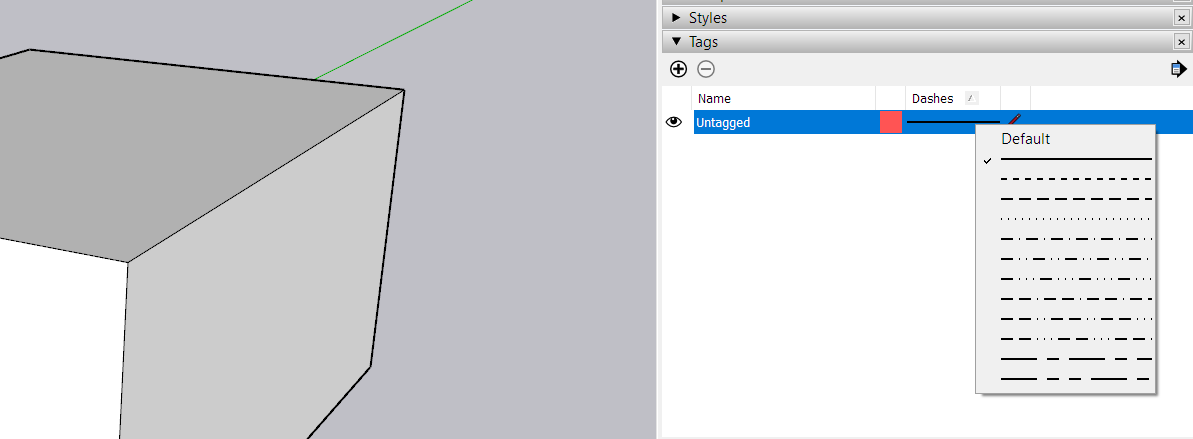
I am planning to buy low budget laptop for my brother who will use majority of Microsoft Word and occasionally SketchUp . He will not do heavy modeling. The filesize of a SketchUp file will not be more than 30MB I believe. We do not require a dedicated graphics card. We are considering i3 laptop. We are sticking to i3 only due to budget limitation.
The following laptop has Intel HD 620 Integrated Graphics.
Is this a suitable buy?
I checked the information about Intel integrated graphics here.
https://www.intel.in/content/www/in/en/support/products/96551/graphics-drivers/graphics-for-7th-generation-intel-processors/intel-hd-graphics-620.html
Unfortunately they don't list whether it has 1GB memory or 2GB memory.
While rendering isometrics using parallel projection mode in camera settings of sketchup, v-ray zooms up in my model at a particular location.
Even while matching the viewport, the camera angle comes wrong.
In order to tackle this, I switch my mode back to perspective, change the viewing angle to 1 degree, then v-ray renders fine.
Is it still not been solved in v-ray next yet?
I’m using the latest version of V-Ray next for SketchUp (v 4.10.01)
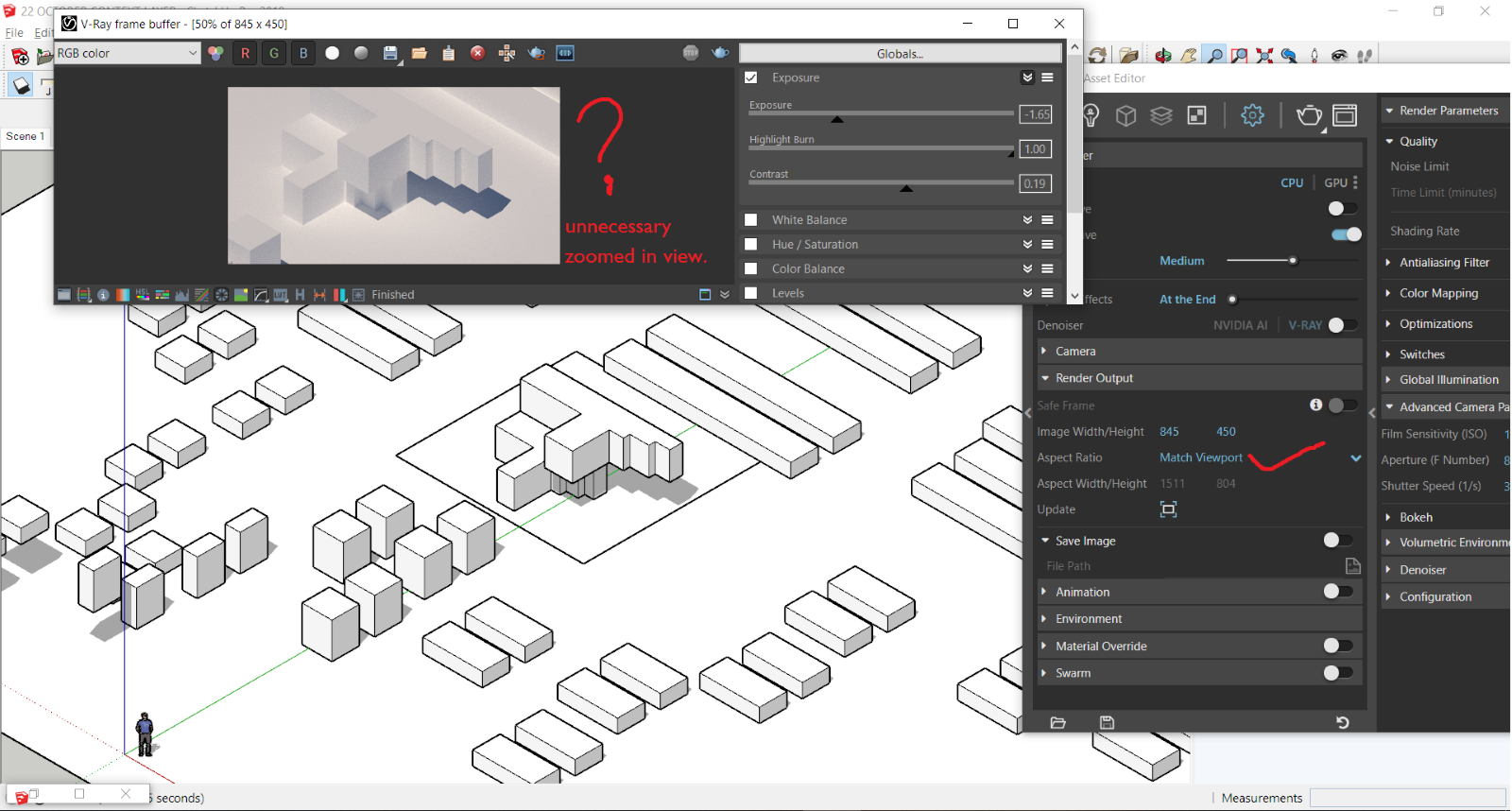
@andybot said:
My understanding is that the current version of the plugin doesn't activate until you use it, so the loader isn't needed any more.
Oh. Okay. Thanks. 
Since v-ray tools isn't supported anymore for V-ray for sketchup, is there any plugin or method to load v-ray on demand?
@pixero said:
I think I read it was Peter Guthrie and his company The Boundary.
I got curious, googled and found this. Interesting videos of their work too.
Okay. And how do I download the entire collection in one go?