it's been a while but anyway 
new shelf added...
a funny one by Saporiti
see first post
thanks for your comment 
it's been a while but anyway 
new shelf added...
a funny one by Saporiti
see first post
thanks for your comment 
Hi,
@tfdesign said:
Other things you could try is opening the System Preferences, which is available under the Apple icon at the top left hand side of your screen. Click on "mouse", you will see this screen. What is your mouse wheel set to? (in red).
in the System Preferences you should also check the "Exposé & Spaces" where you can choose the different shortcut to acces the dashboard
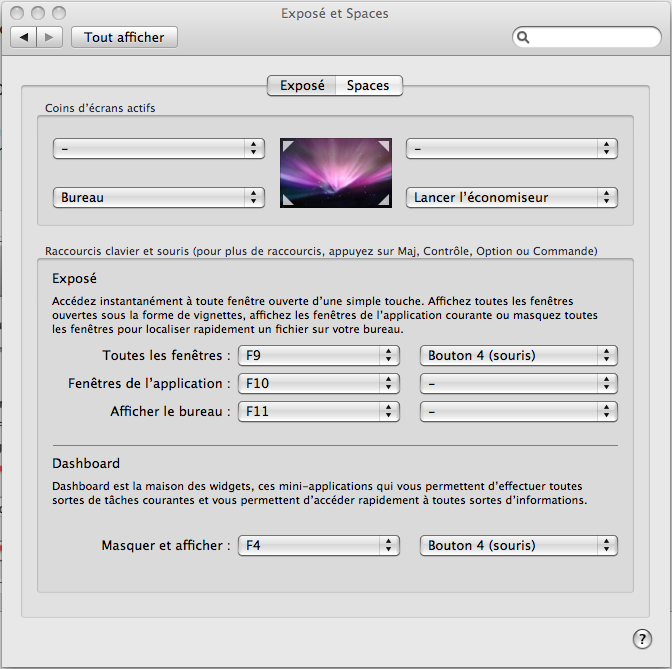
hope this will help
Binouze
Hi Thomthom,
this triangle mean that the view of the model is not the actual one...
you've made change in the model or the style and need to render it again (but there's an "auto render" option)
You can see this triangle next to the render button in the model inspector on the right...
hope you'll understand my english...
and so happy to help you (sometimes it's good to be the one who knows  )
)
Binouze23
Hi,
I don't know anything in the "ruby world" and all those stuff, but when I was a student and use to download a lot of "free" programs 
 , I found a portable version of Sketchup that was made to run on flashdrive and this version included a lot of plugin (even vray).
, I found a portable version of Sketchup that was made to run on flashdrive and this version included a lot of plugin (even vray).
So I don't know if you can do it just for the plugin part but I know it is possible to create a portable version of the program with all your plugin inside...
The version I downloaded at that time was completely illegal but maybe you can make this kind of work legally if you own all the license ?
Sorry to talk about "dirty" stuff here, I know it's not the Sketchucation style but I didn't share anything and I thought it could be a good solution. Anyway, feel free to delete this message and you have all my apologize if I did wrong.
(I'm also sorry for my English but it was kinda hard for me to explain this)
Binouze
Merci Pilou,
joyeuses fêtes à toi aussi...
PS: pour quel "exporteur" de pdf 3D à tu opté ?
@unknownuser said:
Ou l'art de rassembler les voisins!
La piscine!
et non... c'est la même propriété 
l'annexe relie l'habitation actuelle à une grange transformée en salle de jeu...
c'est trop grand à mon gout mais bon il ont les moyens et c'est ce qu'ils veulent donc... 
sorry pour le hors sujet madame mais c'est Pilou qui à commencé en premier Na ! 
@dverger said:
I'm pretty happy with the lawns. I made some edits since.
Where I have the greatest difficulty is with the windows. For something more realistically. I must find a way to get the transparancy and at the same time some reflections.
Salut DVERGER,
j'avais le même problème que toi au niveau des vitrages, essaye d'ajouter une source lumineuse à l'intérieur et tes vitrage devraient mieux montrer leur transparence...
désavantage de cette technique :

voici un exemple :
dans cette vue, la nouvelle annexe est éclairée de l'intérieur = vitrage transparent et réfléchissant
la partie ancienne (sur la droite et derrière) elle n'est pas éclairée par l'intérieur = vitrage mirroir
pourtant le matériaux vray est le même...

Maintenant c'est ma solution mais étant donné que je ne m'y connait pas encore très bien dans les réglages de matériaux ca n'est surement pas la meilleure manière de faire... mais quelqu'un comme Thomtom pourra surement te donner une meilleure technique 
sinon très jolies tes images, très douces, ... c'est vrai qu'il y a des différences entre le fond et l'éclairage de la scène mais vu que je suis très mauvais dans ce domaine... je ne me permettrais pas de te huer... 
Hi Sketchucationers,
I test it yesterday on an iMac running Xp with bootcamp (don't have all the specs here)
Exporting from Skp to Fbx > OK (and I didn't explode anything before)
Importing Fbx in Twinmotion > OK
Collapsing the group by material in TwinMotion > OK
BUT I don't get anything in the preview window.
I mean I can see my imported model with all the groups in the file tree on the left but the main window remain all black !!!
I will post this problem on their support forum as soon as they accept my account but I post it here in case someone else here got the same issue.
Nico
PS: the original sketchup file was around 30Mb (just to give you an idea)
@thomthom said:
Note that in the latest VfSU you have render out a Material ID pass to easily generate masks that will help you.
Hi Thomthom,
can you explain quickly how to do this, or give a link to a tutorial ?
It sound very useful and I've always wanted something like that but didn't know it exist...
thanks
I usually use the component spray plugin to place my tree randomly it has an option for random rotation wich is very useful you can have a look here :
http://forums.sketchucation.com/viewtopic.php?f=323&t=11746
have a nice day 