Great stuff!!
Something intrigues me greatly though... is that a real gorilla or a guy on a gorilla suit?? 
- Fefo
Great stuff!!
Something intrigues me greatly though... is that a real gorilla or a guy on a gorilla suit?? 
I was just thinking the same as Solo. Unlike wifi, I can't imagine how you would go about attaching some kind of authentication or security scheme to EM waves.
How do you keep your neighbor from buying a big coil/antenna and stealing your EM waves from you?
You could probably get away with stealing just a little bit from each one of your neighbors (just enough that they won't notice) and subsidizing your own power usage. That's what I would do!  Can't be too greedy... just ~50% reduction in my power bill and I'd be happy.
Can't be too greedy... just ~50% reduction in my power bill and I'd be happy.
Also, there's no way this can be more efficient than direct wired power, so you'd be adding additional inefficiencies and end up spending more power overall!
@patrickpr said:
By my swimbad i will see the Bottom
I am see the texture!(picture)
Can you help me?
I think you mean that you want to see the bottom of the pool with the texture you have, right?
Go into the Materials window and Edit the opacity to something lower than 100%.
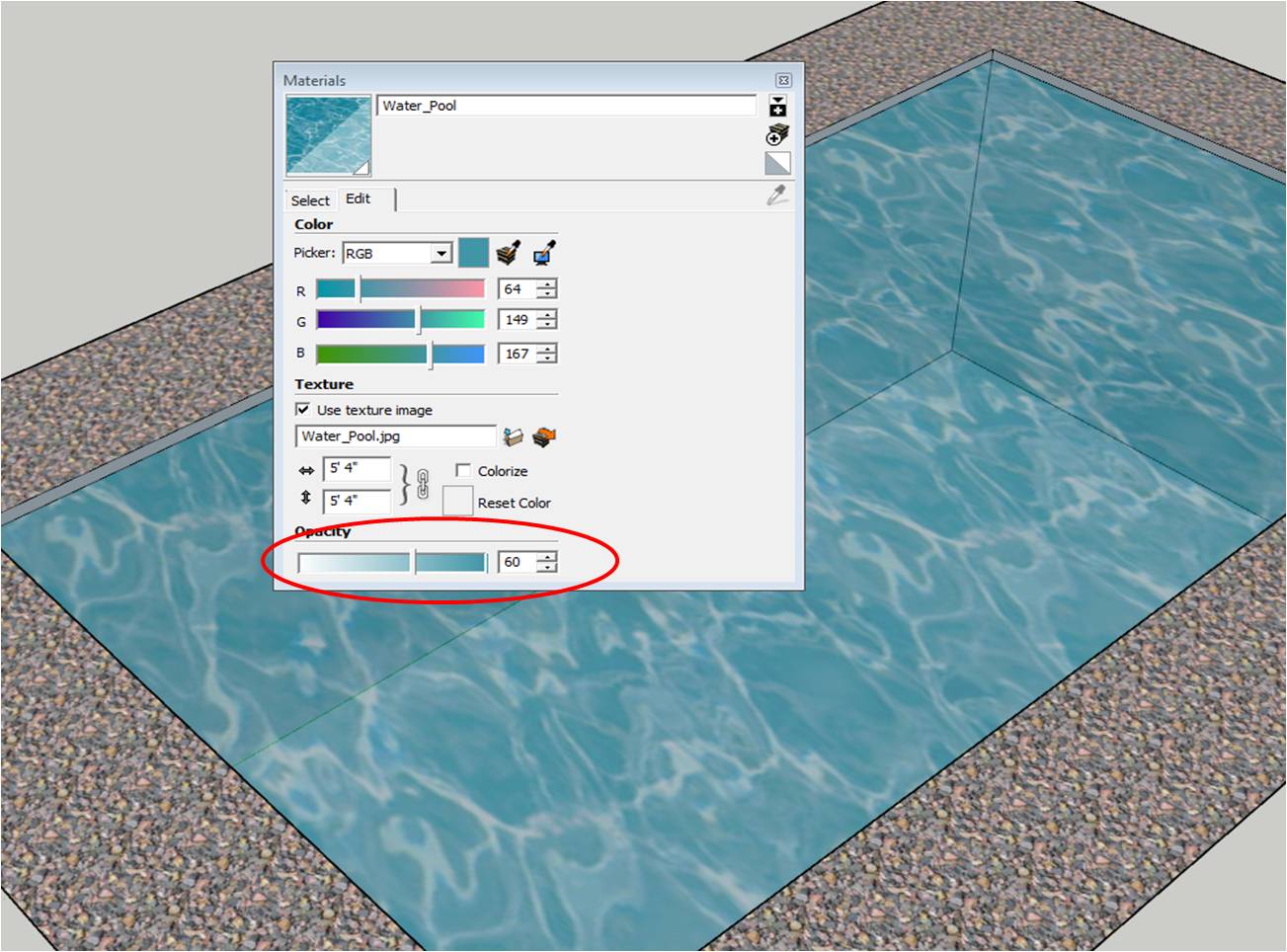
I just tried painting the texture using the same RGB value as the color from SU, but the colors turn out a bit off and you can see the border of the logo against the rest of the model.

Remus, thanks for your suggestion but that wouldn't work in this case. It may not be clear in the pictures I posted, but the area inside the logo is supposed to be transparent and showing the underlying material, so I would have to trace not only around the logo but inside too.
Gaieus, I'll have to try your approach again then... This is close to what I did originally, but since I'm using a png, while on SketchUp, if I cut a face for the material, it will allow the "insides" of the model to be seen through the transparent parts.

I guess I will have to color the transparent areas in the texture the color I want them to be in SketchUp so it will display properly and then use the png/layered-material in Kerk.
The one "true workaround" would be to trace the whole thing into faces or convert the image into a vector and then apply the proper materials in SU so they would just read into Kerk.
Thanks for your quick replys, I'll see what I decide to do.
I have a model that I'm trying to apply texture logos and "stickers" to.
I tried saving the textures with transparencies (when needed) as .png's and then applying them to a face in the model, but they don't display properly.


What's the best way to apply finishing textures like these (specially considering that my final goal is to render them)??
I want the underlying texture to show through the transparent spots. I don't really want to trace around the whole thing and I feel like I'm "cheating" if I offset the sticker from the face a lil' bit.
Thanks for your help,
Fefo
Is this still available?? Can't find it anywhere. Can someone post a link to the most current version download?
Thanks, Fefo.
Great tutorial! Thanks for creating and posting it.