oops-sorry
I didn't think the question posted the 1st time I wrote because I had a message the the internet was not responding. And the rectangle to type the question in went blank. So I just rewote it withyout lookimg in the forum section.
sorry guys'
Latest posts made by merc
-
RE: Another easy oneposted in Woodworking
-
Another easy oneposted in Woodworking
Is there a way to extend (stretch) this fame without deleting the 2 middle boards, moving the end frame, drawing the boards back in too the new length, moving and aligning the end frame?

-
Lengthenposted in Woodworking
Another one..
Once I have a frame made from several groups, How can I lengthen the frame without redrawing the whole thing.
-
RE: Easy hole questionposted in Woodworking
thank you
It took a few times (yea right - probably a dozen) to figure out what to click or double click and what to intersect what with what. But I finally got it to work and have done it several times to make it sink in. And it works like a charm.
Nice job
thanks -
Easy hole questionposted in Woodworking
this is def a newbe type question.
How can I draw a hole from a flat surface to an angled surface?
Example: A 1x6 board.. saw the end off in a 45 degree..tip board on edge.. drill a hole perpendicular to the edge so that it comes out in the center of the angled cut.
When I push the hole I can't stop it on an angle. It is either not seen or looks like a rod protruding from the angle. I need the face of the hole flat to the face of the angle.
Probably will step x step instruction for this simple mind.
Thanks -
Groupsposted in SketchUp Discussions
Hope I am in the right section.
I drew a ramp for my trailer. Then I highlighted a bunch of lines and created a group.
When I rotated the group some lines that were supposzed to be part of the group stayed. I must have missed them when cfreating the group. Conversly, lines that were not intended became part of the gtoup and moved with the rotation. Again I must have highlighted lines I didn't mean to when making the group,
How can I now add the lines to the group that stayed behind and make the unintended lines no longer part of the group?
Sorry for the long post. -
RE: Exploded viewsposted in LayOut Discussions
I figured out that I could draw a line and right click it, then divide it into many parts.
Then I can guess at the where every other segmant is along the line and erase it.
Takes too long though.I tried to download Xline but my computer says I can not see files that end in RB.
I don't know how to open it. -
Exploded viewsposted in LayOut Discussions
I want to show an exploded view of an assembly, using guide lines to show where points will be connected. How do I draw in the connecting lines as I show in this picture. (I put the red guide lines in using 'Paint')
thanks
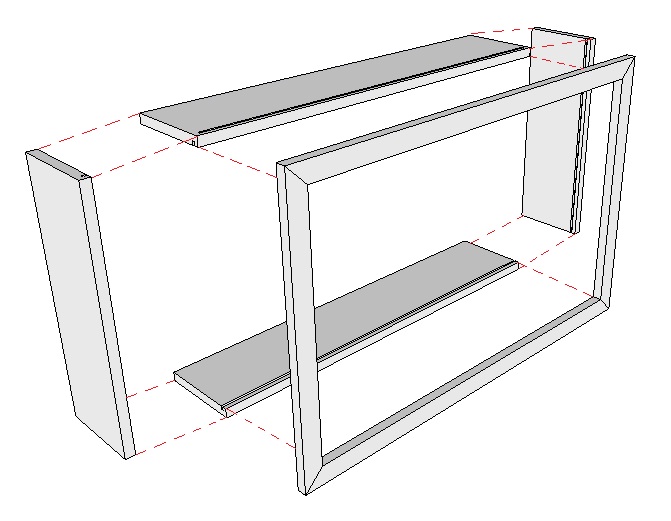
-
RE: Drawing round objectsposted in Newbie Forum
Thanks TIG
good instruction too.
I followed each step and drew that.
thanks
How do I make the bowl round, without straight edges?
-
Drawing round objectsposted in Newbie Forum
I hope I can explain this.
I can not seem to be able to draw a circle--pull it to make a cylinder--then reduce the diameter-pull it some more and increase the diameter.
The final object should look like a pedestal,with a bowl on top.
How do you do that?
thanks