Easy hole question
-
this is def a newbe type question.
How can I draw a hole from a flat surface to an angled surface?
Example: A 1x6 board.. saw the end off in a 45 degree..tip board on edge.. drill a hole perpendicular to the edge so that it comes out in the center of the angled cut.
When I push the hole I can't stop it on an angle. It is either not seen or looks like a rod protruding from the angle. I need the face of the hole flat to the face of the angle.
Probably will step x step instruction for this simple mind.
Thanks -
You are actually doing everything right. when you get the "rod" pushpulled through, double click to highlight both objects, and go to Edit/Intersect Faces. Then just delete the unnecessary faces, and your hole will remain.
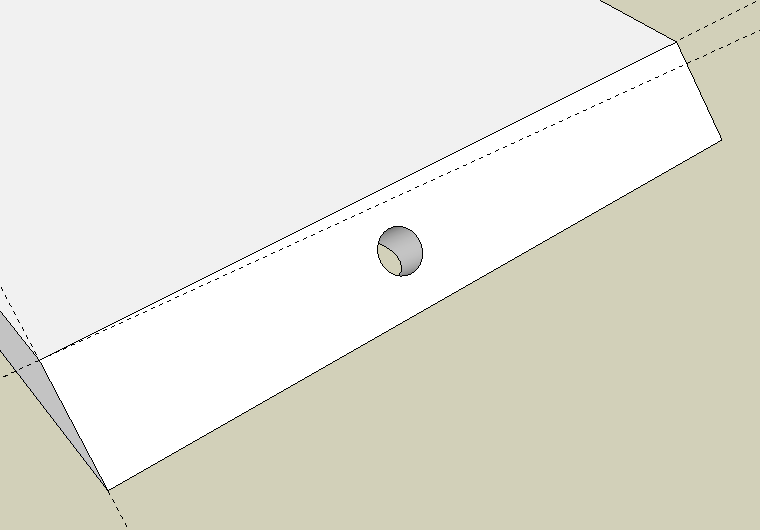
-
thank you
It took a few times (yea right - probably a dozen) to figure out what to click or double click and what to intersect what with what. But I finally got it to work and have done it several times to make it sink in. And it works like a charm.
Nice job
thanks -
SketchUp 8 Pro also has "Solid Tools" which would allow for this to be done, but I noticed your are using 7, which I don't think has Solid tools, so I thought the intersect method would be best.
-
There is also the very new Hole on solid
http://forums.sketchucation.com/viewtopic.php?f=323&t=41582&hilit=hole+on+solid#p368373
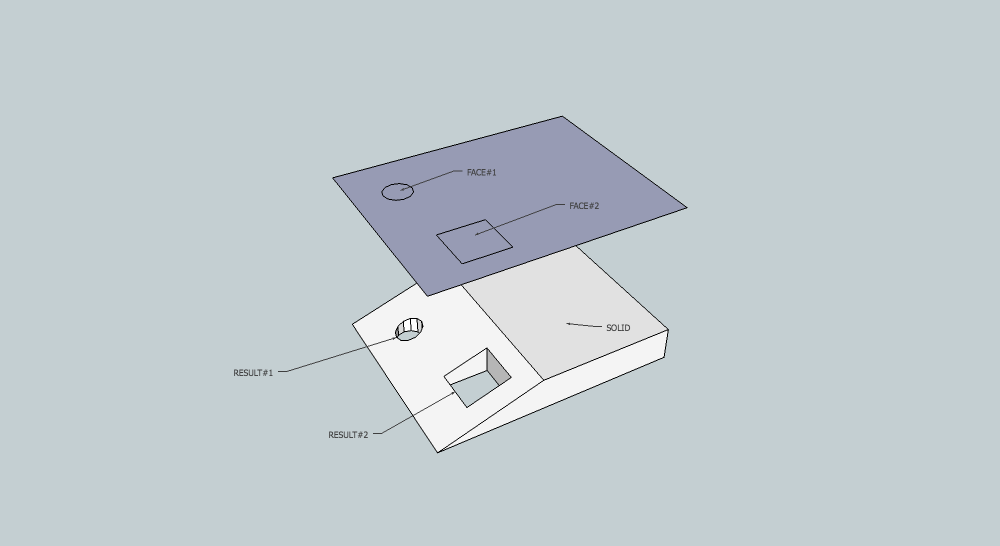
Advertisement







