Thanks Box, unfortunately no change to behaviour after doing as you suggested:
"Scale Definition" on Post, then placed the axes on the correct (furthest and rightmost bottom) corner. Not needed for the Bracket as it's not scaled.
Thanks Box, unfortunately no change to behaviour after doing as you suggested:
"Scale Definition" on Post, then placed the axes on the correct (furthest and rightmost bottom) corner. Not needed for the Bracket as it's not scaled.
Am I doing something wrong here?... problem from 6 seconds on in example file attached.
(Only 2 individual (non Dynamic) components in model, nothing else; only model axis (not local) used in Animator)
From 0 to 3 seconds is a demonstration and is fine (single selection rotation).
Then at 4s I select both Post and Bracket and rotate them (I.e. multiple selection rotation)... which seems to "stick" them together, as from 6 seconds on I then move the post Only, but the bracket apparently moves according to the "transform" of back when they were both lying down at the beginning of the Rotation at 4s.
How can I "unstick" them, or make them properly rigid, or, is this perhaps a glitch?
(As an experiment I tried a Rigidity Kinematic constraint between the post and bracket at (say) 5.5s. However then, as they are selected, the components "snap back earlier" to when they were lying down, and the eventual movement gets (Really) weird!  )
)
Win10 Sketchup Pro 2021 (and I believe latest version of Animator)
Wow, thank you pbacot and Box...
I've been using Sketchup for around 10 years, and professionally for 5+ and I never noticed this! Very often use angled axes inside Groups and Components, so this will be a game changer for me!
Not sure whats going on here. I seem to have 2 different Origin positions for the World axis in 2 different scenes. Is this even possible? Am I missing something obvious?
(Blue arrows just put there to point it out.)
The pictures are screenshots of different Scenes. Nothing is selected and no Groups or Components are open. Both positions say "Origin" when hovered over with an active tool. I discovered this when I had to update the render of the "Shifted Low" scene, and the shadow was half way through the footing. Just one scene out of 3, and (by Murphys Law) the only scene using Shadow.
Just posting out of curiosity... Its now fixed by copying to a new drawing.
(Sketchup Pro 2019 still... yet to upgrade)
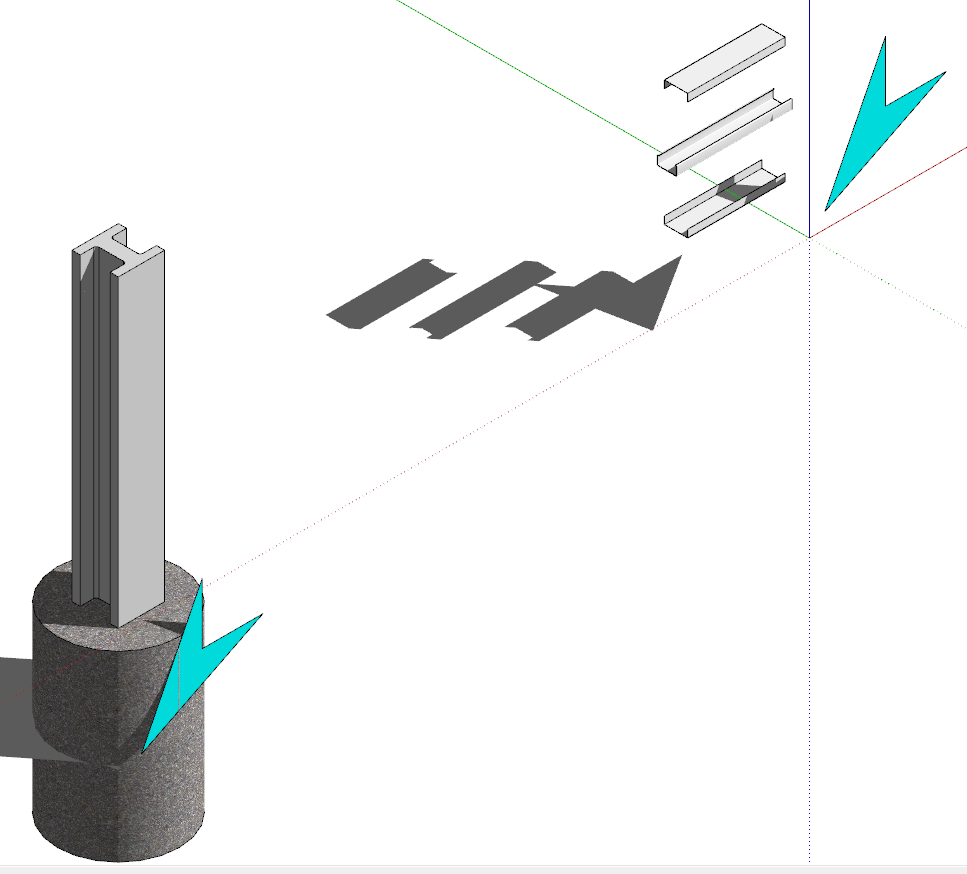
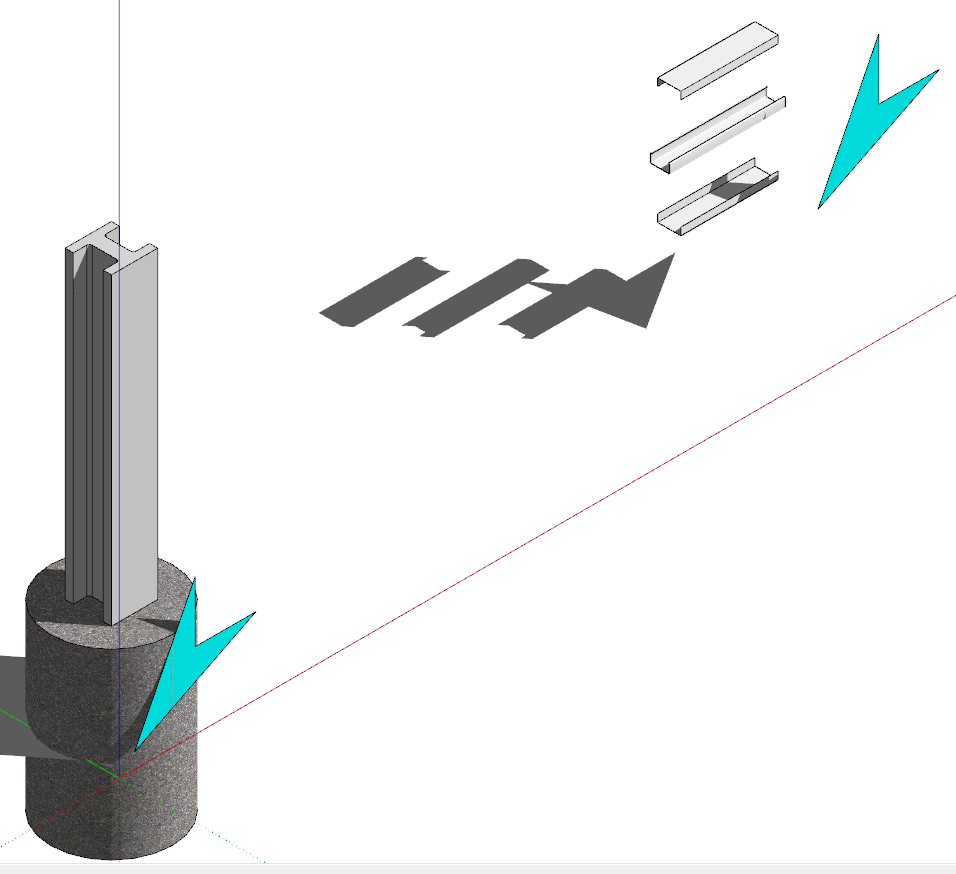
Wondering if anyone could shed some light on a component missing from a csv file when I use the "Cut List 4.1.x" plugin to export a component list?
File Attached:Test.skpFile
The "Infill" component doesn't export unless the Bolt is either deleted or removed from inside the Infill component.
It's a very simple Export... Just CSV, with the table "Sorted by size". No layout or svg or board feet forced.
Sketchup8 and 2015Pro on Win7 64Bit (su_cutlist_extension.version = "4.1.7")
Tig, thank you for the workaround in your PM... it worked fine!
(I had already poked around in that file with N++, but couldn't see anything obvious.  )
)
Just FYI, this is a work laptop and we have a pretty unusual "website whitelist" security setup that I guess must be blocking the pings. (I can't PM yet or I might send you slightly more info, except it would probably be irrelevant for the next version anyway.)
P.s. If you want me to test something relating to this just let me know.
Hi Kaas.
I left it once for 3/4 of an hour just to see if it would complete... no luck.
Thanks for your link... I will look into it further as it exactly describes the start of the problem.
Hello all, first post, although I've lurked for ages! (been Sketchin' since 6).
I must just say this site has been my go-to for all Sketchup questions!
Anyhow, a few days ago Sketchup 8 started playing up... it freezes ("not responding") after the window opens, just before the plugin menus used to load.
I moved the entire Plugins folder elsewhere, and Sketchup starts fine. Then I moved only "!SketchUcation_loader.rb" and the "SketchUcation" folder back in... and it froze. Experimenting, I moved all my plugins back in, and confirmed that removing only "SCF_loader.rb" from the SketchUcation folder would not freeze Sketchup, and would allow my other plugins to load... albeit not nicely arranged like before.
Is this likely to be a problem with the SCF file? or something it relies on? I did try googling it, but didn't have any luck. I then downloaded the latest SketchUcation plugin, but Sketchup still freezes (The new SCF, and my oldish one are bit-identical, so that's not really a surprise).
(Win7 64bit 16gb ram Asus G74S. Tried both Repairing, and Reinstalling too.)
Perhaps someone has experienced something similar, or could point me in the right direction for troubleshooting this?
Many thanks, DS