Different Origin in Different Scenes
-
Not sure whats going on here. I seem to have 2 different Origin positions for the World axis in 2 different scenes. Is this even possible? Am I missing something obvious?
(Blue arrows just put there to point it out.)
The pictures are screenshots of different Scenes. Nothing is selected and no Groups or Components are open. Both positions say "Origin" when hovered over with an active tool. I discovered this when I had to update the render of the "Shifted Low" scene, and the shadow was half way through the footing. Just one scene out of 3, and (by Murphys Law) the only scene using Shadow.
Just posting out of curiosity... Its now fixed by copying to a new drawing.
(Sketchup Pro 2019 still... yet to upgrade)
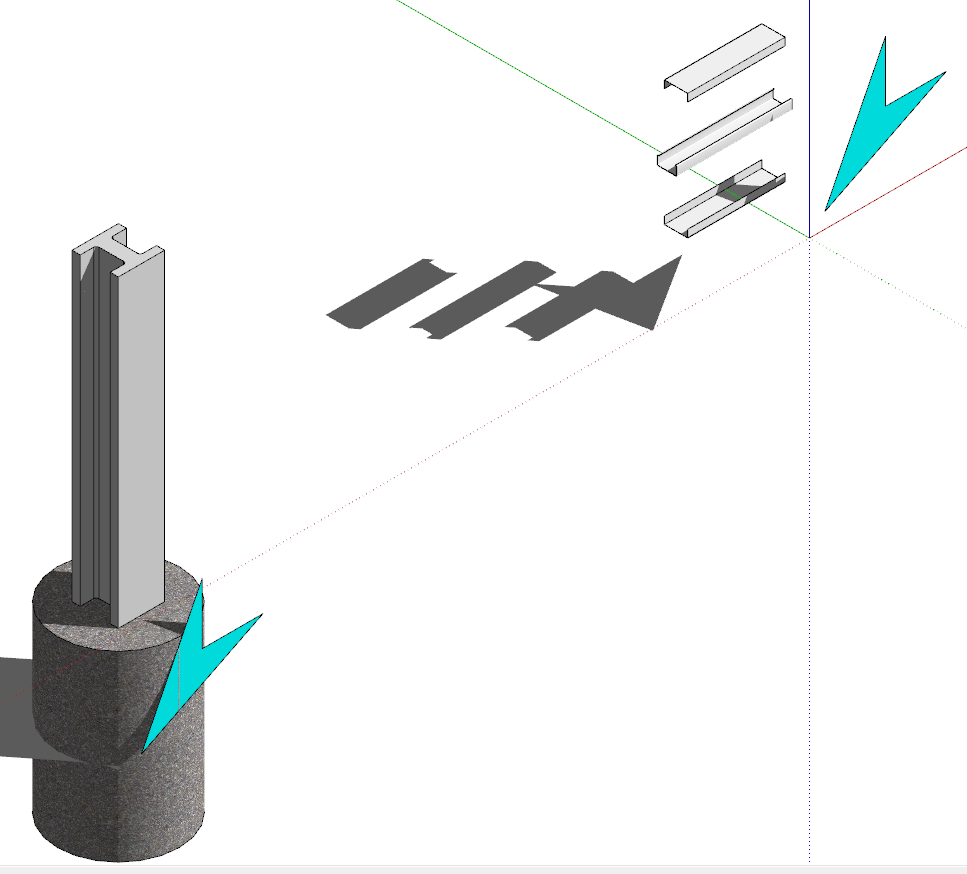
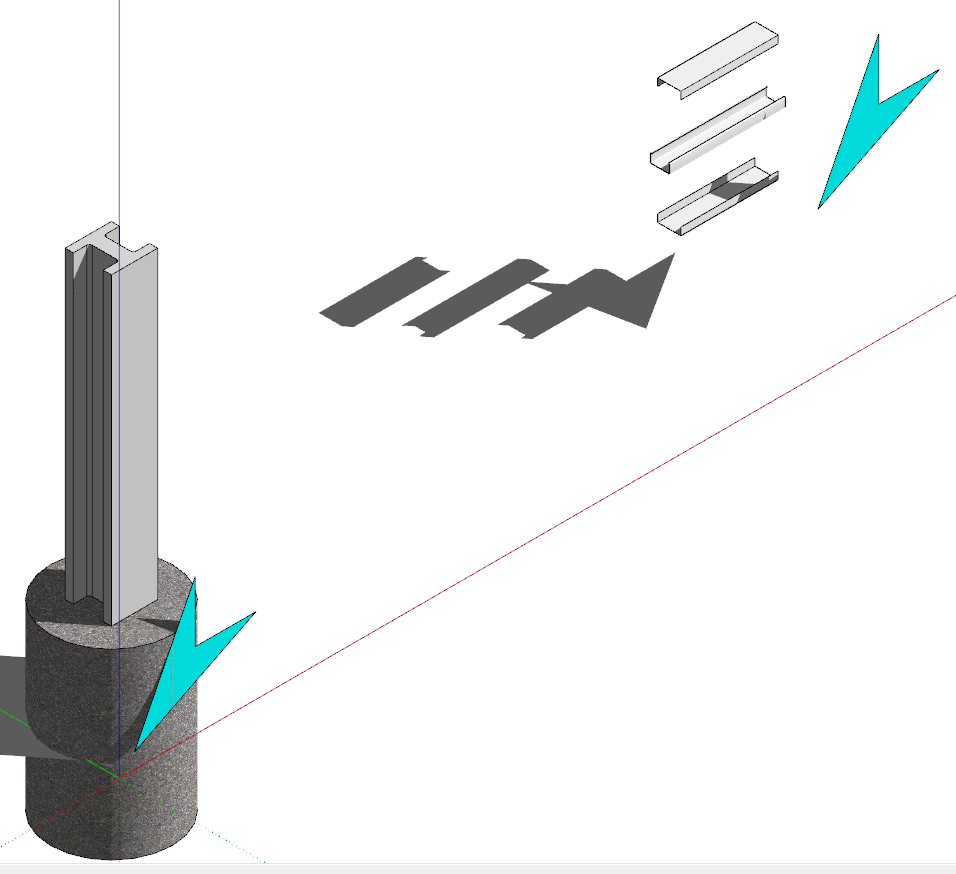
-
That may be. Axis location and orientation can be saved differently in different scenes.
You can reset it to the default location in each scene and update the scene. Beware that if you've been drawing based on the modified axis orientation, your lines may be out of square with the default setting. Test with a copy of the file.
If I found the reorientation of the axis was troublesome to my finished modeling. I'd probably save components of those elements with the axis as they are, then reorient them to the new axis locations.
TMI?
-
Here's a quick gif showing how to reset the axis. This is two different scenes with nothing change but the axis. Note the axis location is one of the update options.
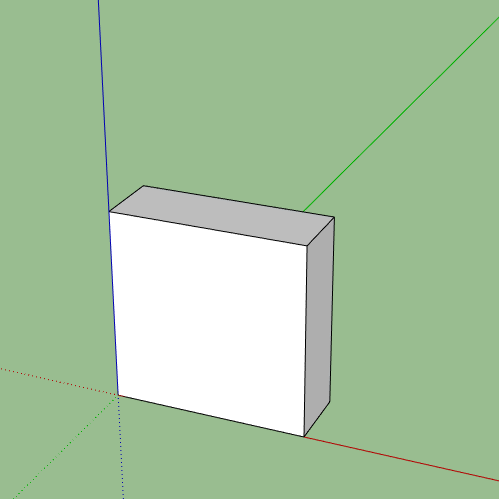
-
Wow, thank you pbacot and Box...
I've been using Sketchup for around 10 years, and professionally for 5+ and I never noticed this! Very often use angled axes inside Groups and Components, so this will be a game changer for me!
Advertisement







