Ahh! Perfect! Many thanks for that! You’ve saved me hours of searching and trying to figure it out on my own!
I appreciate your reply a lot.
Mark
Ahh! Perfect! Many thanks for that! You’ve saved me hours of searching and trying to figure it out on my own!
I appreciate your reply a lot.
Mark
Hi All:
I am modeling a set of steel tube landing gear legs for my Pietenpol Air Camper build. The ends of the landing gear tubes ( 1.375" steel tubing) are squeezed flat on one end, onto which a smaller tube is welded onto this flat edge as a hinge. Like this:

I am trying to figure out the way to take a tube extrusion in Sketchup and pinch it flat on the end at the proper diagonal angle across the tube.
Any advice appreciated!
Mark
Jean Lemire you are a true Gem!
You have solved 2 of my head scratchers yesterday, and today I will be much more productive!! Thanks for the good help!!
Off to make a new wheel!
Mark
@jean lemire said:
Hi Mark, hi folks.
See this SU file for ideas.
Thank you! This was the first time I tried a .5" sphere, so I get why it might have been too small.
I will try as you suggest!
Many thanks!
Mark
I have tried creating a sphere several times and am stumped.
Process:
Draw a 1" circle on the x Plane.
Draw a .5" circle on the z plane, intersecting the centers of both circles, and 90 degrees to each other. Picture 1 below.
Double click on the larger circle to select it with the selection tool
Select the Follow Me Tool.
Select the vertical circle face and the vertical circle DISAPPEARS. Picture 2.
I have restarted the program in the event that there is a problem with the program. I have also successfully created a sphere earlier in the day on the same file.
Any thoughts? Help!  )
)
Using the Free version of Sketchup 8.
Mark
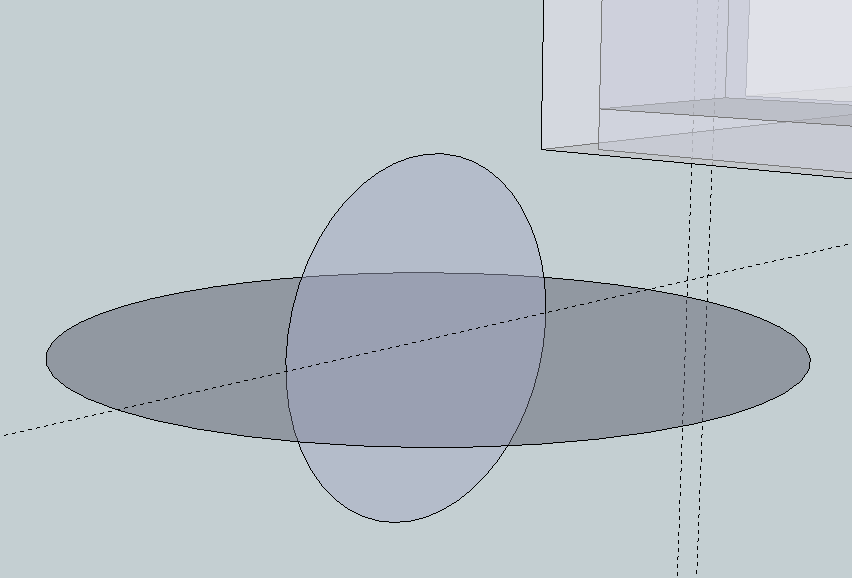
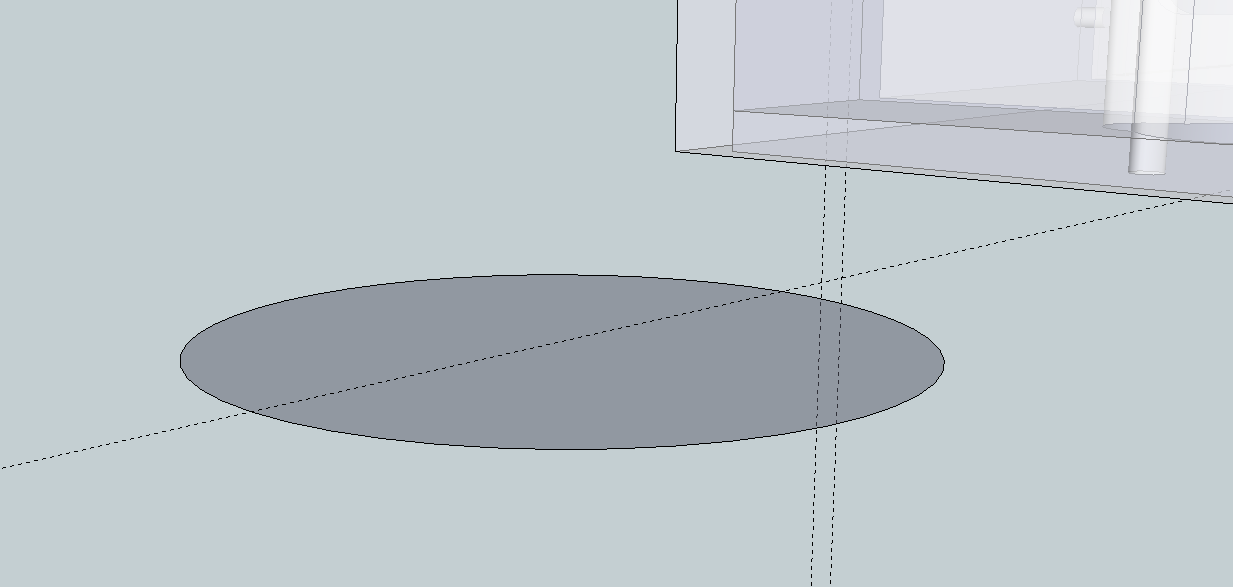
Is there a plug in or a way of using the fillet tool to create a fillet around a circle? I have one circle inside another larger circle, where the smaller circle is the hub/bearing of the wheel, and the larger circle is on a lower plane than the inner circle. I want to create a fillet between the 2 circles/layers. how can I do this, as when I select the follow me tool, the warning comes up that it can't be used on curves... see pic below. Thanks!
Mark

I have used a CAD program that allowed math equations in a measurement toolbar to create a quick entity. For example, if I wanted to make a circle with a 27.5mm diameter, I could enter 27.5/2 (27.5 divided by 2) to get the 27.5 mm circle. Sometimes you need to do a calculation like this and I don't know if Sketchup has a way to do this in the program without breaking out a calculator to get the values I need...
Any ideas or plug ins you know of?
Thanks!
Mark
Hey TIG:
Thanks again. You did send me a PM on this. I posted this question about how to cut the tabs off before I PMed you. I posted the question a couple of days before I sent you the PM. I apologize if it appeared that I was badgering ya!
The PM detailed how to do this perfectly. Thanks again!
Mark