Problem Creating a sphere... one circle disappears
-
I have tried creating a sphere several times and am stumped.
Process:
Draw a 1" circle on the x Plane.
Draw a .5" circle on the z plane, intersecting the centers of both circles, and 90 degrees to each other. Picture 1 below.
Double click on the larger circle to select it with the selection tool
Select the Follow Me Tool.
Select the vertical circle face and the vertical circle DISAPPEARS. Picture 2.
I have restarted the program in the event that there is a problem with the program. I have also successfully created a sphere earlier in the day on the same file.
Any thoughts? Help!
 )
)Using the Free version of Sketchup 8.
Mark
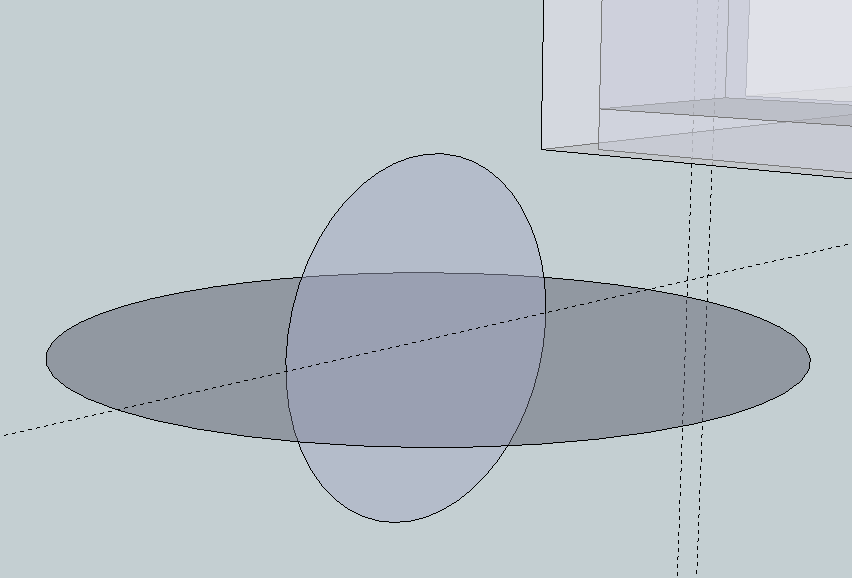
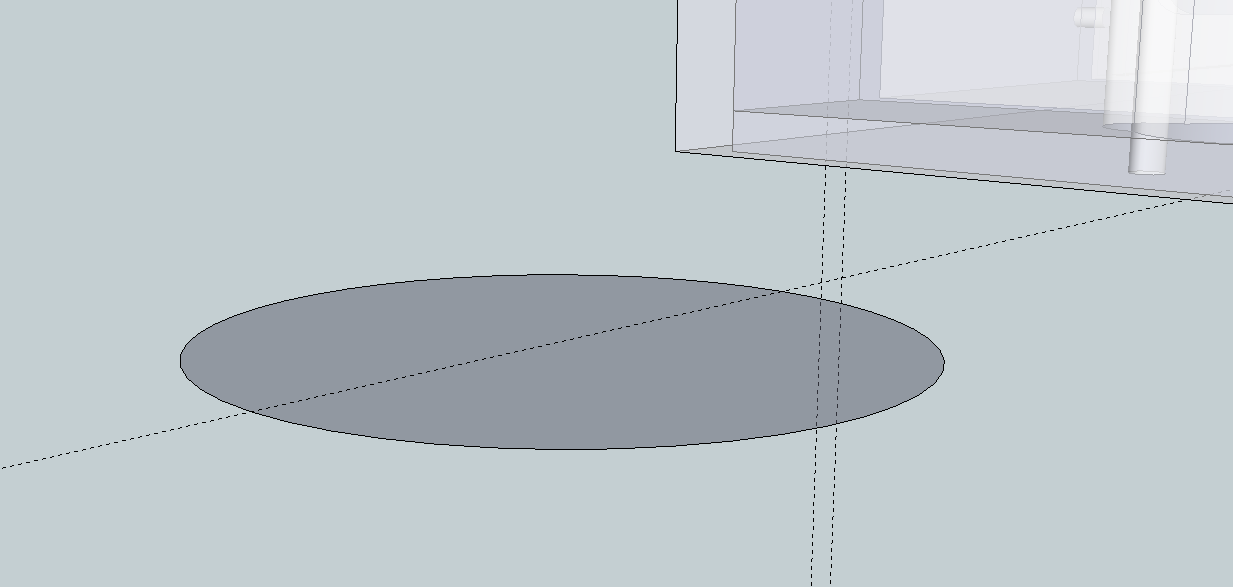
-
It's just too small. Try scaling things up by a factor of 100 and do it again.
-
-
@jean lemire said:
Hi Mark, hi folks.
See this SU file for ideas.
Thank you! This was the first time I tried a .5" sphere, so I get why it might have been too small.
I will try as you suggest!
Many thanks!
Mark
-
It worked! Thanks!!
Advertisement







