is there a plugin that converts every face of a geometry into a component? So that afterward those faces can be controlled parametrically once they're laid out and edited and so that the normals for the face would be perpendicular to itself and not the axis when it's created? And are there any plugins that can parametrically control different components? i.e. windowizer?
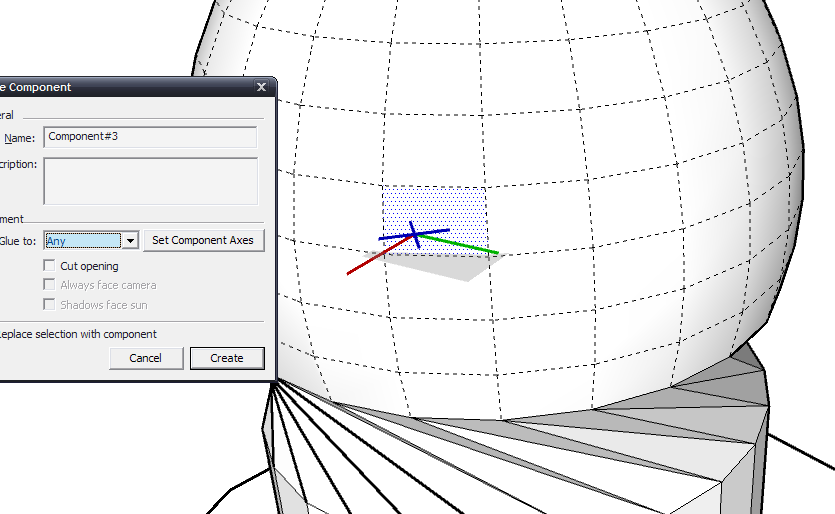
 .
.