Best posts made by ezyuzin
-
RE: [Plugin] MultiTags for Sketchupposted in Extensions & Applications Discussions
@Dan-Rathbun
The reason is: low demand for the solution (statistics of trial installations and downloads for 2 years), and as a result, low sales.
Now it is time to pay for renew license for Sketchup, hosting, certificates, and a domain name for the licensing services, but no any interest for continue, also have difficulties with payments for this services (EU/US sanstions + banned from Trimble).Low demand for the solution >> no interest to find ways to solve problems with payments.
Latest posts made by ezyuzin
-
RE: [Plugin] MultiTags for Sketchupposted in Extensions & Applications Discussions
@Dan-Rathbun
The reason is: low demand for the solution (statistics of trial installations and downloads for 2 years), and as a result, low sales.
Now it is time to pay for renew license for Sketchup, hosting, certificates, and a domain name for the licensing services, but no any interest for continue, also have difficulties with payments for this services (EU/US sanstions + banned from Trimble).Low demand for the solution >> no interest to find ways to solve problems with payments.
-
RE: [Plugin] MultiTags for Sketchupposted in Extensions & Applications Discussions
SUPPORT AND DEVELOPMENT OF THE PLUGIN HAS BEEN DISCONTINUED.
-
RE: [Plugin] MultiTags for Sketchupposted in Extensions & Applications Discussions
release 1.1.230903:
-
added command to menu for reload visibility state,
which can be broken in some cases (for sample: component reloaded from file) -
automatic updating of the visibility on all scenes when their visibility changes
-
fix updating of the visibility on the Scenes: the status of object hiding changed to set via Hidden.
Also stop use technical tag “Multitag Hidden” which was used to hide objects in earlier releases.
[anchor= goto=https://zzlab-xs.com/downloads/MultiTag-1.1.230903.rbz:3m0vt35m]Download MultiTag-1.1.230903.rbz[/anchor:3m0vt35m]
-
-
RE: [Plugin] MultiTags for Sketchupposted in Extensions & Applications Discussions
@joshtays said:
Hi,
I've been trying to purchase a license
Hi joshtays,
I'm answered to your question into PM -
RE: [Plugin] MultiTags for Sketchupposted in Extensions & Applications Discussions
In what cases can it be useful to use negation in formulas:
- Hide obviously hidden elements, for example, electrical boxes hidden behind plaster. And the reverse operation: show these objects when the “Plaster” layer is turned off.
This gives a significant increase in model rendering and increases your productivity,
since these objects are not drawn when they are not needed without necessary additional clicks to layers to hide this objects.
- Switch with one button/tag between the degree of used mesh details of the model.
Often high details mesh is required only when we start photo rendering and in normal model editing, high details mesh is not needed, and reduce 3d mesh details gives a significant increase in rendering speed in Sketchup (FPS). Now we can switch using one click
- Hide obviously hidden elements, for example, electrical boxes hidden behind plaster. And the reverse operation: show these objects when the “Plaster” layer is turned off.
-
RE: [Plugin] MultiTags for Sketchupposted in Extensions & Applications Discussions
1.1.221216
- added support negative expression using exclamation mark symbol “!” in forumulas
Download from Plugin Store
- added support negative expression using exclamation mark symbol “!” in forumulas
-
RE: [Plugin] MultiTags for Sketchupposted in Extensions & Applications Discussions
@greatoe said:
I was trying this plugin with SketchUp 2022 on macOS 12.5.1 with Apple M1 max chipset.
When I click the toolbar button of MultiTags, a window pops up.
However, the pop up window is tiny, very tiny that doesn't show even a word.
And I can not adjust the size of the window.[attachment=0:10c1m068]<!-- ia0 -->截屏2022-09-10 12.41.42.png<!-- ia0 -->[/attachment:10c1m068]
Thanks for issue, i'm investivating a problem
-
[Plugin] MultiTags for Sketchupposted in Extensions & Applications Discussions
MULTITAG EXTENSION FOR SKETCHUP
SUPPORT AND DEVELOPMENT OF THE PLUGIN HAS BEEN DISCONTINUED.
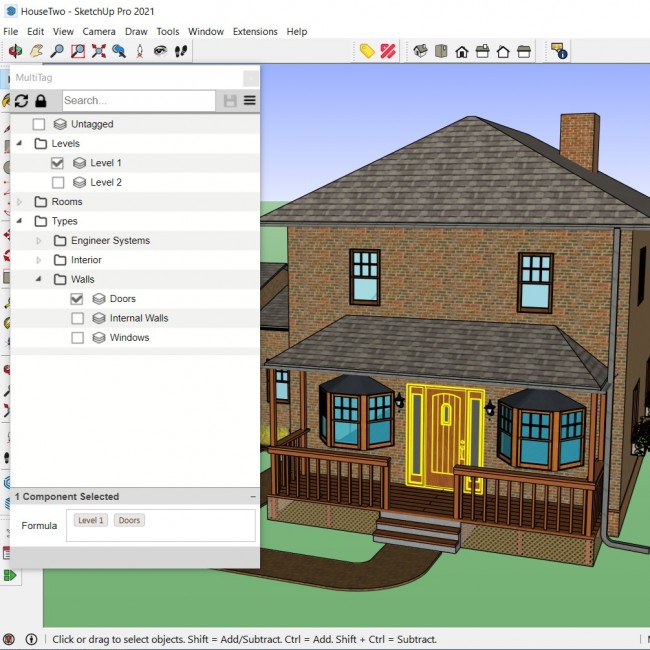
The extension allow assign several tags/layers to group/component. And get flexible control to object visibility on complex models, such as houses, apartments with large engineering networks (water supply, electricity, etc.)
By default all selected tags use AND condition: so object will displayed only if all tags are enabled;
Extension also allow use OR condition between layers, grouping and combination AND and OR conditions
For sample: Each wall in house can be assigned at least to two layers "room1" and "room2" and be visible when one of "room" tags enabled or Furniture can belong to both tags "room" and "type", for example "Chair" or "Table" and are displayed only when both layers are active
-
RE: [Plugin][$] VisuHole - v1.5a - 01 Apr 24posted in Plugins
@rich o brien said:
To mimic an emboss across identical objects as per your setup could be done if the identical objects were components. Then a change in one is propagated to others.
But to emboss multiple objects based on selection I cannot see possible with Vishole if I understand your description correctly.
It’s a pity that it’s impossible, it seems like a typical operation (because the plugin can punch holes through components). But I need to cut a hole of a given depth through several components
I found another plugin (BoolTool) that does this, less convenient than this plugin. But it works