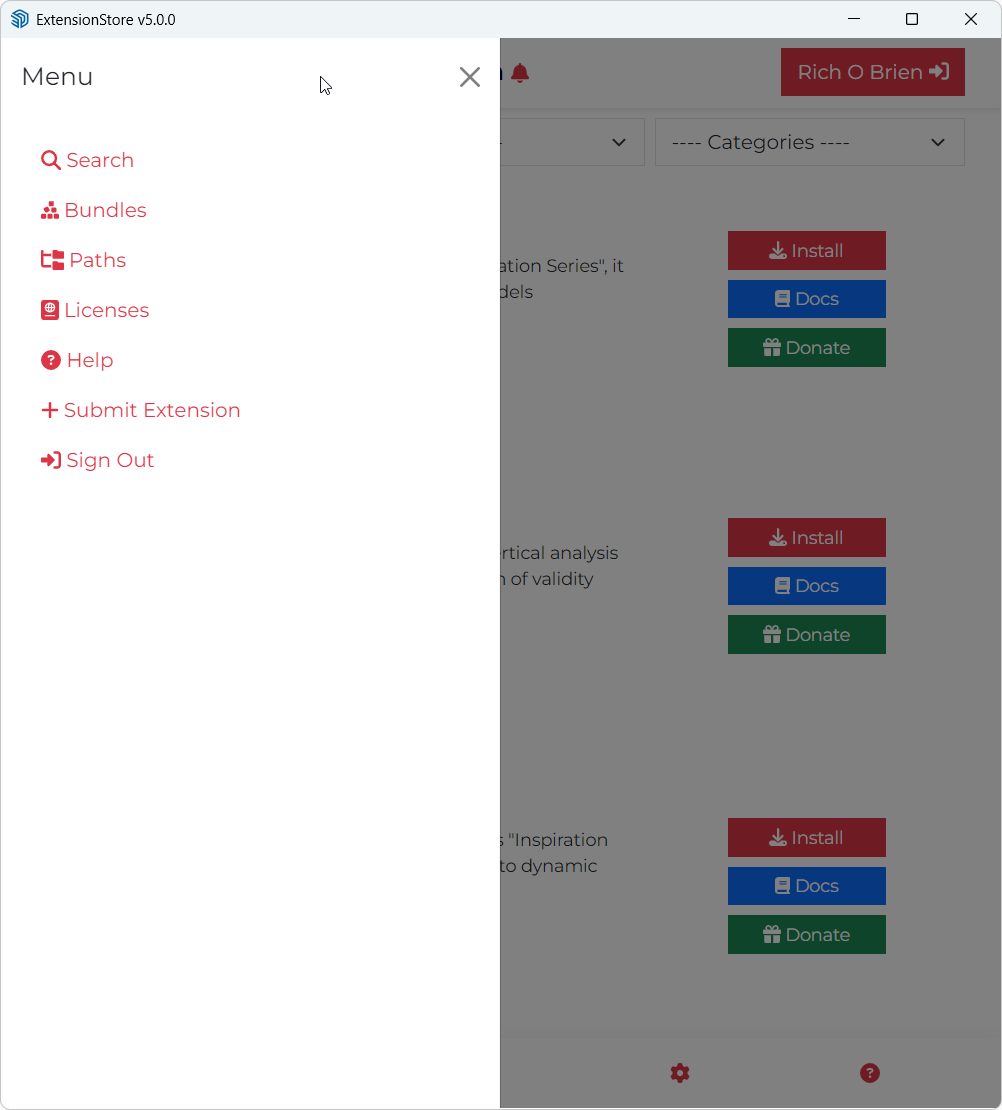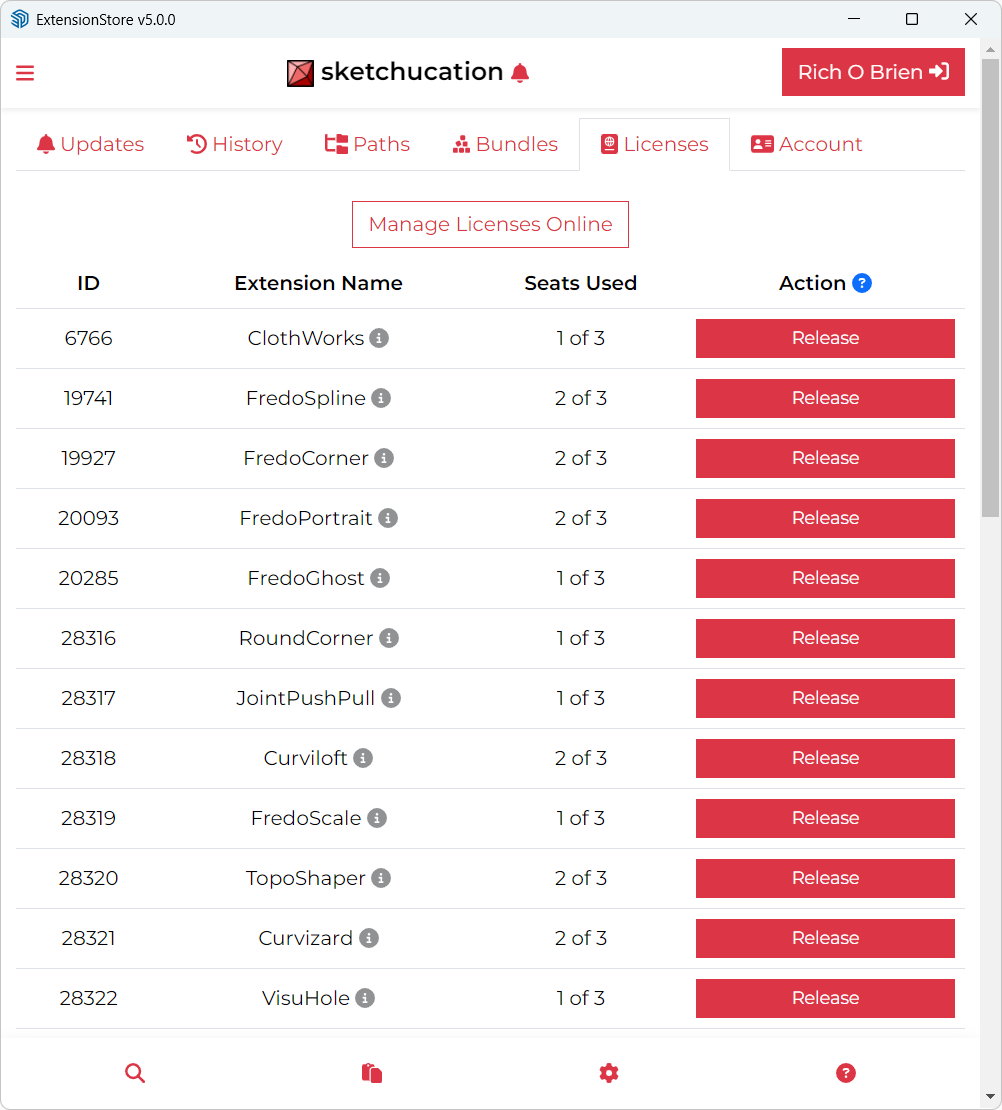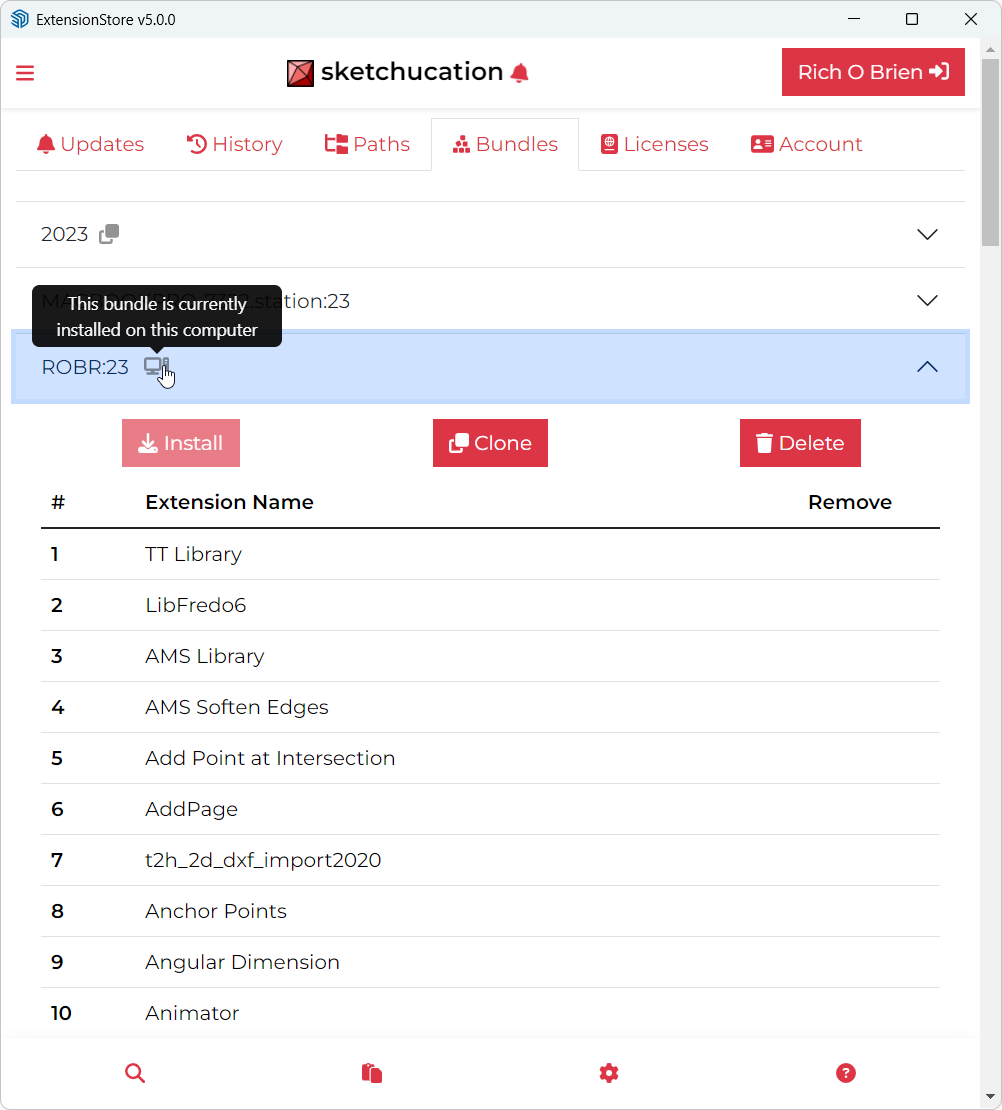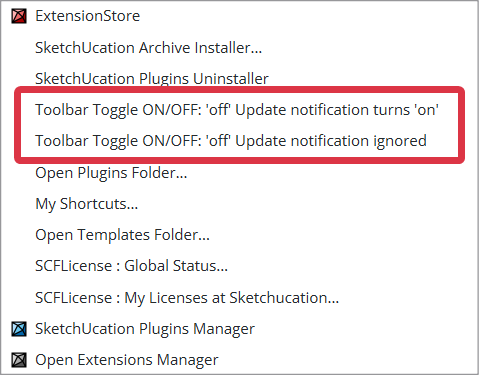Sketchucation Tools 5.0.3
-
@Rich-O-Brien said in Sketchucation Tools 5.0.3:
@zsolarewicz said in Sketchucation Tools 5.0.3:
Btw where Sketchucation 5.0.3 is to be found?

Sketchucation Tools | SketchUcation
3D SketchUp Community for Design and Engineering Professionals.
(sketchucation.com)
Thx a lot, I meant: for download but 1st post just points to that w/out a version number though.
Btw v 5.0.3 stiil DOES NOT work with SKP 2017.cheers,
-
I'm pretty sure I tried with nothing but your extensions in the Plugins folder, otherwise this would raise the possibility of a conflict with something that loads after them. I'll try that again tomorrow just to make sure.
Several times, after force quitting a spin, I have had to try multiple times before SketchUp will launch cleanly again. That makes me wonder if some aspect of state is being saved in a corrupted way that disrupts SketchUp. But diagnosing that is above my pay grade.
-
By chance, do you use the new graphic engine? If so, can you try with the classic engine.
-
Yes, I use the new graphics engine. For whatever reason, this morning SketchUp is launching without spin with all fredo6 extensions and all su_ extensions active. So right now, changing to the old graphics wouldn't prove anything. The whack-a-mole on this is getting very annoying!
-
A lot of the issues I have with V2024 have been cured by moving to V2026, lots of random crashes and bugsplats.
Even the cleanup tool is better behaved. -
@fredo6
More and more puzzling. There seems to be something corrupted in the way Sketchup handles external files, including Ruby script files.In the trace file, I see that you have just LibFredo6, other of my plugins installed. The trace indicates that their startup sequences did perform well. So, the crash occurs after the plugins are loaded.
In another forum, Dan Rathbun pointed out that the onExtensionsLoaded method of AppObserver is called right after the extensions are loaded. I found several extensions that have a derived AppObserver class. I'm not sure how to determine if any of them may be to blame or may be somehow interacting with Fredo_Tools.
-
After upgrading SketchUcationTools to version 5.0.3, the Extension Store toolbar keeps appearing in the same spot every time I launch the software—even after I close it. Is there a way to fix this?

-
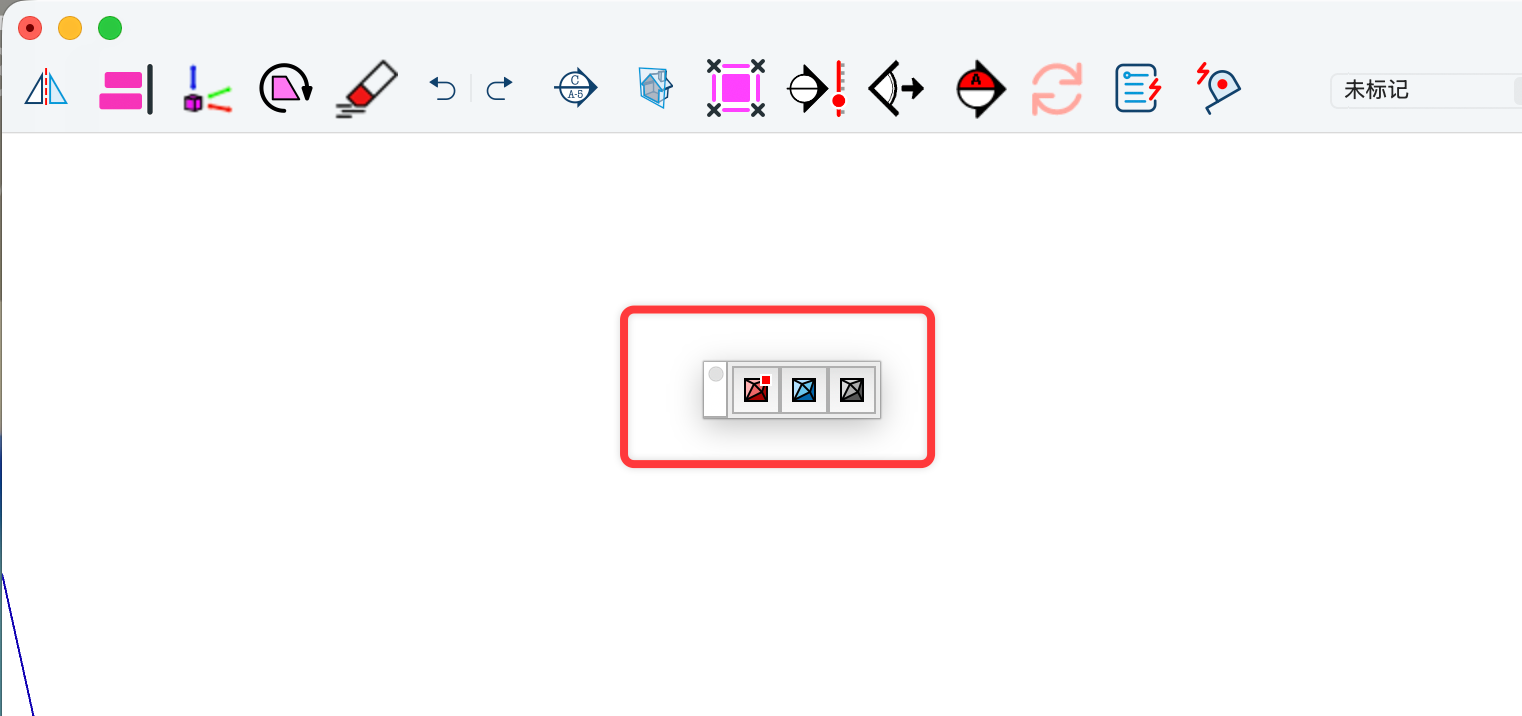
After upgrading SketchUcationTools to version 5.0.3, the Extension Store toolbar keeps appearing in the same spot every time I launch the software—even after I close it. Is there a way to fix this?
-
@Wantao
The red dot on the toolbar button shows shows that updates are available.
If updates are available then the toolbar shows up by default even if you have closed it previously. This is to ensure you see the availability.
However there are two options in the Extensions > SketchUcation submenu, covering the toolbar close/open status. The first is the same as opening/closing the toolbar manually with the update-availability auto-opening it later if appropriate, but the second one let's you close it and then ignore update alerts, it you choose that you need to manually check for updates by opening the toolbar or ExtensionStore dialog.
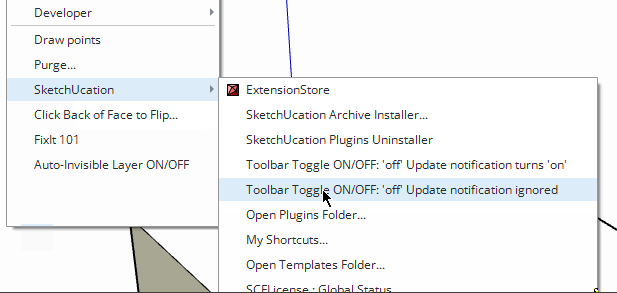
-
Moving all toolbars in a new project (No model) and saving as a template usually works for me New tools, new template.
-
I'm using SketchUcation Store 5.0.3 in SU 2026 and it seems flaky. It reports that everything in my library needs updating even though that's not correct. Also, clicking on Settings gets me this Update list. What's it supposed to look like when you click Settings?
-
@RTCool said in Sketchucation Tools 5.0.3:
What's it supposed to look like when you click Settings?
You should see a tabbed UI with various headings.
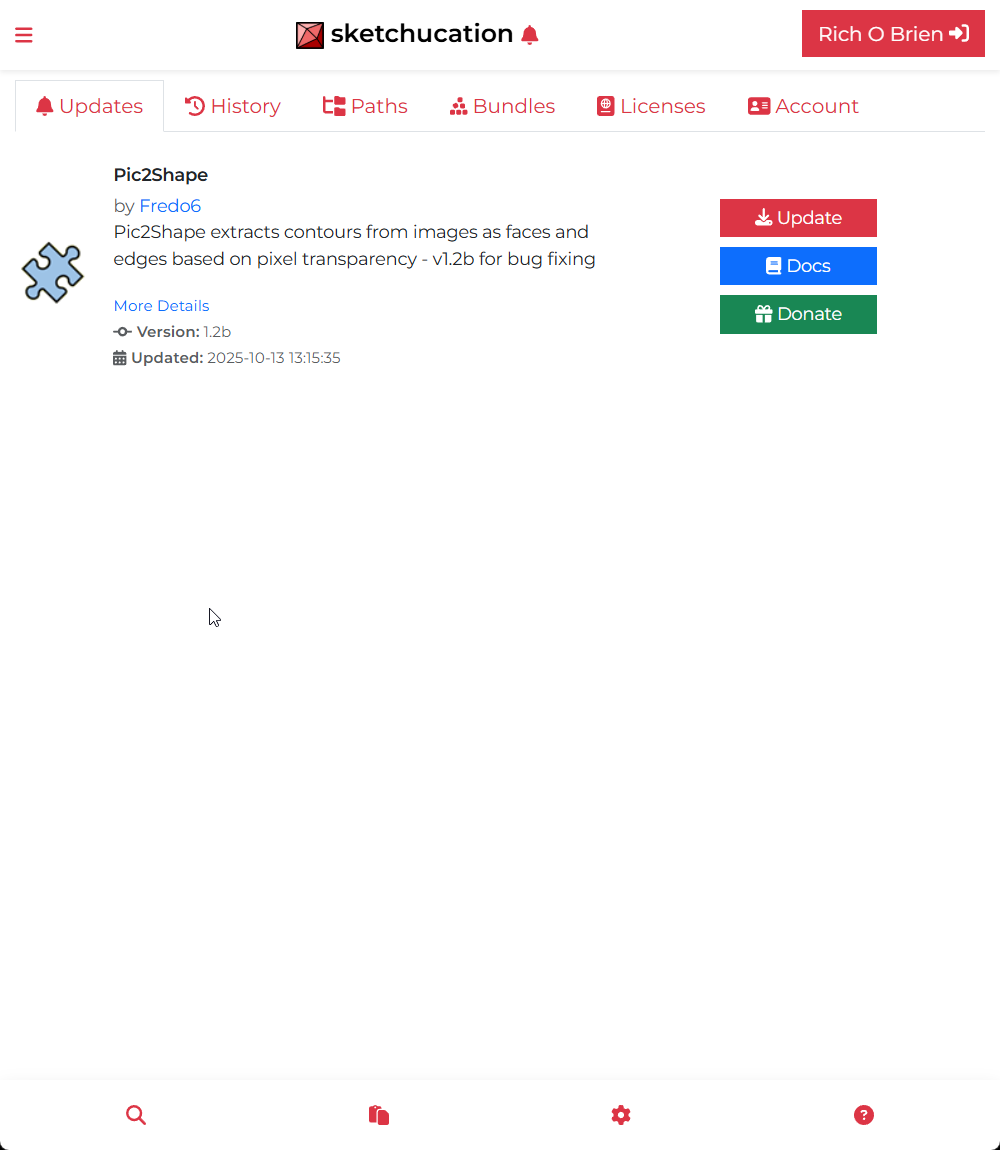
-
It occurred to me afterward that's what you're supposed to see. I guess getting used to the new interface, I was confused by two methods of arriving at that tab: clicking the bell for notifications of updates as well as the being the first tab under settings.
I was having trouble with the thing hanging when I would try updating anything, but that seems to be working now. Maybe I just tell it to update all these plugins it thinks need updating and it will remember all this correctly going forward.
Advertisement