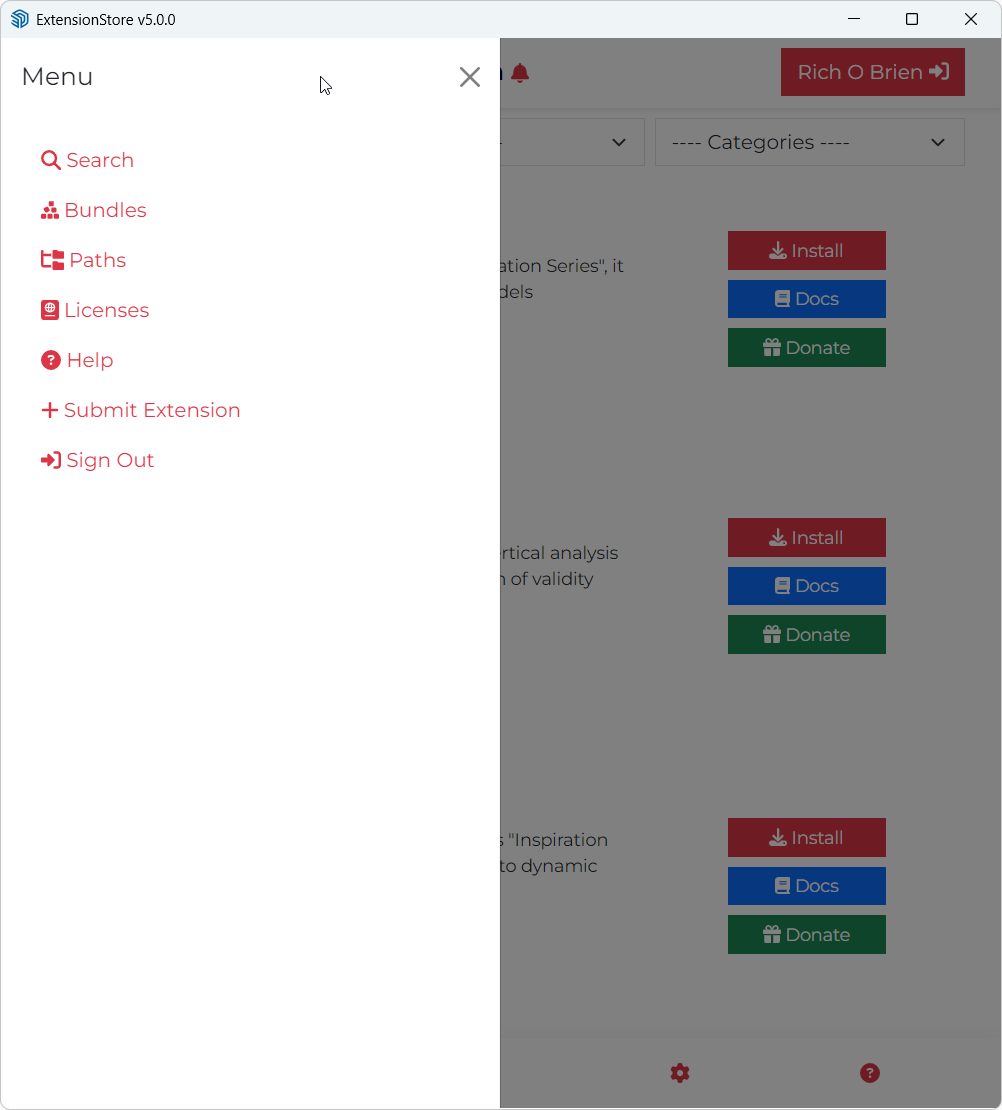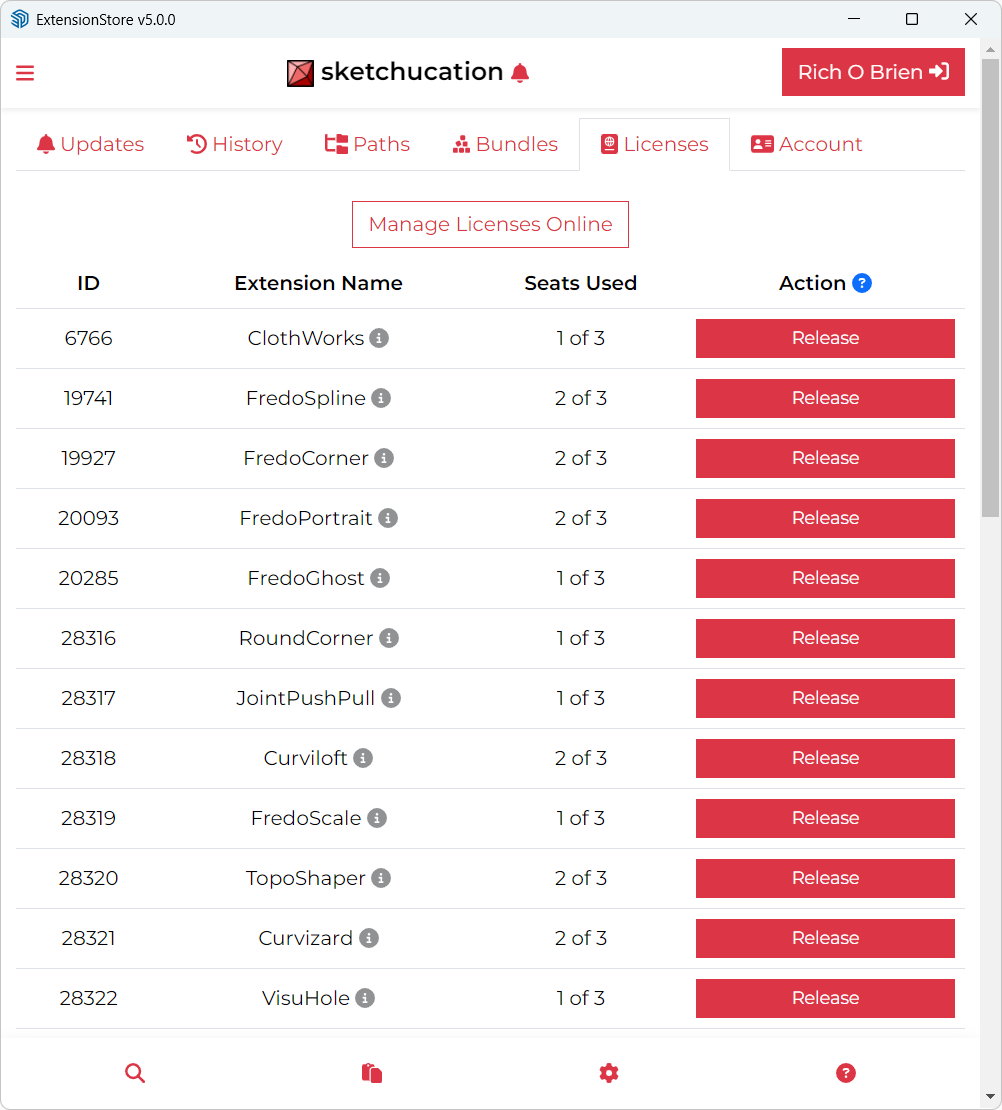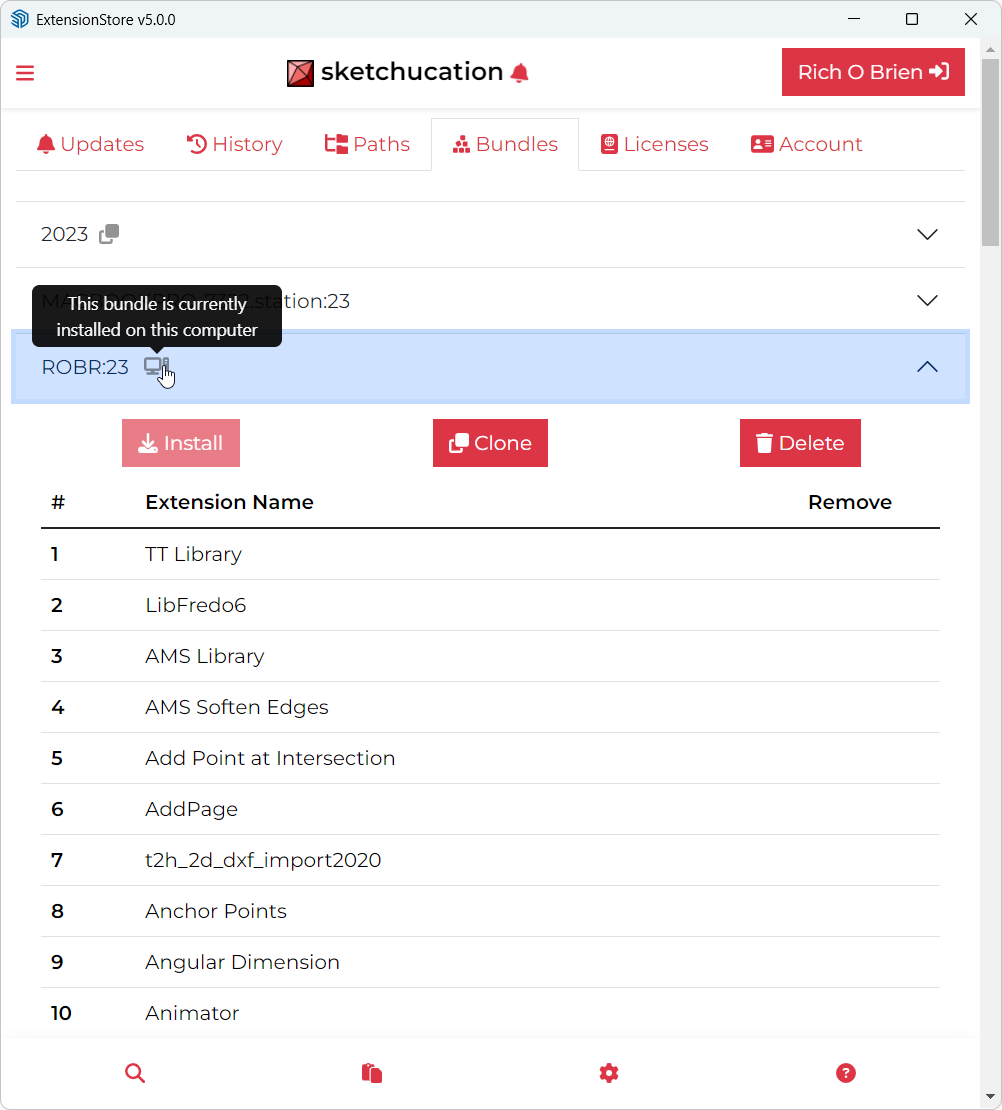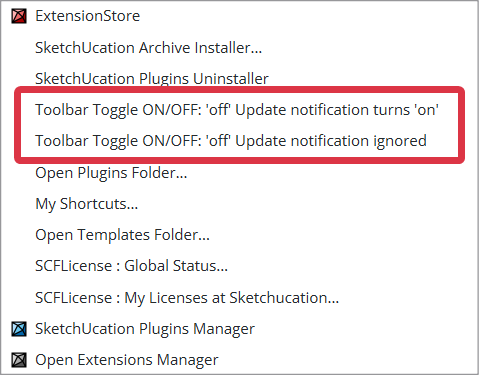Sketchucation Tools 5.0.3
-
@zsolarewicz said in Sketchucation Tools 5.0.3:
Btw where Sketchucation 5.0.3 is to be found?

Sketchucation Tools | SketchUcation
3D SketchUp Community for Design and Engineering Professionals.
(sketchucation.com)
-
I reinstalled Fredo6_Tools to get a spin. Took it back out and relaunched without spin. This is the trace log from the previous session
LibFredo6Trace_26_1760445486517.txt
Another strange effect of note: in the log viewer window, when I export TXT, that worked and a popup opened asking if I want to open the file. I clicked YES, and SketchUp went into a spin! This seems the same as how the Plugin Store window hangs...
-
A condition on sale from google to trimble was a couple (Five?) years maintaining Sketchup with a free version. V17 was the last.
-
Thank You !!
-
More and more puzzling. There seems to be something corrupted in the way Sketchup handles external files, including Ruby script files.
In the trace file, I see that you have just LibFredo6, other of my plugins installed. The trace indicates that their startup sequences did perform well. So, the crash occurs after the plugins are loaded.
-
@Rich-O-Brien said in Sketchucation Tools 5.0.3:
@zsolarewicz said in Sketchucation Tools 5.0.3:
Btw where Sketchucation 5.0.3 is to be found?

Sketchucation Tools | SketchUcation
3D SketchUp Community for Design and Engineering Professionals.
(sketchucation.com)
Thx a lot, I meant: for download but 1st post just points to that w/out a version number though.
Btw v 5.0.3 stiil DOES NOT work with SKP 2017.cheers,
-
I'm pretty sure I tried with nothing but your extensions in the Plugins folder, otherwise this would raise the possibility of a conflict with something that loads after them. I'll try that again tomorrow just to make sure.
Several times, after force quitting a spin, I have had to try multiple times before SketchUp will launch cleanly again. That makes me wonder if some aspect of state is being saved in a corrupted way that disrupts SketchUp. But diagnosing that is above my pay grade.
-
By chance, do you use the new graphic engine? If so, can you try with the classic engine.
-
Yes, I use the new graphics engine. For whatever reason, this morning SketchUp is launching without spin with all fredo6 extensions and all su_ extensions active. So right now, changing to the old graphics wouldn't prove anything. The whack-a-mole on this is getting very annoying!
-
A lot of the issues I have with V2024 have been cured by moving to V2026, lots of random crashes and bugsplats.
Even the cleanup tool is better behaved.
Advertisement