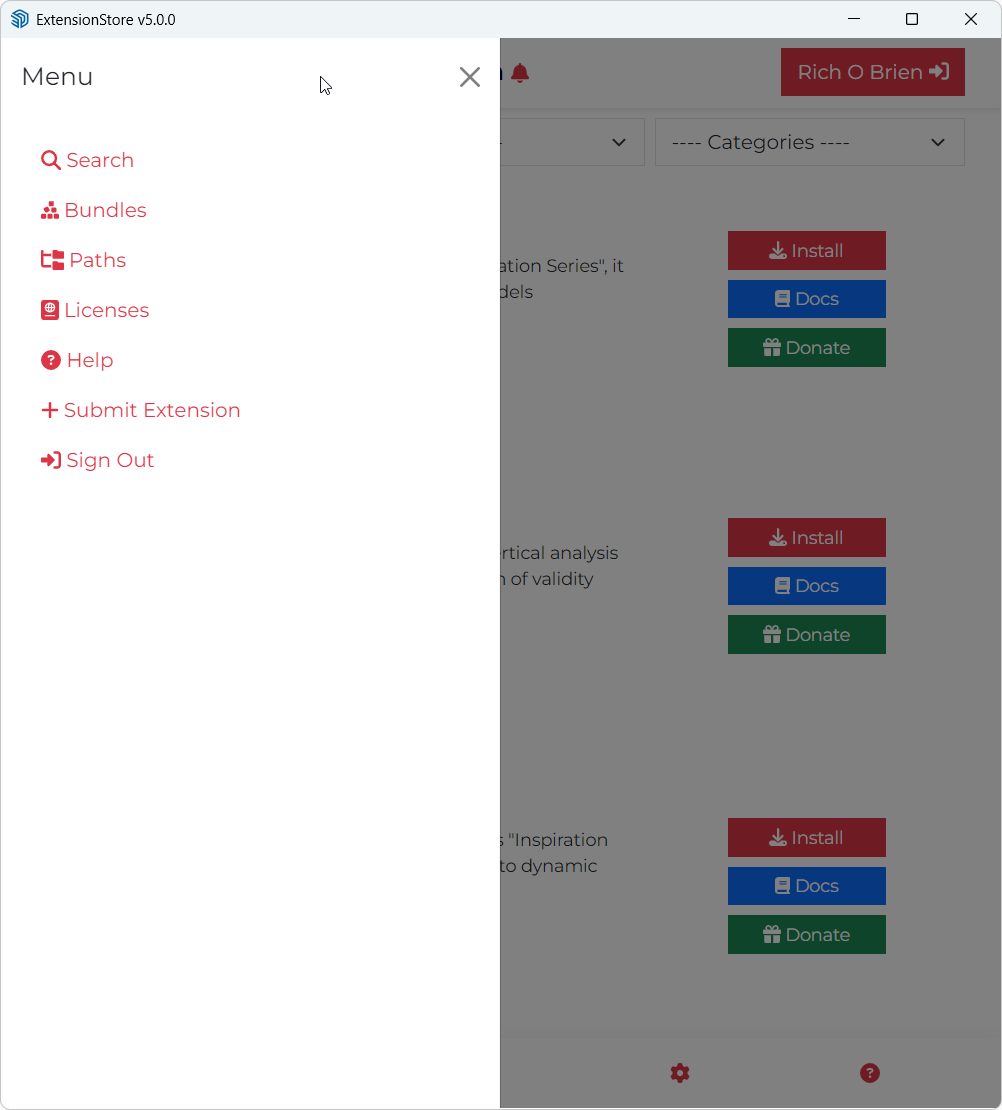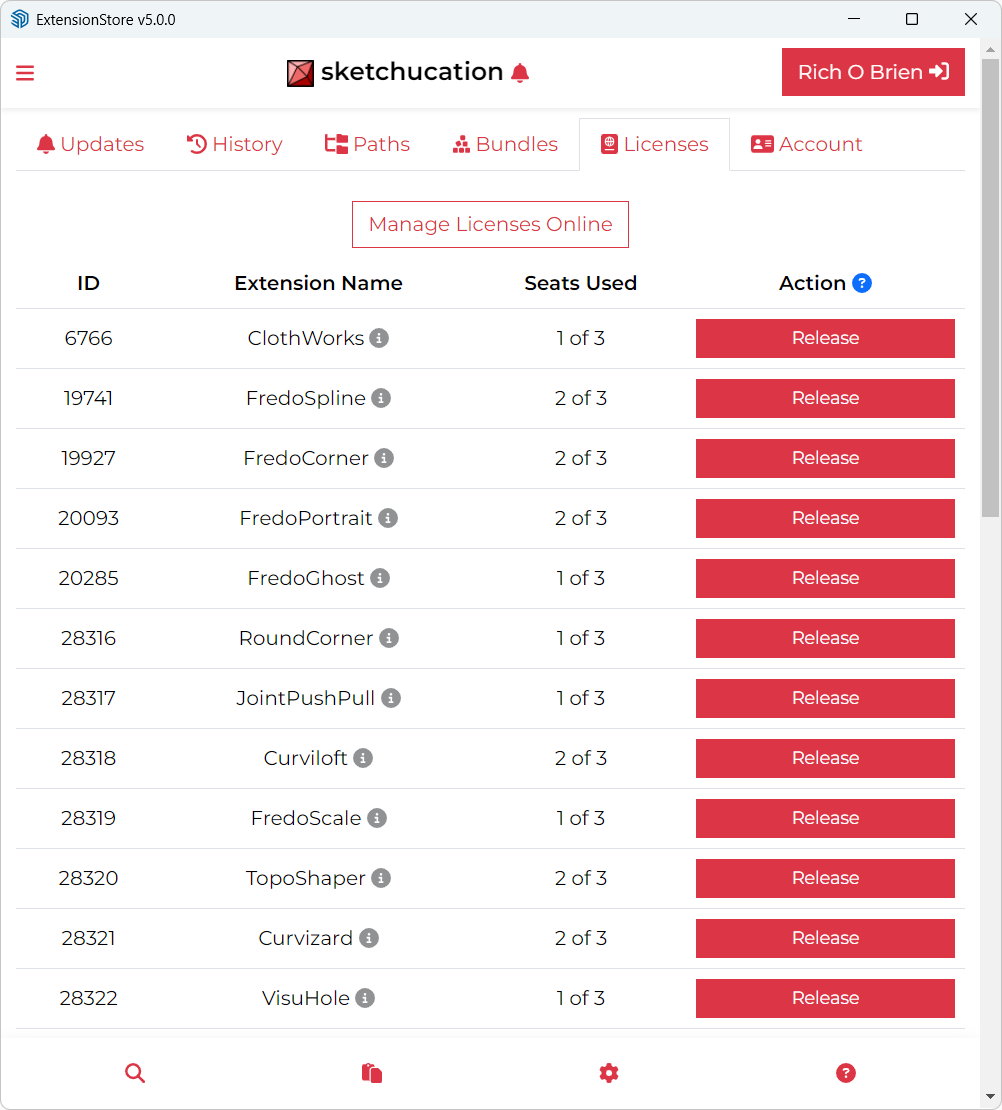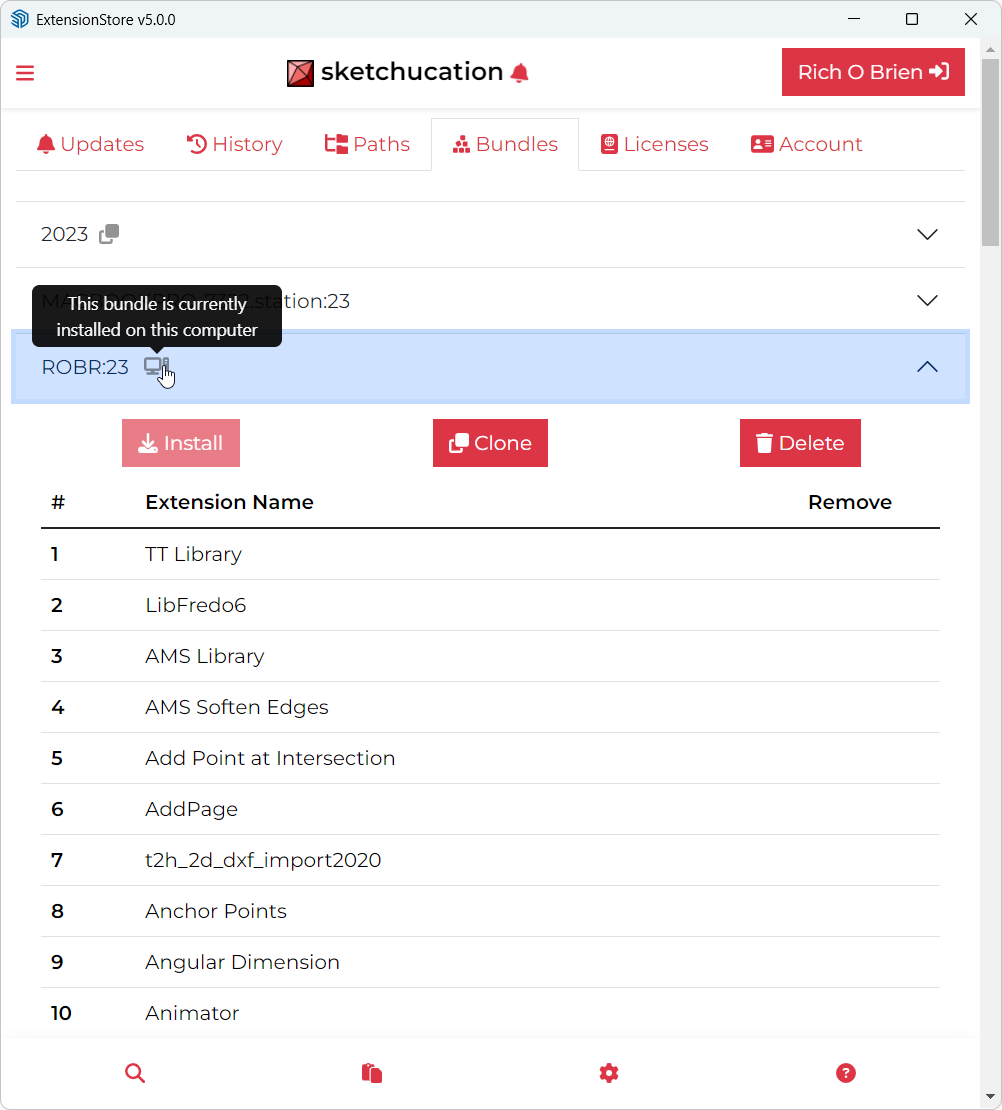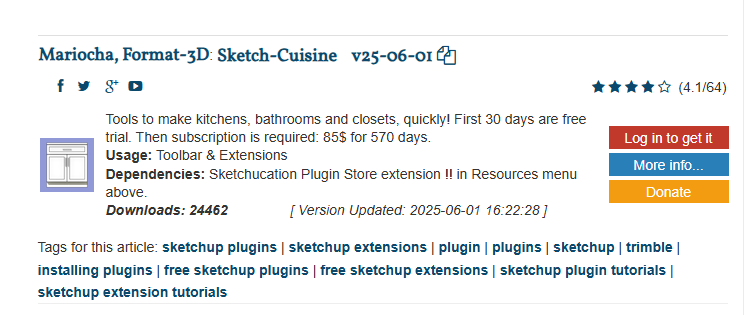Sketchucation Tools 5.0.1
-
File Encodings...
#FlattenToPlane.rb = UTF-8
#WorkPlane.rb = UTF-8
#xLine.rb = UTF-8
#xLine2Line.rb = UTF-8
1gs_slatfunc.rb = UTF-8
1gs_slattool.rb = UTF-8
2DTools.rb = UTF-8
addfaces.rb = UTF-8
ae_attribute_inspector.rb = UTF-8
ae_textureresizer.rb = UTF-8
applyTo.rb = UTF-8
ArcCurveTests.rb = UTF-8
array_to.rb = UTF-8
asm_oldsave.rb = UTF-8
as_randomtools.rb = UTF-8
bezier.rb = UTF-8
bezierspline.rb = UTF-8
CADup.rb = UTF-8
CB_TimberFraming.rb = UTF-8
CenterPointAll.rb = UTF-8
clinetool.rb = UTF-8
ConsDeleteContext.rb = UTF-8
cratetool.rb = UTF-8
DBUR_LayerManager.rb = UTF-8
deBabelizer.rb = UTF-8
Deck Builder.rb = UTF-8
default_layer_geometry.rb = UTF-8
delauney2.rb = UTF-8
delauney3.rb = UTF-8
deletecoplanaredges.rb = UTF-8
Dezmo_save_to_older_skp.rb = UTF-8
dimsvis.rb = UTF-8
divide_cpoint_golden.rb = UTF-8
DM_BoolTools.rb = UTF-8
dm_curve_maker.rb = UTF-8
DM_ProfileBuilder3.rb = UTF-8
DoorTools.rb = UTF-8
ene_attribute_editor.rb = UTF-8
ene_buidling_instructions.rb = UTF-8
ene_component_to_group.rb = UTF-8
ene_deDCify.rb = UTF-8
ene_deep_make_unique.rb = UTF-8
ene_face_creator.rb = UTF-8
ene_flatten_to_plane.rb = UTF-8
ene_line_up_axes.rb = UTF-8
ene_material_extractor.rb = UTF-8
ene_ro_menu.rb = UTF-8
ene_scaled_perspective.rb = UTF-8
ene_unroll_surface.rb = UTF-8
ene_uprightExtruder.rb = UTF-8
ene_viewport_resizer2.rb = UTF-8
engineeringtoolbox_tools.rb = UTF-8
extrudealongpath.rb = UTF-8
ExtrudeTools.rb = UTF-8
Fredo6_!LibFredo6.rb = UTF-8
Fredo6_Curviloft.rb = UTF-8
Fredo6_Curvizard.rb = UTF-8
Fredo6_FredoCorner.rb = UTF-8
Fredo6_FredoGuides.rb = UTF-8
Fredo6_FredoScale.rb = UTF-8
Fredo6_FredoSpline.rb = UTF-8
Fredo6_FredoTools.rb = UTF-8
Fredo6_JointPushPull.rb = UTF-8
Fredo6_RoundCorner.rb = UTF-8
Fredo6_ThruPaint.rb = UTF-8
Fredo6_ToolsOnSurface.rb = UTF-8
Fredo6_TopoShaper.rb = UTF-8
Fredo6_VisuHole.rb = UTF-8
Generate Ceiling Grid.rb = UTF-8
goldilocks.rb = UTF-8
habitat_site_context.rb = UTF-8
Helix-along-curve-tool-0.9.rb = UTF-8
Hide_Tags_In_Scenes.rb = UTF-8
HouseBuilder_extension.rb = UTF-8
jwm_shapes_loader.rb = UTF-8
ladb_opencutlist.rb = UTF-8
Latticeizer.rb = UTF-8
LibTraductor.rb = UTF-8
lines2tubes.rb = UTF-8
massmaterialimporter.rb = UTF-8
materialconsolidator.rb = UTF-8
MaterialResizer.rb = UTF-8
medeek_electrical_ext.rb = UTF-8
medeek_engineering_ext.rb = UTF-8
medeek_floor_ext.rb = UTF-8
medeek_foundation_ext.rb = UTF-8
medeek_hvac_ext.rb = UTF-8
medeek_project_ext.rb = UTF-8
medeek_truss_ext.rb = UTF-8
medeek_wall_ext.rb = UTF-8
mesh_additions.rb = UTF-8
move_to_origin.rb = UTF-8
parametric.rb = UTF-8
parametric_grid.rb = UTF-8
parametric_opening.rb = UTF-8
PipeAlongPath.rb = UTF-8
PointTool.rb = UTF-8
progressbar.rb = UTF-8
PurgeAll.rb = UTF-8
PutOnLayer.rb = UTF-8
RandomPushPull.rb = UTF-8
recurve.rb = UTF-8
remove_inner_faces.rb = UTF-8
Roof.rb = UTF-8
SectionCutFace.rb = UTF-8
skelion.rb = UTF-8
Sketch-Int.rb = UTF-8
SketchUcation.rb = UTF-8
SKMtools.rb = UTF-8
Stair Maker.rb = UTF-8
su_advancedcameratools.rb = UTF-8
su_create_layout_file.rb = UTF-8
su_diffusion.rb = UTF-8
su_dynamiccomponents.rb = UTF-8
SU_Podium_V26.rb = UTF-8
su_sandbox.rb = UTF-8
su_shapes.rb = UTF-8
su_solarnorth.rb = UTF-8
su_trimble_connect.rb = UTF-8
su_webtextures.rb = UTF-8
su_windows.rb = UTF-8
TIG-LayersFromList.rb = UTF-8
TIG-LayersToList.rb = UTF-8
TrueTangents.rb = UTF-8
tt_bezier_surface.rb = UTF-8
tt_cleanup.rb = UTF-8
tt_comp_prop.rb = UTF-8
tt_draw_bb.rb = UTF-8
tt_edgetools.rb = UTF-8
tt_flatten.rb = UTF-8
tt_guide_tools.rb = UTF-8
tt_layertools.rb = UTF-8
TT_Lib2.rb = UTF-8
tt_material_replacer.rb = UTF-8
tt_material_tools.rb = UTF-8
TT_QuadFaceTools.rb = UTF-8
tt_raytracer.rb = UTF-8
tt_rota-scale.rb = UTF-8
tt_selection_toys.rb = UTF-8
tt_select_curve.rb = UTF-8
tt_shell.rb = UTF-8
tt_smoothhidden.rb = UTF-8
tt_solid_inspector2.rb = UTF-8
TT_SUbD.rb = UTF-8
tt_text_editor.rb = UTF-8
tt_text_tools.rb = UTF-8
tt_truebend.rb = UTF-8
unhide_all.rb = UTF-8
universal_importer.rb = UTF-8
ViewportBuster_11_6_1.rb = UTF-8
VoronoiConic_loader.rb = UTF-8
weld.rb = UTF-8
WindowTools.rb = UTF-8all seem to be UTF-8 encoded
-
@Rich-O-Brien said in Sketchucation Tools 5.0.1:
- Is there a way to find out which plugins I installed yesterday?
Use the Filters dropdown and choose Installed
- How do you go about deleting/uninstalling a plugin?
Use Extensions > Extension Manager
I do not see any link to be able to remove one of the plugins on the list of plugins in the list. Am I missing something?
You can't remove extensions from the current device's Bundle
Thanks a lot for the reply/ Somehow, I missed it yesterday. I wish that the Installed list would show when the plugin was installed. I think I figured out that I had only installed one new plugin and thanks to you and @TIG I was able to identify it and remove it.
-
anyone know what plugin this is from? it's (so far) the only one that pops up when i uninstall the Sketchucation plugin (via extension manager).
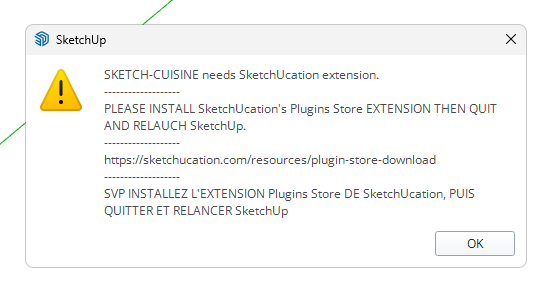
-
As you can see, it requires the Sketchucation ExtensionStore.
-
weird because i don't think i ever installed this plugin... searching my plugins - nada... downloading it and looking at the content - definitely never. maybe some other plugin bundled it? or worse, copied the warning message into their own plugin
 of course the only new plugins - the sketchucation, open cut, and su diffusion...
of course the only new plugins - the sketchucation, open cut, and su diffusion... -
@TIG
Thanks for your reply and instructions. Sorry I missed your post yesterday.I think I was able to identify that I had only added one plugin and via your instructions, I think I was able to delete it. It is no longer showing up.
-
I don't think it's the username - BUT clutching-at-straws...
The MAC system encoding is always UTF-8 as expected.
My PC is too.
@gullfo reported the same !So now I need t look at why in just two cases reported to date there's an encoding error when none seem to be there...
Watch this space...
-
-
-
that worked! no sketchucation errors. just some previous initialized messages in the console for FileUtils.
-
At last !!
Thanks for the feedback. Sounds good to go ! I'll get something ready for Friday...
Are these FileUtils messages in anyway associated with SketchUcation stuff ?
Or is it something else entirely ?? -
Sketchucation Tools 5.0.1. is broken on my system (Windows 11, Sketchup Make 2017). The Sketchucation menu only has the following entries:
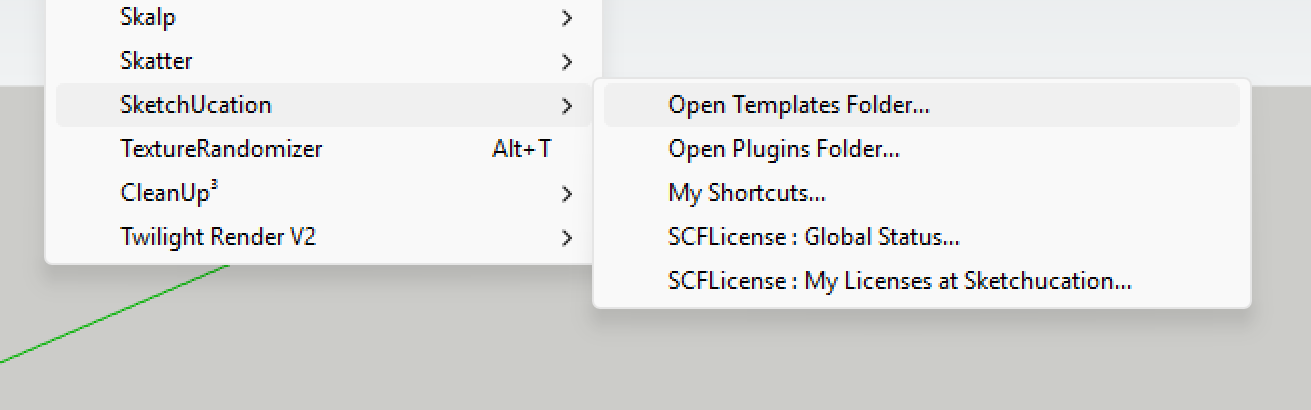
Next: everytime I launch Sketchup, I get the following error messages
Error: #<Errno::ENOENT: No such file or directory @ rb_sysopen - C:/Users/xxx/AppData/Roaming/SketchUp/SketchUp 2017/SketchUp/Plugins/Fredo6_Curviloft/Curviloft.plugin>
c:/users/xxx/appdata/roaming/sketchup/sketchup 2017/sketchup/plugins/sketchucation/scf_dialog.rbe:892:inreadlines' c:/users/xxx/appdata/roaming/sketchup/sketchup 2017/sketchup/plugins/sketchucation/scf_dialog.rbe:892:inblock (4 levels) in getMyPlugins'
c:/users/xxx/appdata/roaming/sketchup/sketchup 2017/sketchup/plugins/sketchucation/scf_dialog.rbe:883:ineach' c:/users/xxx/appdata/roaming/sketchup/sketchup 2017/sketchup/plugins/sketchucation/scf_dialog.rbe:883:inblock (3 levels) in getMyPlugins'
c:/users/xxx/appdata/roaming/sketchup/sketchup 2017/sketchup/plugins/sketchucation/scf_dialog.rbe:868:ineach' c:/users/xxx/appdata/roaming/sketchup/sketchup 2017/sketchup/plugins/sketchucation/scf_dialog.rbe:868:inblock (2 levels) in getMyPlugins'
c:/users/xxx/appdata/roaming/sketchup/sketchup 2017/sketchup/plugins/sketchucation/scf_dialog.rbe:865:ineach' c:/users/xxx/appdata/roaming/sketchup/sketchup 2017/sketchup/plugins/sketchucation/scf_dialog.rbe:865:inblock in getMyPlugins'
c:/users/xxx/appdata/roaming/sketchup/sketchup 2017/sketchup/plugins/sketchucation/scf_dialog.rbe:864:ineach' c:/users/xxx/appdata/roaming/sketchup/sketchup 2017/sketchup/plugins/sketchucation/scf_dialog.rbe:864:ingetMyPlugins'
c:/users/xxx/appdata/roaming/sketchup/sketchup 2017/sketchup/plugins/sketchucation/scf_loader.rbe:99:in<module:SCF>' c:/users/xxx/appdata/roaming/sketchup/sketchup 2017/sketchup/plugins/sketchucation/scf_loader.rbe:13:in<main>'
C:/Program Files/SketchUp/Tools/extensions.rb:197:ineval' C:/Program Files/SketchUp/Tools/extensions.rb:197:inrequire'
C:/Program Files/SketchUp/Tools/extensions.rb:197:inload' C:/Users/xxx/AppData/Roaming/SketchUp/SketchUp 2017/SketchUp/Plugins/SketchUcation.rb:173:inregister_extension'
C:/Users/xxx/AppData/Roaming/SketchUp/SketchUp 2017/SketchUp/Plugins/SketchUcation.rb:173:in<module:SCF>' C:/Users/xxx/AppData/Roaming/SketchUp/SketchUp 2017/SketchUp/Plugins/SketchUcation.rb:17:in<top (required)>' -
OK, just a small update on the previous post. I noticed at the top of the error chain, that a specific extension would be missing (curviloft). It's an extension that I acquired quite a while ago, but it's not installed (certainly not at this moment, unsure whether it may have been installed on this machine in the past). I acquired that extension as part of a bundle. But, apparently, the simple fact that this extension is not installed, triggers the error with Sketchucation's new version. After manually adding the 'missing' extension, and relaunching Sketchup, the same error popped up, but this time about a different extension. Only after having installed ALL missing extensions of that bundle that was acquired quite long ago, Sketchup returned to a normal way of working when being launched. I nevertheless still find that this is a bug.
-
Thanks, the oddity of finding the VERSION of a @fredo6 extension like 'Fredo6_Curviloft', that is not loaded, i.e. it's shown as unloaded in our Plugins Manager because it's been renamed .RB! , is that we cannot get it by reading the extensions loading Fredo6_Curviloft.RB! file itself as Fredo doesn't expose it in that file [unlike most other authors]; instead we have to read the associated Fredo6_Curviloft.plugin file and find the VERSION there. If that file is not found we should skip to 'no version found status' - BUT somehow our checking is tripping up. I'll check and ensure there's a robust trap for this...
Please ensure that if you don't want it any more that you do not have any Fredo6_Curviloft files or subfolders in your Plugins folder - there must be something there to cause the error to arise... -
An updated SketchUcation RBZ is being tested and will be published shortly - this should avoid this error when one of Fredo's [or TT's] extensions is only partially uninstalled and the VERSION is therefore unavailable...
-
I installed version 5.0 on my SketchUp 2025 and it gives an error when starting it. I also tried installing 5.0 on my SketchUp 2024 and it doesn't give me any problems there. Now, however, I can't continue with the activated licenses of my plugins like Fredo. What can I do?
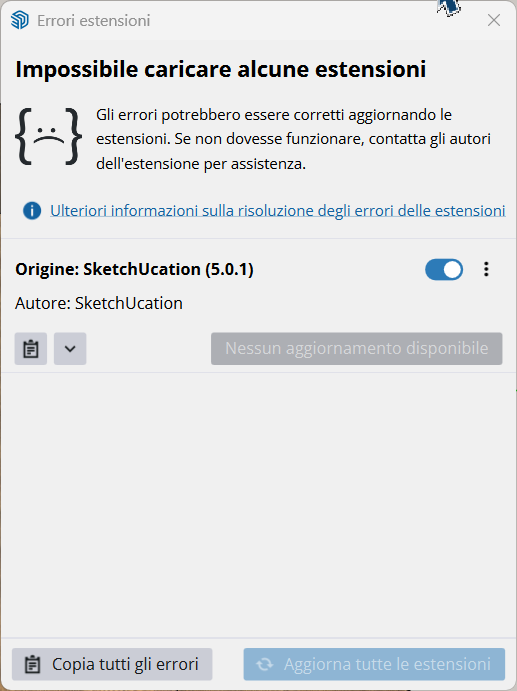
-
Please use the 'Copia tutti...' button [bottom left] and copy/paste the error in a post
-
@TIG
Sorry but I don't understand English very well. What exactly should I do to send a copy to everyone, which button do I need to click, and what error should I enter? Also, is this a known issue and is there a solution or not? Otherwise, I'll just install the old version that works. -
We have had a few reports of issues and many of these will be addressed in an update shortly.
However, we cannot be sure what your problem is without seeing the error messages.
On the dialog image which you posted there is a button in the bottom left-hand corner entitled
'Copia tutti gli errori' - 'Copy all errors'
If you click on that the error message is copied on to your Clipboard.
Then compose a post here, and Edit > Paste the Clipboard contents into it.Abbiamo ricevuto alcune segnalazioni di problemi e molti di questi saranno risolti a breve in un aggiornamento.
Tuttavia, non possiamo essere certi di quale sia il tuo problema senza vedere i messaggi di errore.
Nell'immagine di dialogo che hai pubblicato, c'è un pulsante nell'angolo in basso a sinistra intitolato
'Copia tutti gli errori'.
Cliccandoci, il messaggio di errore viene copiato negli Appunti.
Quindi, scrivi un post qui e seleziona Modifica > Incolla il contenuto degli Appunti. -
@TIG I actually made a serious mistake because I didn’t copy to the clipboard the error that appeared in SketchUp. However, the problem now is that if I try to reinstall SketchUcation, it gets reinstalled from SketchUp’s native Extension Manager, but I can’t activate it, and therefore I can’t reproduce the error. If there is another way to reinstall it, let me know; otherwise, I’ll wait for further updates and will try reinstalling the plugin once you’ve resolved the issue.!
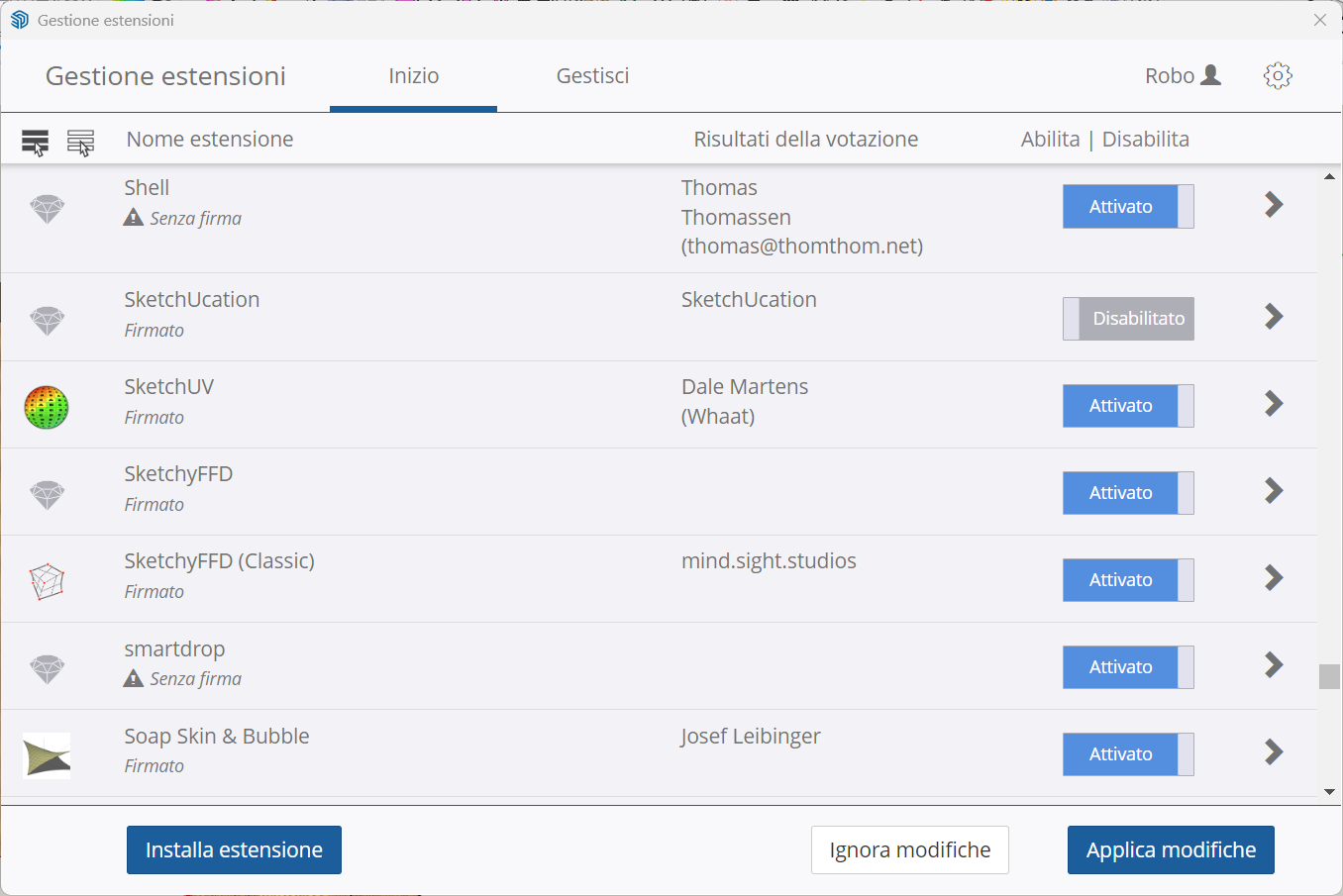
Advertisement