Rayscaper render Living room with a cold view.
-
@Mike-Amos said in Rayscaper render Living room with a cold view.:
Forum bug?
No, it's to stop spam accounts using short words to bypass system.
-
Got that but, when the reply is a lot more than the six letters it seems like a ladybug. Possbily nothing of consequence as I have posted since and not had the issue.
-
OK, going for warmer tones to emphasise the 'warmth' inside with the wood fire.
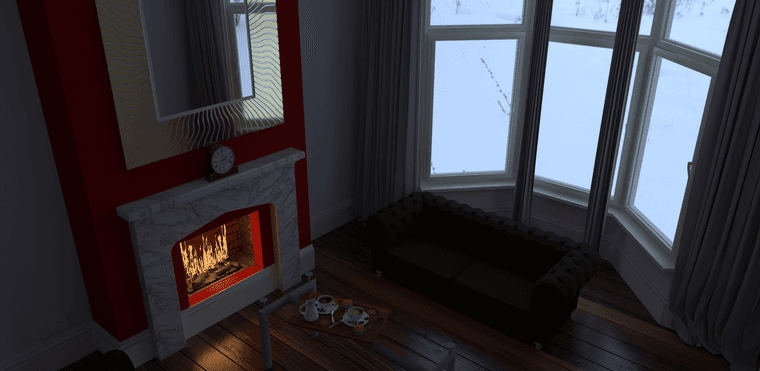
-
View change.
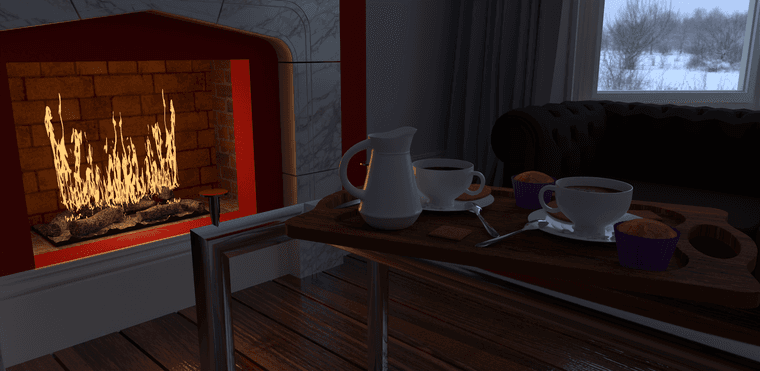
-
Making good progress. Keep up the experiments.

-
Not happy with the flames here.
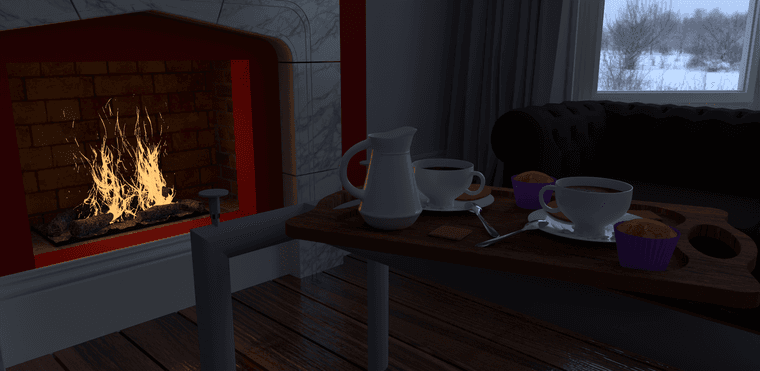
-
Curious how you have to set the flames up for the render ?
-
Transparency set on a surface and given a luminance. In this case.
Roughness 95%.
Lighting set to Temp, 3000k.
Power 1Watt.The only other lighting is the hdri which I have attached ^.
-
I wonder if you can illuminate the flames like you would in Twilight ? i.e. Flames imported as a .png image and illuminated by a number of small point lights low and in front of the image. Not sure of the lighting available in Rayscaper.
-
Easier to do and show rather than tell, something I never got 100%. I shall run something up and post later today, I hope.
-
Very nice, Mike!
-
Ta Bryan.
-
I tried the old give the taxture an illumiation quality, it failed. Used to work though but windoze updates screw most things that work. The small emitter units I never got working yet. Looking to 3d flames tbh. Painting is a pain though.
-
@Mike-Amos I’ve never had any luck either making the flames an emitter. Have done decent flames in the past but never in an open fireplace. Doing some testing on a model I threw together. If I get some decent results I’ll post them up. Maybe my setup might be helpful.
-
I can make the texture 'brighter' and give the illusion of light but that's all and depends on the quality of the transparencey. I believe the best bet would bethe image within a light which was posted on the Twilight forum but it's down now so I cannot actually reference it. Darn it.
-
OK, flat plane with fire texture applied.
Projector light 26" x 24" 12" behind the flat plane.
Fire texture set to 'thin curtain'.
The projector light set to project the 'flame texture, 400 x the efficacy of the light source of 100Watts.
There needs to be a certain degree of adjustment which might work.
Fed the Badgers and the cat and I am giving up for the time being, 00:30 in the AM.

-
OK, I am fixated on the target, checking the idea about size of the projected image. 46" x 44". I think I am right, might also need to ramp up the power some more.

-
56" x 54" and 200 watts, I have NOT messed with exposure and render time with the one light source was 32m which is on the long side but no doubt additional light sources will alter render times.
Something I also mucked about with is distance from projector light source tp the target plane which in this instance is 12".

-
It's hard to decipher what going on as it is only a rendered image. There's no spotlight values or a raw SketchUp image showing the setup.
-
Not a scene, just playing with 'projector light' settings in Twilight render. I might try with a full scene to see where adjustment gets me. Not very far in previous attempts.
Advertisement







