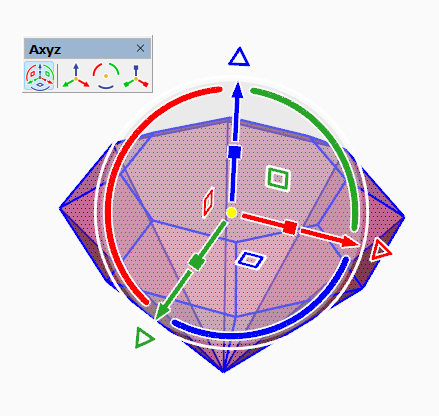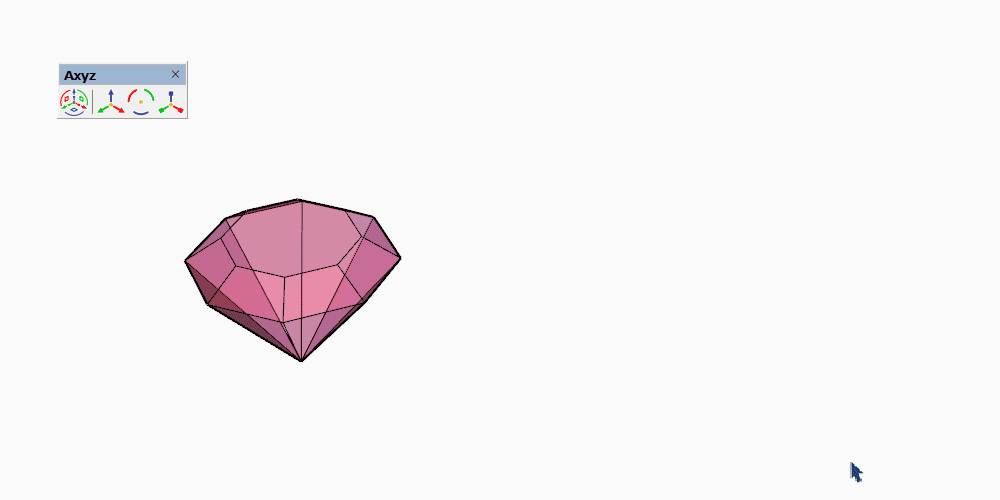[Plugin] Axyz - v1.1a - 8 June 24
-
like Curic's gizmo.
-
Hello everyone,
I hope you are well.
I am getting an trial licensed expired message for this extension.I thought this extension was free but maybe I am mistaken.
When the error message appears when i try to purchase the license it goes to a dead web page.If anyone can give me some info I would greatly appreciate.
have a nice day
-
What version of Libfredo are you using?
-
Hello Rich,
Thanks so much for the prompt reply, I apologize in the my late reply I thought my message had not gone through.
I am using this LibFredo6 14.5f - 07 Aug 24.Thanks so much for your help and have a nice day.
Alex
-
Rich,
Thanks so much
I am using LibFredo6 14.5f - 07 Aug 24thanks
-
@asdecret said in [Plugin] Axyz - v1.1a - 8 June 24:
Rich,
Thanks so much
I am using LibFredo6 14.5f - 07 Aug 24thanks
Upgrade your Libfredo please
-
Hello Rich,
Thanks a million it worked like a charm.
Have a nice day
-
@rv1974 said in [Plugin] Axyz - v1.1a - 8 June 24:
@Rich-O-Brien Yes and no. without copying Select Instances+Axyz works fine.
Maybe you with(?) Fredo could develop a new rock solid version of "select all instances"?
BTW many people request "select all instances" that would copy all instances regardless the context to the memory buffer. the 20 y.o. one that I use can't do that.Sorry for the late answer, but.. did you try Selection Toys?
Selecti a single instance, right click and in the context menu go to "instances" and then you can choose if you want select "all" (regardless the context) or "active" (all instances in the current context). -
@panixia its a major PITA in SU: none of plugins copies all instances (incl. ones out of context) to memory buffer
-
@rv1974 with selection toys you can select all instances at once, included the ones outside the current context and then copy, cut, delete move or do whatever you wanna do.
Edit. I tried right now and it looks that with a lot of components scattered across different contexts, they are pasted using their original group local transform instead of world transform. Even if you use "paste on place". Weird.
-
@panixia you can select, take a look at their properties, replace and delete but not copy to buffer - it always been broken
-
@rv1974 i mainly use that feature to select all group copies and convert them to components (whenever I copy something around by mistake without making it a component to begin with). Never noticed that behaviour.. not sure if the glitch is related to the plugin. Most likely is some problem with SketchUp itself and how it natively handles sub-components local transform. The plugin is probably "bruteforcing" the intended SketchUp behaviour (which is working INSIDE the current context).
-
@panixia I got a Jim's plugin made by my request which he removed from public later..When all instances stay selected, it creates an outer txt file with coordinates and transforms, and in the 2nd stage the plugin inserts all instances into "no context" based on this txt file. A bit tedious but already something.. Sometimes I'm too lazy and just throw the file to Max where all contexts are gone
-
@panixia curic true isolate + cleanup's delete hidden + undo do the trick
-
@rv1974 I'll check.. I don't know the Curic true isolate plugin..
Advertisement