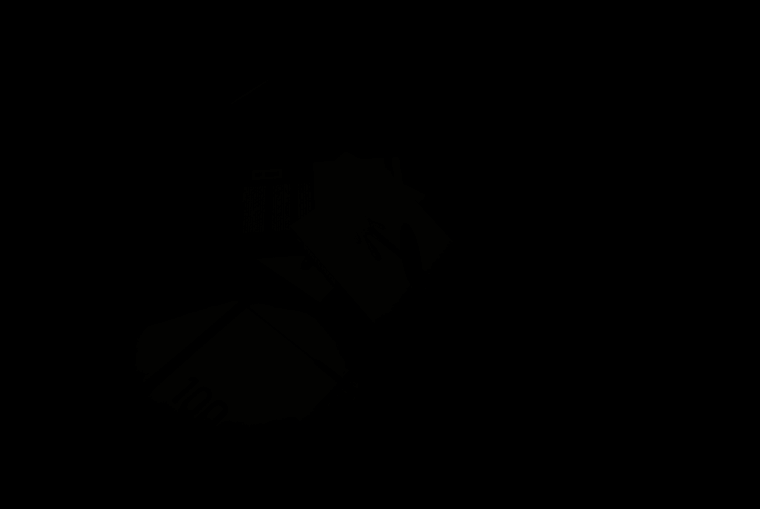Rayscaper, My trip down the road to adjumacation.
-
Oh that last one is damn good!
-
I have notioced glitching and pixel loss on the monitor but a pixel fitness test proves the monito is fine and the graphics cards GPU is the culprit, probably one of the issues I have had since I got this pc. A nuisance but that's folks life........
-
My last post was not at anyone, that bleep thing is a pain. Just a cmooent in the thread about the experience of the process of rendering the model. I can no longer render with Rayscaper probably due to the graphics card/gpu. Soon have the beast off for repair though.
-
Well, the beast has been received at the treatment centre so I am running the old machine, similar size etc so no surprises it looks and smells the same.
The internal dimensions are 12'square for the main rooms with a 5 foot bathroom and entry downstairs.Entourage and some tweaks are all for the model I think then get some attention to the lighting!
For some reason when selecting gpu render, this pc reverts from 2748 x 1048 to 1000 x 1000 pixel size.

-
Well, had a thunk to add a reading light over the desk, balance. I still do not have it yet but, I am looking.
Peace out.
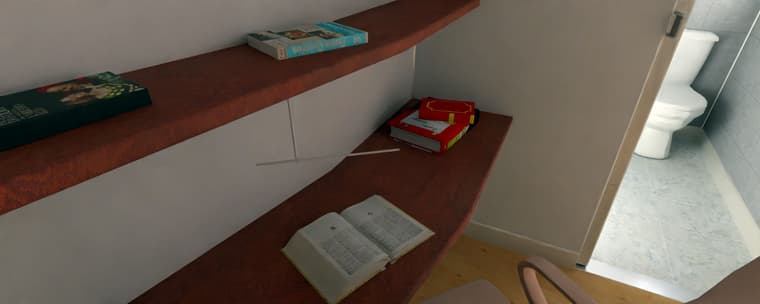
Lightened in Irfanview. The original was blurry dark.
-
Nice render Mike!
For some reason when selecting gpu render, this pc reverts from 2748 x 1048 to 1000 x 1000 pixel size.
Can you reproduce this consistently? Smells like a bug.
Well, I had a thunk to add a reading light over the desk, balance. I still do not have it yet but, I am looking.
Maybe this is something I can help with? Is the light just not rendering, or are you having trouble configuring the light?
Cheers,
Thomas -
Well, difficult to say if there is any illumination from the unit, it has a fake emitter and two directional lights which are pointing in the correct direction. Still getting myself oriented with these lights.
-
Essentially the balance issues make it difficult for me to see where the illumination level is do I will have to render a scene or two with just the lamps I have made and adjust from there.
-
Weird this, one spotlight and one directional light along with the fake emitter surface.
I ramped up the directional light alone to 100.00 watts. OK, distance that this illumination appears at needs adjusting. I then reduce the power levels to zero watts and the illumination does not change. I will close Rayscaper and open it again, see what happens.
-
OK, part of the reasons for a simple black screen rather than a render is that for some reason, there were TWO 'ghost white' textures/colours imported. Only one of which had any reference to 'glass'.
Nice to find that.
Even at 200w the cone of light is not apparent from the now 2 x spotlights.
-
OK, the properties assigned to materials etc in Rayscaper are not surviving shutdown and restart on this pc. Memory? 32gig and a decent graphics card suggests not.
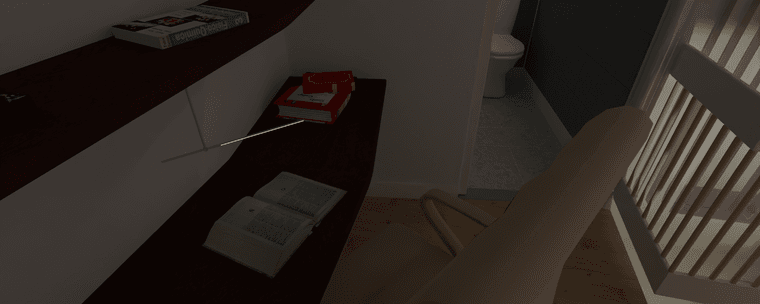
-
@Mike-Amos I believe there's issues when there's a mix of emission materials.
There's also some odd behaviour whereby an emission value will decide to not emit light until you reset it.
I'd wait for a fix around lights
-
Here a little scene to see the values I used to light scene:
watchmen-emit-scene_2020.skp
I'd be interested in your render times. This is 30s for me on GPU
-
With Sketchup v2022, instant crash, no bugsplat.
-
-
Just to point out that this is the old pc which is getting on a bit.
-
Hey @Mike-Amos
Some screenshots would be helpful to follow along!
Weird this, one spotlight and one directional light along with the fake emitter surface.
I ramped up the directional light alone to 100.00 watts. OK, distance that this illumination appears at needs adjusting. I then reduce the power levels to zero watts and the illumination does not change. I will close Rayscaper and open it again, see what happens.
Mike, can you reproduce this consistently? If so, I'd like to check it out with your scene on my computer.
OK, part of the reasons for a simple black screen rather than a render is that for some reason, there were TWO 'ghost white' textures/colours imported. Only one of which had any reference to 'glass'.
Do you mind posting a screenshot of what you mean by ghost textures?
OK, the properties assigned to materials etc in Rayscaper are not surviving shutdown and restart on this pc. Memory? 32gig and a decent graphics card suggests not.
I wouldn't blame your PC
 Rayscaper is still beta, so bugs are possible!
Rayscaper is still beta, so bugs are possible!As @Rich-O-Brien pointed out, there is some odd behavior with lights. He reported it earlier, and requires a fix. Lights should behave better on CPU, but yeah wait times are a lot longer...
Tried again. Rendered but took 17m 31 for this.
Is this @Rich-O-Brien 's scene or yours? Do you mind mailing me the scene thomas@rayscaper.com?
Cheers,
Thomas -
-
No, does not reproduce, random over several renders.
-
Ghost textures, where the same texture is apparent more than once in the materials list. Ghost white is a colour I use exclusively for glass. If as in this instance, the light fitting is imported, the material is listed twice or more and treated as a seperate instance. Only one of which had a glass setting.
2a. I believe this is a bug where imported models have the same material as the main model. The model (Light) itself is probably unrealistic so I will adjust and try again.
- This is the scene Rich posted. I am going to recheck this over the weekend, possibly another example of imported models not being assigned a mat finish or possibly not surviving a save of the file.
-
-
As I thought, the scene as opened is a blank canvas. All mats are 100% opaque and no emiters.
-
Made mat 003 an emiter and this ran over 4m 20s.
There are lines here not apparent in the render window, geometry? Yep, when I selected the view Rich set the geometry (Hidden lines etc) was switched on by Sketchup. Old bug.
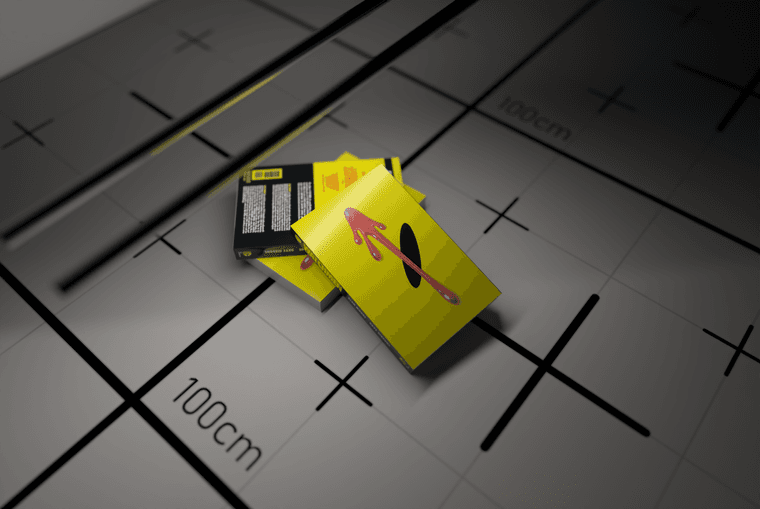
Advertisement