Rayscaper New Releases
-
@ntxdave - In your test file, it had a ton of geometry generated in the model. If I tried to re-create your scene again, step-by-step I got this:

Can you try to just generate the grass on the plane, a first step and see if that works?
As a sanity check, you are using Rayscaper 0.9.72?
-
Great!
-
@pixelcruncher said in Rayscaper New Releases:
As a sanity check, you are using Rayscaper 0.9.72?
Yes, I have updated to Rayscaper 0.9.72. I am having ongoing problems. I will let you know more when I can. I will try to create a very basic file and show what I am see both if I generate in model and with render only.
It is probably going to be much later though. I want to get to the bottom of the problem(s) I am seeing.
-
@ntxdave Sounds good!
-
Rayscaper 0.9.71 renders / Photoshop / Nano Banana for the characters / Magnific Upscale


-
Compared to D5 Render Plus and D5 Render AI Enhancement, it's much better
D5 is faster, but its path tracing is a sham
https://jskup.fr/wp-content/uploads/2025/11/scene-6.FB_.jpg -
Compared to D5 Render Plus and D5 Render AI Enhancement, it's very mediocre!
What exactly is mediocre, or what are you missing? That helps me improve the software. Now I can only guess at what's mediocre compared to D5 render.
Cheers,
Thomas -
Sorry Pixelcruncher, that's my faulty translation... I really want to highlight Rayscaper! I love the photorealistic quality of RS's path tracing. I meant the opposite in my post and I've corrected it.
-
Sorry Pixelcruncher, that's my faulty translation... I really want to highlight Rayscaper! I love the photorealistic quality of RS's path tracing. I meant the opposite in my post and I've corrected it.
Phew
 I'm happy you like it!
I'm happy you like it! -
I made a blunder, but my post has been corrected.
-
I just noticed a bug, Most files (I think it is if they were created before 2026, and I am opening them in 2026) that I open the rayscaper window in, all the faces are blue, and I have to reset every material to see the textures.
Also, One file (it is on the warehouse here https://3dwarehouse.sketchup.com/model/6e2af6cd-7fde-487b-99f4-919da24ecd11/the-original-second-temple) whenever I open rayscaper in it, sketchup just closes.
here si pictures of the first bug
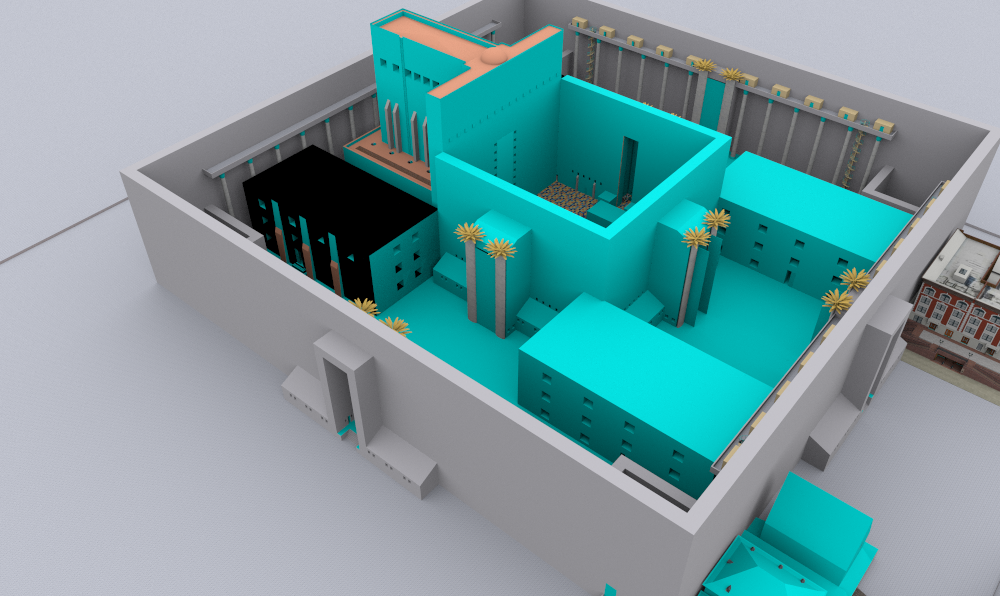
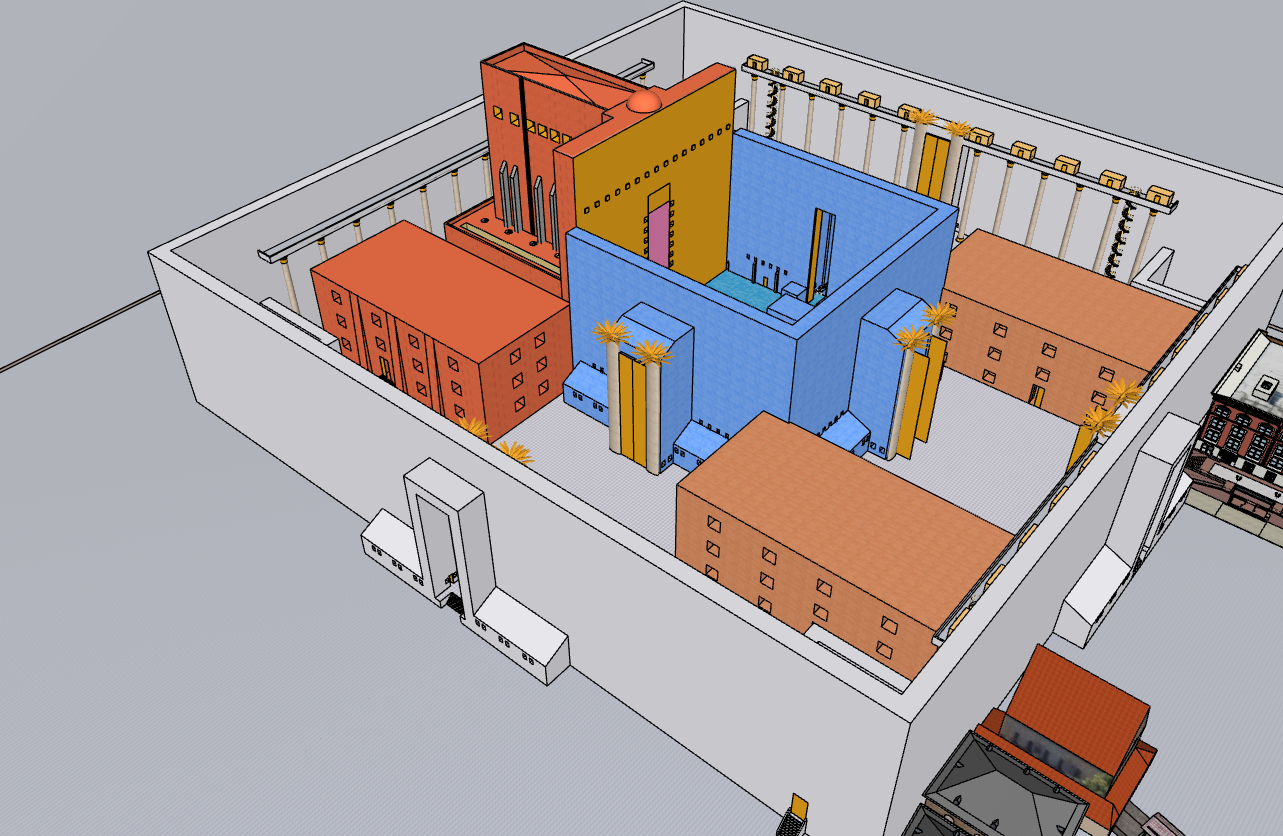
-
Thanks for the bug report.
Do you mind sending me a file where the first issue happens (i.e., the faces without materials)?
For the second issue, I can reproduce this with the temple model. I will have a look at it.
Regards,
Thomas -
@pixelcruncher said in Rayscaper New Releases:
produce this wit
here is one with the bug, the stone texture does not work.
terrrain.skp -
@sashapepperspray Thanks for the scene! I can reproduce it, so that will help me fix it.
-
Hey, Rayscaper users!
Rayscaper 0.9.77 Beta is available. You can get it via:
- The SketchUcation store.
- Direct download: link.
I recommend upgrading to the latest version.
What Changed?
- Add Bloom and Glare post-processing effects. Enhance your renders with cinematic quality.
- Add visual feedback for render failures. A red "RENDER FAILED" text now appears when rendering encounters errors,
making it immediately clear when something goes wrong. - GUI enhancements: Improved sliders and tooltips. Sliders now have dedicated input boxes for more precise control.
- Fix texture environment image update. Loading a new HDRI would not restart the render.
- Bugfix: Fix grayscale image display in ImGui. Grayscale images were showing as red due to improper handling of
single-channel pixel formats. - Add procedural sky environment support. You can now create realistic sky environments directly in Rayscaper without
needing HDRI images. Perfect for quick outdoor renders with physically-based sky and sun simulation. - Add SketchUp environment tracking support (SketchUp 2025 or higher). Rayscaper can now automatically track and sync
with SketchUp's environment settings. - Add PBR material support for SketchUp 2025. SketchUp 2025's new PBR materials are now supported and will
automatically convert to Rayscaper's material system with proper metallic, roughness, and normal map values. Note:
Rayscaper does not support power/scale multipliers on image textures, so if your SketchUp PBR material uses a
roughness or metallic texture with a scale value other than 1.0, that scaling will not be applied in Rayscaper. - Bring back archive creation. You can now export your complete scene, including all assets, to a zip archive for easy
sharing and backup. - Separate max depth settings by path type. Advanced users can now configure maximum ray bounce depths separately for
diffuse, glossy, and transmission paths for more control over render quality and performance. - Bugfix: Fix FloatImageTexture color space handling. Float textures (like roughness and metallic maps) now correctly
use linear color space for accurate rendering. - Bugfix: Fix noise texture deserialization. Noise textures saved in previous versions now load correctly and don't
crash Rayscaper. @sashapepperspray - This should fix the crash you saw opening your file. - Bugfix: Avoid duplicate SketchUp shadow light. The sun/shadow light from SketchUp will no longer appear twice in the
scene.
The following screenshot shows the user interface enhancements:
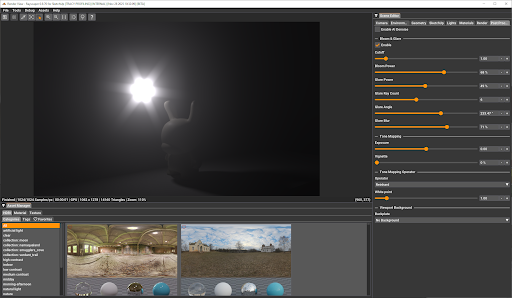
Render by @Rich-O-Brien using bloom & glare for more realism:

Help Me Build the Community

If you like Rayscaper, please share your renders (final or work-in-progress, it doesn't matter)! This is motivating and helps me showcase its capabilities
to new users.Follow me on https://x.com/rayscaper3d.
Happy Rendering!
Thomas -
thanks, great !

-
@pixelcruncher thank you so much!
-
I had to uninstall the extension store and I got an error message from Rayscaper.
And now I'm having the same problem again after reinstalling Rayscaper 9.77.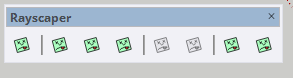
-
@Krass Can you post the error message from Rayscaper? Looking into this, sorry about that.
-
No, I did get a window indicating a problem loading the Rayscaper extension, but it hasn't reappeared.
Advertisement








