Rayscaper Alpha Version Available
-
Thanks for sharing the log!
Based on the PC specs I see in the log, Rayscaper should just work fine for your laptop. Also from the logs it looks like the application runs fine for 109 seconds and then just exits, so no crash (note: I'm not disputing it's not crashing on your laptop, just that it seems like it didn't crash based on this log file).
A couple of questions:
- Does SU crash for you immediately if you start up, or if you load a specific file, or if you start rendering that file?
- Does it work for any other files, or for the default empty scene?
- Do you mind reproducing the crash again and sending me another log file?
Appreciate your help!
Cheers,
Thomas -
I am back in my office and have the same issue.
I can not open again the file of the tramway, that I saved with the render settings a day before.
When I open an empty skp file it works, when I open the tramwayfile su imidiatly crashs.
I'll send you my file via email, to inspect.
here is the protocol:
arguments; SUEX_Rayscaper Current dir; C;\ProgramData\SketchUp\SketchUp 2023\SketchUp File verbosity level; 0 date time ( uptime ) [ thread name/id ] file;line v| 2024-01-05 09;16;43.616 ( 0.026s) [main thread ] loguru.cpp;770 INFO| Logging to 'C;\Users\KehlJ/SUEX_Rayscaper.log', mode; 'w', verbosity; 0 2024-01-05 09;16;43.778 ( 0.188s) [main thread ] AppController.cpp;73 INFO| Running Rayscaper version 0.7.3 2024-01-05 09;16;43.779 ( 0.189s) [main thread ] AppController.cpp;74 INFO| System info; Intel(R) Core(TM) i7-7700 CPU @ 3.60GHz (4 cores), 15 GB ram 2024-01-05 09;16;43.779 ( 0.189s) [main thread ] AppController.cpp;75 INFO| OS info; Windows 10 (64-bit) 2024-01-05 09;16;43.779 ( 0.189s) [main thread ] AppController.cpp;80 INFO| Host app; SketchUp Pro, 23.1.340 2024-01-05 09;16;43.779 ( 0.189s) [main thread ]SketchupWindowFloater.c;28 INFO| Found SketchUp window handle (title; SketchUp); 0000000000030BF2 2024-01-05 09;16;43.788 ( 0.198s) [main thread ] Orchestrator.cpp;90 INFO| All workers stopped 2024-01-05 09;16;44.019 ( 0.428s) [ ] AssLibController.cpp;74 INFO| Loaded 1133 assets in 248.82 millis -
I created a new scene, imported the same model, hit the refresh but some faces still remained blue.
I've sent you the file to review what's wrong.
-
next problems:
I created a scene, that I ususally use for my customers.
1: the drawer is not visible in render
2: the renderfile is not saved.
3: when I reopen the file SU again crushed
4: it is not possible to recover the skp filereally not a good start...
If you want, I can send you the Skp

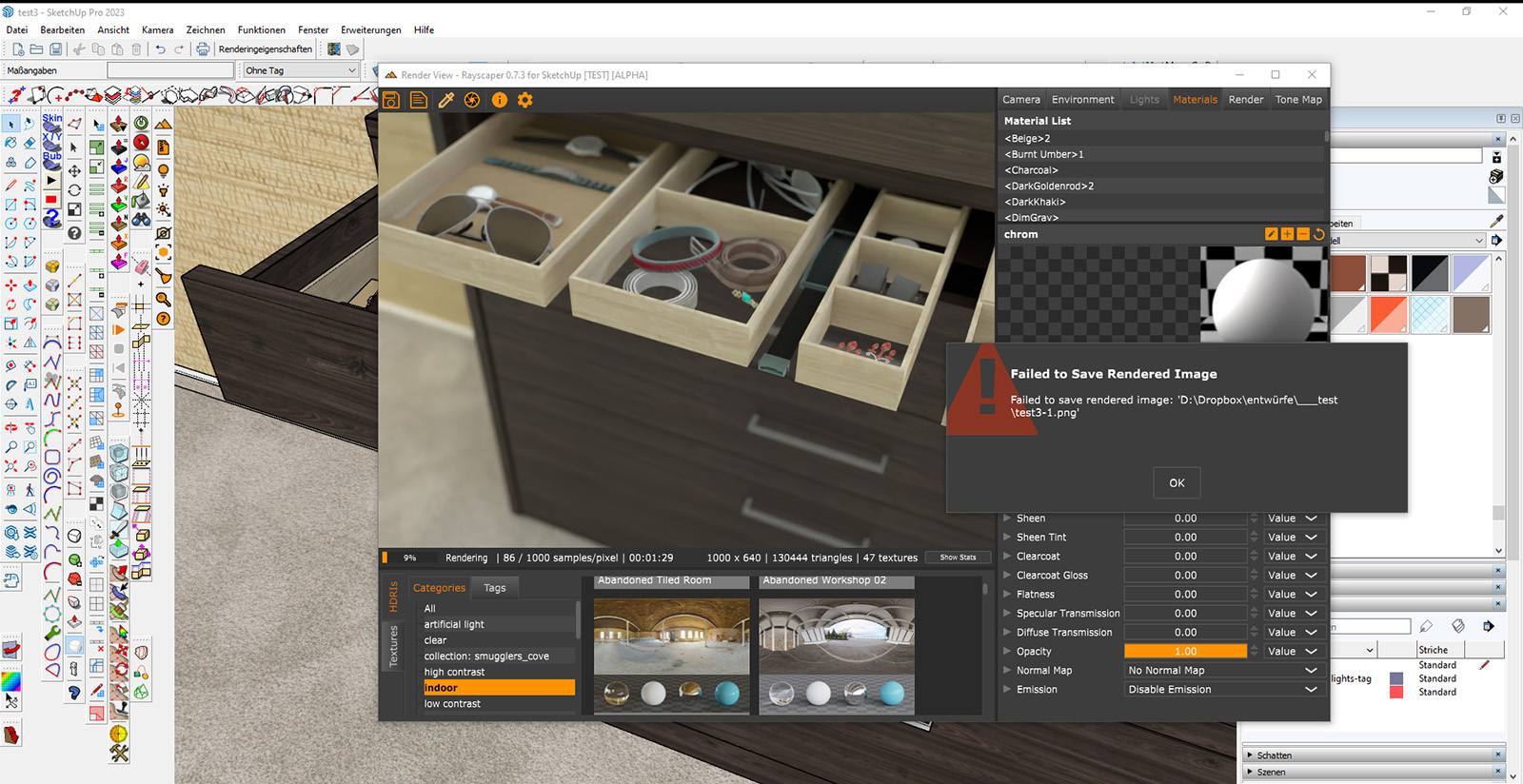
-
fortunately it is possible to recover the file, when opening an empty one and importing the old one....
but the rayscaper- materialsettings of the model are lost
-
I am getting better at it.


-
That's very nice Majid. DOF is perfect.
-
thank you Thomas:
one problem is solved:a 15 year old path with a "ü" inside was the problem.
I have to rename it.
I took the file to another folder and I can open it.
interseting: more textures are blue now, I have to refresh each texture to get rid of the blue color.
and the drawer is suddenly visible.
The file was able to save and this is my first result:

-
@jo-ke said:
next problems:
I created a scene, that I ususally use for my customers.
1: the drawer is not visible in render
2: the renderfile is not saved.
3: when I reopen the file SU again crushed
4: it is not possible to recover the skp filereally not a good start...
If you want, I can send you the Skp
Do you mind sending the scene so I check why the drawer is not rendering?
-
@jo-ke said:
thank you Thomas:
one problem is solved:a 15 year old path with a "ü" inside was the problem.
I have to rename it.
I took the file to another folder and I can open it.
interseting: more textures are blue now, I have to refresh each texture to get rid of the blue color.
and the drawer is suddenly visible.
The file was able to save and this is my first result:
Hmm, you shouldn't reload everything by hand, so that's another bug. One thing I found interesting is that there are a ton of texture load failures when peeking at the log file you sent me just now:
Like for example:
2024-01-05 14:00:39.847 ( 156.978s) [PreProcessWorker] ImageLoader.h:73 ERR| Image 'C:\Users\KehlJ\Downloads\Fencing_Diamond_Mesh.png' does not exist.
2024-01-05 14:00:39.847 ( 156.978s) [PreProcessWorker] ImageLoader.h:73 ERR| Image 'C:\Users\KehlJ\Downloads\Translucent_Glass_Sky_Reflection_.jpg' does not exist.
2024-01-05 14:00:39.847 ( 156.978s) [PreProcessWorker] ImageLoader.h:73 ERR| Image 'D:\Dropbox\su\texturen\holzboden\22. R3107L Wiÿnia Hamilton 130 x130 cm Pfleiderer.jpg' does not exist.So it looks like Rayscaper has issues loading those files.
Regards,
Thomas -
@majid said:
I am getting better at it.
Ooh very nice, always happy to see renders made with Rayscaper. Keep them coming!
-
I've sent you the file with the cabinet, to inspect.
-
I would like to suggest that RayScaper reach out to thr Twilight Render team and see if it would be possible for the two teams/companies work out some type of merger/get together. TR has announced a “sunset” although they have had a great product and excellent support team. Looking at where RayScaper is headed and where TR has been, it seems like they could possibly come up with a great product with a great support team.
Just to let you know, I have made the same proposal to the TR team.
-
-
One more suggestion: start a forum. Maybe it is too early though.

-
@jo-ke said:
I reinstalled rayscaper on my notebook.
I reopend the test file, that I made yesterday, but most of material are lost.
The file is saved in my dropbox.
So this one worked after refreshing the HDRI? Still I think that’s a bug, Rayscaper shouldn’t have amnesia and forget about your configuration.
If this happens again, would you mind sending the log? That should give me a clue of why it failed to load the HDRI.
Thanks,
Thomas -
I reinstalled rayscaper on my notebook.
I reopend the test file, that I made yesterday, but most of material are lost.
The file is saved in my dropbox.

-
OK, I've found out: HDR has to be refreshed.
The tramwaymodel renders well exept the blue surfaces.

-
@jo-ke said:
OK, I've found out: HDR has to be refreshed.
The tramwaymodel renders well exept the blue surfaces.
Thanks jo-ke for reporting. I can reproduce this bug locally and plan to have a release this week that fixes this bug, and the umlaut crash.
Regards,
Thomas -
Please keep us posted when the Mac OS version is out
I want to test it so bad
Advertisement







