[Plugin][$] ThruPaint - v2.6a - 15 Oct 24
-
@gracemien said:
Whenever I select a material to paint with, the selection menu completely disappears after I click on a given material, meanwhile his stays up.
The default behavior is that when you select a material, the material broser is hidden. Just click in the empty space of the viewport to make it appear again.
In the Default Parameters, there is an option to keep the Material Browser always open ('Auto-Hide the dialog when Painting').
-
I would like to buy the plugin ThruPaint v2.3a, but the link to purchase license doesnt work.
https://sketchucation.com/purchase-smart.php?plugin=ThruPaint -
@Sovmot Please upgrade ThruPaint and Libfredo to latest versions. That should resolve it
-
@Sovmot The latest version is still free, so no license is needed at the moment.
-
@Rich-O-Brien Indeed needed an update. It works again
-
NEW RELEASE: ThruPaint v2.4a - 02 Apr 24
Requirements:
- LibFredo6 14.3b
ThruPaint 2.3a is a maintenance release for:
- Future compatibility
Home Page of ThruPaint for information and Download.
-
why is my thrupaint not showing he window catalog/dialogue? at first it was working fine. and also the material is not showing up. HELP ME!!!
how do i turn it back on? -
Could you first advise on:
- which version of Sketchup and platform (Mac, Windows)?
- which ThruPaint (standalone or part of FredoTools)?
- what is exactly the problem? (do you see the menu entry for ThurPaint...)
In any case, make sure that you upgraded to the latest version of LibFredo6, especially if you are running SU2024.
-
When Thrupaint is turned on, the sketchup stops for about a minute.
This is not the case with a new file that does not have a material.
This was not the case with files with more than 100 materials before.
Recently, this phenomenon has been severe.
Does anyone know a solution?
-
Could you be more accurate on describing the issue:
- what do you mean by 'ThruPaint turned on'?
- what is the error you get: crash with or without bug splat, freeze, long time waiting, ....?
-
@fredo6
I'm sorry, I'm using a translator, so the sentence may not be smooth."ThruPaint turned on" means that I press the "ThruPaint - Paint Faces" icon.
The symptom I experience is a long wait.
I have to look at the white screen as shown in the screenshot and wait about a minute with the "Please Wait" text coming up.
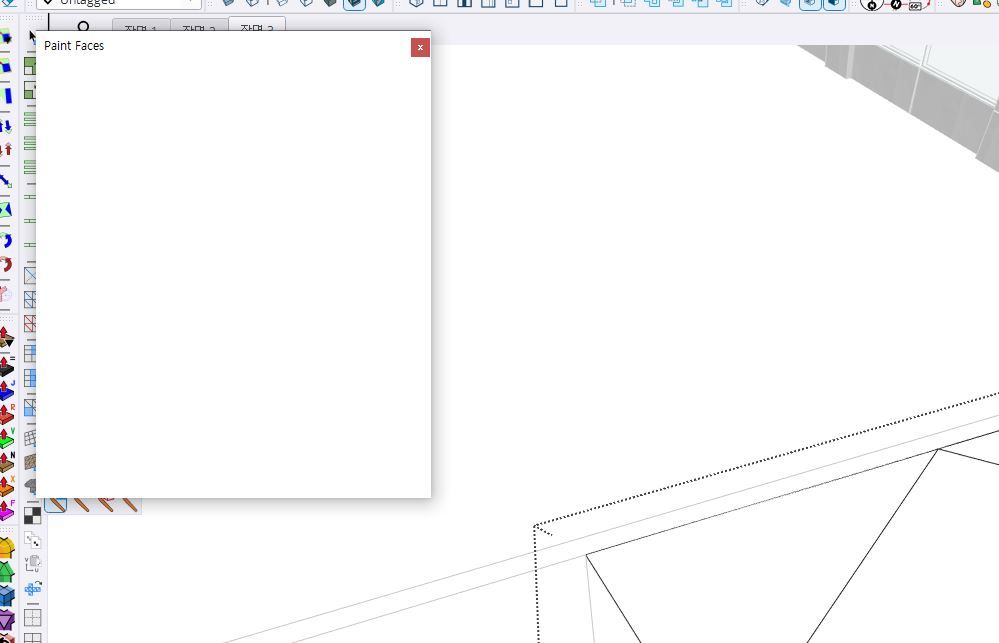
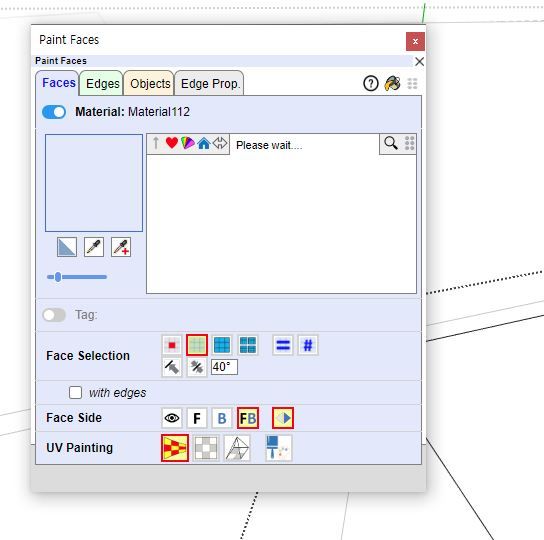
-
Could you invoke the menu Window > LibFredo6 Settings...> Fredo6 Plugins information for Sketchucation Support.
This will allow me to understand in which environment and versions you are. It may be problem of installation of my plugins.
-
@fredo6
I share what you said as a screenshot.
I would appreciate it if you could refer to it and tell me how to solve it.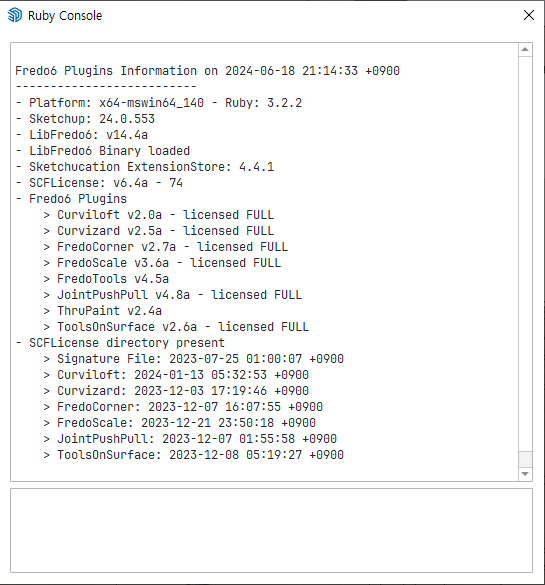
-
@madrhyno Please update Libfredo
-
@Rich-O-Brien
Actually, the version was low, so I just updated it.
After restarting sketchup, I tried thrupaint again.
But the symptoms still exist. -
It's a symptom that wasn't experienced in the old version of thrupaint.
Is it possible to use the previous version? -
@madrhyno Did you purchase a license for ThruPaint
-
Is there a separate paid license for thrupaint?
It is thought to be included in the visuhole license, but it has not yet been activated.
I'll try to activate it and try again.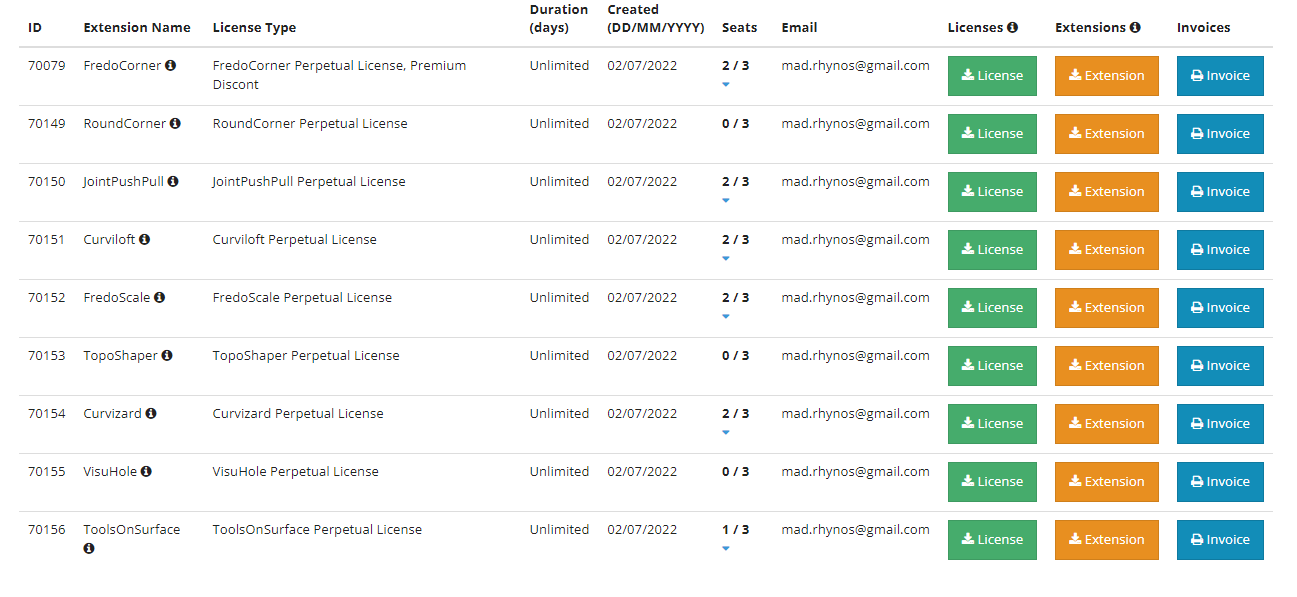
-
@madrhyno I believe Fredo went commercial with ThruPaint at the beginning of the month.
-
Checked it.
You have purchased a license for "thrupaint".I tried "thrupaint" again after activation after purchase, but the loading time is still long.
Advertisement







