[Plugin][$] ThruPaint - v2.8d - 13 May 25
-
Hello,
No, I have been using the previous version already and the v2 as well.
I have no idea of what has happened - the extension is leggy and finally unusable, it freezes SU and the only way to get rid of the issue is to force-stop SU.There is something that takes a lot of time each time I activate the extension - materials loading. As on the picture attached.
PS
I think the problems is in loading materials each time I start the extensions.
Having them a lot it takes a lot of time and during this actions SU is dead.I cannot afford to wait even a half of an hour or more for the materials loaded.
I thought once loaded, materials are kept in cache/memory for any SU session.PS2
Definitively - having a lot of materials, I cannot use the extension.
Each time I activate, it takes ages to load them. SU has no such a problem loading materials.
Is there any solution to the issue?
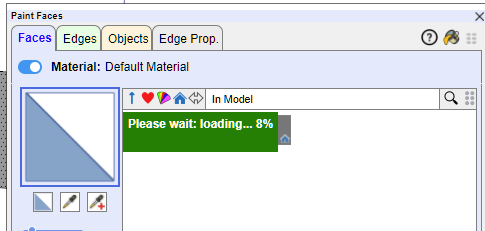
-
Hi there!
I've been using ThruPaint for awhile without many issues, however I was talking to a friend that also has the same plugin and he mentioned his works a little differently than mine.
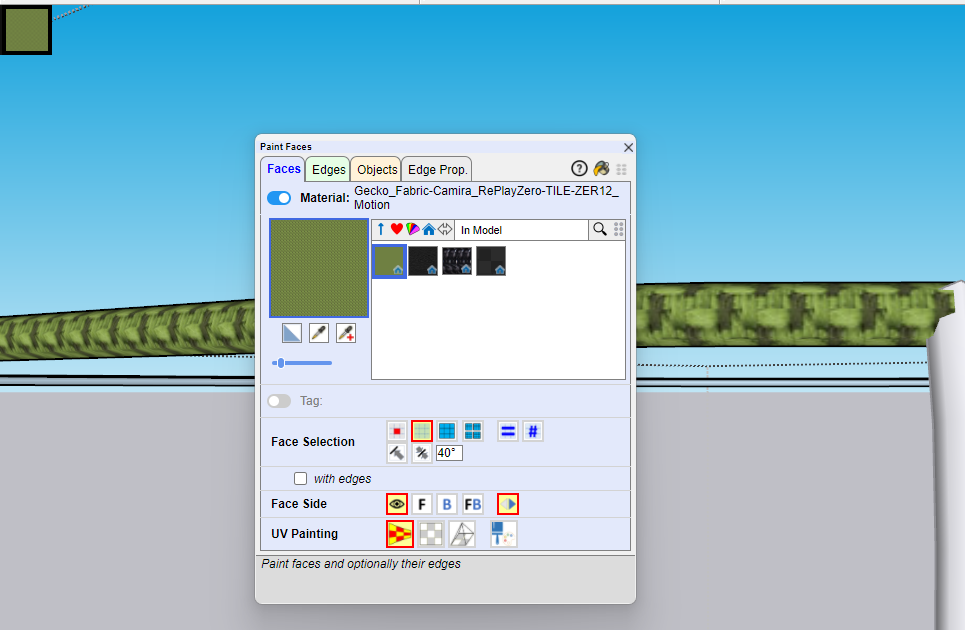
Whenever I select a material to paint with, the selection menu completely disappears after I click on a given material, meanwhile his stays up.
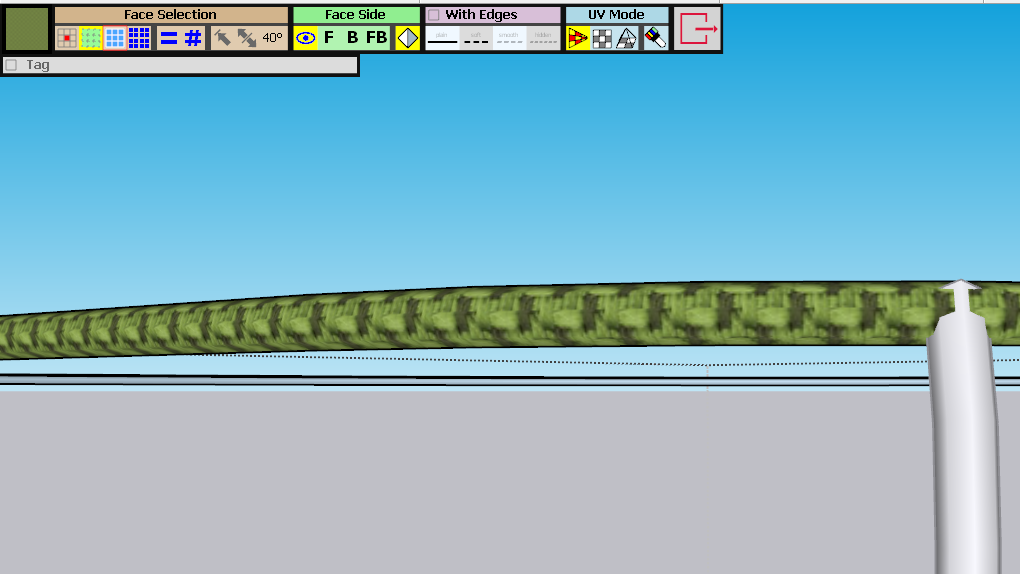
I have to exit out of the plugin completely then reopen it to get that selection menu again. Is there a setting I'm missing that would make it so mine stays up as well? My friend said he didn't change his settings in any way to make that happen, so I'm at a loss for what I should be doing to get the same result. It would be really nice to be able to do that as well.Operating System: Windows 11
SketchUp Version: 23.0.419 64-Bit
ThruPaint Version: 2.3a - 31 Oct 23Thank you!
-
This! Sometimes this new window is gone and it's really annoying. I wish there was an option to revert to the old simpler UI - generally not sure why there was need to invent it
-
@gracemien said:
Whenever I select a material to paint with, the selection menu completely disappears after I click on a given material, meanwhile his stays up.
The default behavior is that when you select a material, the material broser is hidden. Just click in the empty space of the viewport to make it appear again.
In the Default Parameters, there is an option to keep the Material Browser always open ('Auto-Hide the dialog when Painting').
-
I would like to buy the plugin ThruPaint v2.3a, but the link to purchase license doesnt work.
https://sketchucation.com/purchase-smart.php?plugin=ThruPaint -
@Sovmot Please upgrade ThruPaint and Libfredo to latest versions. That should resolve it
-
@Sovmot The latest version is still free, so no license is needed at the moment.
-
@Rich-O-Brien Indeed needed an update. It works again
-
NEW RELEASE: ThruPaint v2.4a - 02 Apr 24
Requirements:
- LibFredo6 14.3b
ThruPaint 2.3a is a maintenance release for:
- Future compatibility
Home Page of ThruPaint for information and Download.
-
why is my thrupaint not showing he window catalog/dialogue? at first it was working fine. and also the material is not showing up. HELP ME!!!
how do i turn it back on? -
Could you first advise on:
- which version of Sketchup and platform (Mac, Windows)?
- which ThruPaint (standalone or part of FredoTools)?
- what is exactly the problem? (do you see the menu entry for ThurPaint...)
In any case, make sure that you upgraded to the latest version of LibFredo6, especially if you are running SU2024.
-
When Thrupaint is turned on, the sketchup stops for about a minute.
This is not the case with a new file that does not have a material.
This was not the case with files with more than 100 materials before.
Recently, this phenomenon has been severe.
Does anyone know a solution?
-
Could you be more accurate on describing the issue:
- what do you mean by 'ThruPaint turned on'?
- what is the error you get: crash with or without bug splat, freeze, long time waiting, ....?
-
@fredo6
I'm sorry, I'm using a translator, so the sentence may not be smooth."ThruPaint turned on" means that I press the "ThruPaint - Paint Faces" icon.
The symptom I experience is a long wait.
I have to look at the white screen as shown in the screenshot and wait about a minute with the "Please Wait" text coming up.
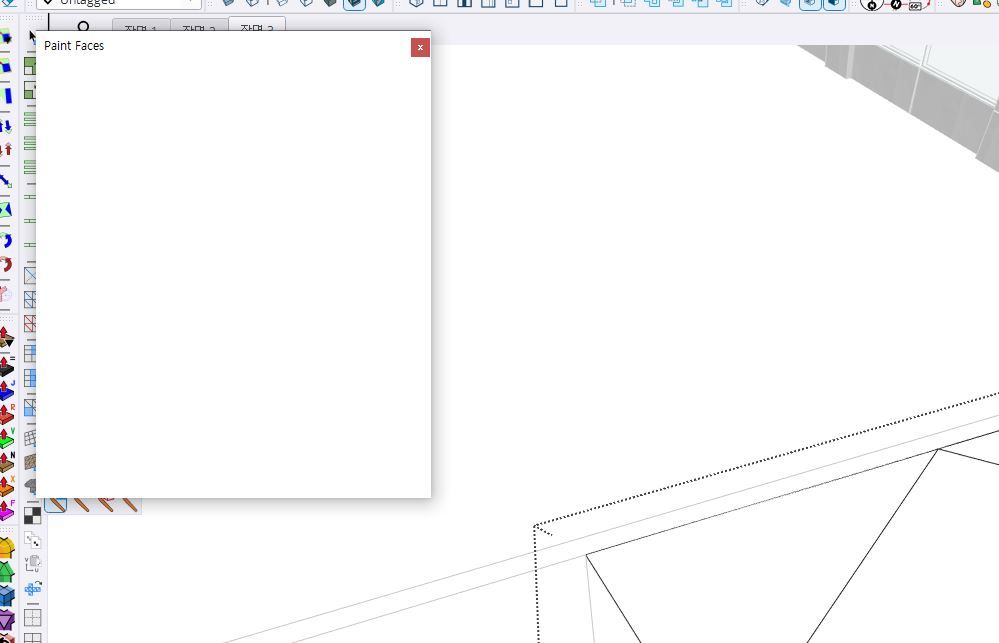
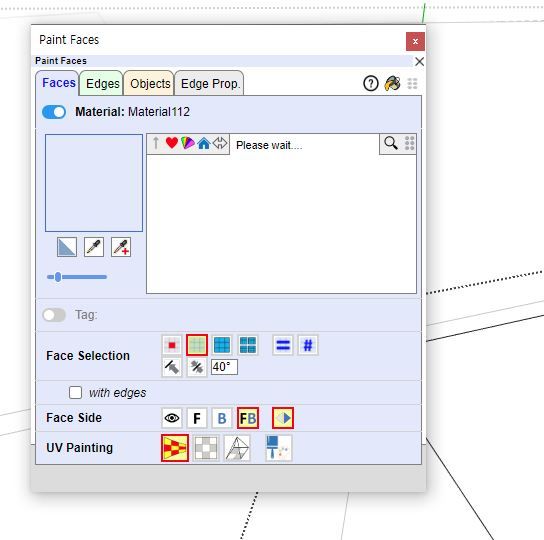
-
Could you invoke the menu Window > LibFredo6 Settings...> Fredo6 Plugins information for Sketchucation Support.
This will allow me to understand in which environment and versions you are. It may be problem of installation of my plugins.
-
@fredo6
I share what you said as a screenshot.
I would appreciate it if you could refer to it and tell me how to solve it.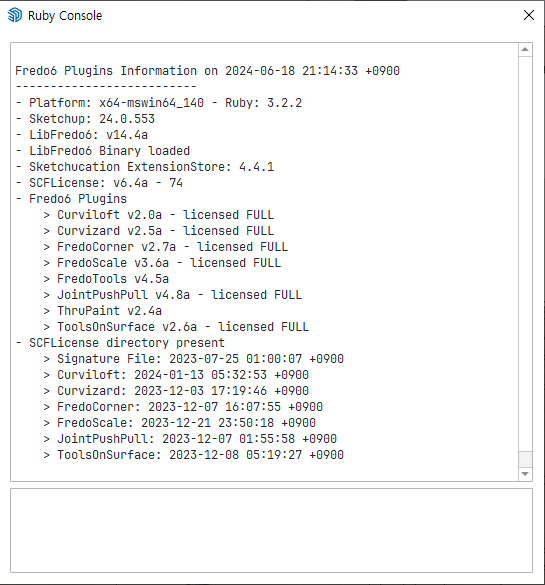
-
@madrhyno Please update Libfredo

SketchUp Plugins | PluginStore | SketchUcation
SketchUp Plugin and Extension Store by SketchUcation provides free downloads of hundreds of SketchUp extensions and plugins
(sketchucation.com)
-
@Rich-O-Brien
Actually, the version was low, so I just updated it.
After restarting sketchup, I tried thrupaint again.
But the symptoms still exist. -
It's a symptom that wasn't experienced in the old version of thrupaint.
Is it possible to use the previous version? -
@madrhyno Did you purchase a license for ThruPaint
Advertisement











