SCFLicense: Extension Licensing on Sketchucation
-
@rich o brien said:
Fredo Corner and Round Corner are not the same tools.
sorry for the continuous reply ( please help me merge the two comments ),
but could you please give me the valid link to download the RoundCorner that can use the license I had purchased? All I could find if Fredo Corner >< -
@redequinox said:
what a letdown

It's clearly indicated that Round Corner is included in the bundle. FredoCorner isn't listed there.
@redequinox said:
give me the valid link to download the RoundCorner that can use the license
Open the Sketchucation Extension Store in SketchUp, click on the magnifying glass at the bottom and search for Round Corner. It should be the first one in the list. Click the red button.
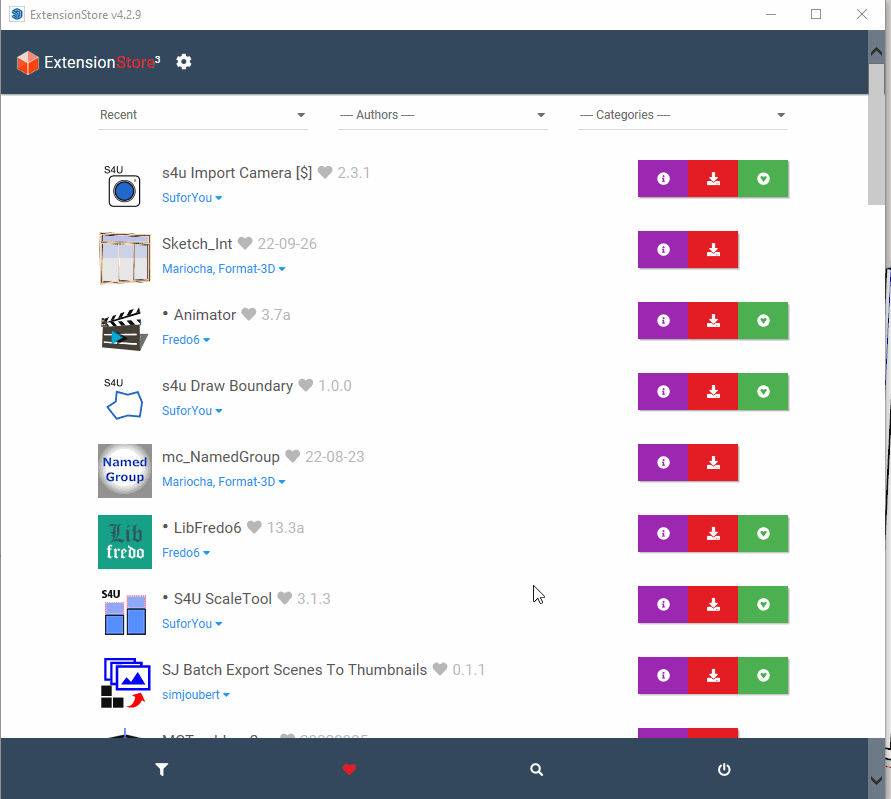
Please update your forum profile. There is no Free/Make version of SketchUp 2022. The correct information helps us help you.
-
good thing




-
Hi, I have a few plugin licenses with 3 seats, How do i assign the extra seats to other workers? They have their own sketchup seat. Should they have their own sketchucation log in?
Thanks in advance
Jim

-
@jimbobwild said:
Hi, I have a few plugin licenses with 3 seats, How do i assign the extra seats to other workers? They have their own sketchup seat. Should they have their own sketchucation log in?
No need for an extra login. Just share the purchased license with them and they validate with this file.
-
Hi is there a location on the web to release license from old laptops? I have a machine I gave back to my IT that I don't have access to anymore, thnx!
-
@maraluke said:
Hi is there a location on the web to release license from old laptops? I have a machine I gave back to my IT that I don't have access to anymore, thnx!
You can go to your MyPlugin page (just sign in) and release the seat(s).
-
@fredo6 said:
@jimbobwild said:
Hi, I have a few plugin licenses with 3 seats, How do i assign the extra seats to other workers? They have their own sketchup seat. Should they have their own sketchucation log in?
No need for an extra login. Just share the purchased license with them and they validate with this file.
Thnx! For some reason it doesn't allow me to release from my old machines, only my current one...
-
Hi Fredo,
I purchased your whole plugin package some time ago and recently change my old computer to a new one with better performance. My Sketchup version is SU pro-2022 (downloaded and installed one week ago).
I reinstalled your plugins and added the old license file for all of them but they are not working. They are able to start and select the elements (for instance they can select curves in the case of curviloft) but after this, they stop working and never finish the task.
I have LibFredo 13.4a and Fredo6 Collection latest versions. Can you please help me?
-
Could you open the Ruby Console before launching the plugin and watch potential errors that would be displayed there.
-
to the crew please give me the extension license
-
@hidayathidayat said:
give me the extension license
Which extension license are you looking for? You can get Fredo6's bundle of 8 extensions here.
-
Hello guys, I purchased.
Fredo6Bundle2022 - A bundle of 8 plugins
But until now, I haven't received any email for. Activation.
What I have to do?
-
You should have received an email regarding the licenses etc...
This will go to the email associated with the purchase / user-account etc...Login and look in https://sketchucation.com/webshop/my-licences.php to see if you have anything allocated?
Otherwise email support@sketchucation.com with all details of PayPal receipt, user-name / email etc and explain your problem...
-
Hey Fredo.
Sorry to be a pain. Just purchased a licence for toposhaper. unfortunately for some reason Paypall added two joint push pull licences which I already have. I clicked through too quickly to catch my mistake. Can I get a refund for those duplicate licences? any help would be appreciated. ThanksNoel
-
Send an email to support@sketchucation.com
giving the fullest available details and they'll sort it out for you... -
Hi, I have a problem with FredoCorner License, when I try validate the License it appears a popup window with this message:
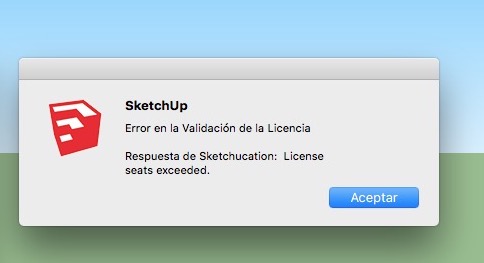
I have installed Sketchup 2016 Make & Sketchup 2017 Make in my desktop computer and Sketchup 2017 Make in my laptop, but FredoCorner isn't validate in these 3 computers. I can't release the licences to have seats free.
In the Licenses folder the FredoCorner ins't:
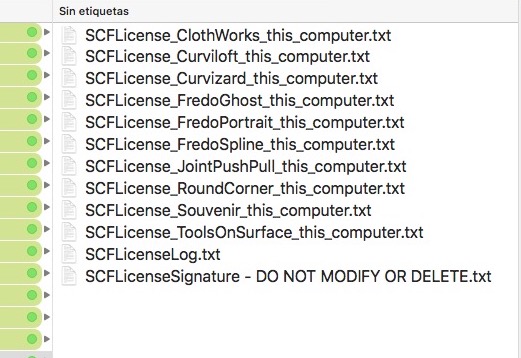
My Licenses Page:
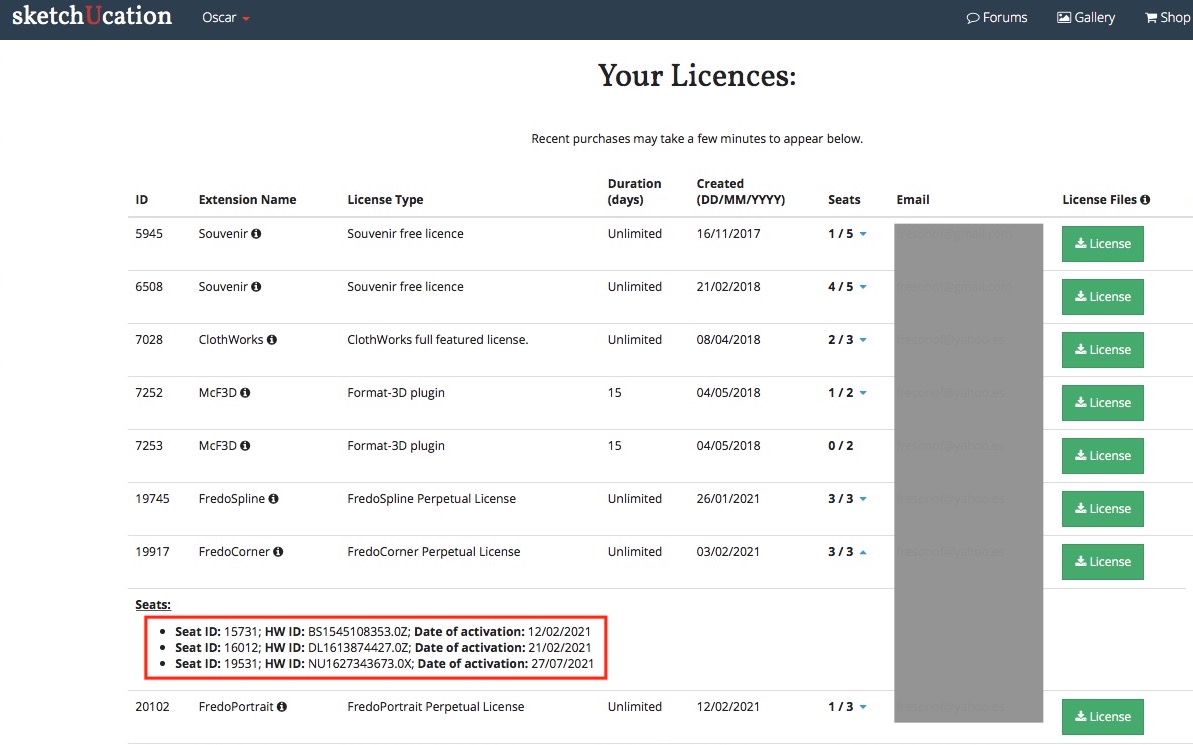
Global Status:
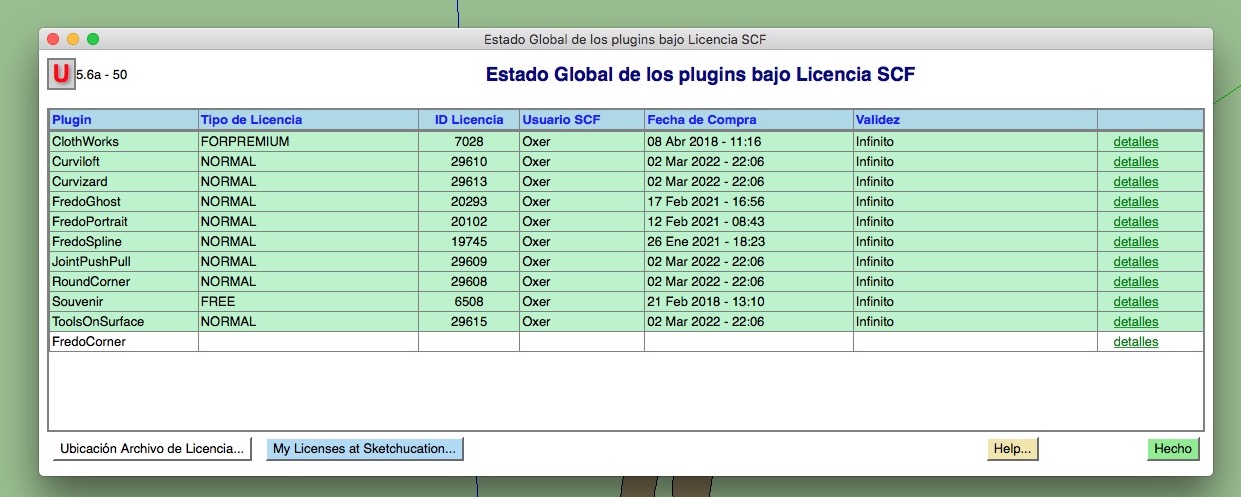
How can I reset the seats for FredoCorner?
Waiting the answer, Greetings!!
-
Hi, I have a problem with FredoCorner License, when I try validate the License it appears a popup window with this message:
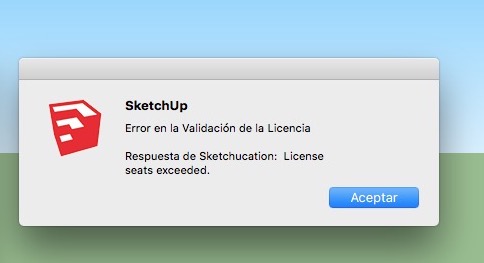
I have installed Sketchup 2016 Make & Sketchup 2017 Make in my desktop computer and Sketchup 2017 Make in my laptop, but FredoCorner isn't validate in these 3 computers. I can't release the licences to have seats free.
In the Licenses folder the FredoCorner ins't:
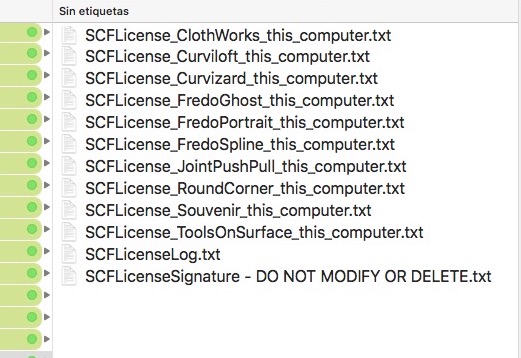
My Licenses Page:
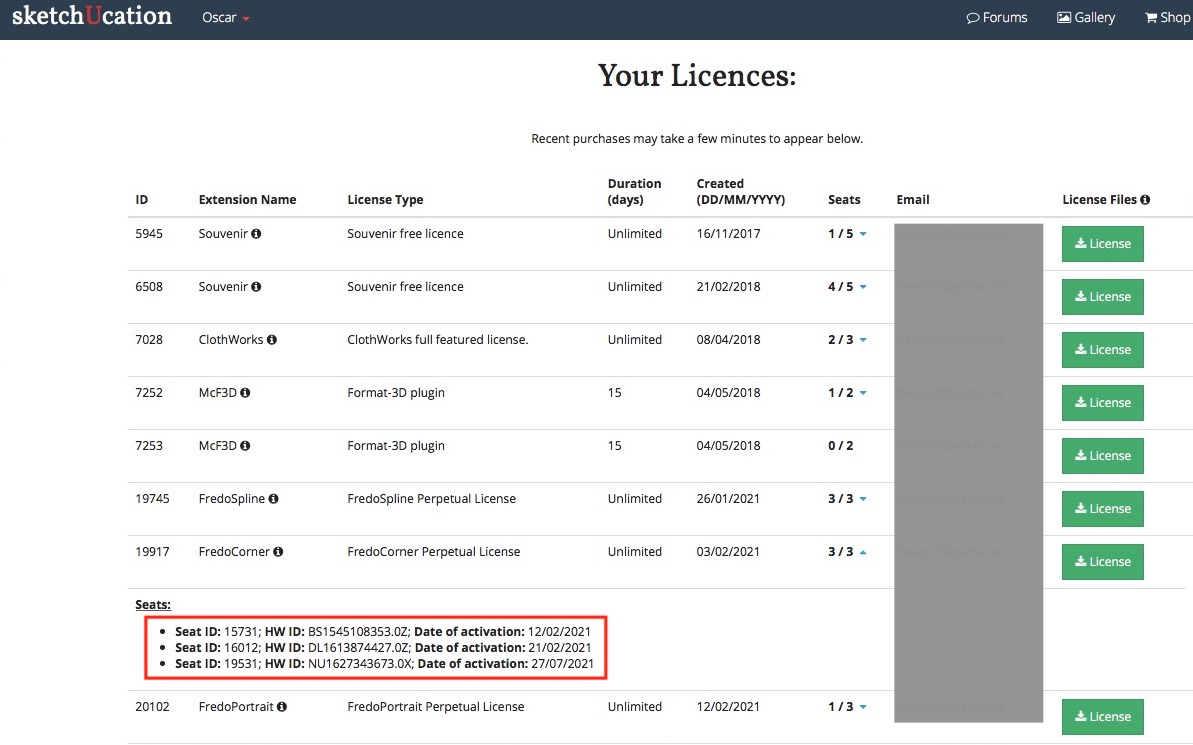
Global Status:
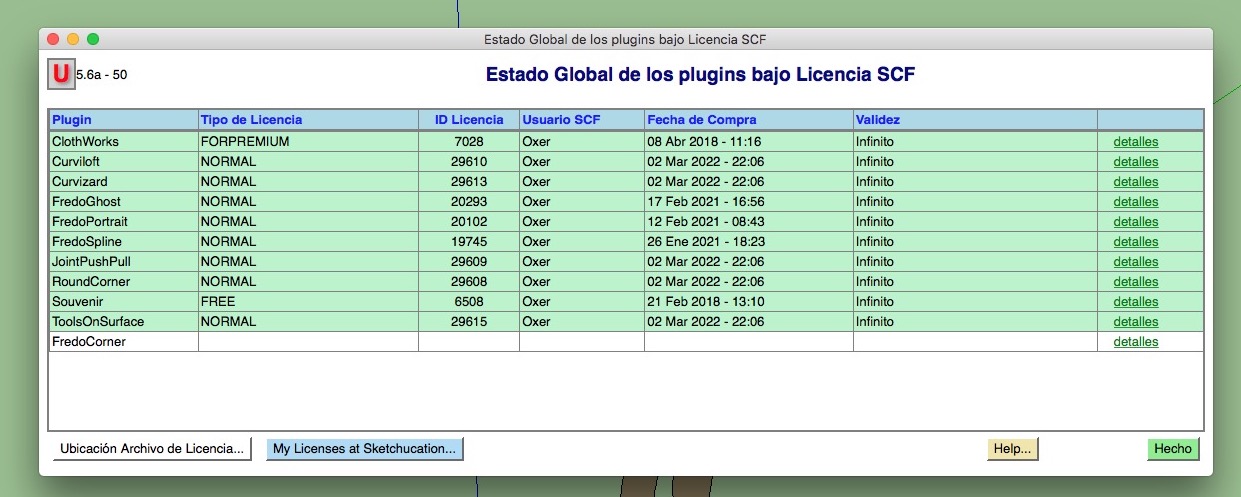
How can I reset the seats for FredoCorner?
Waiting the answer, Greetings!!
-
Hi, I have a problem with FredoCorner License, when I try validate the License it appears a popup window with this message:
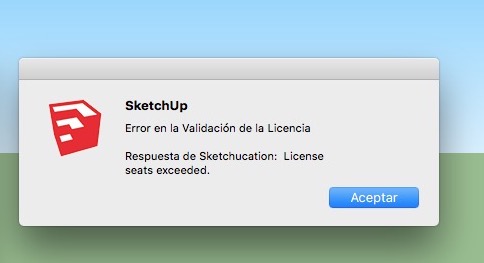
I have installed Sketchup 2016 Make & Sketchup 2017 Make in my desktop computer and Sketchup 2017 Make in my laptop, but FredoCorner isn't validate in these 3 computers. I can't release the licences to have seats free.
In the Licenses folder the FredoCorner ins't:
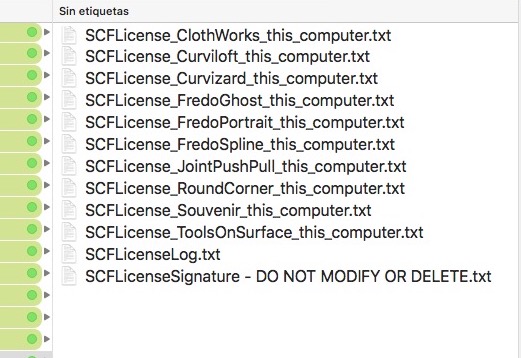
My Licenses Page:
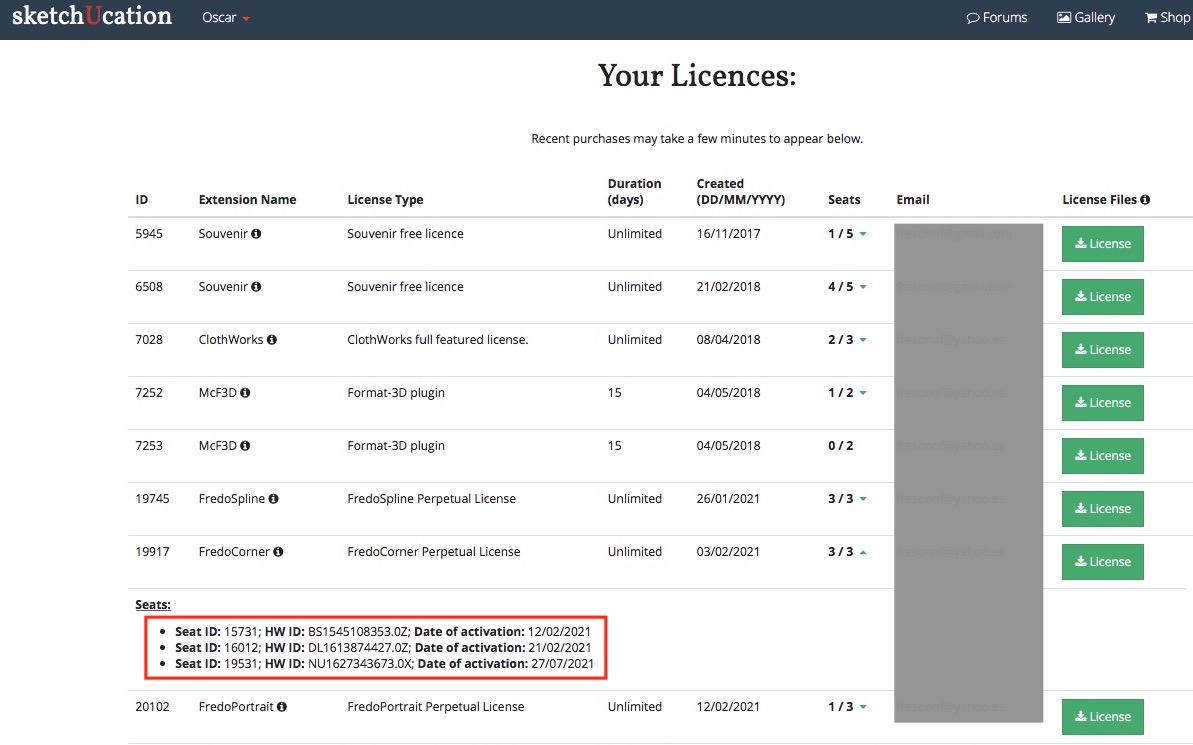
Global Status:
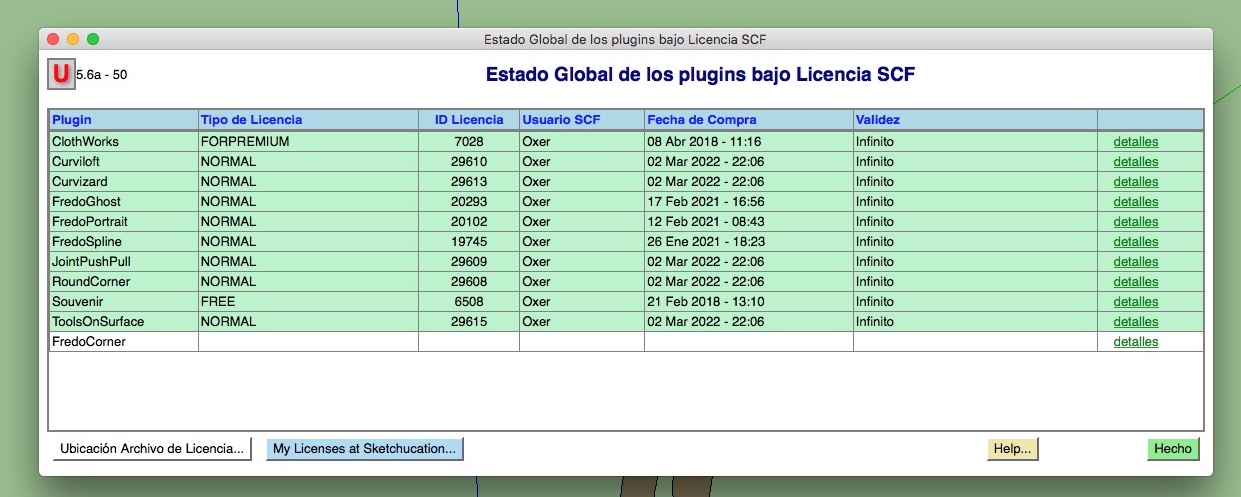
How can I reset the seats for FredoCorner?
Waiting the answer, Greetings!!
-
Hi, I have a problem with FredoCorner License, when I try validate the License it appears a popup window with this message:
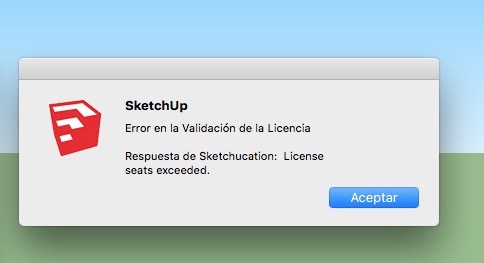
I have installed Sketchup 2016 Make & Sketchup 2017 Make in my desktop computer and Sketchup 2017 Make in my laptop, but FredoCorner isn't validate in these 3 computers. I can't release the licences to have seats free.
In the Licenses folder the FredoCorner ins't:
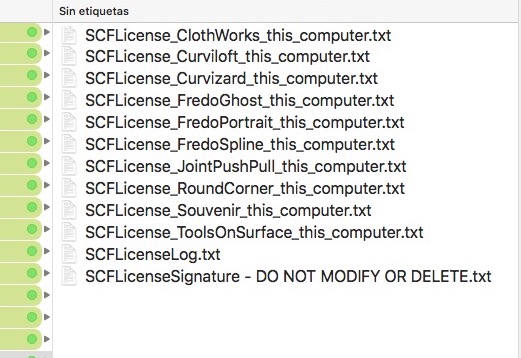
My Licenses Page:
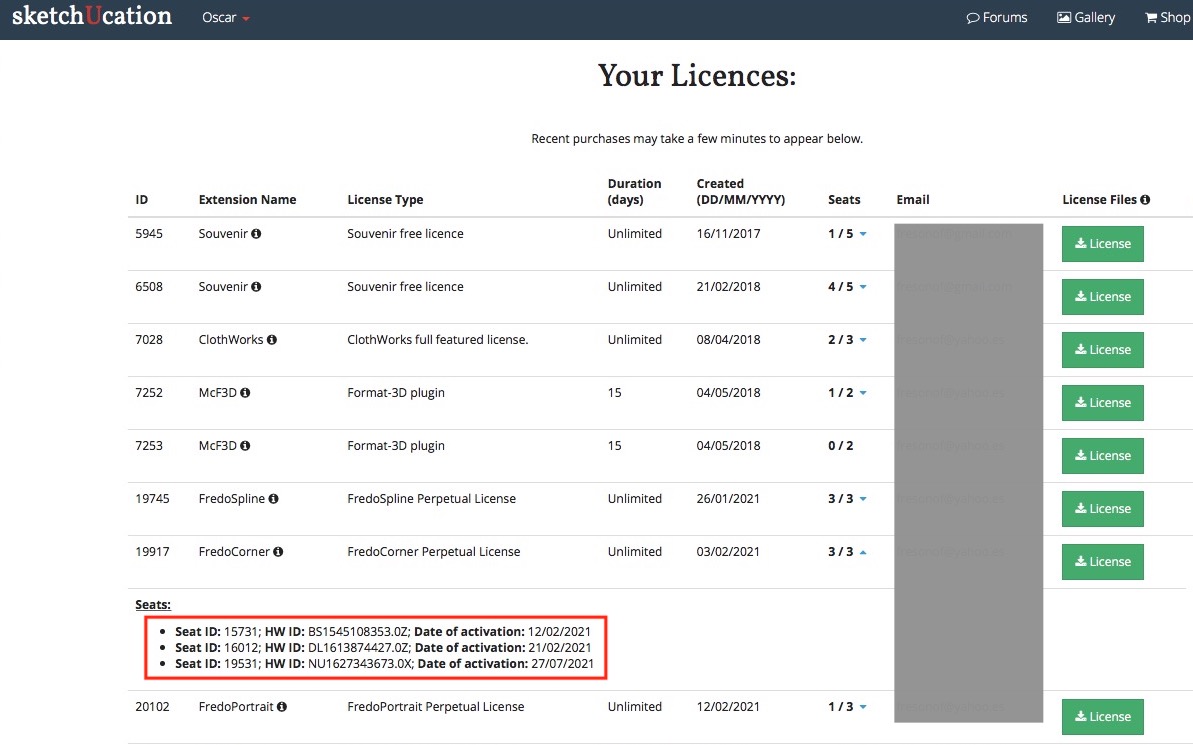
Global Status:
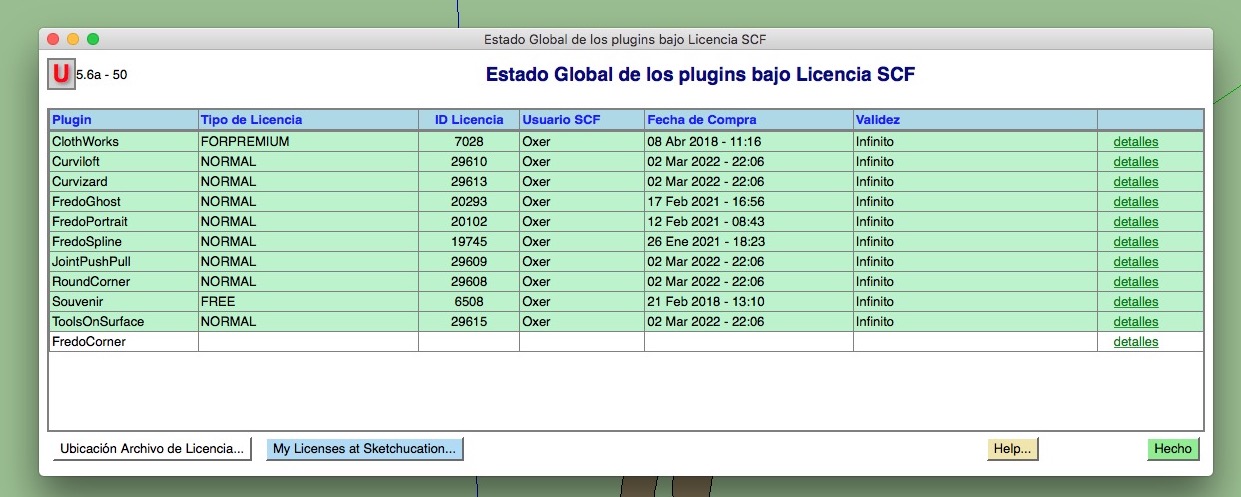
How can I reset the seats for FredoCorner?
Waiting the answer, Greetings!!
Advertisement







