SCFLicense: Extension Licensing on Sketchucation
-
@chirusa Please whiltelist *.sketchucation.com or switch to a less strict network
-
Hello! I paid for a RoundCorner License in 2022. Now in 2025 when i want to activate the license is not working. In 2022 when i paid i registered another e-mail, what i am not using with SketchUp anymore. anybody has any idea why i cant register Round Corner?
-
@dizen said in SCFLicense: Extension Licensing on Sketchucation:
i want to activate the license is not working
Please run the Window > Libfredo Settings > Fredo6 Plugins Information for Sketchucation Support menu command in SketchUp and copy/paste the output into your reply.
-
hello fredo thank you for your great effort to make sketchup beautiful,
im stuck with the seats because it shows my seats are used since i format my laptop, i cant realease the seats cuz there is no check box to apply, can you please reset the seat or help me to do so,,,,
your work admirer -
@birju82 said in SCFLicense: Extension Licensing on Sketchucation:
i cant realease the seats cuz there is no check box to apply, can you please reset the seat or help me to do so
Email us at support@sketchucation.com to help you resolve seats
-
hello, can you help me? I have 4 fredo licenses, but non of with it's working.
After a recent Windows update, I’m getting the ERROR_A04 ("Wrong Signature File") when trying to validate my license. I already deleted the signature files, updated the extensions, and ran SketchUp as administrator, but the issue persists. -
Please run the Window > Libfredo Settings > Fredo6 Plugins Information for Sketchucation Support menu command in SketchUp and copy/paste the output into your reply.
-
hello . I have a license. But I can't activate it. I get this message. What is the reason?
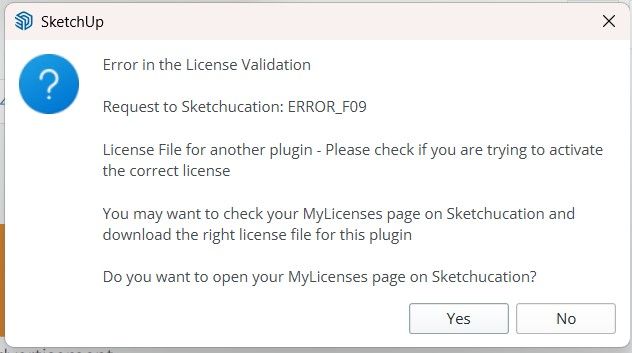
-
Very likely you are trying to validate the license of FredoCorner with a license of RoundCorner, or the reverse.
-
i just purchesed and try to activate but there shows up error code below
ERROR_A0C
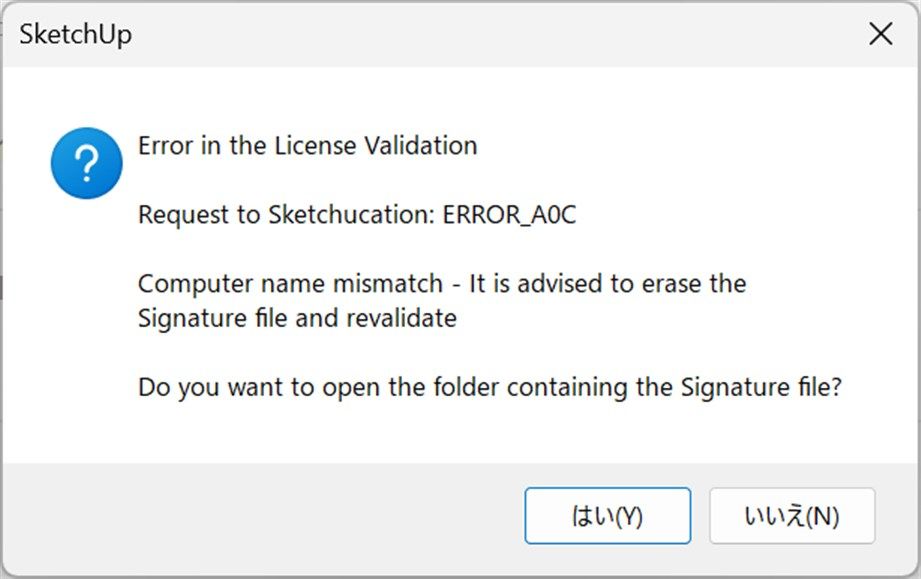
wanna fix it or if cant please refund...
works on 2021 ver right???
thanks
-
If you device name is using special characters please change it to use only alphanumeric characters
Then delete the signature file at C:\Users\SomeName\AppData\Local\SCF Licenses
To easily find this folder location open SketchUp go to Extensions > Sketchucation > SCFLicense : Global Status and click the License File Location button
Restart SketchUp and activate
-
I bought a perpetual licence for round corner and it says im trying to install a licence for a different plugin when im not - any ideas?
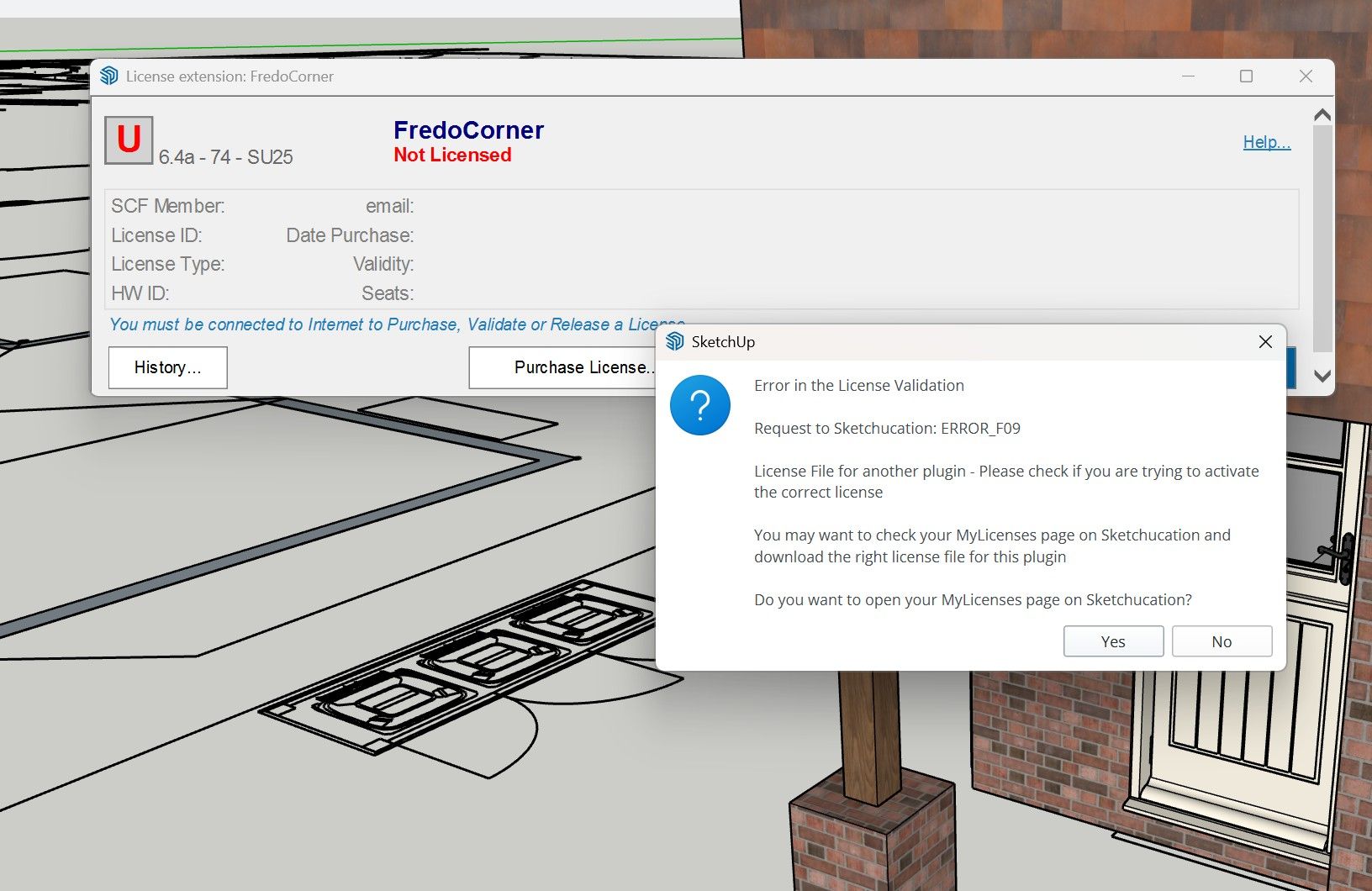
-
You are trying to license FredoCorner not Round Corner. They are different extensions.
Open SketchUp and go to Extensions > Sketchucation > ExtensionStore.
Search for Round Corner and install it
Restart SketchUp
Go to Tools > Fredo Collection > Round Corner > License... and Activate
-
Hi, I purchased round corner license, need to install on sketchup 2025, but when I select the license file, this error message appears, how do I get my license to work?
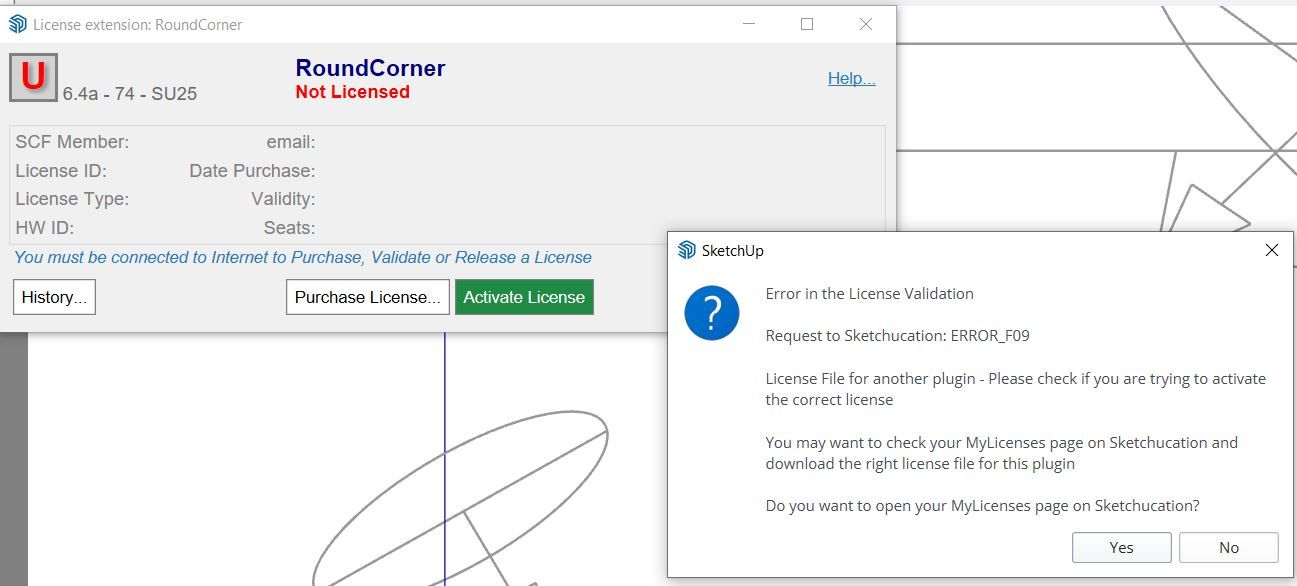
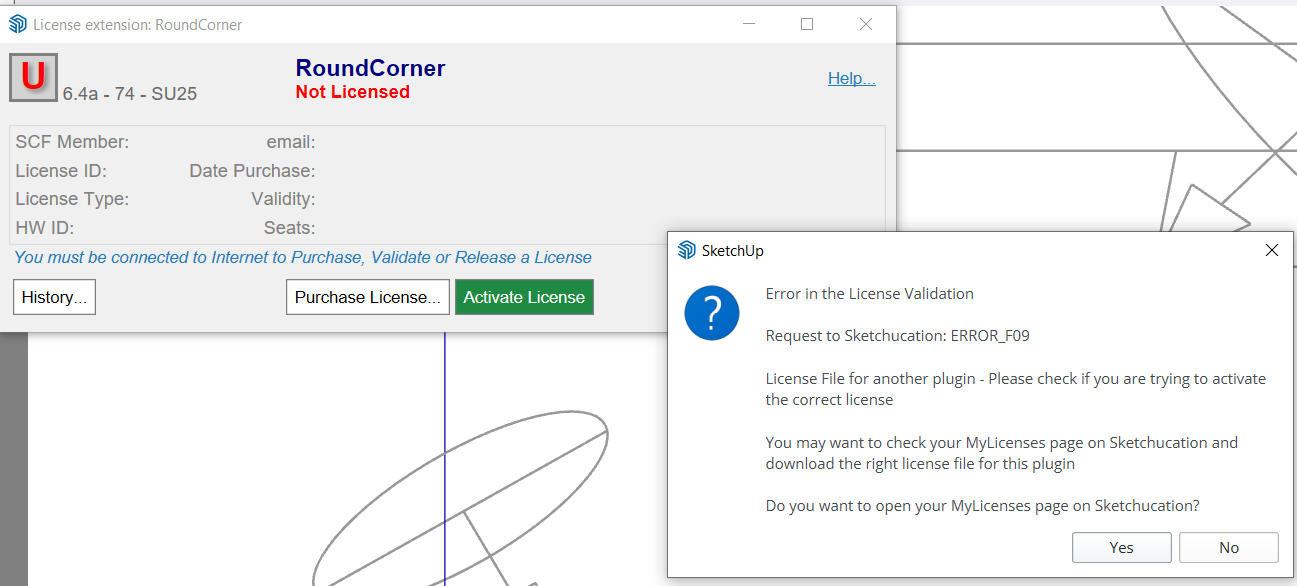
-
Are you sure you didn't purchase a license FredoCorner instead? Confusing Round Corner and Fredo Corner is the usual reason for the message you are seeing. Look closely at the license information you received.
-
@Dave-R Thank you, you are correct, I have FredoCorner from 2023.
-
@aenc_randyc said in SCFLicense: Extension Licensing on Sketchucation:
I have FredoCorner from 2023.
Make sure you have installed the latest version of the Sketchucation ExtensionStore, FredoCorner, and LibFredo6.
-
Posted this elsewhere, but is it possible to reset all my existing license seats remotely?
I had a laptop stolen, and the original seat number is still associated to a machine I have no access to.
Apologies if this has been answered previously, I couldn't go through 104 thread pages.
Thanks in advance. -
Hi,
I have purchased and activated the license for FredoGhost. However, every time I launch SketchUp, I still get a pop-up saying that the trial period has expired.
After closing the message, I can use FredoGhost normally, but the popup appears every time I open SketchUp, which is quite annoying.
Could you please help me resolve this issue?Thank you!
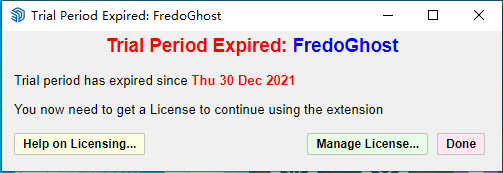
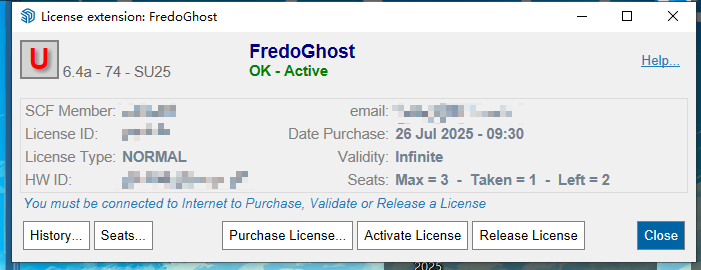
-
Please run the Window > Libfredo Settings > Fredo6 Plugins Information for Sketchucation Support menu command in SketchUp and copy/paste the output into your reply.
You can email us on support@sketchucation.com for more direct support if you wish
Advertisement







