SCFLicense: Extension Licensing on Sketchucation
-
@mandraget said in SCFLicense: Extension Licensing on Sketchucation:
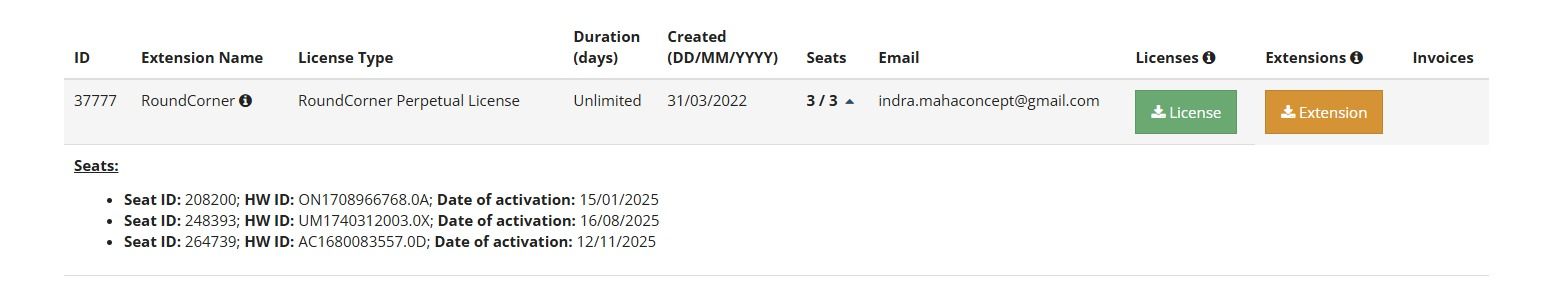
hi fredo can you help me releasing my round corner license because there no option to release it from web, i need it asap, thank you
Update extensions on all these devices to enable online releasing.
Most important is to update Sketchucation Tools.
-
Please update Sketchucation Tools on all these devices
-
but i cannot access there device right now, that my office device, and my office on day off till friday
-
@Rich-O-Brien
Plugin: JointPushPull (v7.1a - 74) on SketchUp 2023
Issue: Persistent License Validation Errors (A04 $\rightarrow$ B03) after correcting computer name.
Hello SCF Support Team,
I'm stuck in a license loop after changing my computer name, which triggered ERROR_A04.I have tried the following steps multiple times:
1.Deleted Signature File: Erased SCFLicenseSignature - DO NOT MODIFY OR DELETE.txt to force revalidation.
2.Activation Failed (B03): Upon trying to "Activate License", I immediately receive ERROR_B03 (connection failure to server).
3.Network Check: I confirmed I have a stable internet connection and temporarily disabled Windows Defender Firewall (Public/Private). The B03 error still persists.
Since the system cannot connect to complete the revalidation, I'm stuck "Not Licensed".Could you please provide a manual method or an alternative solution to bypass the online connection for revalidation?
Thank you! -
Please run the Window > Libfredo Settings > Fredo6 Plugins Information for Sketchucation Support menu command in SketchUp and copy/paste the output into your reply.
-
@Rich-O-Brien said in SCFLicense: Extension Licensing on Sketchucation:
Please run the Window > Libfredo Settings > Fredo6 Plugins Information for Sketchucation Support menu command in SketchUp and copy/paste the output into your reply.
Fredo6 Plugins Information on 2025-11-19 01:27:43 +0800
- Platform: x64-mswin64_140 - Ruby: 2.7.2
- Sketchup: 23.0.397
- LibFredo6: v15.5a
- LibFredo6 Binary loaded
- Sketchucation ExtensionStore: 5.0.3
- SCFLicense: v7.1a - 74
- Fredo6 Plugins
Curviloft v2.0a
JointPushPull v4.8a - SCFLicense directory present
Signature File: 2025-11-19 01:01:49 +0800
-
@ppappa0099 Is your device named with non-alphanumeric characters?
Please don't delete posts that have info we need to help.
Error B03 is related the non-alphanumeric characters
-
As well as your computer-name, your windows-username shouldn't contain any non-ASCII characters.
Because these can trip up Ruby code processes...
Also you do need to restart your computer after the renaming... -
@Rich-O-Brien said in SCFLicense: Extension Licensing on Sketchucation:
Please update Sketchucation Tools on all these devices
I have the same problem.
Old notebook was formatted and donated to the ukrainian army. Sure licenses were not released before. Now I have licenses that cannot be revoked via the web page. -
Please run the Window > Libfredo Settings > Fredo6 Plugins Information for Sketchucation Support menu command in SketchUp on your current device and copy/paste the output into your reply.
-
Fredo6 Plugins Information on 2025-11-18 20:59:03 +0200
- Platform: x64-mingw32 - Ruby: 2.2.4
- Sketchup: 17.2.2555
- LibFredo6: v15.5a
- LibFredo6 Binary loaded
- Sketchucation ExtensionStore: 4.3.1
- SCFLicense: v6.1a - 72
- Fredo6 Plugins
Curviloft v2.0a
Curvizard v2.5a
FredoScale v3.6a
JointPushPull v4.9a
RoundCorner v3.4a
ToolsOnSurface v2.6a - SCFLicense directory present
Signature File: 2025-11-18 19:44:48 +0200
-
@Kondybas Please update Sketchucation Tools to v 5.0.3

Sketchucation Tools | SketchUcation
3D SketchUp Community for Design and Engineering Professionals.
(sketchucation.com)
Restart SketchUp
After restart run Window > Libfredo Settings > Fredo6 Plugins Information for Sketchucation Support and copy/paste output
Latest Sketchucation Tools enables online releasing.
-
I have that pane not responding to clicks
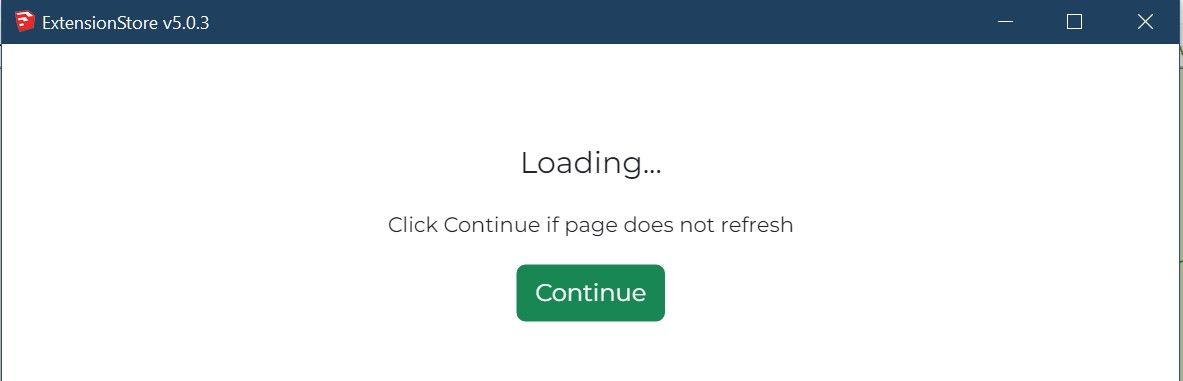
-
Ah....SketchUp 2017.
Please Install this version
SketchUcationTools_v4.4.1.rbz -
Have installed 4.4.1 and still no checkboxes for license revokation
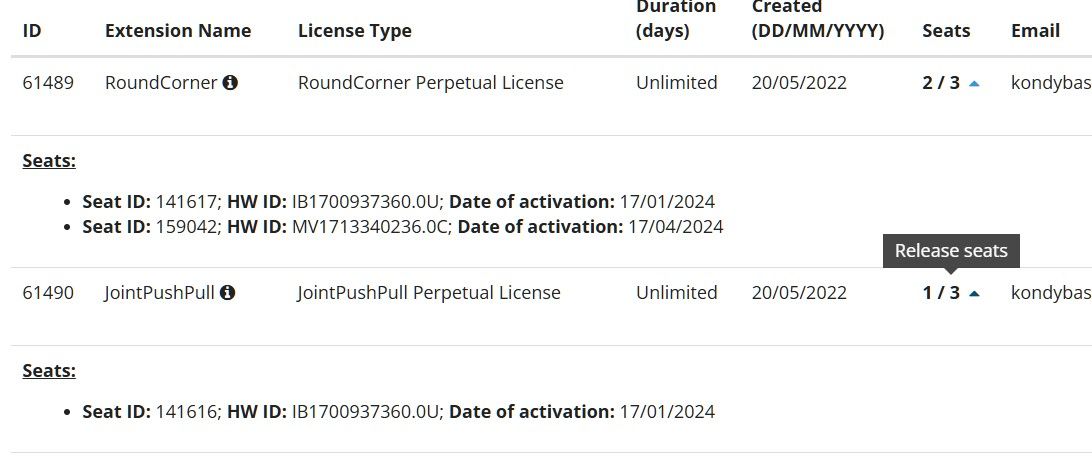
Also there are no button images and bottom buttons in SUTools 4.4.1 (4.3.1 has the same issue for a while)
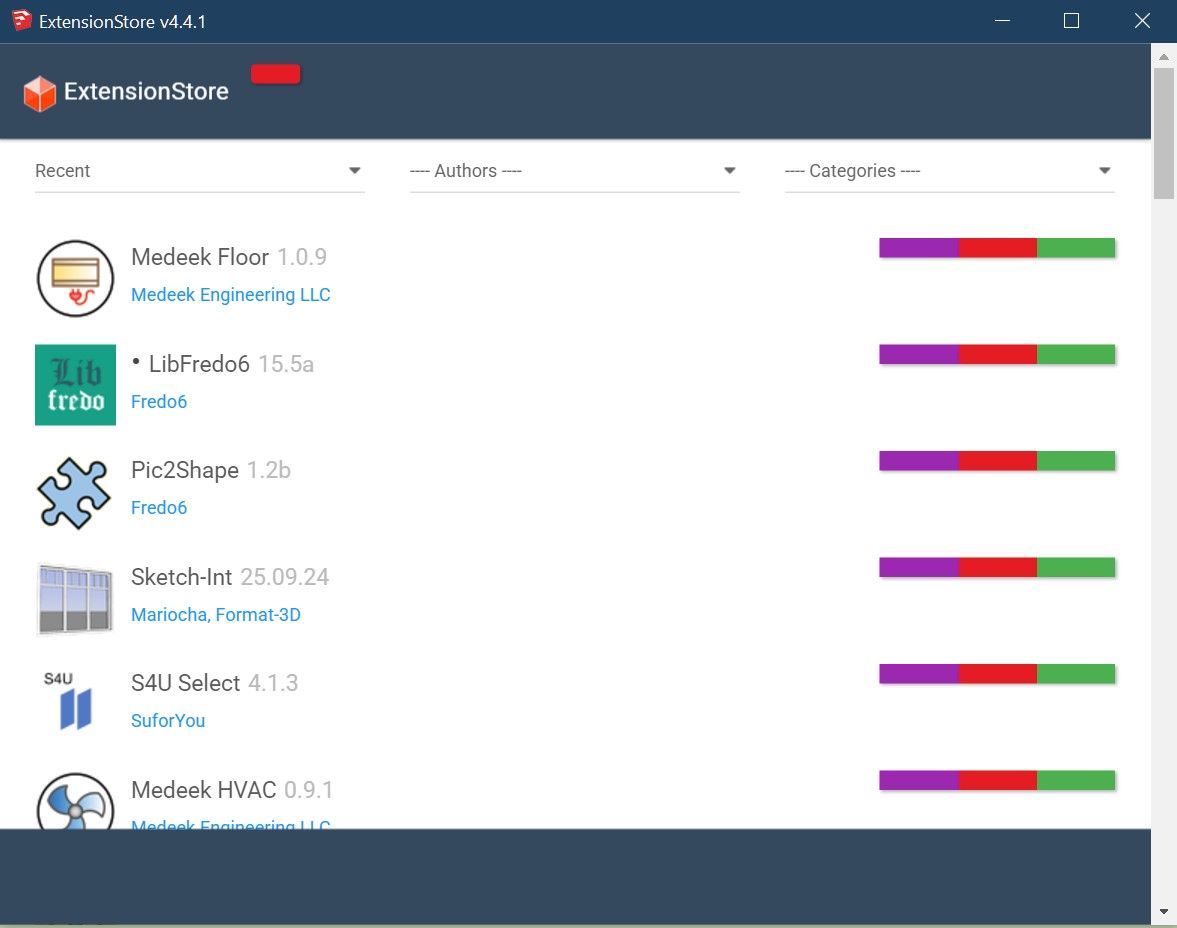
-
-
WOW!
I promise I'll be VERY careful with licenses now!Am I got it right that SUTools 5.0.3 is not compatible with SU2017?
-
Correct, but we'll take a look and see what we can do to make it work.
-
Thank you very much for all the efforts, SketchUp is the only CAD I really love since version 6.
-
Im activating my Toposhaper liscense, but when I select the .scflience liscense, I get a message saying: error in liscense validation. repsonse from sketchucation liscense is not in the database
Advertisement










