SCFLicense: Extension Licensing on Sketchucation
-
@rich o brien said:
Your device with HW ID ST164985####### needs to update its extensions too. When you do that online release will propagate to https://sketchucation.com/webshop/my-licences.php
This is my old Sketchup PRO 2022 installation on which I released all the Fredo6 licenses.
I don't understand why these 2 haven't been released.
What should I do now ? -
Please visit https://sketchucation.com/webshop/my-licences.php
Check if that device is now released.
-
Perfect ! Thank you very much.
-
I bought a package of SCF Lincense which includes reoundcorner.
Can this be transfered to Fredo Corner? or should I buy another one for fredo corner? -
For different reasons, from time to time I have to format my PC's disk. How can I then validate the license again?
-
@cpark0925 said:
Can this be transfered to Fredo Corner? or should I buy another one for fredo corner?
We can't transfer licenses.
-
@rubenalves74 said:
For different reasons, from time to time I have to format my PC's disk. How can I then validate the license again?
Use https://sketchucation.com/webshop/my-licences.php to release seats.
Make sure your device/s are using Sketchucation Tools 4.3.0

Sketchucation Tools | SketchUcation
3D SketchUp Community for Design and Engineering Professionals.
(sketchucation.com)
-
How should I fix this? I've tried redownloading curviloft and my license countless times
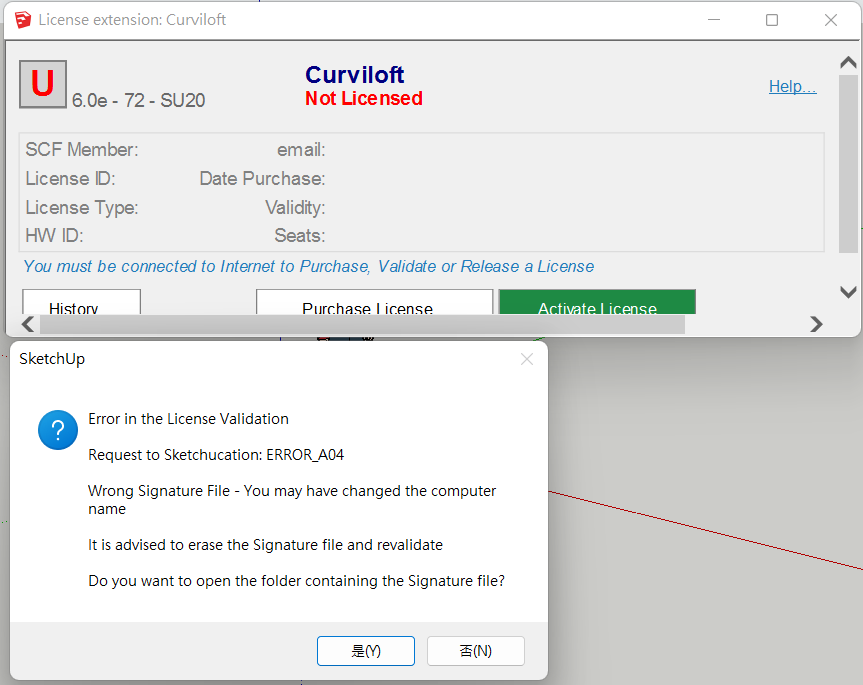
-
How should I fix this? I've tried redownloading curviloft and my license countless times.
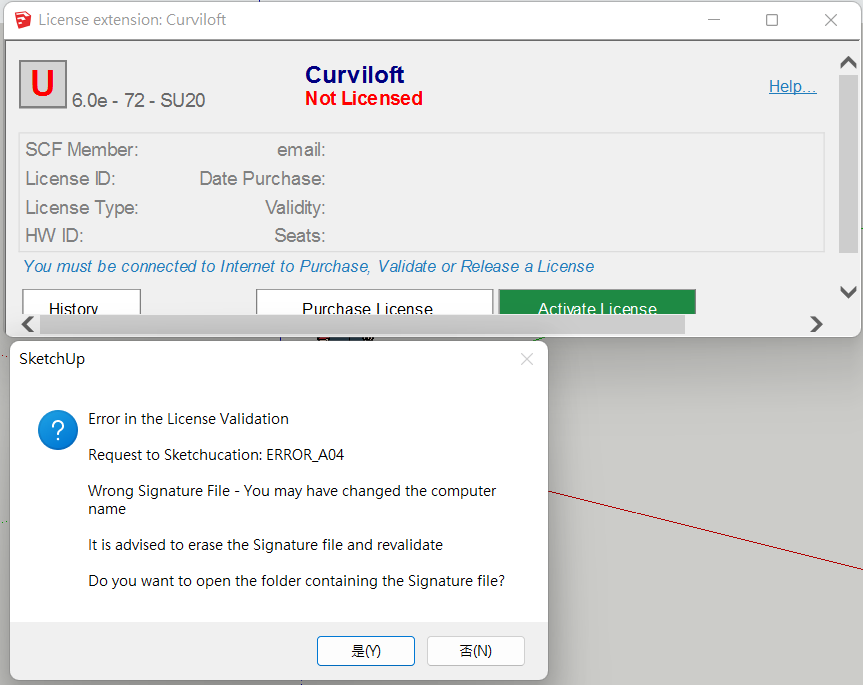
-
我無法裝入我的許可證,它一直顯示我更改了電腦名稱,我已經刪除signature文件無數次仍無法解決問題
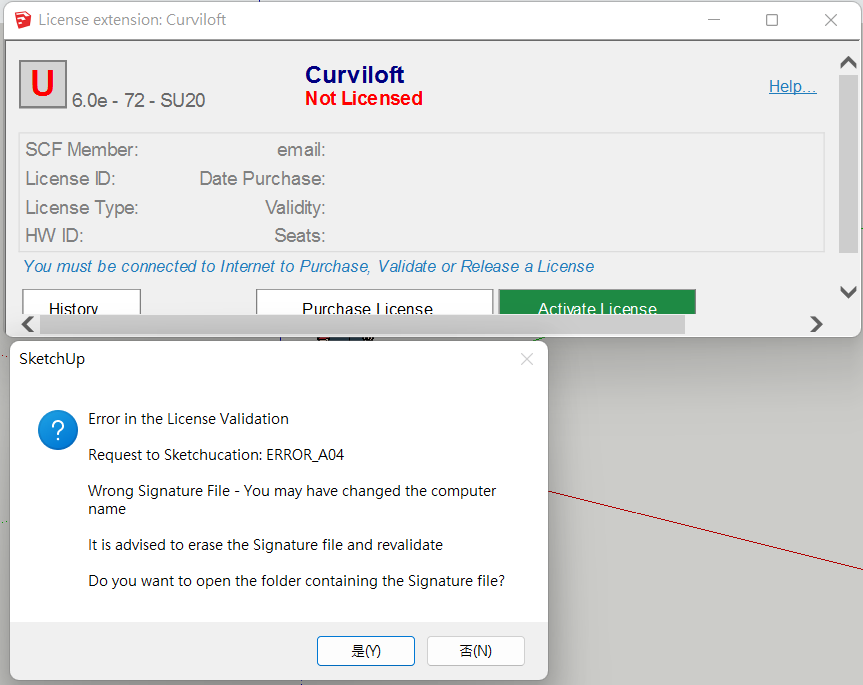
-
The error message shows that the signature-file is invalid, usually this is because you've renamed your computer.
It suggests that you erase the signature-file.
It asks if you want to open the folder containing the file.
If you answer Y[es] the folder opens and you can erase the file.
Then you need to reset the license[s] under the Tools > Fred6Collection submenu for that extension > License..., which will then make a new signature-file using the current computer's details... -
@tig said:
The error message shows that the signature-file is invalid, usually this is because you've renamed your computer.
It suggests that you erase the signature-file.
It asks if you want to open the folder containing the file.
If you answer Y[es] the folder opens and you can erase the file.
Then you need to reset the license[s] under the Tools > Fred6Collection submenu for that extension > License..., which will then make a new signature-file using the current computer's details...I deleted it, but it still doesn't improve when it rebuilds the signature file, "The count IF exited" is always displayed in "SCFLicenseSignature - DO NOT MODIFY OR DELETE"
-
The signature-file name contains text warning you not to delete it.
BUT you must delete it if there are problems with its configuration.It's rebuilt to suit the latest set up after redoing the licenses...
Your "The count IF exited" quote is not easy to understand,
Perhaps it's a problem because English is not your first language ?Is there anything odd about your computer's name ?
It should follow the Windows naming recommendations... e.g. no special or foreign characters - this might therefore confuse Ruby when it reads/saves the data ? -
@tig said:
The signature-file name contains text warning you not to delete it.
BUT you must delete it if there are problems with its configuration.It's rebuilt to suit the latest set up after redoing the licenses...
Your "The count IF exited" quote is not easy to understand,
Perhaps it's a problem because English is not your first language ?Is there anything odd about your computer's name ?
It should follow the Windows naming recommendations... e.g. no special or foreign characters - this might therefore confuse Ruby when it reads/saves the data ?Yes, my computer name was originally in Chinese, I changed it to English and it was resolved, thanks for your help.
-
I made a post asking but I think here is where I should be asking my question. Where can I request for my seats on all my fredo plugins to be released? Because I no longer have access to some of the licenses I actived (because of PC formats) and I can't find a place where to release them. Thanks in advance
-
some licences do not show the release checkbox, is this a bug?
@vanmar have you tried here?
-
-
thanks Dave, it's hit and miss, these ones for example don't show the option
ClothWorks
ToolsOnSurface
FredoSpline
RoundCorner
Curviloft
Curvizard -
@cadfather said:
is this a bug?
No, it means either your versions are outdated or Sketchucation Tools is outdated.
Consider that on your https://sketchucation.com/webshop/my-licences.php page your have activated on 7 separate devices.
Are all these devices running the latest releases? If not then you can't online release if the device holding the seat is not updated. Oly devices running the latest licensing version has online release enabled at https://sketchucation.com/webshop/my-licences.php
-
@cadfather said:
thanks Dave, it's hit and miss, these ones for example don't show the option
ClothWorks
ToolsOnSurface
FredoSpline
RoundCorner
Curviloft
Curvizard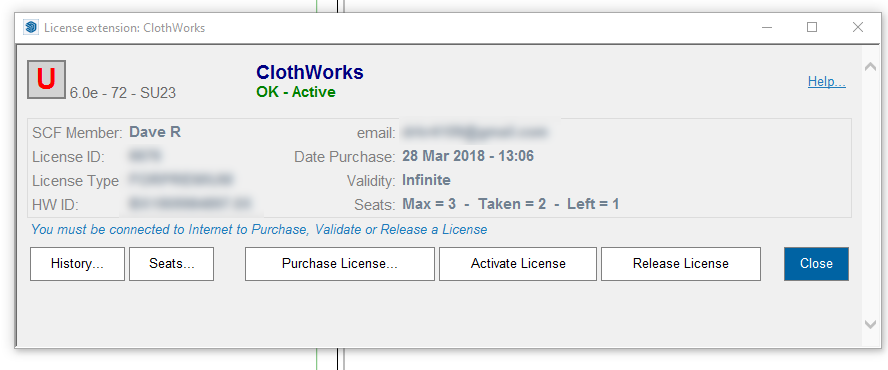
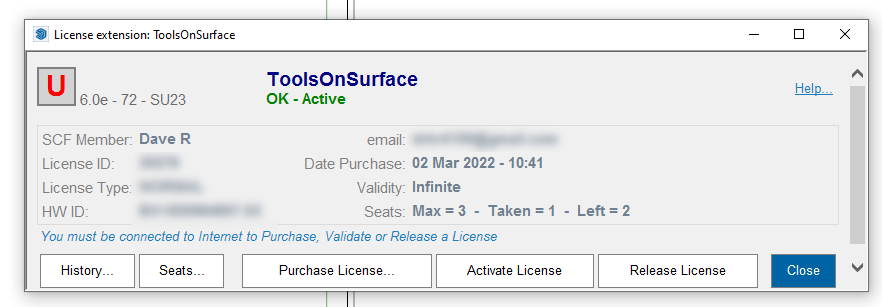
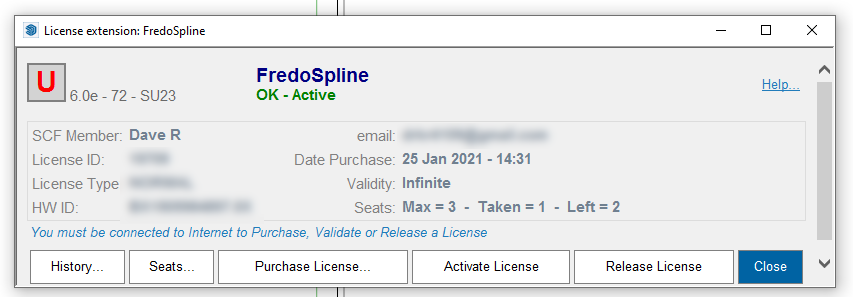
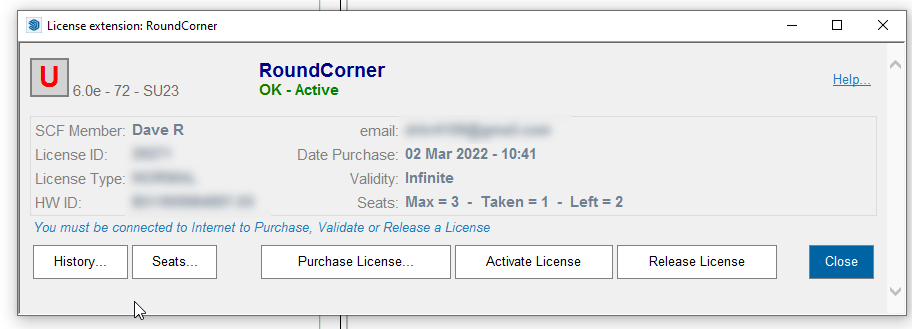
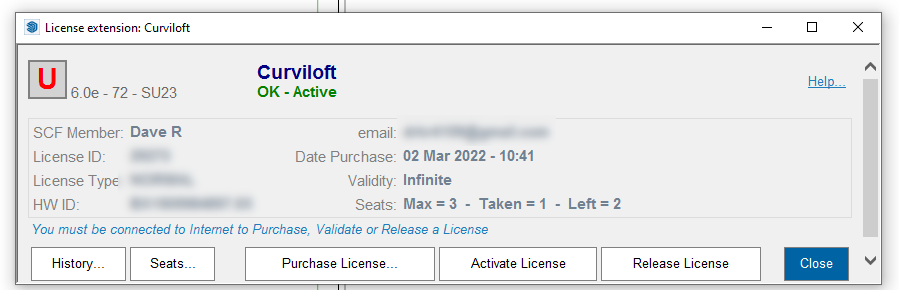
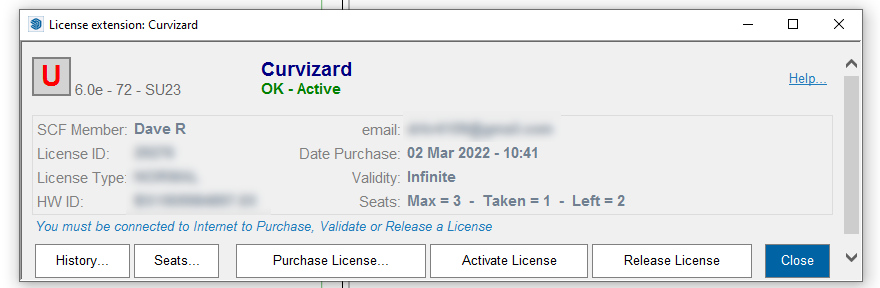
Advertisement







