SCFLicense: Extension Licensing on Sketchucation
-
@rendyinterior said in SCFLicense: Extension Licensing on Sketchucation:
I'm installing my sketchup 2022 in drive D:. can that cause the error?
That could cause other errors with running SketchUp.
-
I browse through the shop. the duration show unlimited is it means the licenses don't expire? if I get bundle of 8, I will be receiving 8 licenses and can use it on 3 devices?
-
duration show unlimited is it means the licenses don't expire?
Yes
if I get bundle of 8, I will be receiving 8 licenses and can use it on 3 devices?
Yes
-
Hello, I would like to ask for advice on how to activate the license for the purchased RoundCorner Perpetual License plugin. Unfortunately, I had to reinstall Windows, and when I tried to activate the purchased plugin again, I received the following error message (see screenshot).
Thank you very much for your help.
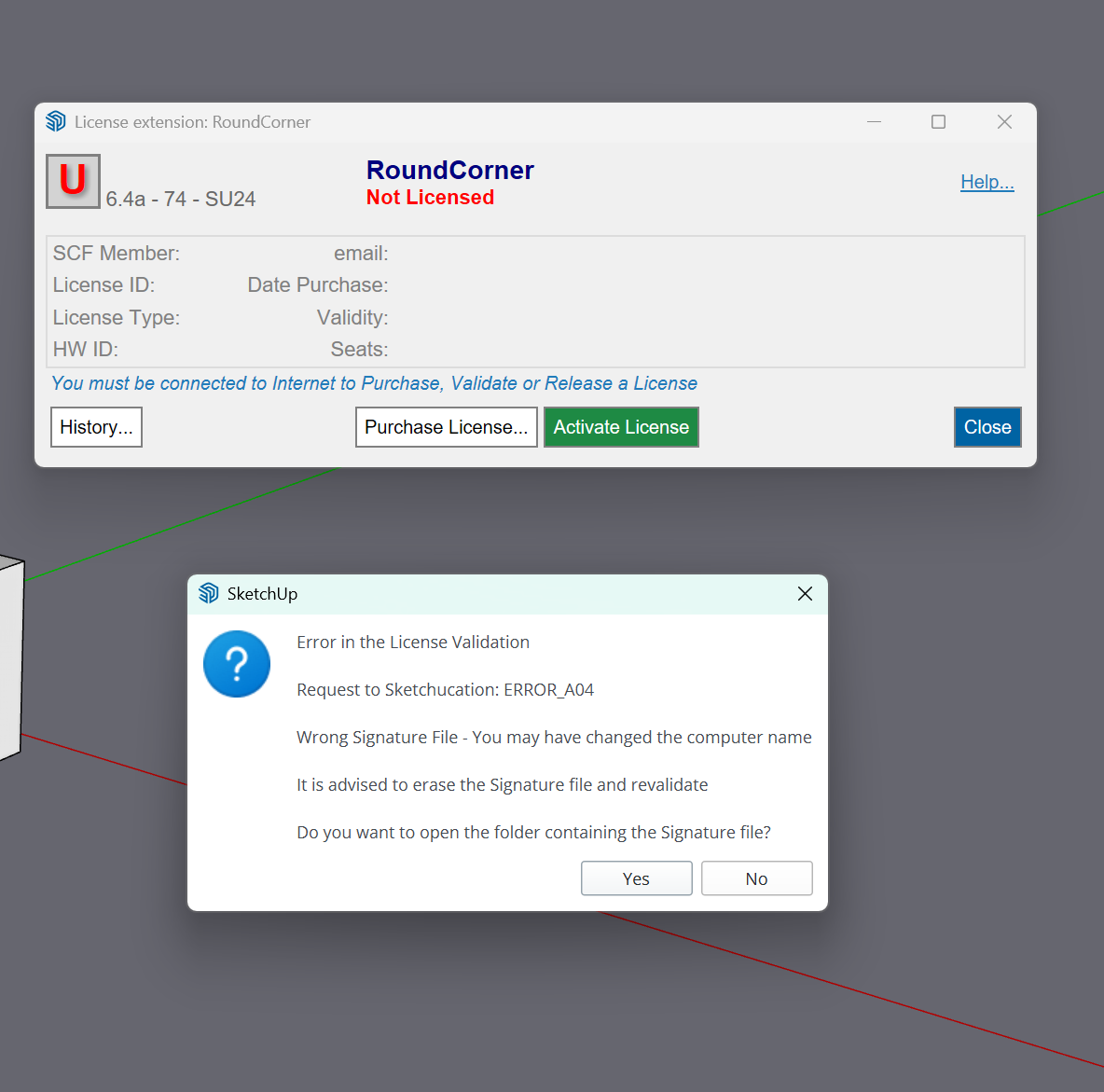
-
Hello, I would like to ask for advice on how to activate the license for the purchased RoundCorner Perpetual License plugin. Unfortunately, I had to reinstall Windows, and when I tried to activate the purchased plugin again, I received the following error message (see screenshot).
Thank you very much for your help.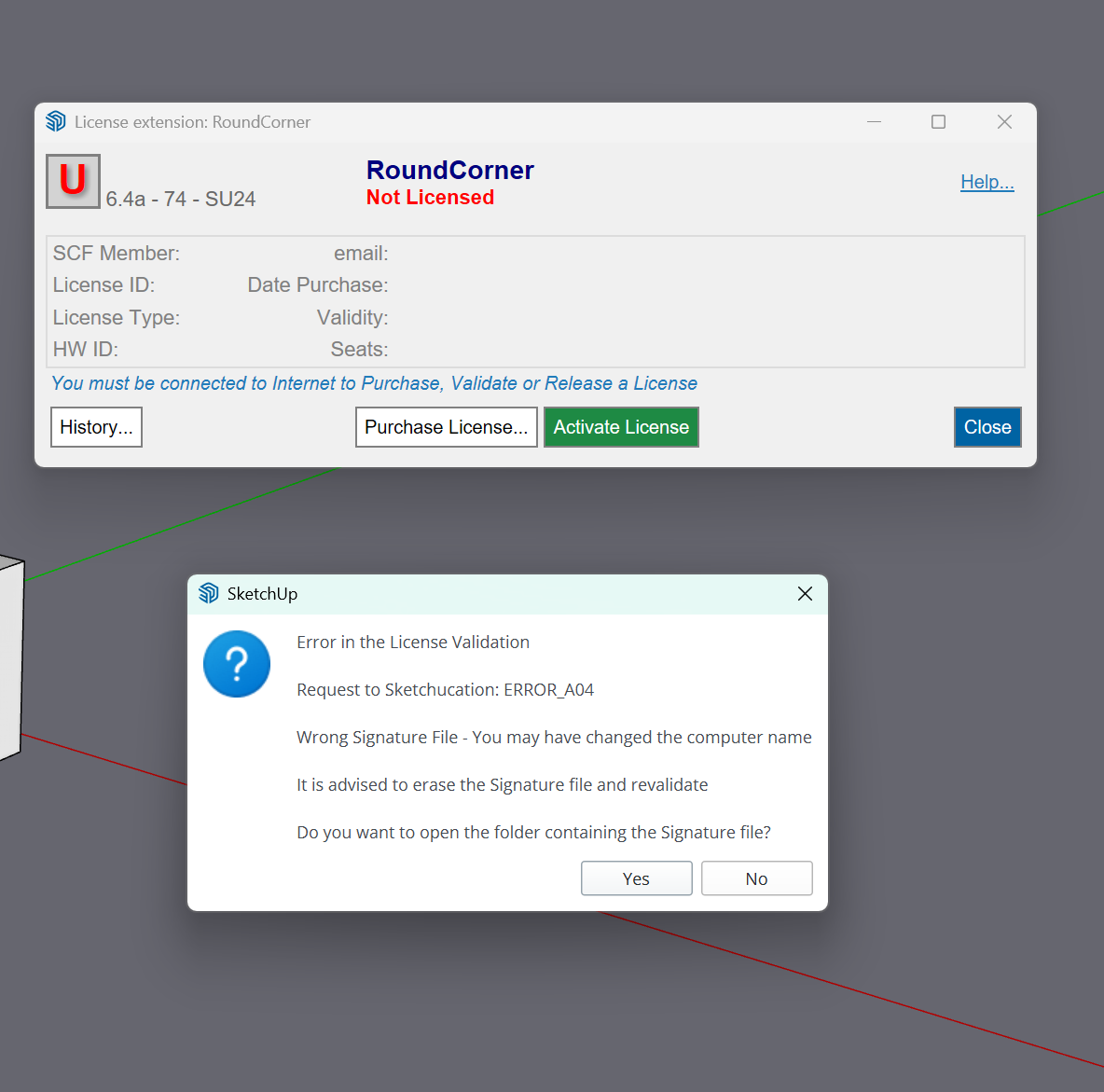
-
Does your device name use non-alphanumeric characters like é áó ú ?
If so rename your device using only alphanumeric characters.
Go to C:\Users\SomeName\AppData\Local\SCF Licenses and delete the signature file
Open SketchUp and activate license.
-
Thank you very much for your quick reply. The advice was helpful. Thank you very much and have a nice day
-
@fredo6 I have a license for the following Lib Fredo plug-ins: RoundCorner, JointPushPull, Curviloft, FredoScale, TopoShaper, Curvizard, VisuHole & ToolsOnSurface, however having recently got a new machine, it won't allow me to validate RoundCorner in SketchUp 2025 on my new machine. I get a message saying Error in the License Validation Response from SketchUcation: License seats exceeded. I have deactivated the plug-ins on my old machine and deleted some of the older versions of SketchUp on my home machine yet I still get the same message. I have re-started bot machines but still no luck. How do I sort this issue so I can use the plug-ins on my new machine please?
-
You can release seats at https://sketchucation.com/webshop/my-licences.php if your old device was using updated extensions.
For more info: https://downloads.sketchucation.com/licensing/SCFLicense-Instructions_to_Users.pdf
-
Bonjour,
comment faire pour télécharger la dernière version de Extension de la boutique Sketchucation , v4.3.0 ou ultérieure. ? -
-
Hello,
I'm experiencing an issue when trying to validate the license for the RoundCorner plugin in SketchUp.
Each time I try to activate the license, I receive the following error:
"Error in the License Validation
Request to Sketchucation: ERROR_A04
Wrong Signature File - You may have changed the computer name
It is advised to erase the Signature file and revalidate"To resolve this, I have already tried the following:
- Deleted the signature file from the SCFlicensing folder
- Changed my computer name to English and restarted
- Reinstalled SketchUp
- Made sure my internet connection is stable
Despite all these attempts, I still receive the same error, and the plugin does not activate.
Could you please help me fix this issue?
Thank you in advance for your support. -
Please run the Window > Libfredo Settings > Fredo6 Plugins Information for Sketchucation Support menu command in SketchUp and copy/paste the output into your reply.
-
Please note that Fredo's 'RoundCorner' is a different extension to 'FredoCorner'.
They have their own licenses.
You cannot license one of them with a license file that is for the other one... -
@unterluggauer said in SCFLicense: Extension Licensing on Sketchucation:
Hi Fredo, I upgrade to 4.0.0. The aktiveprocedure was a little different. OK, over again, I bought a full License. I got a new scflicense. But it doesn´t work again. My computer was always connencted to internet and I´m a skechtuo pro.
I pay yesterday 8,61 EUR and today 16,24 EUR without succses. Im a little bit frustrated. Usually i love your extensions
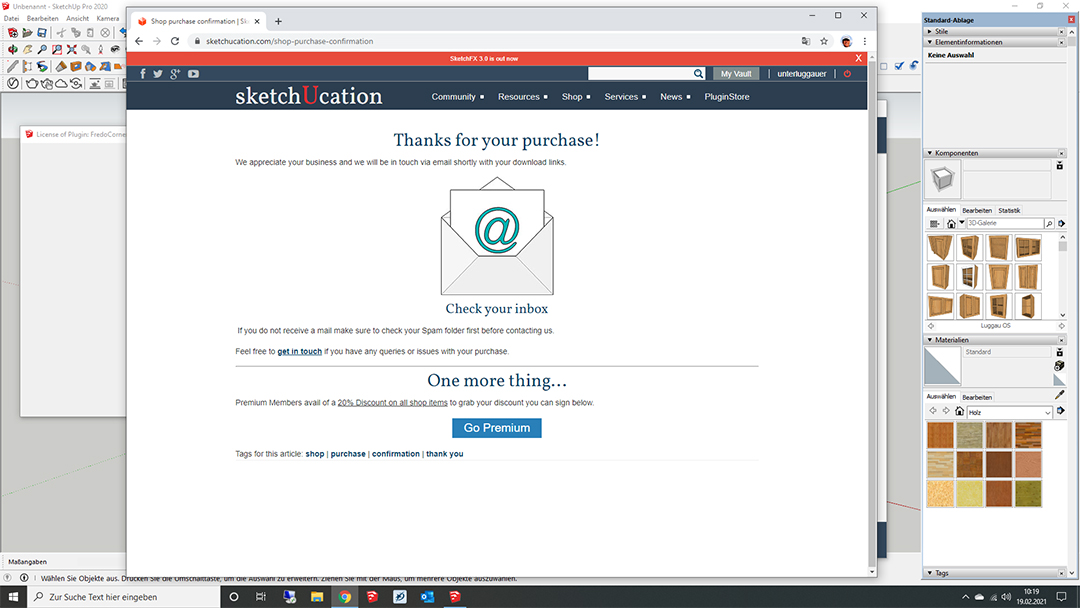
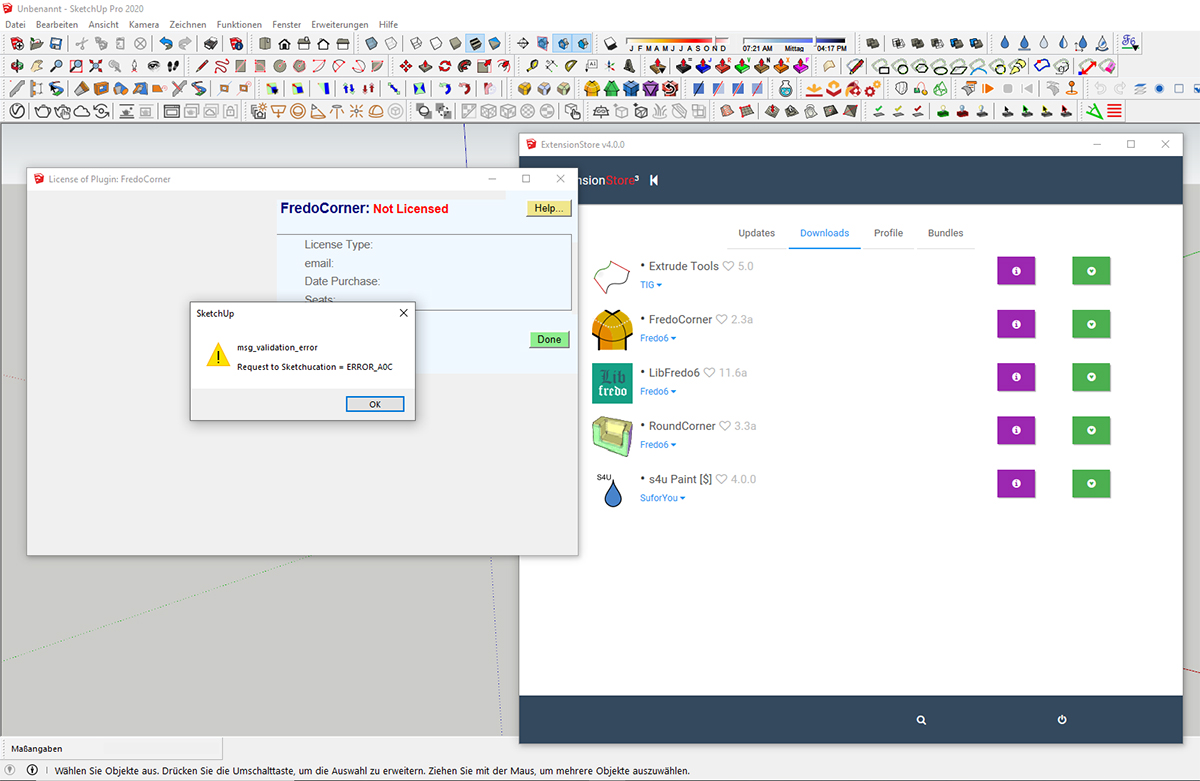
-
@fredo6 might be able to comment more helpfully on that error code, but one thing springs to mind - to communicate with SketchUcation.com your firewall settings should 'whitelist' the site - otherwise the licensing falls at the first hurdle...
-
@unterluggauer Have you recently changed your computer name? If yes, there are 2 possible solutions:
- Change it back to the previous one or
- Erase your signature file at C:\Users\username\AppData\Local\SCF Licenses\SCFLicenseSignature - DO NOT MODIFY OR DELETE.txt
-
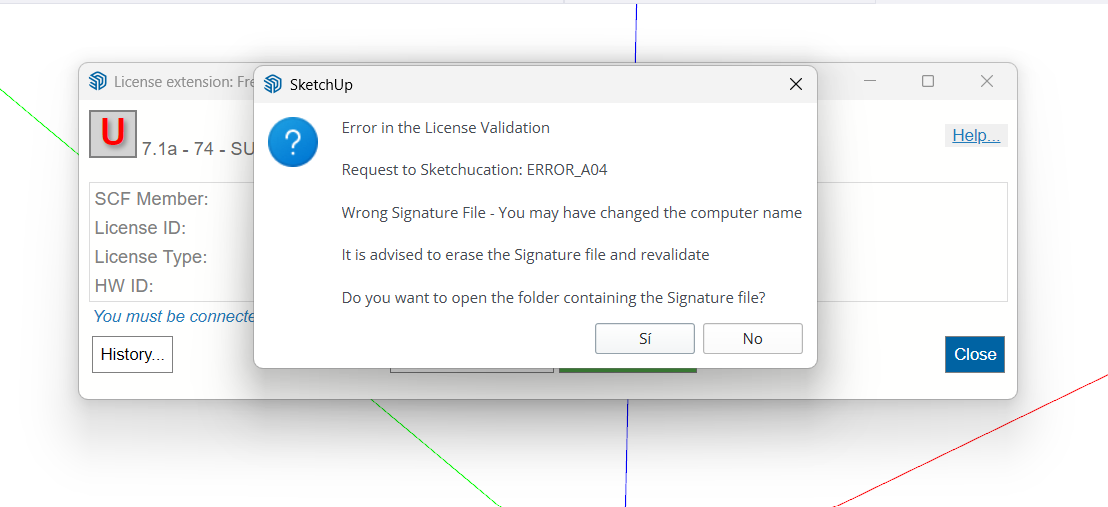
It appears error_a04
-
@Mesak4719 Have you recently changed your computer name? If yes, there are 2 possible solutions:
Change it back to the previous one or
Erase your signature file at C:\Users\username\AppData\Local\SCF Licenses\SCFLicenseSignature - DO NOT MODIFY OR DELETE.txt -
And if you erase that file you will need to re-validate the licenses...
Advertisement







