SCFLicense: Extension Licensing on Sketchucation
-
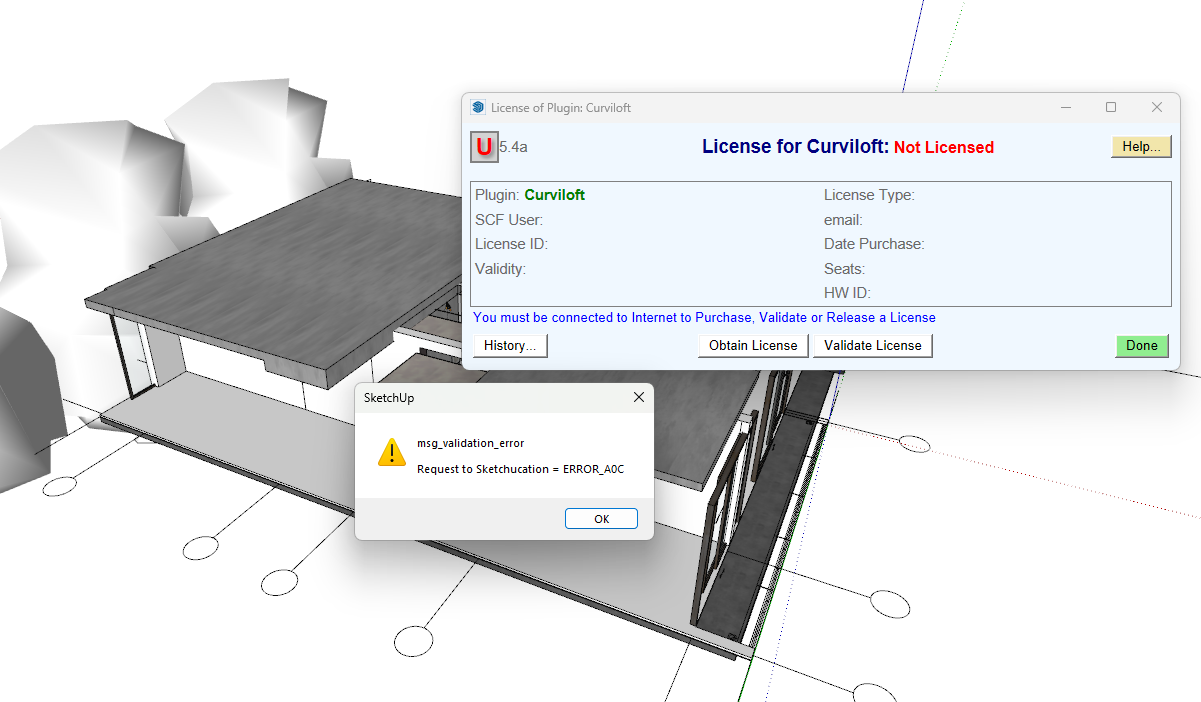
I had bought the lisense and this show up -
@NhaQuynh Please update all extensions.
You are using a very old version of Sketchucation Tools which contains the licensing system.
-
Hi Sketchucation,
I just started using Fredo6 few weeks back. I was using it perfectly fine on my desktop (Windows 10) with a free account. when I try to install it on my new laptop (running Windows 11) it keep showing me it license has been expired.
Then I try to install fredo6 on my old laptop and it works. I believe I did the installation correctly but don't know what went wrong. I'm using FredoScale and FredoCorner.
Please help. Thanks in advance.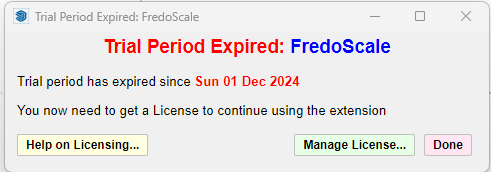
-
Hi,
Please run the Window > Libfredo Settings > Fredo6 Plugins Information for Sketchucation Support menu command in SketchUp on the device with the issue and copy/paste the output into your reply.
-
Fredo6 Plugins Information on 2025-08-08 18:26:44 +0800
- Platform: x64-mswin64_140 - Ruby: 2.7.2
- Sketchup: 22.0.316
- LibFredo6: v15.4c
- LibFredo6 Binary loaded
- Sketchucation ExtensionStore: 4.4.1
- SCFLicense: v6.4a - 74
- Fredo6 Plugins
FredoCorner v2.7a
FredoScale v3.6a - SCFLicense directory present
Signature File: 2025-08-08 02:27:31 +0800
-
If you download your license files from https://sketchucation.com/webshop/my-licences.php and use Tools > Fredo Collection > [Plugin Name] > License... to activate.
Are you getting error messages?
-
I'm using free account. there is nothing in my license page. by the way, I'm installing my sketchup 2022 in drive D:. can that cause the error?
-
If you haven't bought a license then its normal to see Trial Expired.
To buy licenses please visit https://sketchucation.com/plugin-list.php
-
@rendyinterior said in SCFLicense: Extension Licensing on Sketchucation:
I'm installing my sketchup 2022 in drive D:. can that cause the error?
That could cause other errors with running SketchUp.
-
I browse through the shop. the duration show unlimited is it means the licenses don't expire? if I get bundle of 8, I will be receiving 8 licenses and can use it on 3 devices?
-
duration show unlimited is it means the licenses don't expire?
Yes
if I get bundle of 8, I will be receiving 8 licenses and can use it on 3 devices?
Yes
-
Hello, I would like to ask for advice on how to activate the license for the purchased RoundCorner Perpetual License plugin. Unfortunately, I had to reinstall Windows, and when I tried to activate the purchased plugin again, I received the following error message (see screenshot).
Thank you very much for your help.
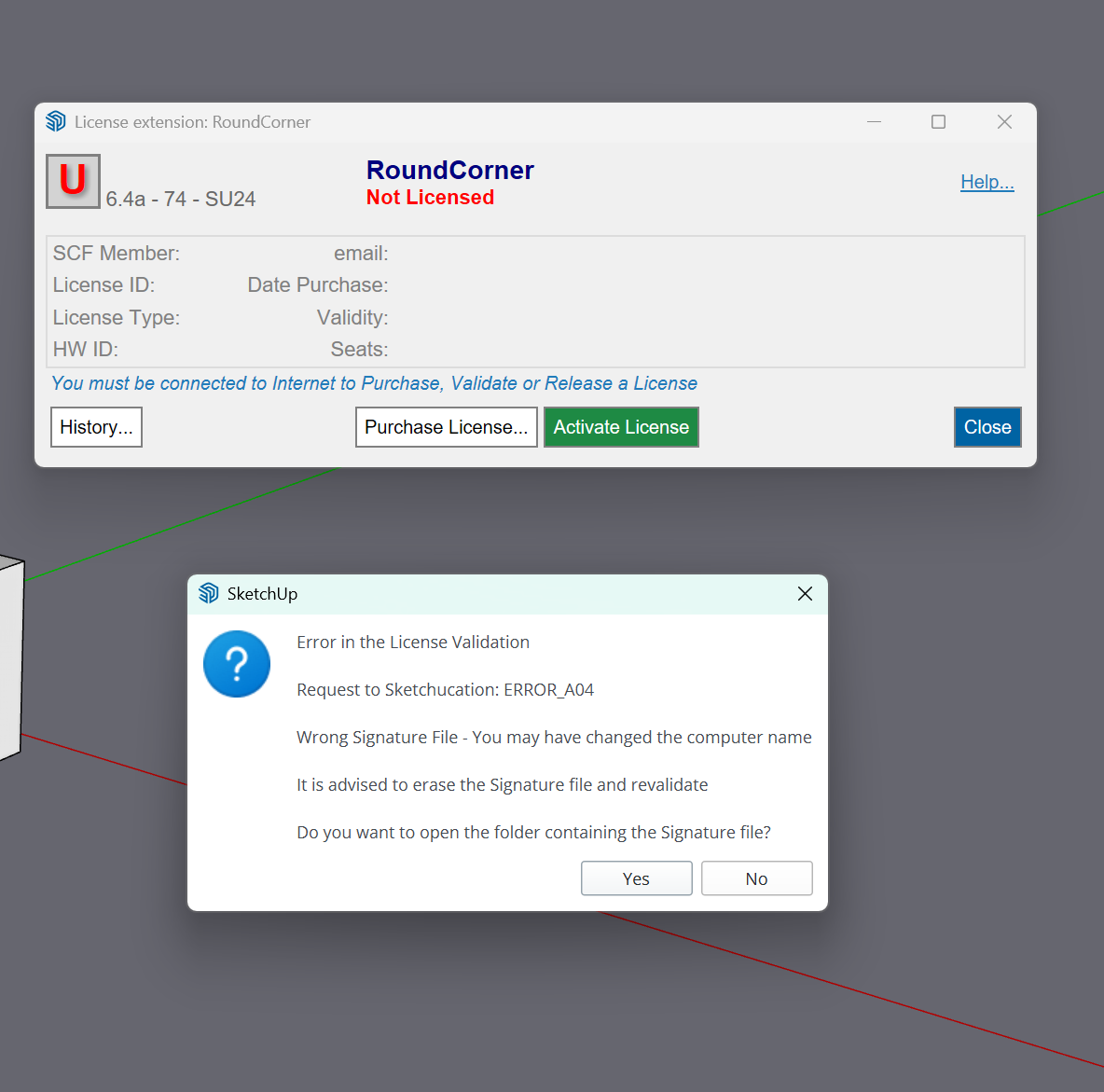
-
Hello, I would like to ask for advice on how to activate the license for the purchased RoundCorner Perpetual License plugin. Unfortunately, I had to reinstall Windows, and when I tried to activate the purchased plugin again, I received the following error message (see screenshot).
Thank you very much for your help.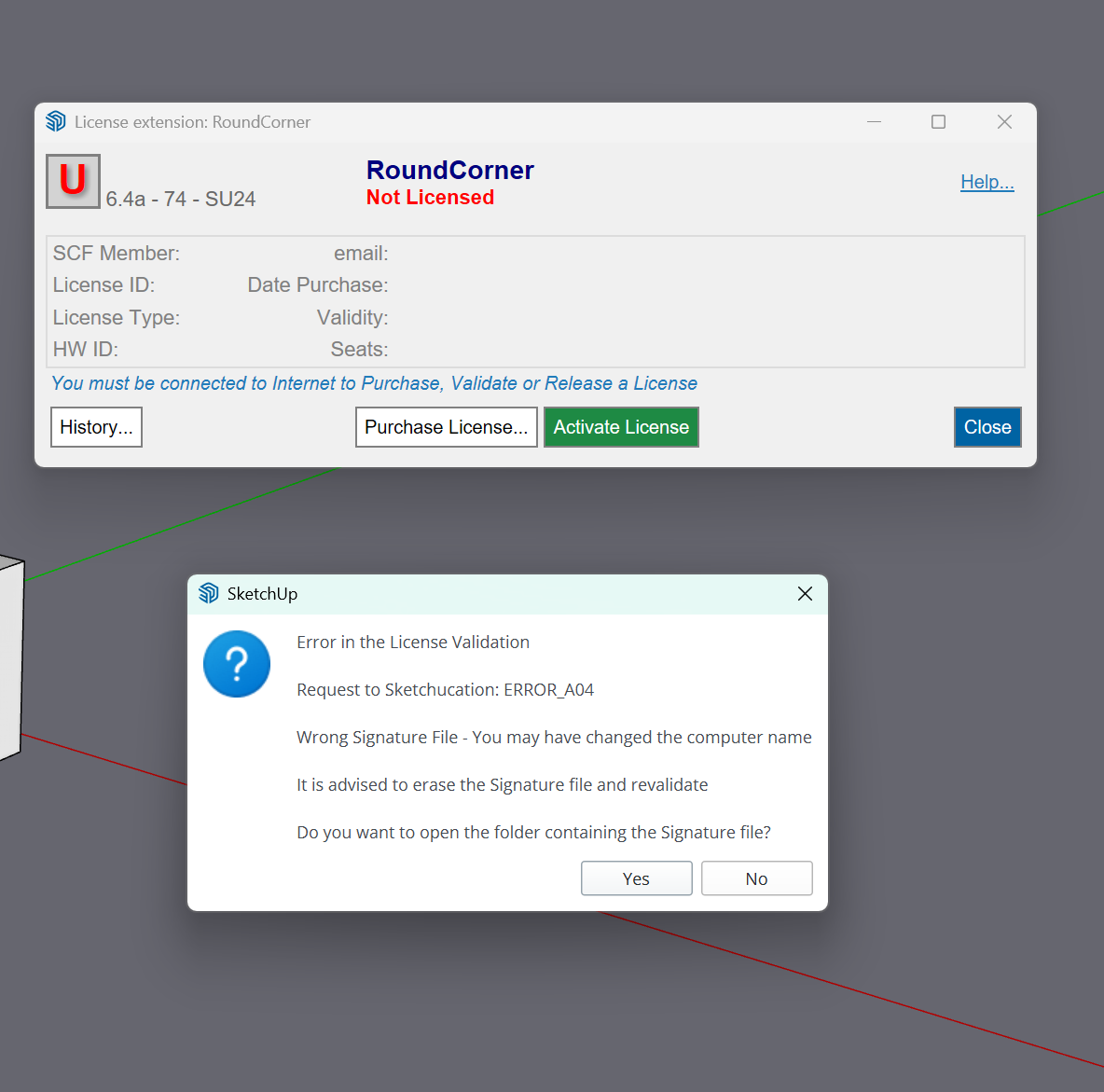
-
Does your device name use non-alphanumeric characters like é áó ú ?
If so rename your device using only alphanumeric characters.
Go to C:\Users\SomeName\AppData\Local\SCF Licenses and delete the signature file
Open SketchUp and activate license.
-
Thank you very much for your quick reply. The advice was helpful. Thank you very much and have a nice day
-
@fredo6 I have a license for the following Lib Fredo plug-ins: RoundCorner, JointPushPull, Curviloft, FredoScale, TopoShaper, Curvizard, VisuHole & ToolsOnSurface, however having recently got a new machine, it won't allow me to validate RoundCorner in SketchUp 2025 on my new machine. I get a message saying Error in the License Validation Response from SketchUcation: License seats exceeded. I have deactivated the plug-ins on my old machine and deleted some of the older versions of SketchUp on my home machine yet I still get the same message. I have re-started bot machines but still no luck. How do I sort this issue so I can use the plug-ins on my new machine please?
-
You can release seats at https://sketchucation.com/webshop/my-licences.php if your old device was using updated extensions.
For more info: https://downloads.sketchucation.com/licensing/SCFLicense-Instructions_to_Users.pdf
-
Bonjour,
comment faire pour télécharger la dernière version de Extension de la boutique Sketchucation , v4.3.0 ou ultérieure. ? -
-
Hello,
I'm experiencing an issue when trying to validate the license for the RoundCorner plugin in SketchUp.
Each time I try to activate the license, I receive the following error:
"Error in the License Validation
Request to Sketchucation: ERROR_A04
Wrong Signature File - You may have changed the computer name
It is advised to erase the Signature file and revalidate"To resolve this, I have already tried the following:
- Deleted the signature file from the SCFlicensing folder
- Changed my computer name to English and restarted
- Reinstalled SketchUp
- Made sure my internet connection is stable
Despite all these attempts, I still receive the same error, and the plugin does not activate.
Could you please help me fix this issue?
Thank you in advance for your support.
Advertisement







