SCFLicense: Extension Licensing on Sketchucation
-
Hello everyone, I have a small problem, a few months ago I've been testing Windows 11, both on my desktop computer and on my college notebook, then with some bugs in the system, I ended up going back to Windows 10, a few days ago I formatted both and installed Windows 11 again.
It turns out that out of ignorance, I ended up not deactivating the licenses (I only understood that it was necessary after reading the .pdf with the doubts), is it possible to remove all computers tied to my licenses? I saw that on the sketchucation website I can't do it manually.
Update: The problem was solved!

-
@cavanbaillie said:
I have the same issue as ktwomble.
Other licenses validate with no problems but FredoCorner gives that same error.I realize why we can’t use FredoScale anymore.
Check this link out:
https://sketchucation.com/forums/viewtopic.php?f=323&t=74668
-
I am trying to license Curviloft since yesterday and I am receiving Error Code ERROR_A04.
The licence file is located to folder SCF (C:\Users\User\AppData\Local\SCF)
I've tried deleting (SCFLicenseSignature - DO NOT MODIFY OR DELETE) file as I read in some posts, with no results.
Any advice on that?Thanks
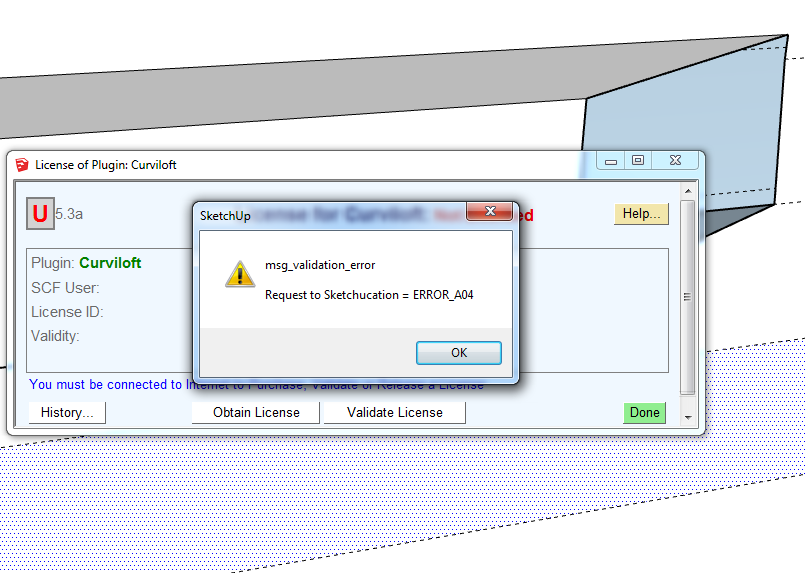
-
Make sure you have the most up to date version of the Sketchucation plugin.
-
@ramohn said:
Hello,
I just downloaded and installed FrodoScale and after some tests it simply reported that the trial period had expired, but I couldn't find anywhere to buy it, only that it was free.
[attachment=2:3h89bka1]<!-- ia2 -->Captura de Tela 2022-03-08 às 00.35.09.png<!-- ia2 -->[/attachment:3h89bka1]I've already downloaded and installed Sketchucation SCFLicense, but I can't login inside the open window in Sketchup.
[attachment=1:3h89bka1]<!-- ia1 -->Captura de Tela 2022-03-08 às 01.41.54.png<!-- ia1 -->[/attachment:3h89bka1]I ask for instructions to be able to use FrodoScale.
Thanking you in advance…
I've noticed that the FredoScale plugin became paid.
I already made the purchase but I can't log into the Extention Store within the Sketchup app.
I need assistance to solve this problem.
Thanking you in advance
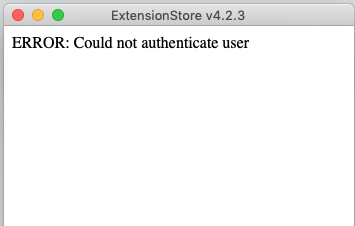
-
First let me say Thank you to Fredo6 for the many years of free incredible plugins, support and sheer pleasantness.
Did a purchase for many of the plugins, however am not able to use them. (I'm all updated, internet etc.)
Start the plugin
License pops up
I validate
All good and green
try the plugin
License pops up
I validate
All good and green...
Just cannot get past this loop.
If I restart SU, the first first time I call the plugin it works. After that, the loop resumes.
-
Hi Max,
What version of Sketchucation Tools are you running?
-
Latest one - got yesterday - i think 4.23
(long time no see hope all is well
 )
)Edit:
going to empty the extensions folder and start from scratch again
if no else has reported this - might be a bug my end, so i'll see if i can find it
-
Have you installed SketchUp by selecting its installer's exe file [usually in Downloads] and from the right-click context-menu choosing 'Run as administrator', when prompted choose 'Repair'...
Sometimes preferences files etc are created with incorrect permissions if the original installation was not perfect...
So check that
C:\Users\YOURNAME\AppData\Local\SCF LicensesProperties > Security has 'Full control' permissions set for everyone listed [Edit]...Also in the same
...\Localfolder do the same for subfolder\LIBFREDO6_DATA_Dirfolder and its contents... -
I have ownership of those folders - but will double check all permissions
is there a particular reason why these are not in appdata so we can keep them together with the extensions?
Edit:
forgot, I installed normally, but not specifically as Admin (though i run my pc that way)
-
Running the app as admin is not the same as running the installer as admin - even if your user has admin powers...
-
well...re-installed SU with admin, check all permissions to all the LOCAL folders you mentioned (i had all)
no change
then I emptied the whole SCF folder and started all over again - this time it worked!
at least TOS, Spline and Curvizard are good so far - others still to check.
Thanks guys

-
Hallo,
leider finde ich nicht den Link wo man die Lizenz kaufen kann.
oder was das Fredo6Bundle 2022 für 8 Plugins beinhaltet ?
Kann mir bitte einer sagen wo ich verschiedene Plugins kaufen kann?
oder mich per Mail kontaktieren ? noack.visualisierung[@]gmx.de
Grüße C.Noack
-
-
I am new to Skechup and trying make2017. I am looking for a program to design woodworking projects in and thought I would give it a try. The Fredocorner looks to be a very useful extension. Since i'm trying sketchup out I don't want to pay for an license yet for the Fredocorner and wanted to use the free trial. I downloaded the the extension per the directions two days ago. when I try to use the feature it says it expired back in February.
-
@baysidedesigns said:
I downloaded the the extension per the directions two days ago. when I try to use the feature it says it expired back in February.
Could you confirm first if you talk about FredoCorner or RoundCorner.
-
@fredo6 said:
@baysidedesigns said:
I downloaded the the extension per the directions two days ago. when I try to use the feature it says it expired back in February.
Could you confirm first if you talk about FredoCorner or RoundCorner.
It is fredocorner. I had the date wrong also.
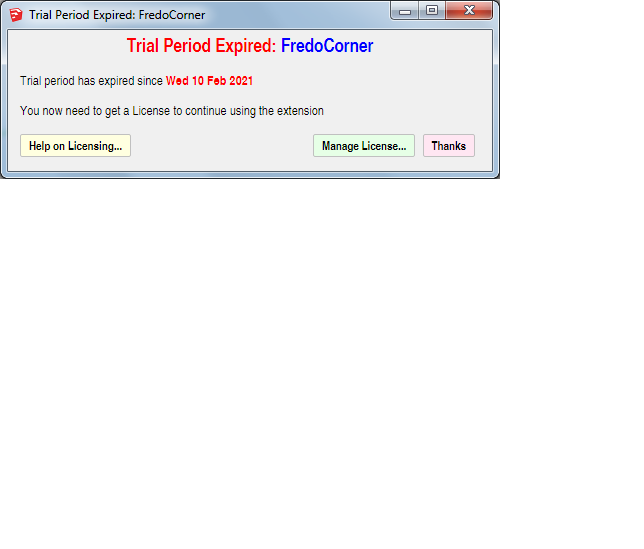
-
Well. It seems you already installed and used FredoCorner around End of January 2021.
-
@fredo6 said:
Well. It seems you already installed and used FredoCorner around End of January 2021.
This is the first time I have ever downloaded it and try to use it. So I don't understand!
-
This is strange... but maybe your computer was used with FredoCorner last year. Otherwise< I would not understand why you get this early expiration.
Advertisement







