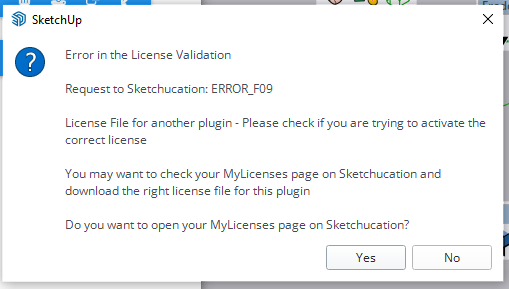SCFLicense: Extension Licensing on Sketchucation
-
Hola porfavor envio este correo para socilicitar la etension del plugin Joint Push Pull
-
Hello, can you also release seat Seat ID: 190451; HW ID: RR1728036983.0J; Date of activation: 04/10/2024, thank you! hoping for your fast repoonse!
-

SCFLicense: Extension Licensing on Sketchucation
@dhcu321 Please run the Window > Libfredo Settings > Fredo6 Plugins Information for Sketchucation Support menu command in SketchUp (on both devices separatel...
sketchucation (community.sketchucation.com)
-
Thank you for your reply.
These problems occurred on the same PC.
I think this error occurred while logging into Windows.Let me know if you need any more information.
@Rich-O-Brien
Fredo6 Plugins Information on 2024-10-21 11:22:07 +0900- Platform: x64-mswin64_140 - Ruby: 2.7.2
- Sketchup: 22.0.354
- LibFredo6: v14.4c
- LibFredo6 Binary loaded
- Sketchucation ExtensionStore: 4.4.1
- SCFLicense: v6.4a - 74
- Fredo6 Plugins
Curviloft v2.0a
FredoScale v3.6a
JointPushPull v4.8a
RoundCorner v3.4a - SCFLicense directory present
Signature File: 2024-06-24 10:24:45 +0900
-
@dhcu321 Please update Libfredo to latest release

SketchUp Plugins | PluginStore | SketchUcation
SketchUp Plugin and Extension Store by SketchUcation provides free downloads of hundreds of SketchUp extensions and plugins
(sketchucation.com)
-
Hola, como hago para obtener la licencia?
-
Hello,
Have 3 seats on an extension, vant use the 1st one, only two releasable ones. How can I use the first one ?
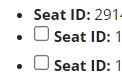
-
@Darius Update Sketchucation Tools and Libfredo on that device to enable online releasing for that device.
Or open SketchUp on that device and release a seat using the License dialog.
-
@Rich-O-Brien Problem is that we have 3 working seats, but the none of it uses 1st license. Is there a way to release it manually ?
-
@Darius said in SCFLicense: Extension Licensing on Sketchucation:
@Rich-O-Brien Problem is that we have 3 working seats, but the none of it uses 1st license. Is there a way to release it manually ?
Sorry, your message is unclear. You have working seats that use the license file is describing a proper use case.
If you go to any of the devices you can release the seat from its License dialog. Since I don't know what extension you are talking about I can't give more details.
If you want to email us at support@sketchucation.com we'll try help.
-
Bonjour,
Je me permets de vous écire car j'ai fais l'acquisition en 2023 de plusieurs licences que je vois bien dans mon espace License. J'ai du changer de disque dur et réinstaller l'ensemble des éléments de mon pc. Lorsque je lance par exemple le fredoscale depuis sketchup j'ai le message me disant d'acheter ou utiliser ma license. Je vais donc charger dans mon espace License la License que je valide ensuite par sketchup et j'obtient le message "erreur dans la validation de licence, requete à sketchupaction ERROR_A0B.
Pouvez vous me donner la procédure afin que je puisse corriger cela?
Merci à vous -
@celestinf said in SCFLicense: Extension Licensing on Sketchucation:
Bonjour,
Hello I take the liberty of writing to you because I acquired several licenses in 2023 that I can see in my License space. I had to change my hard drive and reinstall all the elements of my pc. When I launch the fredoscale from sketchup, for example, I get the message telling me to buy or use my license. So I'm going to load the License in my License space that I then validate by sketchup and I get the message "error in license validation, request to sketchupaction ERROR_A0B. Can you give me the procedure so that I can correct this? Thank youPlease run the Window > Libfredo Settings > Fredo6 Plugins Information for Sketchucation Support menu command in SketchUp and copy/paste the output into your reply.
-
Hello,
I bought FredoBundle in 2022, permanent licenses, and it was working fine. But now I receive a message that is "Not Licensed". Try to validate it but without success. the folder with the licenses still there but somehow it doesn't recognise the files....
try to download my licenses again but still not recognize them.
I update all the Fredo plugins using ExtensionStore v4.2.9, but still not working
please, any help on that? thanks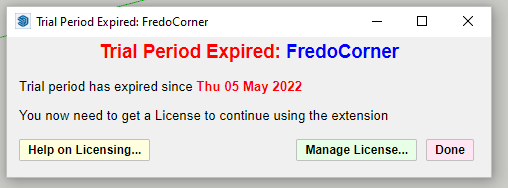
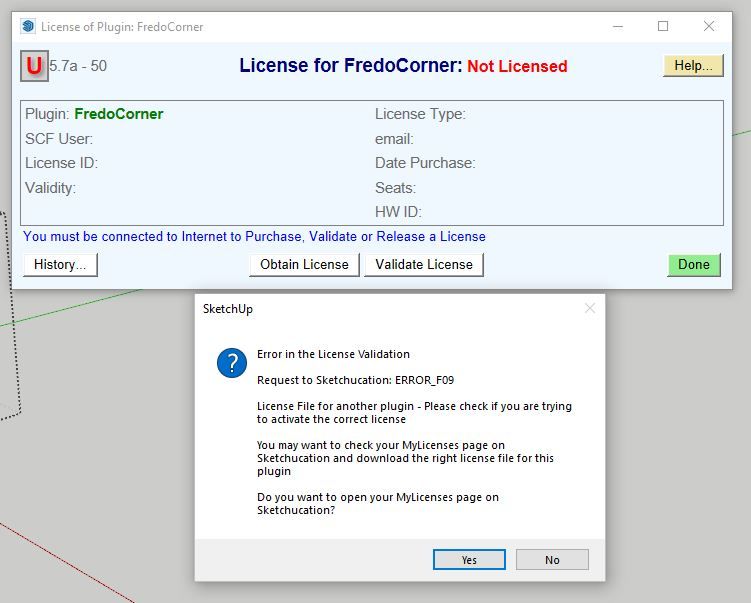
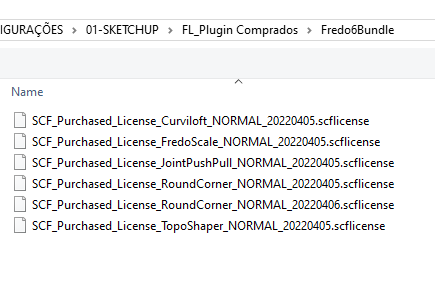
-
@chiklopes said in SCFLicense: Extension Licensing on Sketchucation:
using ExtensionStore v4.2.9
Please update Sketchucation Tools to 4.4.1 it has the latest licensing system

Sketchucation Tools | SketchUcation
3D SketchUp Community for Design and Engineering Professionals.
(sketchucation.com)
You can upgrade Sketchucation Tools directly from within our ExtensionStore. Restart SketchUp after installation and re-license.
-
-
@chiklopes
That error says you are trying to us a license file for another plugin [extension].
This can occur if, for example, you have a license for RoundCorner and you try to use it for FredoCorner - these are two different extensions and need their own licenses...Please give more details if this isn't the case.
-
@Rich-O-Brien
Bonjour voici selon votre demande, par contre petite question que je me pose pour re-installer les plugins, j'avais initialement sauvegardé les fichiers de l'ancien disque dur sur une clef USB que j'ai ensuite recopier dans le nouveau DD dans les fichiers destinés. Peut être que cette méthode n'est pas bonne et que j'aurais dû re-installer l'ensemble depuis sketchupaction en repartant de façon traditionnelle?+0100
- Platform: x64-mswin64_140 - Ruby: 2.7.1
- Sketchup: 21.0.339
- LibFredo6: v14.6a
- LibFredo6 Binary loaded
- Sketchucation ExtensionStore: 4.3.0
- SCFLicense: v6.0e - 72
- Fredo6 Plugins
Curviloft v2.0a
FredoScale v3.5a
FredoSpline v2.5a
JointPushPull v4.8a
RoundCorner v3.3a
ToolsOnSurface v2.5a - SCFLicense directory present
Signature File: 2022-06-22 14:16:52 +0200
ClothWorks: 2024-03-23 12:13:34 +0100
Curviloft: 2023-06-02 15:34:57 +0200
FredoSpline: 2023-04-19 13:32:33 +0200
JointPushPull: 2023-04-06 11:15:28 +0200
RoundCorner: 2023-03-02 12:40:52 +0100
-
@celestinf said in SCFLicense: Extension Licensing on Sketchucation:
Sketchucation ExtensionStore: 4.3.0
Please update Sketchucation Tools to v 4.4.1
Launch using Extensions > Sketchucation > ExtensionStore or via toolbar icon
Click Bell and update
Restart SketchUp
Activate License
-
okay thanks.
it works now.
But also, I guess one mistake was what @TIG said. I was mixing RoundCorner with FredoCorner...
thanks again both -
I have bought a licence how ever it doesent work i just get this message
An error occoured in comunication with sketchucation.please help
Advertisement