Flowify problems
-
Hey guys,
Tried using Flowify and it just couldn't work.
I created 3 separate groups (including the 2 connecting lines) and grouped them within a larger group (total 4 groups).
And still no results.
I must mention that I did not use the impose grid function within Flowify and created my own objects.
Would appreciate some help.
I have attached the sketchup file in question.
-
Seems you have not understand how works Flowify!

You must have a base surface (C) under your object (E) to project!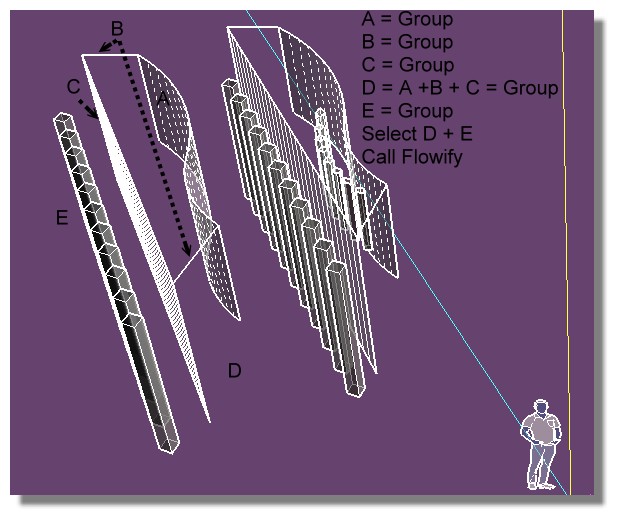
-
@pilou said:
Seems you have not understand how works Flowify!

You must have a base surface (C) under your object (E) to project![attachment=0:2fo7dtbw]<!-- ia0 -->Flowify02.jpg<!-- ia0 -->[/attachment:2fo7dtbw]
Hi Frency, thanks for your response.
I am one step closer to getting this right. I did everything you asked me to.
However, when I tried it, it gives me this response :
Input Error : Error while parsing the Target grid.
The grid must conform to :
- A cell consists of exactly four edges. Beware of collinear edge segments
- The grid mus thave four corners
- Every row int he grid must have the same number of cells
- No holes
What do you think I am doing wrong?
-
your start object must be a simple group (don't take group of groups so explode all to level 0 then group)

-
But before use the Curviloft by Fredo , use other Tools by Fredo for transform your 4 curves of the ending surface! (Bezier tools (?) )
Don't touch the 2 verticals (depend of number of segments you want but as it's vertical straight lines...)
Transform Curve in PolyLine (Right Click / ) (upper & bottom curves)
then Segmentor of Polyline (upper & bottom curves)
(for example take 10 segments for upper and bottom Polylines - you can move some points if you want)then you will obtain that in Curviloft (third icon "Skin contour" )
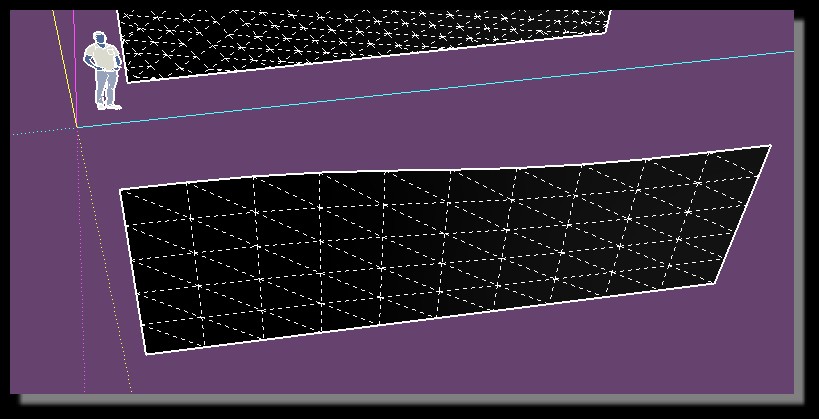
You will obtain a better result!
 ( 1 minute & 30 seconds) (start surface (C) can be the exact straight rectangle projection of the start volumes (E))
( 1 minute & 30 seconds) (start surface (C) can be the exact straight rectangle projection of the start volumes (E))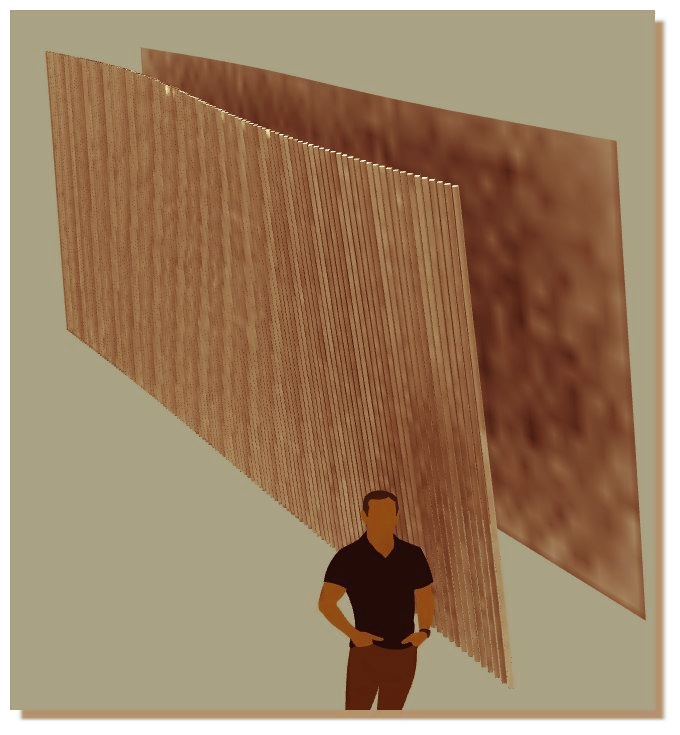
Ps You must also clean your original object!

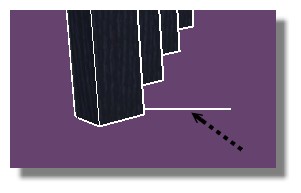
-
If you draw a simple line(s) as vertical(s) (so no middle segments) that will work also !

and calculus will be some more speedy! 13 seconds!
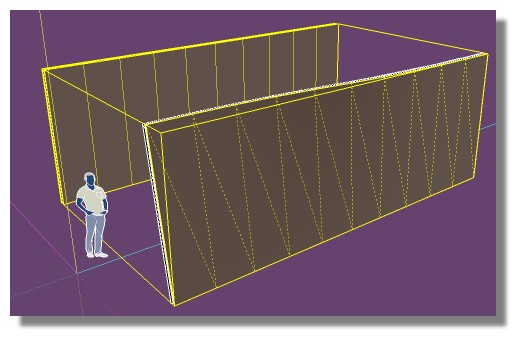
-
I took your file but with a little changement!

Always use the Hidden geometry for validate your choice!

Will work but in a little big time! Because your start object is very dense!
And little deformations on the extremities due difference of segmentation!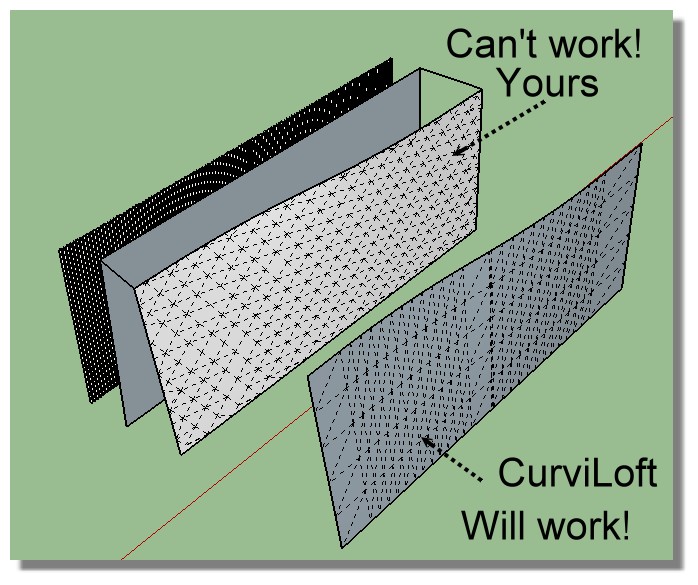
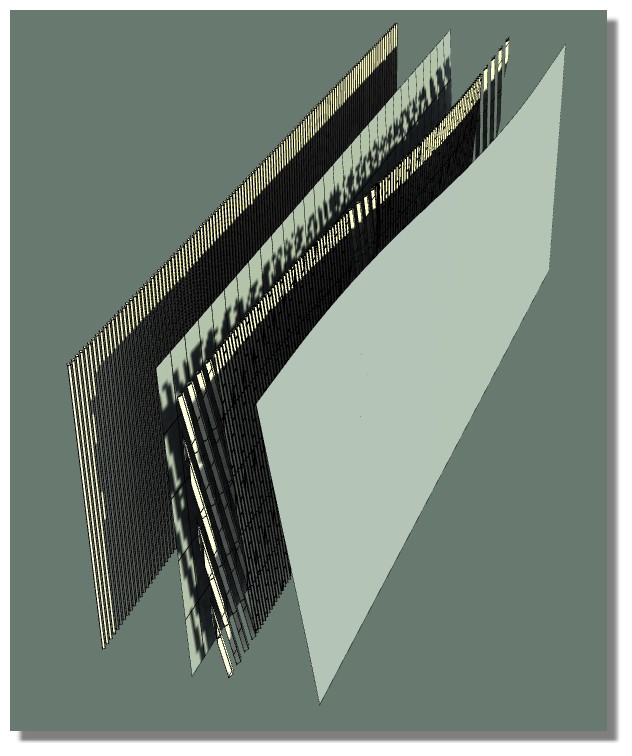
-
Wow you are amazing. Thank you!
This was very helpful... Again, thank you Pilou!
-
Hi,
I am really struggling to get Flowify to work. I don't understand why so any help would be appreciated.
I have attached the file

-
what does raw faces mean?
-
You must don't have Group of Groups for the objects to be projected!
Only one Group of faces! (raw face)
But in your case there are also something with all modules!
Maybe some overlapings somewhere!
I investigate!
In fact some connections between modules are very bad!
(if only one is existing Flowify will refuse to work!
You must have very précise ones!
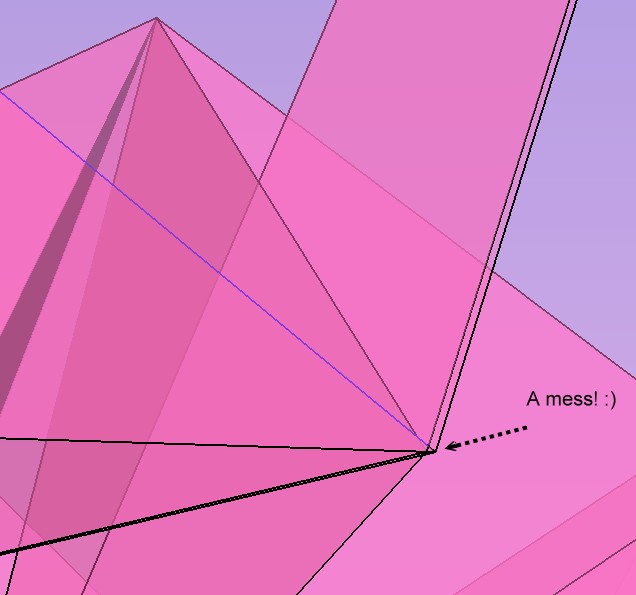
Redraw precisely your modules between them and you will have no problem!

Here with 2 different modules from side of your model.
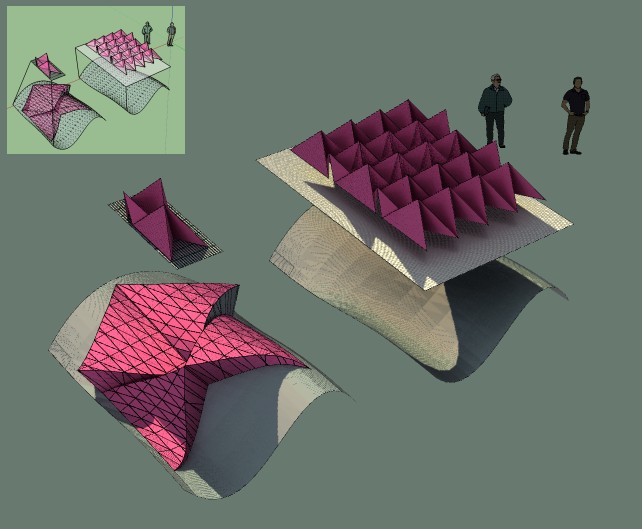
-
Thank you so much that is very helpful!
I will try again
 )
) -
I have a strange behaviour too...
The flowify command generates a huge model, with an array of sectional faces.
First the source material: Group 1 composed of A target surface / B source surface / C projection vectors and D the source mesh (exploded)
The resulting groups from the flowify commandI succeeded all the other meshes with the same method but here I've got a bug...
-
I am using flowify for the first time with very simple geometry but I get the error message
" INPUT ERROR: Error while parsing the projection grid".
I have checked my model several times but I don't understand what I do wrong. I have also named all the groups like Pilou in his first post.
If someone could tell me what i do wrong I'd appreciate it.
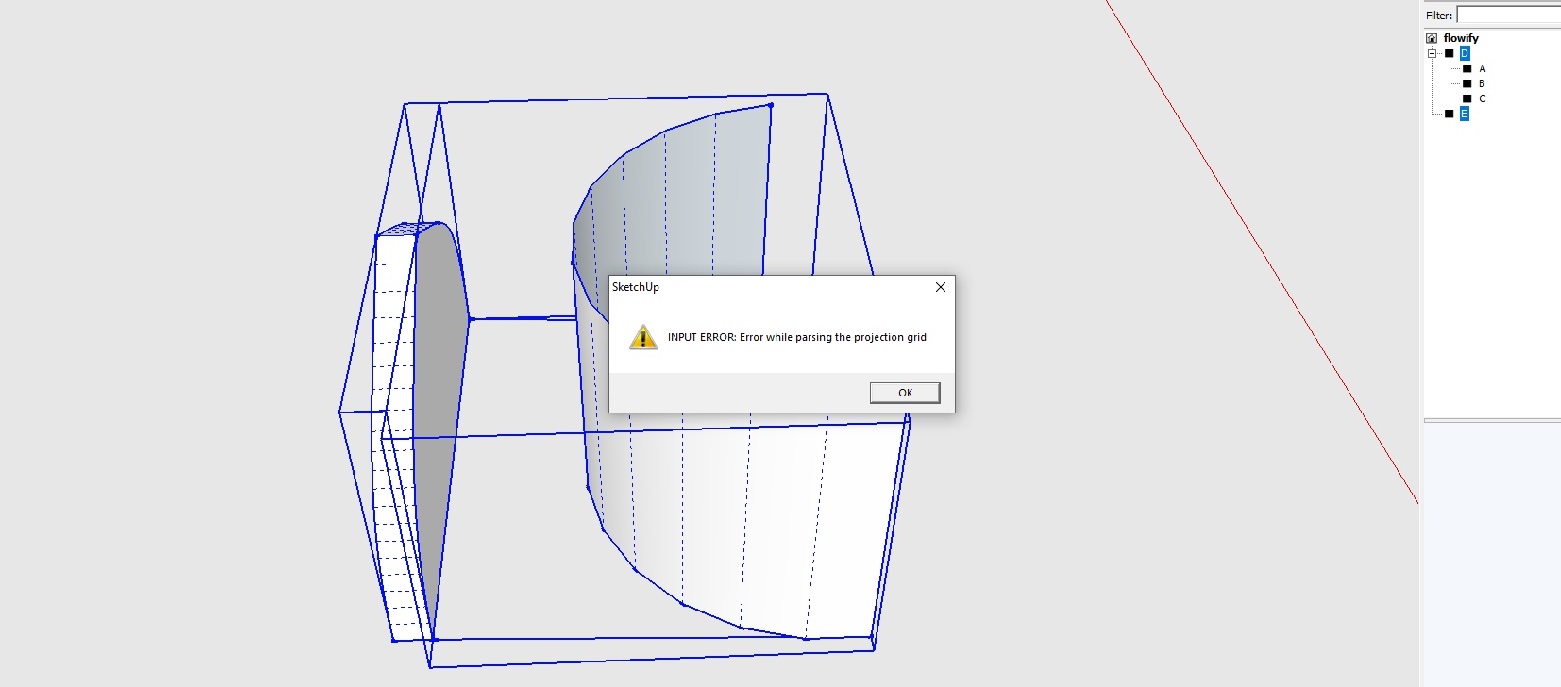
-
Your Start Surface C must be a "rectangular" form and not the same surface as the original object !

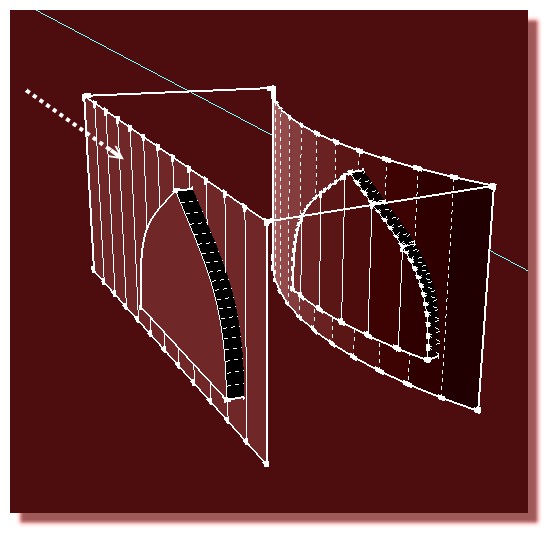
-
Ahhh, "rectangular", got it. Now it's working. I somehow missed that. I thought "plane".
Many Thanks Pilou! I'm glad you are still around!
-
Hello.
I have a problem with Flowify tool. Please check my file because i have made my groups correctly i think and when i choose the command flowify -> impose grid, the grid doesnt appear.
What am i doing wrong? I saw a video on youtube that says that if i have done my groups correctly a grid must appear.
Thanks for the help.
-
What version of SketchUp? Your profile says 2018 Free/Make but that doesn't exist.
-
Can you post your skp file in "save as" V6 for more compatibilities with previous version for have some help!

-
@pilou said:
Can you post your skp file in "save as" V6 for more compatibilities with previous version for have some help!

I'm not sure how useful this would be these days, the earliest version I've seen people working on (recently) is version 8, rather ask people to post in SU 2017 version / format. Plus you're already on SU 2017 Make...
Advertisement







