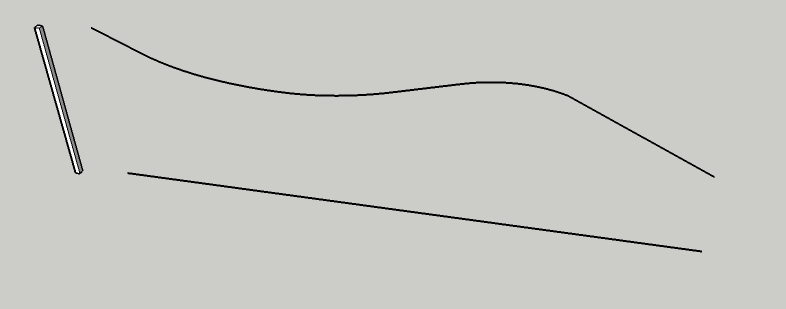Wow you are amazing. Thank you!
This was very helpful... Again, thank you Pilou!
Wow you are amazing. Thank you!
This was very helpful... Again, thank you Pilou!
@pilou said:
Seems you have not understand how works Flowify!
You must have a base surface (C) under your object (E) to project![attachment=0:2fo7dtbw]<!-- ia0 -->Flowify02.jpg<!-- ia0 -->[/attachment:2fo7dtbw]
Hi Frency, thanks for your response.
I am one step closer to getting this right. I did everything you asked me to.
However, when I tried it, it gives me this response :
Input Error : Error while parsing the Target grid.
The grid must conform to :
What do you think I am doing wrong?
Hey guys,
Tried using Flowify and it just couldn't work.
I created 3 separate groups (including the 2 connecting lines) and grouped them within a larger group (total 4 groups).
And still no results.
I must mention that I did not use the impose grid function within Flowify and created my own objects.
Would appreciate some help.
I have attached the sketchup file in question.
I have a single component.
I also have 2 paths (one path for the base of the component, the second path for the very top of the component)
The point is, I would like to allow this component to follow 2 paths instead of the usual 1 path.
Attached is an image and a sketchup file of what I mean.
Any extensions I can use for this? Or, how can I achieve this?