[Plugin] ClothWorks v1.8.0 - 28 Apr 2024
-
Both will, particularly Fredo Tools, Divide Edges.
Unless I'm not understanding what you want. But after 4am need sleep now. -
@box said:
Ooops, I think I made my cargo net just a bit too flexible!
I didn't really understand all controls for Cloth, how do you control the elasticity of a material without making the cloth stiffer?
For example, in your case, for the ball to not slip through the holes in the net, but the net to fall naturally? -
that's it. Thank you

-
... with ClothWorks you can catch a lot of animals - but not a fish - a bug?





-
@dave r said:
This is with one of the SUC fabrics.
[attachment=1:2ig71rmb]<!-- ia1 -->AC desk plaid cu.png<!-- ia1 -->[/attachment:2ig71rmb][attachment=0:2ig71rmb]<!-- ia0 -->AC desk plaid.png<!-- ia0 -->[/attachment:2ig71rmb]
How did you do those wrinkles? Looks very cool!
-
@hornoxx said:
... with ClothWorks you can catch a lot of animals - but not a fish - a bug?



Haven't checked but fish can be one of Known Limits and Limitations. And of course, I'm going to improve contact generation in a major release, which could fix the issue. We'll see.
-
@solo said:
Divide works on a simple line, but what about a more complex line, divide is not an option, is there a plugin to divide multiple attached lines?
I may have to add this as a workflow feature. Should be very simple.
-
@jo-ke said:
I have problems with textures. what did I wrong?
@box said:
Make sure the texture is applied to the faces not the group.
In addition to Box's response, to apply a texture to a simulated cloth, follow the step below:
- Select the simulated cloth
- Click on the undrape icon. This should reset the layout of the cloth
- Enter the context of the cloth
- Apply a desired texture directly to the front and/or back faces
- Exit the context of the cloth
- Click on the toggle draped icon again to renew the layout of the cloth
Here is the part of the Draping Sphere video performing these steps (starts at 1:25):
https://youtu.be/u-DZ17Nls9k?t=1m25s -
@boofredlay said:
@solo said:
I want to create chains following a path, I use copy along path normally to get chain links to follow a line, I used to use 'Rope fall' to create the path line but that is too slow and the author is AWOL does not answer his emails. So, will there be a way to drape a line? (I do not need a mesh, just a line so I can either copy along or use follow me if I want a rope.).
Yep.
Draw a line, divide it and drape.
And if you apply Loop Subdivision to the simulated edges group, the edges would subdivide just like cloth.
-
I tried to buy the plugin but unfortunately i can only buy it via paypal which isn't supported in my country. only master cards visa cards works. so if author or sketchucation admins can help me out?
-
-
@solo said:
[Too bad there is no plugin that can divide a welded line into equal segments.
Doesn't Bezier spline Polyline divider for Animation do what you want?
Draw any curve or use the Freehand tool or weld lines. Right click. Convert to Polyline divider for animation and set max length.
(That was once made on my request when I was making advanced animation paths in SketchUp.)Sometimes, if the curve doesn't fit with the Max length, there can be one edge with different length at the end.
-
Actually Frederik, Pixero was answering the question/statement that Solo made after he said it worked like a charm.
-
Here's a bit of a summer print skirt made by dropping a cloth with a hole in it over a rudimentary waist. A sphere with a pulled top and scaled to an oval.

-
-
clothwork is a great tool to create models in sketchup and to use in iclone. Here is a little example:
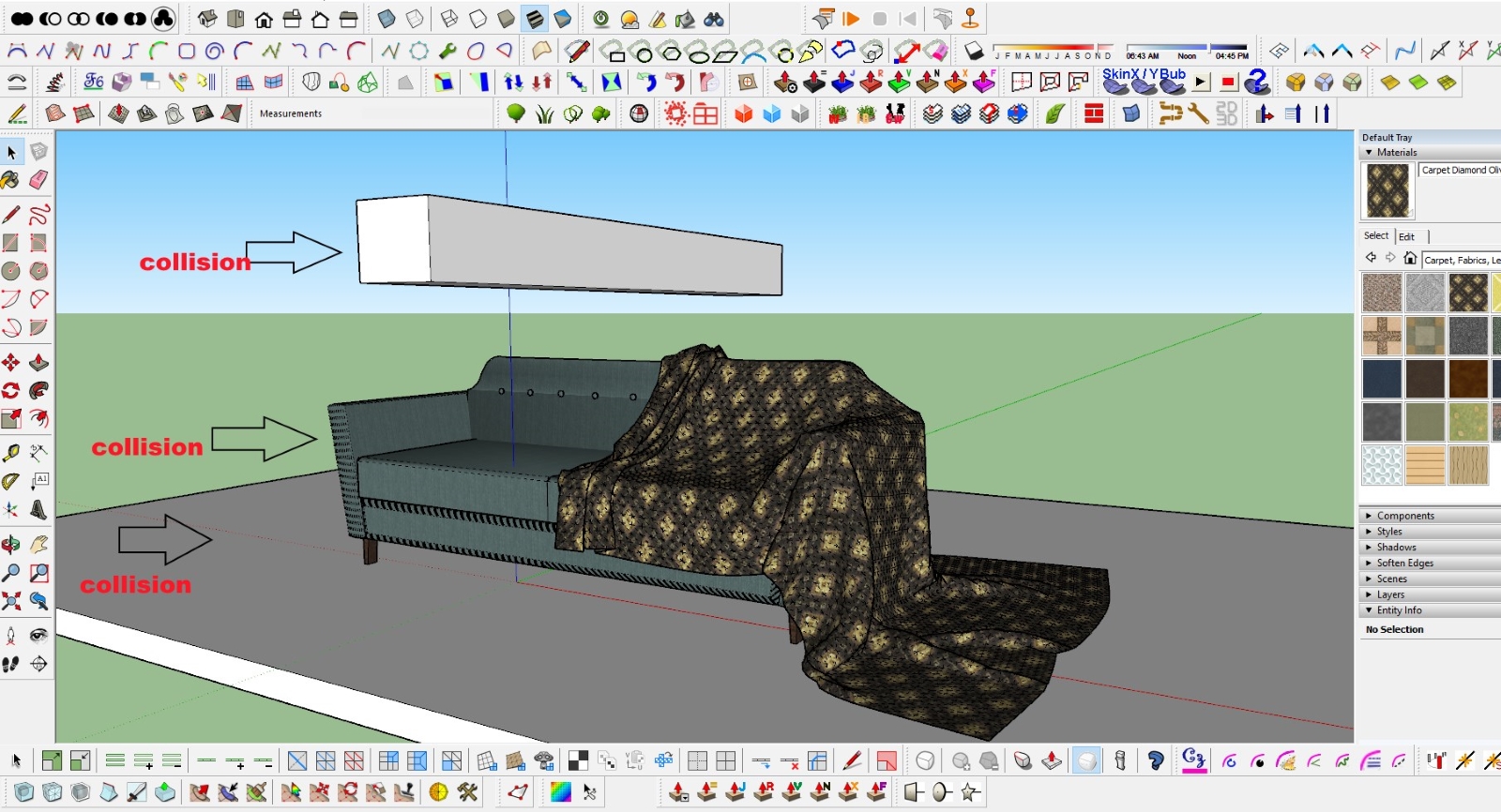

-
@sofie9536 said:
...Here is a little example
 this upper Collider is a good isea !
this upper Collider is a good isea ! -
@pixero said:
In his reply he asked for a way of dividing lines into equal segments and my reply answered that.
All good...
I interpreted it as if you hadn't read all posts... -
Announcing version 1.1.0: https://sketchucation.com/pluginstore?pln=ClothWorks
- Fixed toolbar and dialogs on Mac OS X. Now dialogs are no longer displayed as modal dialogs and toolbars can be updated.
- Improved UI slider performance when simulation is active.
- Added a feature to split edges. Now in addition to Weld Edges option there is a Split Edges option, allowing you to assign maximum spacing.
-
I really love this extension. Thank you so much Anton!

Here's my last test using ClothWorks and Thea Render. The statue I've used is "Le Transi de Rene de Chalon" from Three D Scans

Advertisement







