Welcome to FlexTools Beta
-
Welcome to the FlexTools beta battle grounds!
This is the place to write comments, issues, bugs, suggestions, about anything that hasn't been released yet:
- The FlexTools plugin
- Dynamic Components
- Tools
Feel free to repeat stuff you've written in personal emails if you think it will help.
Yoni & Max
[2017-08-29 Release v1.1.0]
New
- New Planview tool
Fixes
- Flex components would not work in certain Sketchup loading situations. Fixed!
[2017-08-29 Release v1.1.0]
New
- 'Presets' are now named 'Favorites'.
- Added 'Add to favorites' button - Appears on toolbar and in favorites window.
- Added Favorites search.
Improvements
- Safer observers.
- Loading time of the plugin optimized.
Fixes
-
Fixing crashing observers in OSX.
-
Product activation on OSX won't require SketchUp restart anymore.
[highlight=#ff8000:3hj2w80b]Possible Issues[/highlight:3hj2w80b] -
When FlexTools and Double-Cut plugin are both installed - In some situations upon closing Sketchup, a Sketchup crash message may appear. It's harmless. Please let us know if this happen to you too.
[2017-08-29 FlexBundle 1.2.3]
Fixes
Small unnoticeable fix to FlexDoor -
Let the battle commence

All of us at sketchUcation are wishing you the best with your new tool!

-
Hi! Report any issues you have with the FlexTools plugin - I'll be glad to fix them.
Adding your operating system, SketchUp version and other extra information would be of great help.I hope our plugin will improve your workflow

-
@esterkimx said:
I hope our plugin will improve your workflow

Hello, thanks for creating this forum.
yes, flextools are already improving (a lot) my workflow. I'll post all the ideas I chatted about with Yoni here soon... -
Thanks for let us to help you and improve the tool. Flextools is very useful!
-
Hi,
Thank you Rich for helping us out with this forum!
Glad FlexTools is helping you guys .
.[highlight=#ffff00:2wdy2ycq]New FlexTools v1.1.0 beta is out![/highlight:2wdy2ycq] (See first post above)
The main highlight:
- Add to favorites button
- Search through favorites!!!
Have a nice beta weekend

-
Cool!

No top Arc Circles Windows?
When you input a false degre inside a FlexTrapez that explode the model!
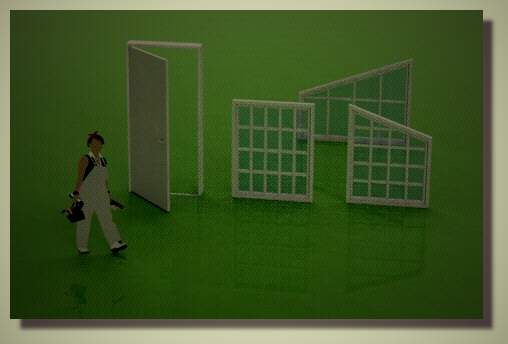
-
So don't put a false degree?
 .
.
I might be able to limit from false degree input... I'll need to sit and think about it.
If you enter a normal degree it goes back to normal? -
There will be a circular window!!!

-
-
- [highlight=#ffff00:1d0gmfot]FlexTools updated to v1.1.1 beta[/highlight:1d0gmfot] (See first post above)
The main highlights:
- New Planview tool to play around with

- Bugfix
-
Hi!
I inserted a door with flextools and there is something wrong. If I change the wall thickness and also the frame depth, alwais remain the old wall thickness.
The only way to solve it is changing the inset value and it works but not the first time you change the wall thickness.Cheers,
P.D. Sorry for my english.
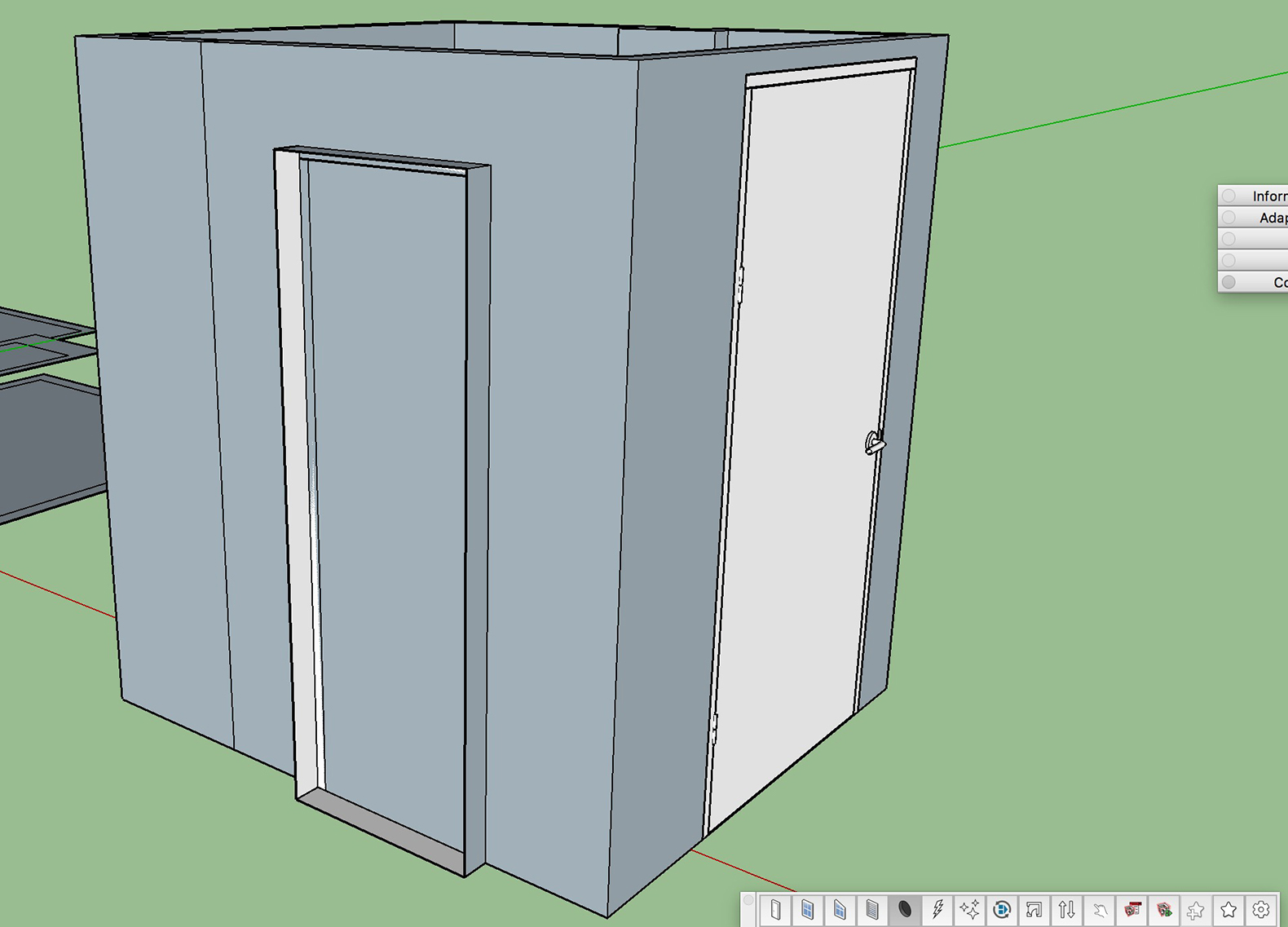
-
@rafiky said:
Hi!
I inserted a door with flextools and there is something wrong. If I change the wall thickness and also the frame depth, always remain the old wall thickness.
The only way to solve it is changing the inset value and it works but not the first time you change the wall thickness.I'm not sure, but it seems like it's working fine
 .
.There are 4 thickness/depth settings that may need changing to get which ever wall thickness and desired placement you need:
Frame Depth / Wall Thickness / Inset / (Doorstop)Currently:
-
The Framecan be any size you want, and it's placement, in relation to the wall (together with all the other door elements) is determined by the Insetvalue.
-
The wall thickness is determined by either the thickness you give it - OR - the sum of the frame depth + inset value. If the sum of frame depth and inset are larger than then the wall thickness, the wall get's thicker...
The reason is, that if the inset were deeper than the wall thickness, you'd have a floating door/window. Unless that's what you want!?
-
-
Here is the problem
https://app.box.com/s/1pf10ays1lu2s0azhliounexot7j99ra -
@rafiky said:
Here is the problem
https://app.box.com/s/1pf10ays1lu2s0azhliounexot7j99raOk, I think that's the doorstop depth that needs adjusting.
Currently the doorstop is positioned according to the door panel thickness, and extrudes according to the input value. After you adjusted the frame the doorstop is just too long.
Maybe the calculation should be different? like maybe a minus value from the frame edge?
-
I don't think so. Only changing the inset value from 0 to 0,00 on the first options it works.
-
Can you send me the model when it's acting odd?
-
-
@rafiky said:
here it is
Ok, now I see the problem. I must have done something wrong with the wall thickness calculation. If the frame is thicker than the wall, then the wall doesn't change, which is not right. I'll need to fix that!
Thanks man! -
Fixed the wall thickness issue!
Please see the post on the main thread:
Advertisement








