SketchUcation Tools in 2017
-
Thanks for all of your responses...
I'll send Rich a signed v3.0.3 RBZ and I'm sure he'll add it to the PluginStore asap...
-
Version 3.0.3 downloaded from the SketchUcation store and working fine. Thanks TIG.
-
But I'm afraid that the next thing I downloaded (LibFred06) doesn't resize and cannot be moved.
-
@nickw said:
But I'm afraid that the next thing I downloaded (LibFred06) doesn't resize and cannot be moved.
that's Fredo's Update Checker. Just close it.
-
3.0.3 Worked for me.
But I'd like to be able to make the window higher. I have a highres screen... -
I set the maximum height arbitrarily at 900px.
What do you think a reasonable maximum might be ?
I can always adjust the code... -
My screens vertical resolution is 1800 pixels. Maybe slightly less. 1600 pixels perhaps?
-
OK, I'll discuss it with Rich...
-
TIG, Rich - Thanks so much for the update. I am now running fine.

Just got to go through and install all of my plugins in 2017 now.
TIG - The size if fine for my laptop.
-
Version still showing as 3.0.2 on store, but 3.0.3 on manager.
-
v3.0.4 now includes dialog height fix for Pixero and and a secondary fix for additional folder dialog popup
Thanks guys for helping us fix this so quickly
-
@tig said:
I set the maximum height arbitrarily at 900px.
What do you think a reasonable maximum might be ?
I can always adjust the code...I got a 4k and it's 3840x2160 there are 5k and more.
In reality I don't know of a reason why the limit should exist (besides the hack of course). Why not put it at 3000px or more?
-
The ExtensionStore³ dialog's max height is currently set to be 1600px.
If anyone has a very good reason to make it bigger, then please state your case...
But, no promises...
-
@JQL: Wouldn't the scroll bar be very small for users with a lower screen resolution then?
-
But you can shrink the window right? We are talking about a max size but all elements inside will be fixed scale. Just the scroll area changes. Why do we need a minimu max size?
-
3.0.4 works fine for me as well...

Thanks for the fix...
-
To recap.
In pre-2017 versions there was no max/min dialog size set up, and it worked fine for all users.
In the initial-2017 version there was no max/min size set up and it also worked fine for most users - however, for an as yet inexplicable reason, a few users found that the dialog always opened fixed at 37px high [just the top bar], with no vertical resizing possible ar all.
I then tried various fixes... and eventually found that giving the dialog a min height then at least made it visible, BUT it would still not resize vertically.
I then found that adding a max height allowed it to be resized vertically, and that those changes were also remembered across session in the Registry.
After some debate the max height was set at 1600px, as it seems a reasonable size for most monitors.
That's v3.0.4...If a significantly bigger height is needed please state your case...
-
@tig said:
If a significantly bigger height is needed please state your case...
I have no need to make it any bigger. Just mindless discussing things that are not worth the trouble.
Thanks for all your trouble Tig!
-
@jql said:
I have no need to make it any bigger. Just mindless discussing things that are not worth the trouble.
Thanks for all your trouble Tig!
Discussion is good. We are looking at v4 to address the common complaints v3 raised. Especially the dialog resizing since no one really knew it refactored at larger sizes.
v4 get rid of that idea and simplifies the UI to make it more obvious what is what....we hope
Click image to play...
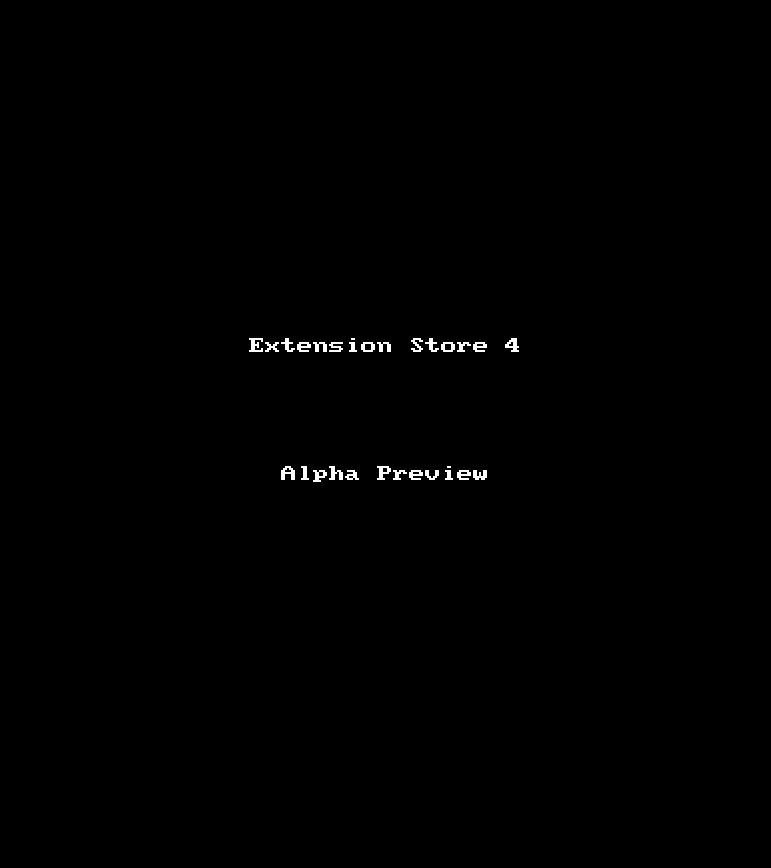
-
Rich that looks really good to me.
On another topic, what is the status of EDG3D?
Advertisement







