Animator Gallery
-
Tig has one too, forgot it's name.
-
Image tools I think?
I remember it need some .jar Java thing but it did run gifs in the viewport.
SKM tools I think?
I'm on phone so can't check.
-
Did a little bit of investigation and found out that several people posted that the animated texture in Animatex does not play in a video. Then I went and looked at the Video Texture Plugin.
I downloaded the trial version even though some people had said that an animated gif would not work. I tried it anyway. Here is a rather silly experiment:
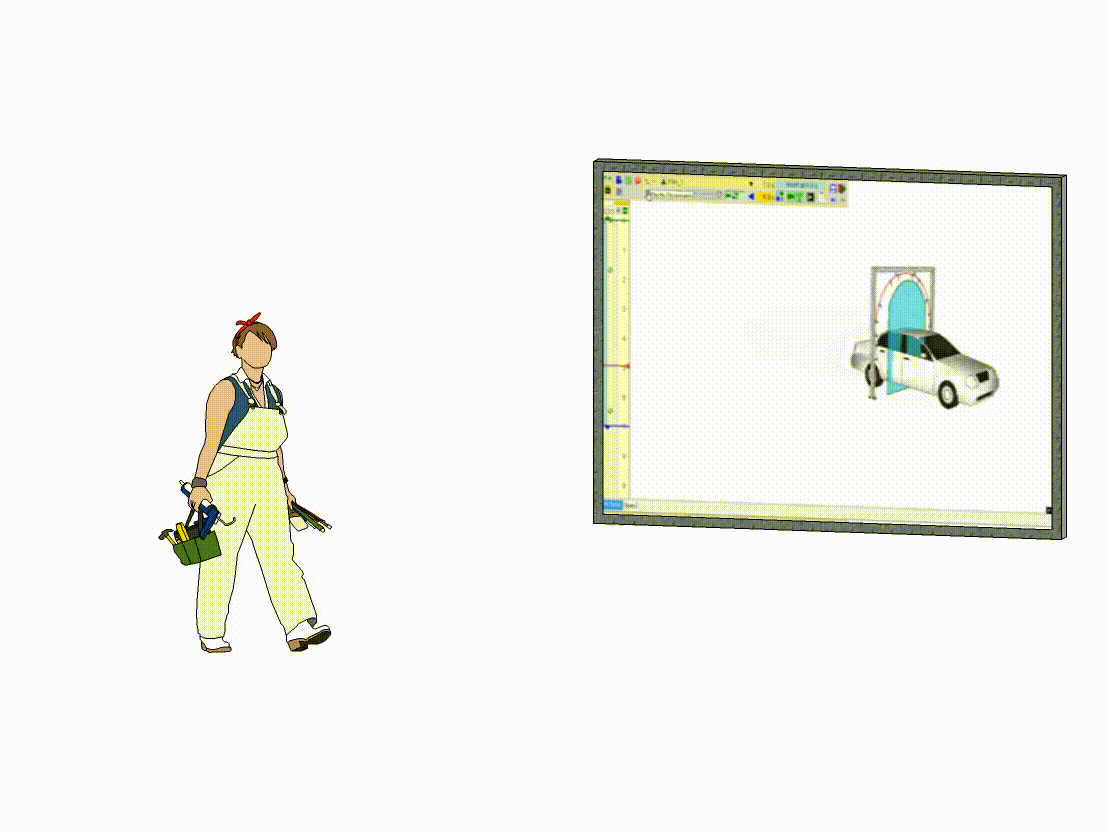
Yes, this little test looks dumb and needs some refinement (like controlling the speed of the animated gif playing inside the video, it does show that it can be done. Now one of the real tricks would be to generate a movie or animated gif of water or foam and applying it as a texture to some crazy shaped objects in the car wash.
Man, is this getting intriguing to me.
-
It would be cool if Tomasz could support these animated textures in Thea and if Fredo could keep everything in sync or even finds his way into animating textures with keyframe.
I'm thinking of waves, displacement textures, leafs, TV's emitting light, watches pointers turning around, flames bursting from dungeouns for game level developers... It would be a huge leap in what sketchup could traditionally do!
-
@fredo6 said:
I would suggest that you, dear beta testers, post finished animations under this thread (as YouTube videos).
Fredo
I can agree with this statement. Might I suggest that the moderator for this thread to open up a new one for "Experiments / Trials / Tests" and move all of the posts from this thread that do not meet Fredo's request (and yes I am guilty too) to the new thread. At some point the Gallery thread could then become public to show the capabilities of the Animator plugin.
Just an opinion/suggestion.

-
-
Shows the power of a good way to display products.
A little dark but I like this.
-
Hi All!!!!
I download animator plugin today.. first test:
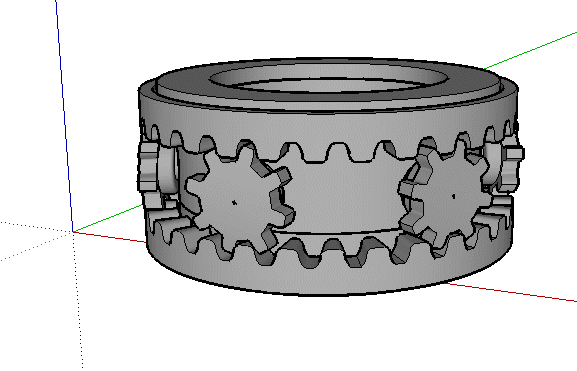
Still don´t download ffmpeg

Daniel S
-
I download ffmpeg.. the gif looks strange, the mp4 export looks good... here the gif:
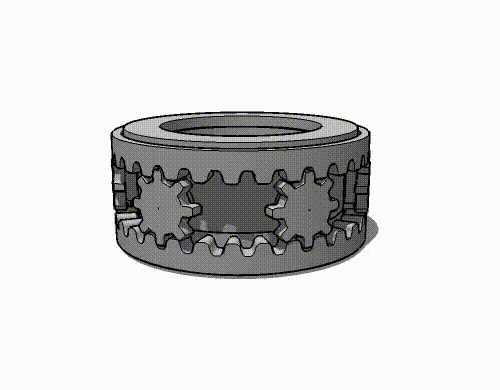
Daniel S
-
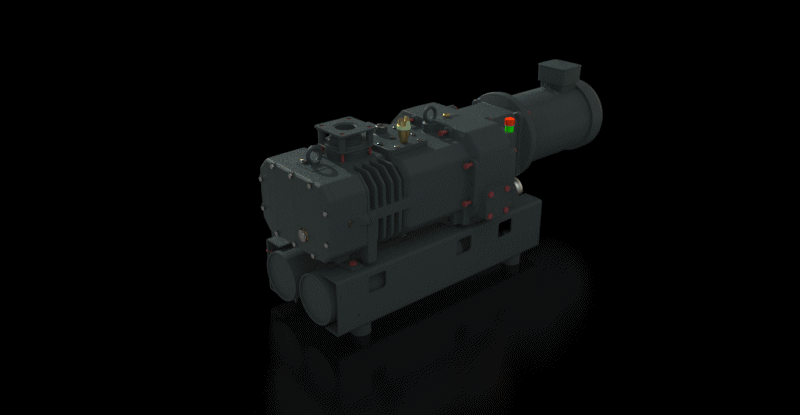
-
Drone Demo using AmbientOcclusionEx
This is the same model as I posted originally but this version was rendered with the AmbientOcclusionEx plugin. -
@Daniel S : Cool gears!

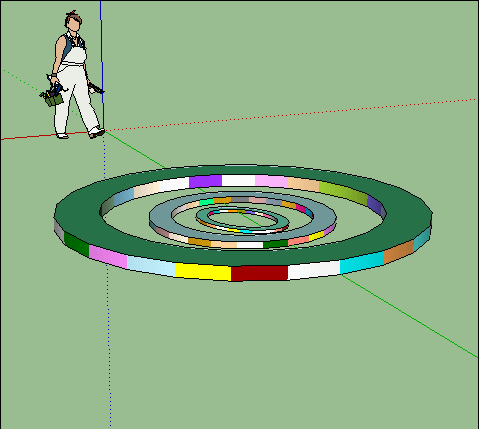
-
basic 360 VR animation, basic shapes, 360 videos cannot play in this thread so here is a link:
-
@solo said:
basic 360 VR animation, basic shapes, 360 videos cannot play in this thread so here is a link
Shame youtube prevent embedding 360 videos
But i watched that on my phone with a cardboard and it was great.
-
-
Nice Rich - Did I see some scaling in the crane portion of the scoop? If so, how did you that. When I click on the Scale tool, I do not get/see any options. Am I doing something wrong. That is a feature I need to be able to complete my car wash.
BTW: Is that normal now for adds to show up in YouTube videos?
-
no scaling in this model. and i think scaling isn't working anyway for now.
-
@rich o brien said:
no scaling in this model. and i think scaling isn't working anyway for now.
That is what I thought. Your animation looks like there was some scaling so I was just checking.
Rich, Can you look at my last entry in the Animator and Ambient Occlusion thread and let me know what you think. BTW: The thread should be more correctly name to Animator and AmbientOcclusionEx which is the correct name for the plugin. I set it up incorrectly.
-
The two animations below were generated with version v1.0r2 of Animator. They are a very simple animations showing a car driving up the to payment booth at a car was, stopping at the payment station, pulling forward and waiting for the payment verification, and then driving through the payment gate once payment has been verified/approved.
One was done directly with Animator and the other was done using the AmbientOcclusionEx plugin. Both were done without any changes to the model.
Car Wash Payment Booth - Animator Only
Car Wash Payment Booth - Animator & AmbientOcclusionEx
-
Forklift Motion animation
In Natural mode
Rendered with AmbientOcclusionEx
Many thanks to the Fluid Interactive team, in particular Nicola and AlbertoRendered with Thea (no model preparation)
Many thanks to the Thea team, in particular tomaszRendered with SketchFX (no model preparation)
Many thanks to the Fluid Interactive team, in particular Nicola and Alberto
Advertisement







