[Tips] Animator Tips and Tricks
-
You need to be more precise in your request...
Here is the video on movement apparition
-
Incorrect ResultHi Fredo,
AS stated before, the animator is a good program but I have BIG issues.
I am also willing to pay for the full version but only if I am sure it is working.
I have started several works and every time I close the work and Sketchup file; opening the file again the models have changed positions and movements are starting and heading in the wrong direction. E.g. I made the APPARITION of the pipework above ground in a construction site and TRANSLATION of the same pipework placing it below gound. Next time I open the file and activate Animator the sequence places the pipework in the correct position and translation it well below underground (disappearing below the same distance I selected in the beginning). Some other scenes disappear completely.
I have tried several approaches, changes of parameters, etc in Animator and wasted a lot of time trying to correct it. I can't find a solution to it even if, as said, I started from zero.
Fortunately I made a test video with the sought result and a test (1) video with the wrong results (2) see attached
I am using MacBook Pro, Big Sur IOS 11.4. SketchUp Pro 2020 and your latest (I presume) Animator 3.5a - 28 May 21 versionIm sorry I have to be so blunt but I need help solving this issue.
I appreciate your time and help.
Thank you
Rob -
-
hi all - recently I finally found a start with this impressive tool - thanks Fredo! and in the meantime I'm already getting, at least by my standards, quite impressive results.
My 2 questions today are:
Is it possible to assign the same kind of movement already assigned to one group to one or more other groups later on? - in some kind of "animator-properties-copy-paste"?
and my 2nd really stupid question:
even if I delete movments which I often do as I am still learning, the list so far made moves is growing and growing - is there an intention or a benefit associated with this list which I don't recognise? -
@hornoxx said:
Is it possible to assign the same kind of movement already assigned to one group to one or more other groups later on? - in some kind of "animator-properties-copy-paste"?
There is a Copy button in the sequence editor. It copies the sequence parameters and let you change the selected object(s).
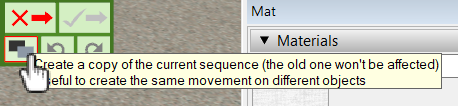
@hornoxx said:
even if I delete movments which I often do as I am still learning, the list so far made moves is growing and growing - is there an intention or a benefit associated with this list which I don't recognise?
You can manage and cleanup the sequences with the Maintenance dialog (click on the button in the main palette).

This dialog shows all sequences, where they are used, and which one are no longere referenced in animation clips (so you can purge them).

-

 thank you for these helpful screenshots! (no idea why I didn't find these options!).
thank you for these helpful screenshots! (no idea why I didn't find these options!). -
@fredo6 said:
...There is a Copy button in the sequence editor. It copies the sequence parameters and let you change the selected object(s).
... sorry, I still need a little help here please

 ok, I managed to find and ckick this Copy-button
ok, I managed to find and ckick this Copy-button  but I am not able to figure out the procedure of linking (pasting) this onto another group now.
but I am not able to figure out the procedure of linking (pasting) this onto another group now. -
@hornoxx said:
ok, I managed to find and ckick this Copy-button
 but I am not able to figure out the procedure of linking (pasting) this onto another group now.
but I am not able to figure out the procedure of linking (pasting) this onto another group now.Just remove the selection (with button) and select other object(s)
-
@fredo6 said:
@hornoxx said:
ok, I managed to find and ckick this Copy-button
 but I am not able to figure out the procedure of linking (pasting) this onto another group now.
but I am not able to figure out the procedure of linking (pasting) this onto another group now.Just remove the selection (with button) and select other object(s)
Perhaps you could create an example and post it here. I would try it myself but my laptop died and my iPad is all I have to work with right now.
-
I have recently installed the Fredo6 Animator and as per the information, its validity will expire end of this month. So does it mean that this animator cannot be used after March 2022? Or will there be a new version of this animator that needs to be purchased?
-
@dorjiw said:
I have recently installed the Fredo6 Animator and as per the information, its validity will expire end of this month. So does it mean that this animator cannot be used after March 2022? Or will there be a new version of this animator that needs to be purchased?
I will publish an updated version by then.
I keep expiration dates for some plugin to maintain a reasonable support to recent versions.
-
I have a further inquiry on animation using the Animator. If I make a streetscape with cars on the street in the animation, how do I group the sequence and clip? The Animation of a car ( car motion and wheels turning) will be in a group and then another car animation in another group. I have a bit of confusion about how to create several cars animation using the animator.
-
I have been using animator for the last few weeks for streetscape with cars movement. I have a few queries in this regard as I have not been able to move forward efficiently due to issues.
I created car motion animation and set everything ( such as positioner and motion using 'on path tool') and works fine initially and then save the file.Then every time I open the files, the cars would have moved from their initial positions or the car would have rotated. I keep adjusting this and have not been able to move forward.
I may be missing some steps. Does this issue occur with other users as well?
The second query is about the 'Tools on surface' plugin that I have installed to create car animation on the path. This plugin will have to be purchased as per the comments I saw earlier. So if I buy the latest plugin, will this affect the car animation created?
-
@dorjiw said:
I have been using animator for the last few weeks for streetscape with cars movement. I have a few queries in this regard as I have not been able to move forward efficiently due to issues.
I created car motion animation and set everything ( such as positioner and motion using 'on path tool') and works fine initially and then save the file.Then every time I open the files, the cars would have moved from their initial positions or the car would have rotated. I keep adjusting this and have not been able to move forward.
I may be missing some steps. Does this issue occur with other users as well?
In general, it is a good idea to save the initial position of all objects with the SAVE POSITIONNER (last button in the toolbar), so that you can restore it whenever something becomes messy.
@dorjiw said:
The second query is about the 'Tools on surface' plugin that I have installed to create car animation on the path. This plugin will have to be purchased as per the comments I saw earlier. So if I buy the latest plugin, will this affect the car animation created?
It should not. The licensing is independent from the plugin functionality.
-
Thank you so much for the prompt reply.
It seems like the new version of animator is out.If I update the old version, I just hope that the work that I have done is not affected.
If you could please recommend comprehensive tutorial videos on using animator.i have watched most of your tutorials on animation.As for the tool on surface plugin, when is the last date for purchase? And will the process for installation be same like the intial one.
-
@dorjiw said:
It seems like the new version of animator is out.If I update the old version, I just hope that the work that I have done is not affected.
it should not
@dorjiw said:
If you could please recommend comprehensive tutorial videos on using animator.i have watched most of your tutorials on animation.
I posted a few videos in the Tutorial thread, but nothing comprehensive yet.
You could also have a look at a good video by TutorialsUp.@dorjiw said:
As for the tool on surface plugin, when is the last date for purchase? And will the process for installation be same like the initial one.
The licensing is independent from the downloading and upgrading.
-
Fredo, I haven't looked too hard yet, but is there an option to add animated geometry from one model to another?
For example you have created a walking figure in one model and a forklift in another model, can you combine the two models without having to start from scratch with the one you insert into the other? -
There's no way I know of nesting a .skp with animation data into another .skp file and have that file 'see' the animation data.
-
Thanks for letting me know Rich, I can stop looking for it.
Have to prod Fredo with it as a feature request.
I often work with things in multiple files and it would be nice to be able to combine them, and build up a collection of insertable components with predefined animation properties. -
Yeah, I once made a series of animated files I wanted to merge. I thought the [filename].animator file that is saved with the .skp would contain something I could import but no luck.
Advertisement







