[Plugin Beta] Animator - v4.1a - 31 Dec 24
-
Well, I finally updated to Animator's newest version (thanks to the old version reminding me it was expired). I had a working animation before, but I can't access it now because v1.5a doesn't open. The Video Player and Clip Editor don't seem to load(?); at least, it never gets to showing the UI. Animator 1.5a is running with LibFredo 7.5b, SU8Free.
Ruby console output is attached; first section is what happens when I open a model, and try to open clip editor without doing anything else. The model_name.skp and model_name.animator files were functional in v1.4. Second section is trying to open clip editor again, since the first time didn't result in anything showing up on screen. The "(eval):249" line at the end seems to be consistently where it stops when clip editor is opened, except for not reaching that line the first time it's opened after opening the model.
*I have no idea what the TrajectoryManager it asks for is; is it something I need to install separately?
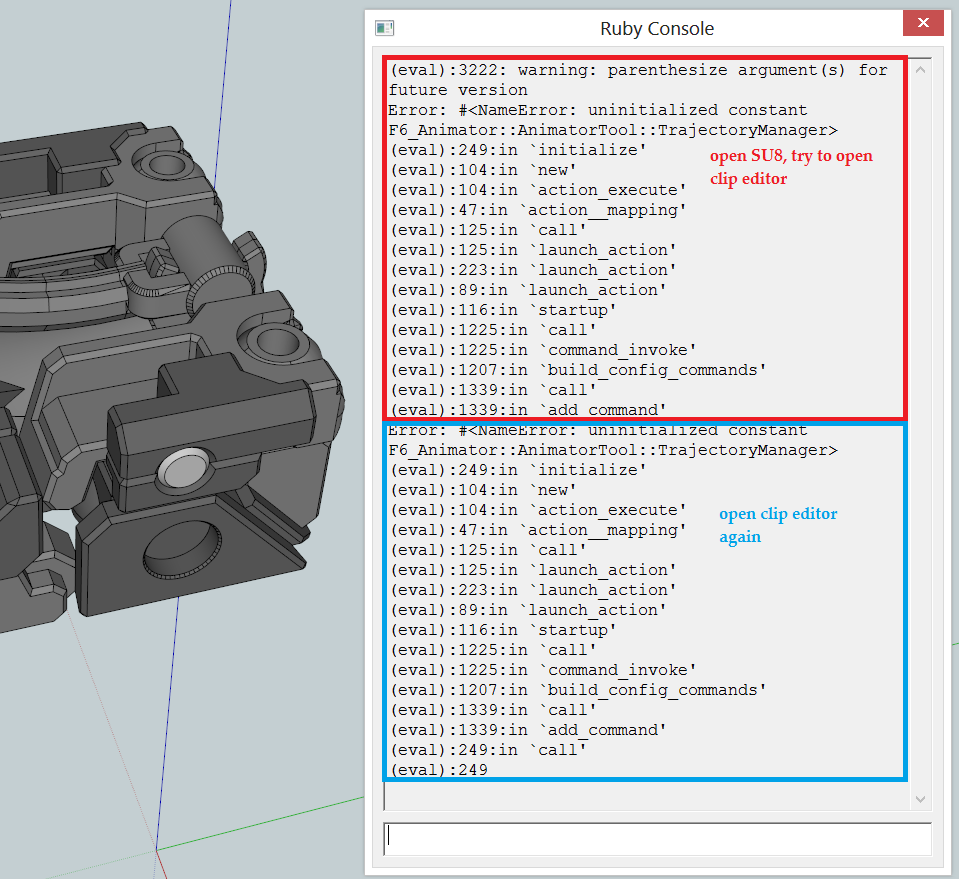
-
New Release: Animator - v1.5b - 15 Mar 17
Requirement: LibFredo6 v7.5a
Maintenance release
- bug fixing for SU8 and SU2013, as reported by Treadshot A1
See main post for RBZ files
-
@fredo6 said:
Maintenance release
- bug fixing for SU8 and SU2013, as reported by Treadshot A1
Wow, that was fast! Thanks a lot fredo, I'm almost convinced there's some wizardry/magic involved in how you fixed the code so quickly.

That said, I'm not sure if what I have for you is good news or bad news. I can confirm v1.5b works on SU8Free (which is awesome!). I still have the "Script Error" popup I mentioned before, difference is I see the actual consequences now. Previously, all it meant was I pressed "Interrupt", then "Cancel", and it would redo the frame (say, stuck on Frame 5, okay, Animator regenerates Frame 5). Now, same process, it regenerates Frame 5, but actually with Frame 6's data (I can see components move when I hit "Cancel" to their new positions). This gets saved as "Frame_004" (yes 004), even though it's actually Frame 6.
Let's say that it's stuck on Frame 5, then I interrupt and cancel to get it going again, then it gets stuck again. I repeat the process. Then I get a "Frame_004", but with Frame 7's data. It's consistent, each time it freezes, it moves one frame's worth of data ahead. I've attached to screenshots from File Explorer of the frames being generated, with 004 overwritten, while Animator says it is stuck on Frame 5 (the overwritten 4 is pictured 2 frames later, I think).
*I did check if maybe Animator was simply saving the picture before moving to the next frame and not actually stuck, just in case I wasn't patient enough; can confirm Task Manager shows 0% activity from Sketchup-related processes.
*This happens only with Thea rendering on; Natural rendering works fine, no glitches. I do recall suggestions that Trial versions of Thea may have issues with weird dimensions, so I tried 16:9, 4:3, Viewport settings. Glitch above still happens regardless.
EDIT: Sorry, forgot to screenshot Ruby output. Attached are "test_2" images of frames overwritten, and ruby output.
-
Actually, there is a problem with Thea which does not always notify Animator when it has finished rendering a frame.
Other users are encountering similar problems, even on SU2017. See this thread.
Fredo
-
@fredo6 said:
Actually, there is a problem with Thea which does not always notify Animator when it has finished rendering a frame.
Other users are encountering similar problems, even on SU2017. See this thread.
Fredo
Ah, I see. My apologies Fredo, I was not aware of that thread before. You are correct, starting animation from Thea does indeed work, frames are coming out smoothly. Tested on SU8Free, Win 10. Will show the results when done.
As always, thank you very much Fredo!

-
Good day, Fredo!
Thanks again for the great plugin.
I wanted to ask, can you add the option - "save as default" forMovement?
I'm doing an assembly diagram and all the movements have to be said for three seconds and the Easing is the same. Now I have to constantly monitor this. -
One more question.
Can you add the option "start numbering from 0 seconds"?
I use the Images Sequence to save the animation. My video has more than 2500 frames. And it's rendered for a long time.
If I need to fix just a few seconds of this movie I'm trying to use "Start at:" and "End at:" options.
But as a result I get files with numberings like this "Image0001"
It would be better if it was possible to call the file not from scratch but from the current position. E.g. Image1551 -
Ithil,
You are right. Because rendering and video generation are long, it is a good idea to find a way to have partial re-generation.
I need to think about it.
Fredo
-
@ithil said:
One more question.
Can you add the option "start numbering from 0 seconds"?
I use the Images Sequence to save the animation. My video has more than 2500 frames. And it's rendered for a long time.
If I need to fix just a few seconds of this movie I'm trying to use "Start at:" and "End at:" options.
But as a result I get files with numberings like this "Image0001"
It would be better if it was possible to call the file not from scratch but from the current position. E.g. Image1551Just out of interest, what renderer are you using? When I'm rendering with Thea, I call the animation from Thea, which lets me choose what frames to render. When I was rendering my Jaguar model, if I wanted to redo frames jaguar_0100 to jaguar_0120, I can just go into Thea and set it to render frames 100 to 120, which it correctly names. I've not tried messing with Animator's built in "Start at:" and "End at:" options, but that's mainly because I find a frame range to be more precise for what I'm testing now.
That said, I agree that such an option would be useful natively in Animator.
-
I use direct save from sketchup to sequencing .png files.
But it's still quite long. Approximately 40-50 minutes.
For a part of 100-150 frames, I do not want to lose these minutes. -
Hi Fredo. I have difficulty with the camera. I want the camera to move around the object. Now around the headboard camera moves irregularly. Maybe there is a way to clone Sketchup cameras from scenes ?
Sketchup scenes
Animator scenes -
@alvis said:
Hi Fredo. I have difficulty with the camera. I want the camera to move around the object. Now around the headboard camera moves irregularly. Maybe there is a way to clone Sketchup cameras from scenes ?
Sketchup scenes
Animator scenesAnimator offers two modes of transition between views (called fadeout)
- Linear, which is is more for step by step camera animation
- circular, which is closer to what Sketchup does between scenes
I suggest you try with both
Fredo
-
Bonjour,
j'ai découvert en début d'année ce formidable Plugin Animator! Merci Fredo.

Je n'avais pas eu de souci sur mes 1ères animations, mais là, j'ai travaillé à partir d'une photo adaptée et l'image adaptée est déformée (coupée en 2 avec des zooms différents apparemment).
J'ai d'abord pensé que je n'avais peut-être pas fait les mises à jour.
J'ai chargé Animator 1.5b
j'avais déjà LibFredo 7.5b
mais c'est pareil
je joins une image extrait du Test image. la vidéo est pareille.
j'ai fait un essai avec une autre photo, une nouvelle animation, un autre ordinateur, même résultat. et parfois ça revient comme il faut.Est ce un bug? quelqu'un a t il le même problème?
Je profite de cette question pour savoir si on peut définir un chemin à suivre pour un mouvement (enchainement, ligne droite, courbe...), je n'ai pas vu si cela existait?
Merci d'avance

-
@alex37550 said:
Je profite de cette question pour savoir si on peut définir un chemin à suivre pour un mouvement (enchainement, ligne droite, courbe...)
Bonjour Alex
Peut-etre ce POST peut-il t'aider
http://sketchucation.com/forums/viewtopic.php?f=401%26amp;t=65237Chri
-
@alex37550 said:
Bonjour,
j'ai découvert en début d'année ce formidable Plugin Animator! Merci Fredo.

Je n'avais pas eu de souci sur mes 1ères animations, mais là, j'ai travaillé à partir d'une photo adaptée et l'image adaptée est déformée (coupée en 2 avec des zooms différents apparemment).
J'ai d'abord pensé que je n'avais peut-être pas fait les mises à jour.
J'ai chargé Animator 1.5b
j'avais déjà LibFredo 7.5b
mais c'est pareil
je joins une image extrait du Test image. la vidéo est pareille.
j'ai fait un essai avec une autre photo, une nouvelle animation, un autre ordinateur, même résultat. et parfois ça revient comme il faut.Est ce un bug? quelqu'un a t il le même problème?
Je profite de cette question pour savoir si on peut définir un chemin à suivre pour un mouvement (enchainement, ligne droite, courbe...), je n'ai pas vu si cela existait?
Merci d'avance
Je ne comprends pas bien le probleme. Est ce que les images servent simplement de fond.
Dans tous les cas, Animator travaillant seulement sur des groupes et components, il est prudent de mettre les images dans un groupe.Fredo
-
Just curious: Are any new updates planned for the near future?
-
@ntxdave said:
Just curious: Are any new updates planned for the near future?
Next update in one week, with Scale and a preliminary version of Follow Path.
Fredo
-
-
Fredo President!

-
@alex37550 said:
problème d'image déformée sur une animation
@fredo6 said:
Je ne comprends pas bien le probleme. Est ce que les images servent simplement de fond.
Dans tous les cas, Animator travaillant seulement sur des groupes et components, il est prudent de mettre les images dans un groupe.Fredo
Bonjour,
J'utilise une image que j'ai importé pour l'adapter qui me sert donc de fond. (je ne fais donc pas bouger la caméra sinon elle ne serait plus visible, mais ce n'est pas grave.)
L'image que j'ai jointe est ce que j'obtiens en aperçu avant de faire la vidéo. Si je fais le montage, la vidéo ressemble à cette image.
Le problème est que ce "bug" n'est pas systématique, donc je ne sais pas dire dans quelle condition il se produit. On a réussi finalement à avoir une image non déformée, mais sans savoir ce qui a été efficace. On a essayé par exemple de déplacer les axes du dessin ou de la photo adaptée.Avez vous déjà essayé animator avec une photo adaptée? quand on utilise le zoom, c'est bizarre, la photo est figée mais on retrouve l'échelle, on récupérant la position de départ sauvegardée. (Donc pas grave, même si la 1ère fois, on pense avoir perdu l'échelle par rapport à la photo)
Alexandre, fan des plug in de Fredo! Merci Fredo
Advertisement







