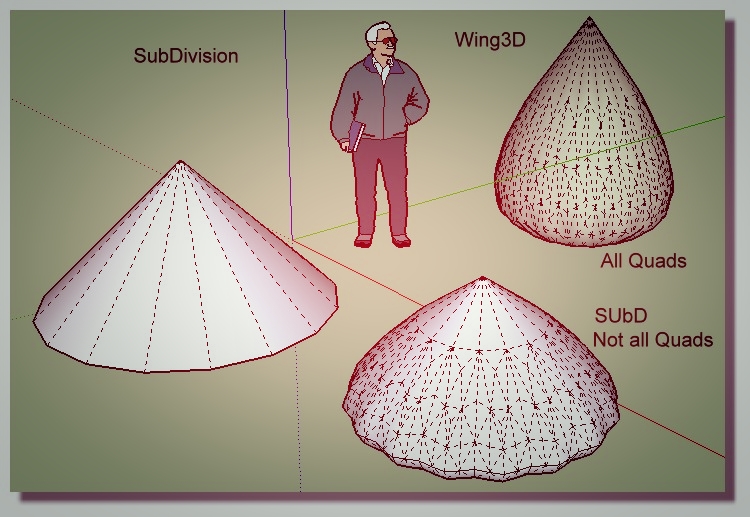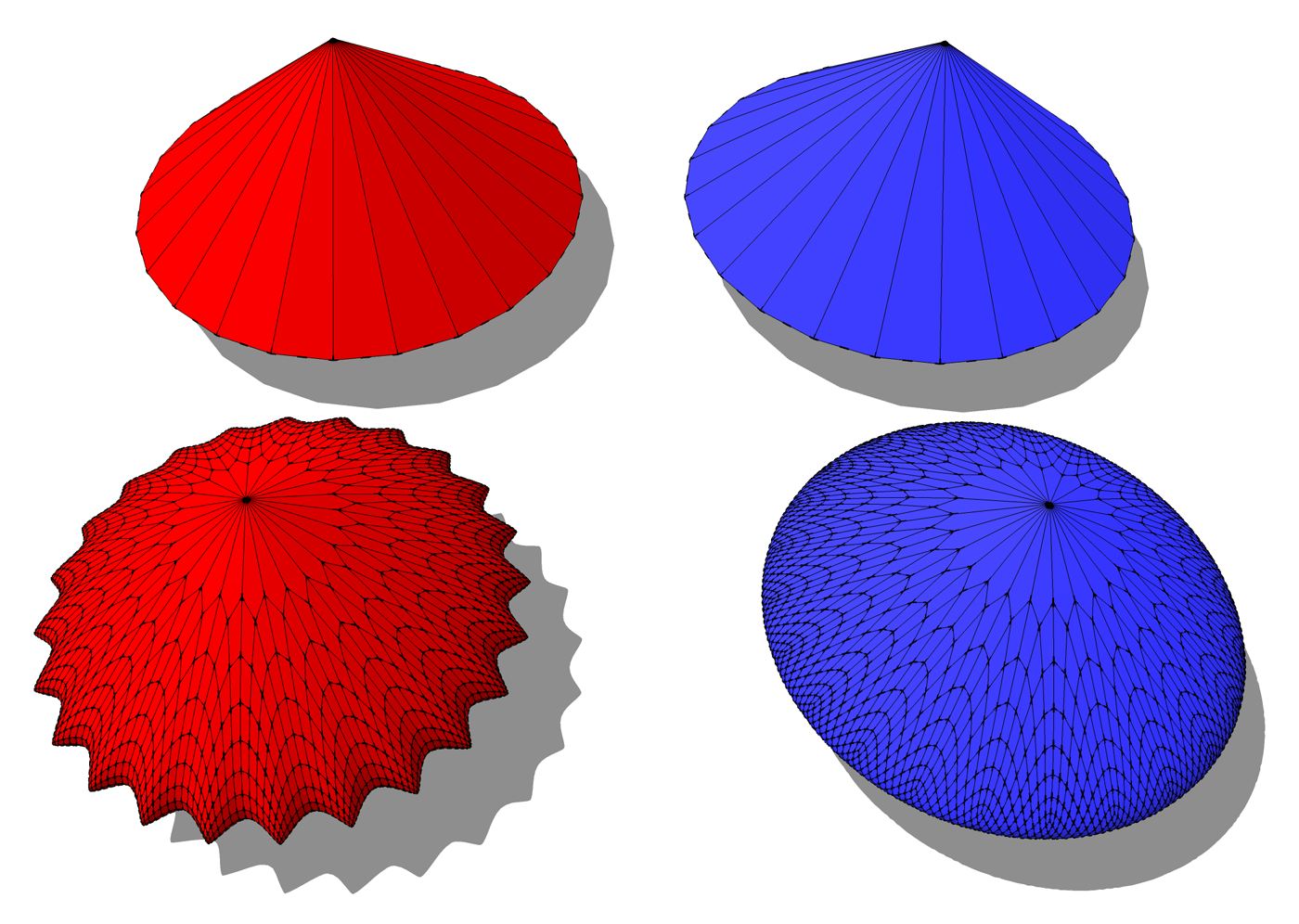SubD examples and models
-
SUbD Catmull-Clark algorithm require the mesh to be a manifold or a surface without any forks. That model you have there have an edge with four faces connected - the algorithm cannot handle that. In another modelling package where the entities didn't merge you'd get away with it as you could have overlapping edges. But since SU merges entities at all times these types of scenarios becomes a challenge.
OpenSubdiv 3 supports internal faces - maybe it would be able to cope with this as well - I'm not sure. But that's still down the line in the road map.
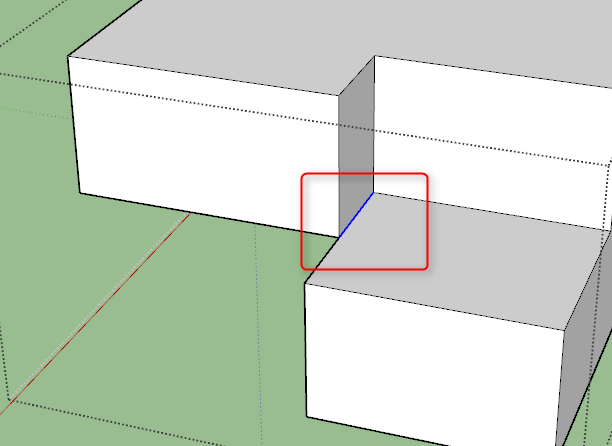
-
It would be handy if either SubD or Solid inspector could highlight these annoying joints. They can be a real headache to find manually sometimes.
-
Solid Inspector used to complain about these - but because they where considered false positives in many cases it was changed to ignore them.
I do have ideas for an analytical tool for QFT that will visualize quads from triangles and ngons. Maybe it can lightlight forks as well...
By the way, I tried the model on an experimental build I have where I try to wire up OpenSubdiv and it seemed to be able to cope with it:
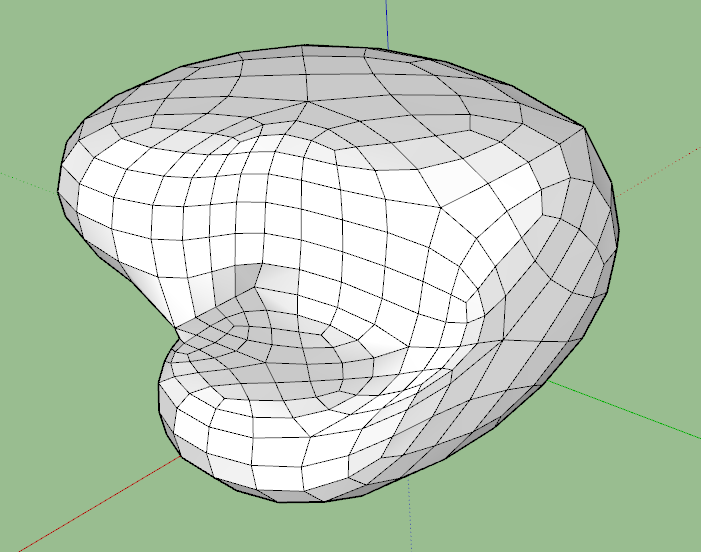
-
THx for the explanation and the effort!

-
@thomthom said:
I do have ideas for an analytical tool for QFT that will visualize quads from triangles and ngons.
 please please auto-detect sausages ad donuts
please please auto-detect sausages ad donuts 
somewere i should have a "wishlist" i wrote with some examples included too..
-
Another quick late night doodle just for fun and to help wrap my head around quads.
It's very quick and simple but everything is so easy to manipulate with the combination of QFT, VT and SubD.
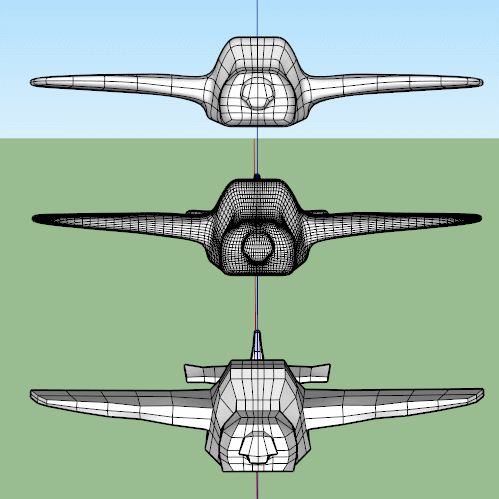
-
nice cotty loving this thread....I'll get involved soon

-
@Box: nice plane!
@ olishea: be careful, it's contagious
-
-
-
got it, two are blue and two are red...
-
not sure what you guys are trying to achieve with this kind of experiments?
what's the point with all those triangles?
is just for the sake of testing the algorithm itself or is such topology intended for something?
maybe 3dprinting
here is a children slide done with good old quads

-
Going to show my ignorance

How do you go about drawing things like this with quads? Is there some place I can go to learn the process or do you just draw everything with straight lines?
-
dave i made a pretty extensive tutorial a few days ago..didn't you spot it?
-
@panixia said:
dave i made a pretty extensive tutorial a few days ago..didn't you spot it?
jOops...I think I have it book marked on a different computer ( if that is the one about the piece of furniture). My apology. I promise I will watch it. L have been going thru some Blender tuts. I want to learn how to draw things better.
-
actually it's also bookmarked on the sub-d website video..

not sure if i should create a topic in the main tutorial section of the forum or in sub-d subforum..

-
Panixia, having stumbled through QFT and SubD by trial and error for a few days I have now watched your tutorial. I think I chose the right time to watch it as it answered all those nagging little questions about how to use the various tools correctly. I now see I was making hard work for myself with quads.
I think it could be a bit overwhelming if you were trying the tools for the first time.
Thankyou for that, an Excellent bit of work, although I almost stopped watching it in the first few minutes because of the computer voice. I'm very glad I persevered. -
A little engineering porn now that I have my head around quads a little better.
It makes a very nice one piece printable solid.
I need to make more effort with my mounting holes, their topology is a little ragged as they were an afterthought and I got lazy by then.
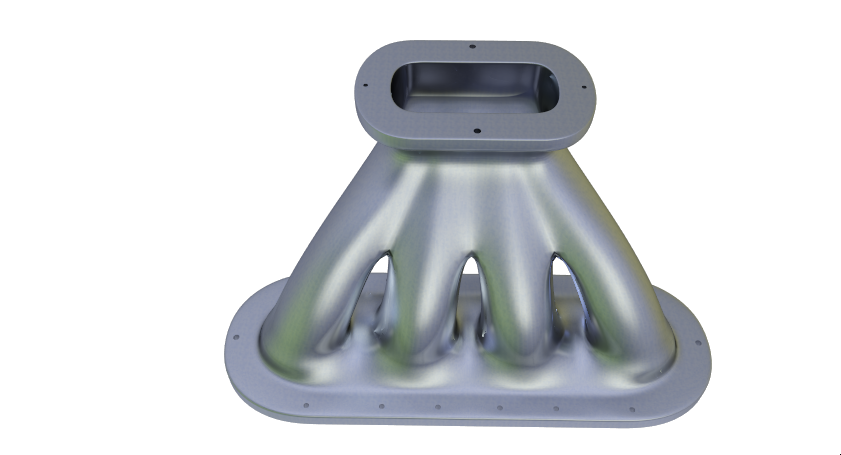
-
Now that's a nice manifold! But I was dismayed by the mounting holes too (just kidding). Good work and example!
-
@box said:
I almost stopped watching it in the first few minutes because of the computer voice. I'm very glad I persevered.
 LOL! i know.. that f*%#in' robot voice is so annoyng that actually you should have to be glad, first of all, I MYSELF persevered in doing it.. altough i was actually helped in that phase from a friend who works in education (actually it works at engeneering college and they use all of this nice stuff for teaching/learning
LOL! i know.. that f*%#in' robot voice is so annoyng that actually you should have to be glad, first of all, I MYSELF persevered in doing it.. altough i was actually helped in that phase from a friend who works in education (actually it works at engeneering college and they use all of this nice stuff for teaching/learning  )
)
that said.. i'm pretty much sure you would be even a lot more pissed by my terrible spoken english, wich is even worse than my written one lol


i have to say (being this my first ever tutorial) that i way understimated how difficult is to model something without jumping/redoing steps, without never undoing or drafting along the way and trying to act in a smooth way.. if you ask me to try to speak english on the top of all this stress... that would drive me completely crazy AAAHRGG
try to do something similar while speaking italian and let me know

@box said:
I need to make more effort with my mounting holes, their topology is a little ragged as they were an afterthought and I got lazy by then
if you ask me, the topology of that holes is not wrong at all. maybe (unless you don't intentionally need to hard-pinch them for some reason) you can improve a bit the flow around that x-poles marked in red.
that's not mandatory, but if you dig into topology furthermore, you will learn that, when possible, you should try to move poles around, splitting the x pole in a e-pole (blue) and a n-pole (green) as you properly did at the bottom were you cut those nice loop flowing between holes..
i know all of this can be a little confusing, but poles are very important to achieve proper topology and control the flow and the pinching of the meshes.
maybe i can try to do some example model about this, but unfortunately i have no time to do this right now..try and search about "poles" there are tons of good tutorials about poles (mosto of them from blender community)
 notice that quadface tools provide a useful option to hilight poles in your topology. you should pickthe quadface select tool and activte the poles from right-click menu
notice that quadface tools provide a useful option to hilight poles in your topology. you should pickthe quadface select tool and activte the poles from right-click menu 
Advertisement