SubD examples and models
-
Centerpiece for next 3D BaseCamp! Round jello shot Bloody Marys in ice matrix. (Breakfast of course)
Very inventive rendering!
-
@tuna1957 said:
garydorn, that's the JPP toolbar in the upper right corner of Box's giff. You can see him select right before the pull.
<snip >thumb:
My question/observation is that the surface was separated and then "pushed" to create a second skin, which thus gave the objects' surface a thickness. I gather that was the intent.
An interesting process applied to single box shape. -
@garydorn said:
I gather that was the intent.
Yes, without using JPP you would only have an unprintable skin.
-
@pbacot said:
Round jello shot Bloody Marys in ice matrix. (Breakfast of course)
I know who to organise breakfast meeting with!!
-
@box said:
And how it looks rendered with Twilight.
The balls are easily added as a cube component.That is beautiful, is it make-able in glass?
-
Not easily Baz, but I'm thinking it through........
-
I'd love to see your handiwork if you ever decide to share.
-
@rich o brien said:
I'd love to see your handiwork if you ever decide to share.
I second that, although describing Boxes' sculptural endeavors as 'handiwork' might be like asking Mozart to play us a ditty.

Sorry, touchy point with me, I used to describe myself as an artist, only to be asked what I did for a living. -
-
Cherry chair!

And beautiful render!
-
-
Throw in a bit of Vertex tools and you've got yourself a Dali.
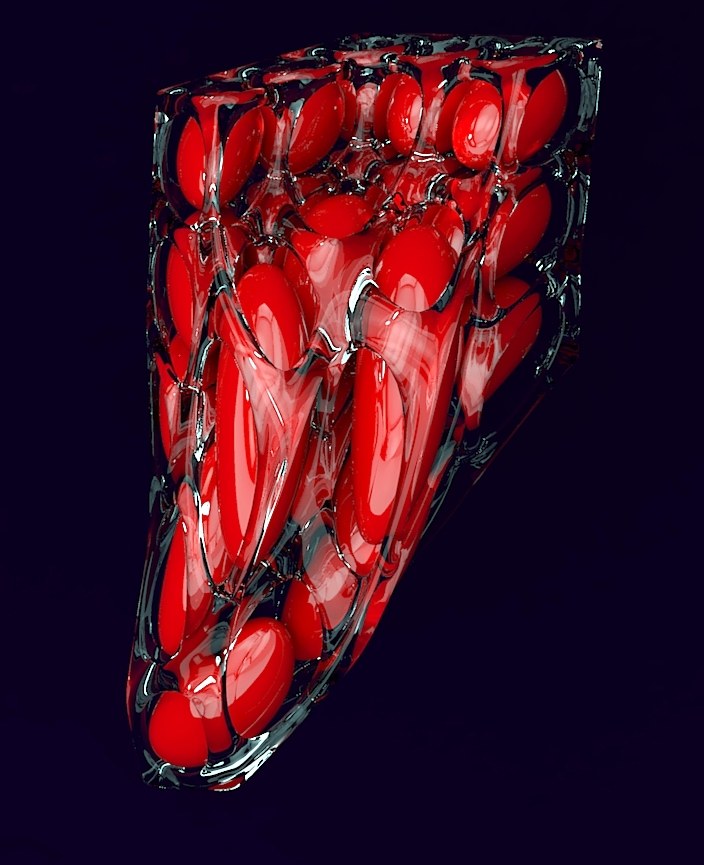
-
@box said:
...and how it looks rendered with Twilight...
WOW !!! hats off Box! this render looks fantastic

-
Tips hat....
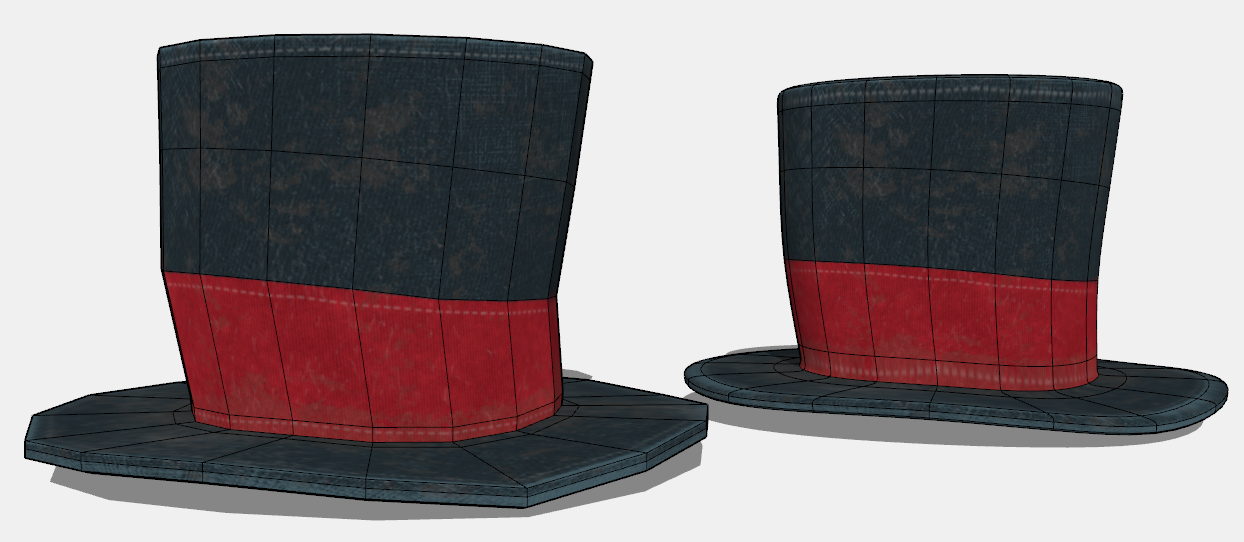
-
Cheers guys, just a bit of fun in my down time.
-


-
@rich o brien said:
Tips hat....
[attachment=0:1q84zo1a]<!-- ia0 -->grab_28_06_2016_007.png<!-- ia0 -->[/attachment:1q84zo1a]
Did you get permission from ThomThom to draw this?

-
@ntxdave said:
...did you get permission from ThomThom to draw this?

 isn´t ThomThom wearing a bowler hat instead a top hat?
isn´t ThomThom wearing a bowler hat instead a top hat?
-
-
@hornoxx said:
@ntxdave said:
...did you get permission from ThomThom to draw this?

 isn´t ThomThom wearing a bowler hat instead a top hat?
isn´t ThomThom wearing a bowler hat instead a top hat?No ...
 Lost my second bowler hat in London. Bastards never return my hats to Lost and Found. If you see an idiot with my brown 58 size bowler hat, red felt - and a very faint stain from a seagull-turd then grap that hat - because it's mine!
Lost my second bowler hat in London. Bastards never return my hats to Lost and Found. If you see an idiot with my brown 58 size bowler hat, red felt - and a very faint stain from a seagull-turd then grap that hat - because it's mine!I now only have my top-hat - and the last hat shop in Trondheim closed. I have to take a trip to London to buy a new one.

Advertisement








