SubD examples and models
-
@thomthom said:
Don't consider them stupid questions - they are legit and important in part of learning. Don't be shy to ask.
Thanks - I really am trying to learn. Without being disparaging to anyone who develops and documents these great tools, I find that many times the documentation takes things for granted and documents things at a level that many of us have a very hard time with. As I said in an earlier post, I have considered putting together a truly beginners document for quad modeling. I might try to do it but I first have to better understand the tools so that I could put something together from a true beginners perspective.
-
any fictional car dashboard
@ ntxdave - thanks for asking all this, your questions are mine as well and I am glad that Cotty has opened this topic
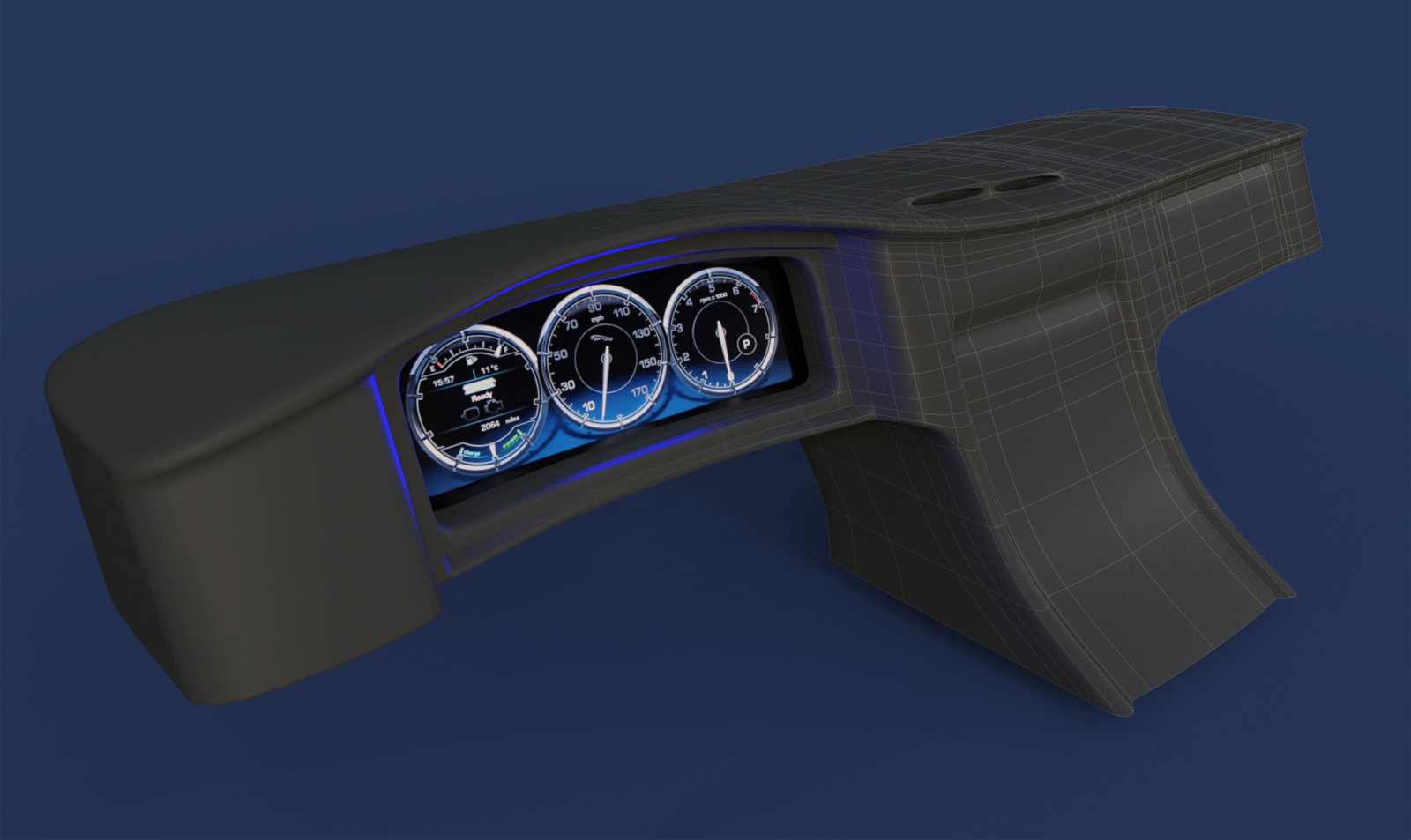
-
Jo-Ke´s nice "looking for a new droid"-topic brought me to this (An)droid idea...
http://sketchucation.com/forums/viewtopic.php?f=81%26amp;t=62870(I have no idea how to avoid the deformations at the eyes, so suggestions are most welcome)

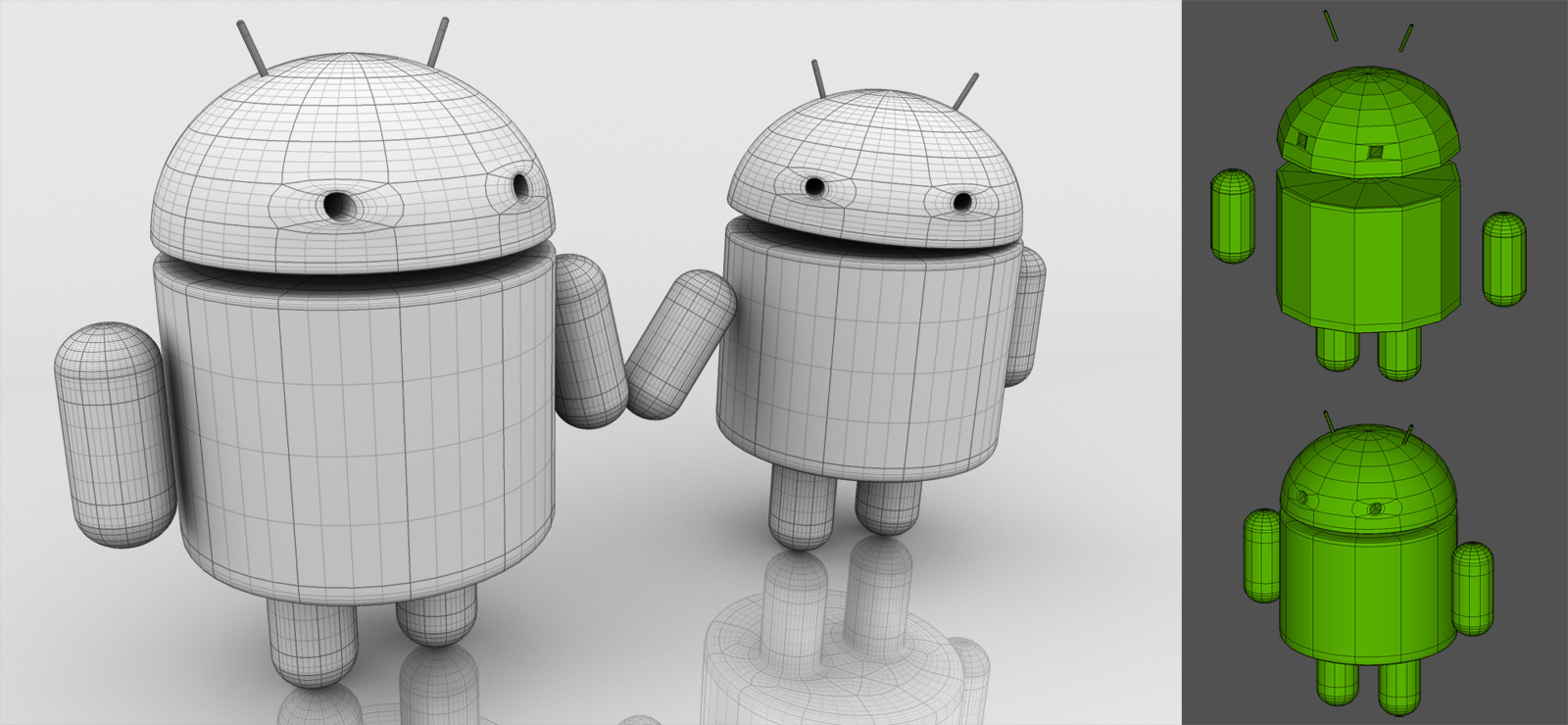
-
@unknownuser said:
(I have no idea how to avoid the deformations at the eyes, so suggestions are most welcome)
Maybe this ?

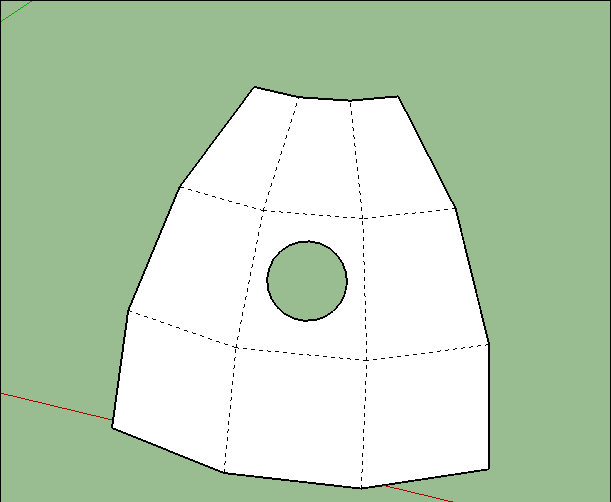
-
@box said:
This is the basic process I used, forgive the wandering mouse as I haven't had my coffee yet but this could be tweaked to any detail level you desire and done correctly will remain a solid with a suitable double skin. It is after all nothing more than a scaled tube.

I have watched this animation a BUNCH of times now and there are two things I am missing:
- What is being clicked to show the quad faces on the top surface?
- When I try to use the Z axis scale and drag down like Box does in the animation, I do not get the scaling horizontally the way he does. I just get it attempting to scale the height (again z axis - not on the x and y axis the way he is doing it)What am I doing wrong?
-
OK - I just answered #2 myself - Hold down the Shift key silly. DUH - it is called read the darn documentation.
At least I was able to answer it myself. I guess that is called learning!!
-
@unknownuser said:
1 What is being clicked to show the quad faces on the top surface?
As only points of the top are selected, click on the top surface will must select the entiere top surface ...
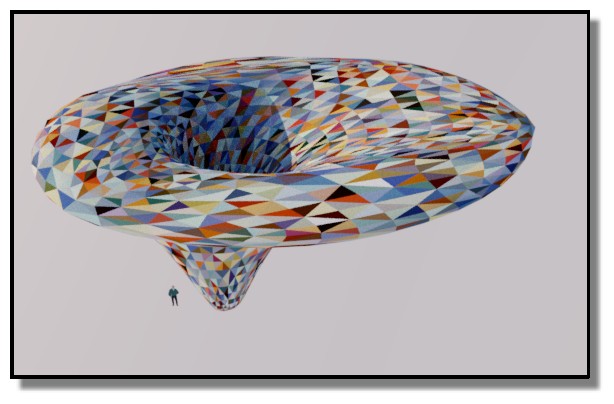
-
@pilou said:
@unknownuser said:
1 What is being clicked to show the quad faces on the top surface?
As only points of the top are selected, click on the top surface will must select the entiere top surface ...
Since this is an animated gif, I cannot point to the exact time in the animation so I think I may not be making my question clear. Let me try my question again.
After he used the push/pull tool he then uses the Gizmo tool to split the vertical faces. He then selects the entire object and clicks on something that then shows multiple quads on the top face. What did he click to show the quads on the top face?
-
I think what you're searching is TIG's SplitDonut from splitTOOLS
http://sketchucation.com/forums/viewtopic.php?t=43376#p386658(the vertical edges are inserted using the "Connect Edges Tool" (QuadFace Tools))
-
...for showing up the Quads, that is, what Cotty explained me to do on page 2 within this topic
(you must scroll down a bit) I hope this works for you as well?
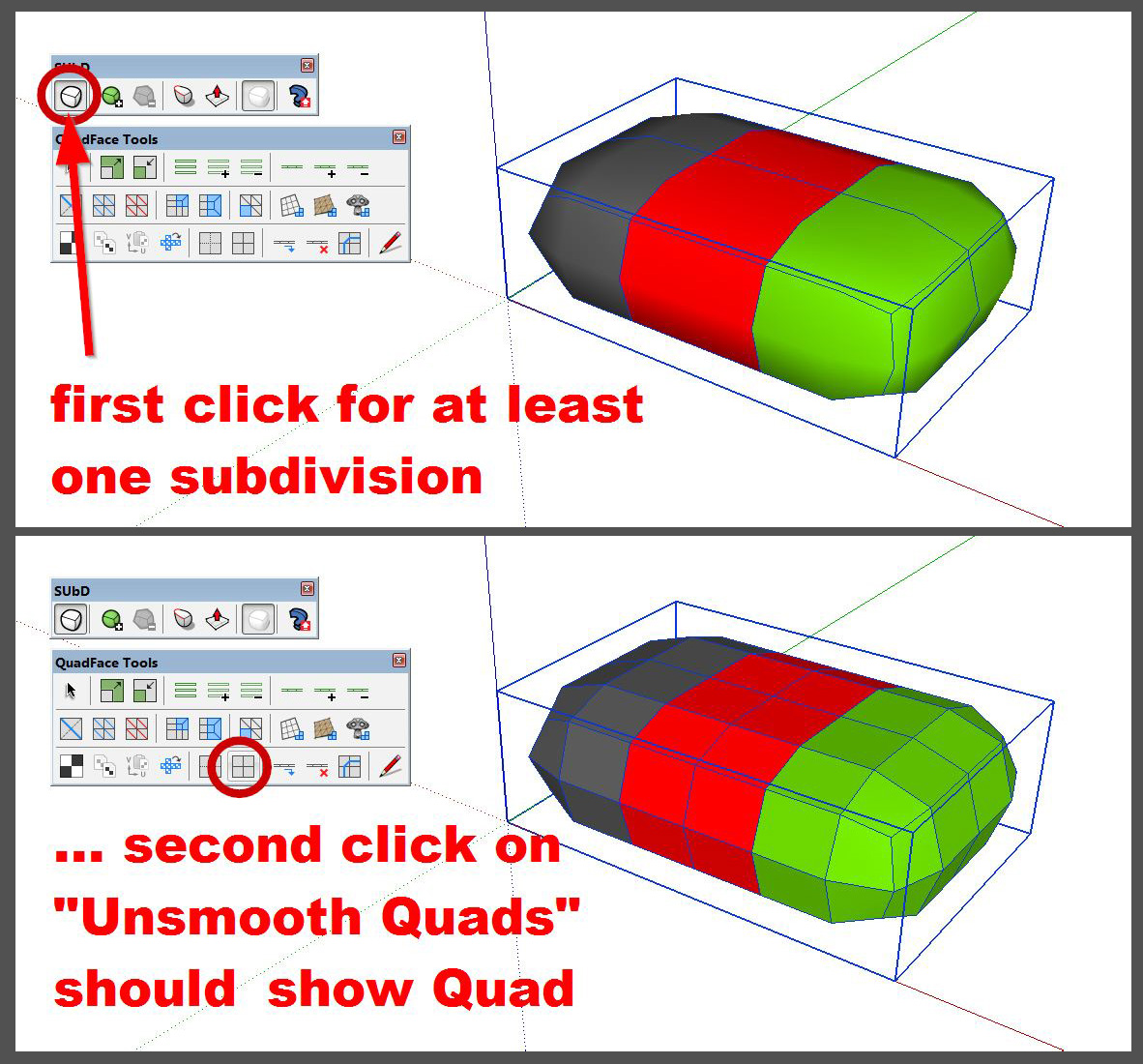
-
Well, I opened the Funnel.gif file in another piece of software and isolated where I have been seeing the problem. Look at this image:
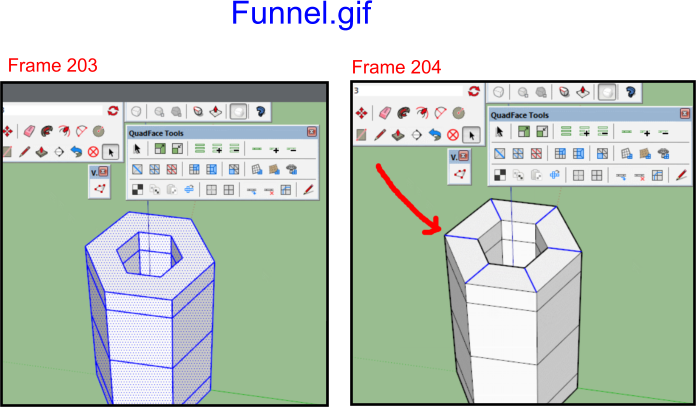
@numerobis I think you may have nailed it. I will go try that.
-
... ok - therefor you will need Tig´s SplitDonut tool
http://sketchucation.com/forums/viewtopic.php?p=386601#p386601
http://sketchucation.com/forums/viewtopic.php?p=386610#p386610
http://sketchucation.com/forums/viewtopic.php?p=377338#p377338
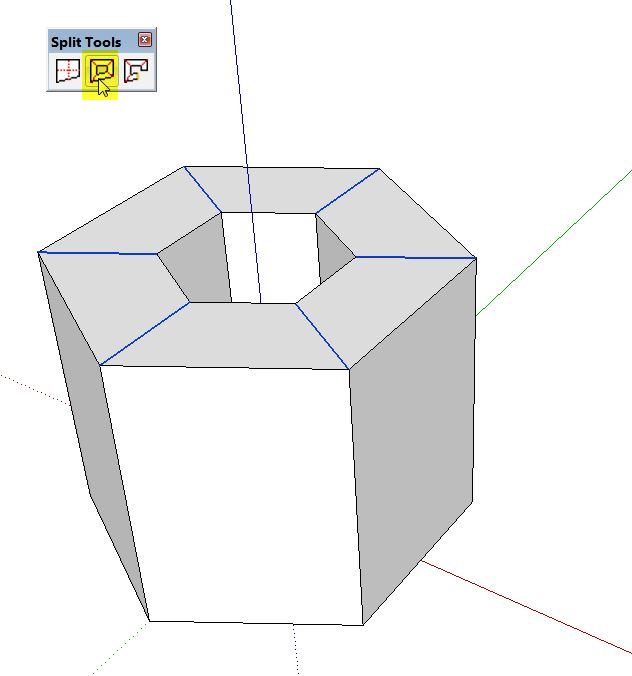
-
@hornoxx said:
Jo-Ke´s nice "looking for a new droid"-topic brought me to this (An)droid idea...
http://sketchucation.com/forums/viewtopic.php?f=81%26amp;t=62870(I have no idea how to avoid the deformations at the eyes, so suggestions are most welcome)
This illustrates a hole on a flat surface - but maybe it can be applied still. The quads around it seem to flow in line with the hole.
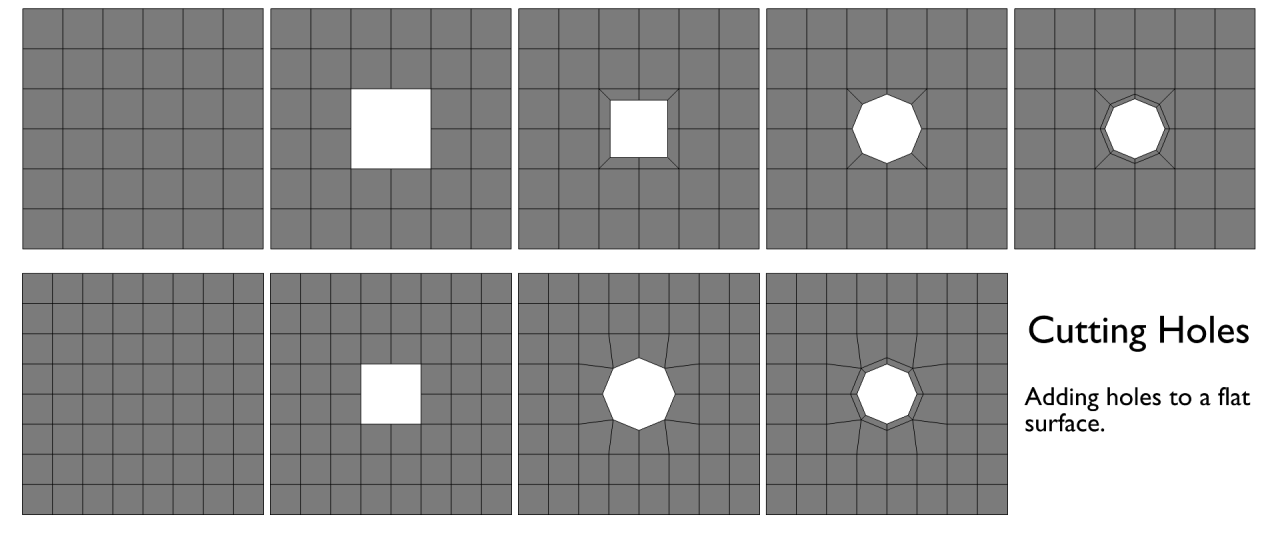
-
OK - a silly example but after all of my notes trying to get things working like @Box showed, here is something to let you know I am getting there.
Thanks to all of you that got me going on the right path......stick around, I will probably come up with something else. Just wanted to let you all know that I am making some progress.





-
numerobis was absolutely right about split tools Dave, and if you scrolled down from that gif to the next one where I answered you about the curves, You will see I showed you split tools there.
-
@box said:
numerobis was absolutely right about split tools Dave, and if you scrolled down from that gif to the next one where I answered you about the curves, You will see I showed you split tools there.
Yes, I see that now. I just forgot it. I was looking at the Funnel gif and it did not show and I did not properly put the two together.
Now going back to the referenced video (the curves one), I see that you used another plugin that I think is CadFather's Soften/Unsoften to divide all of the selected surfaces into quads. Is that another tool that you recommend?
Please be patient with me. It is finally starting to sink in. This stuff is a pretty different from the type of modeling I have been doing but I can see where it can pay off and definitely is something all of us should learn.
-
@Box - your patience is paying off for me. Here is my latest endeavor in trying to learn how to do some quad modeling.
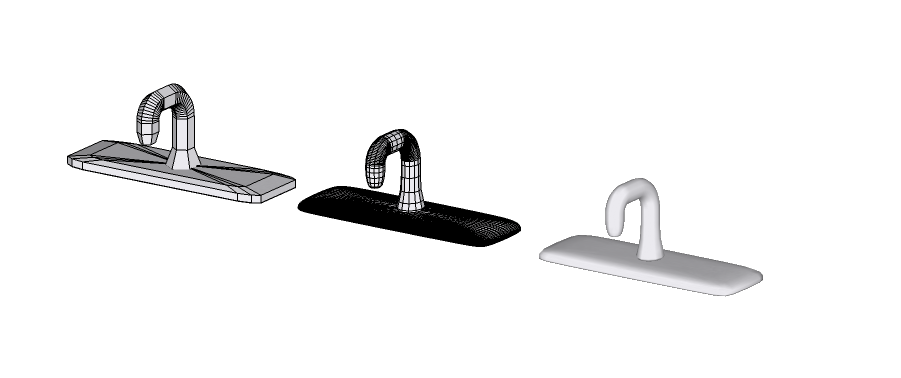
This is actually two pieces. The faucet is a separate component from the base. I tried drawing the two pieces as a single object but could not get it to come out right.
Any advice?
One concern I have with all of this is the file size. This drawing is a little over 9Mb. If I wanted to include it in a kitchen or bathroom along with some other stuff then you could wind up with some huge files. Is this normal?
-
@ntxdave said:
One concern I have with all of this is the file size. This drawing is a little over 9Mb. If I wanted to include it in a kitchen or bathroom along with some other stuff then you could wind up with some huge files. Is this normal?
It's relatively normal and Sketchup seems to handle things very well these days.
I'll use SubD for various models in a scene, including multiple taps/faucets and various other elements - many of which may have quite complex geometry for the control mesh.
Here's a moderately detailed example:
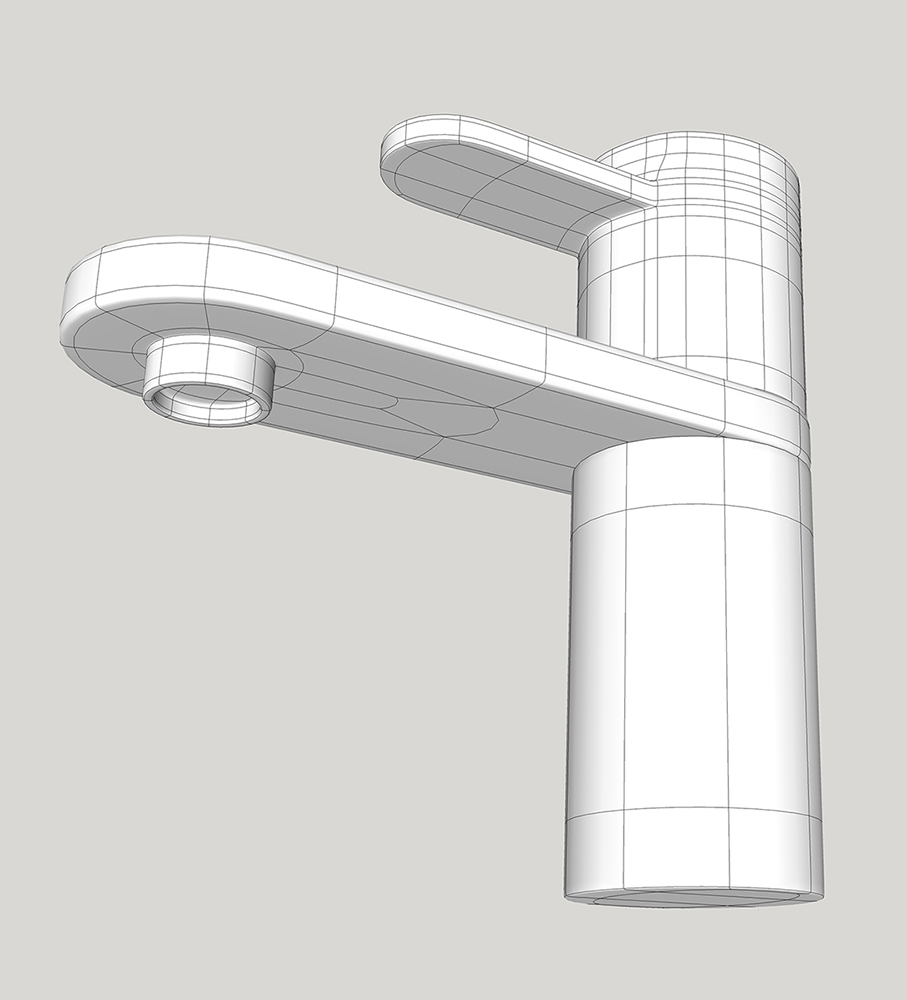
-
@ntxdave said:
... I tried drawing the two pieces as a single object but could not get it to come out right... Any advice? ...
Hi Dave - this could be, what you are looking for (I have no idea what it is
 )
)
On page 9 of this topic, Thomthom is showing a view examples how to cut out (Quad-)holes.
-
@hornoxx said:
Hi Dave - this could be, what you are looking for (I have no idea what it is
 )
)
On page 9 of this topic, Thomthom is showing a view examples how to cut out (Quad-)holes.Will that is what I had tried to do but obviously did something wrong. Will look at it some more. Thanks for sharing the skp file.
@Hieru Thanks for sharing yours and the feedback as well.
Some day, I am going to learn


Advertisement








