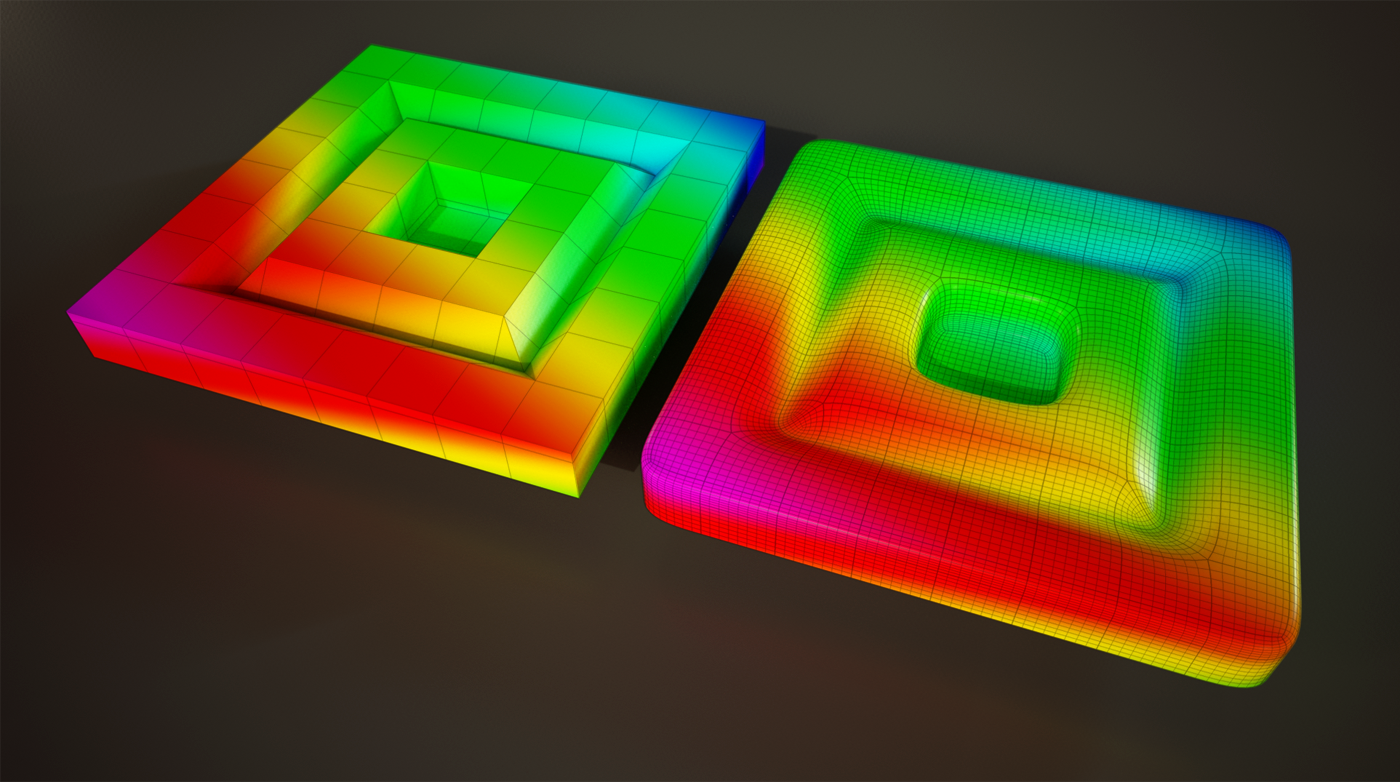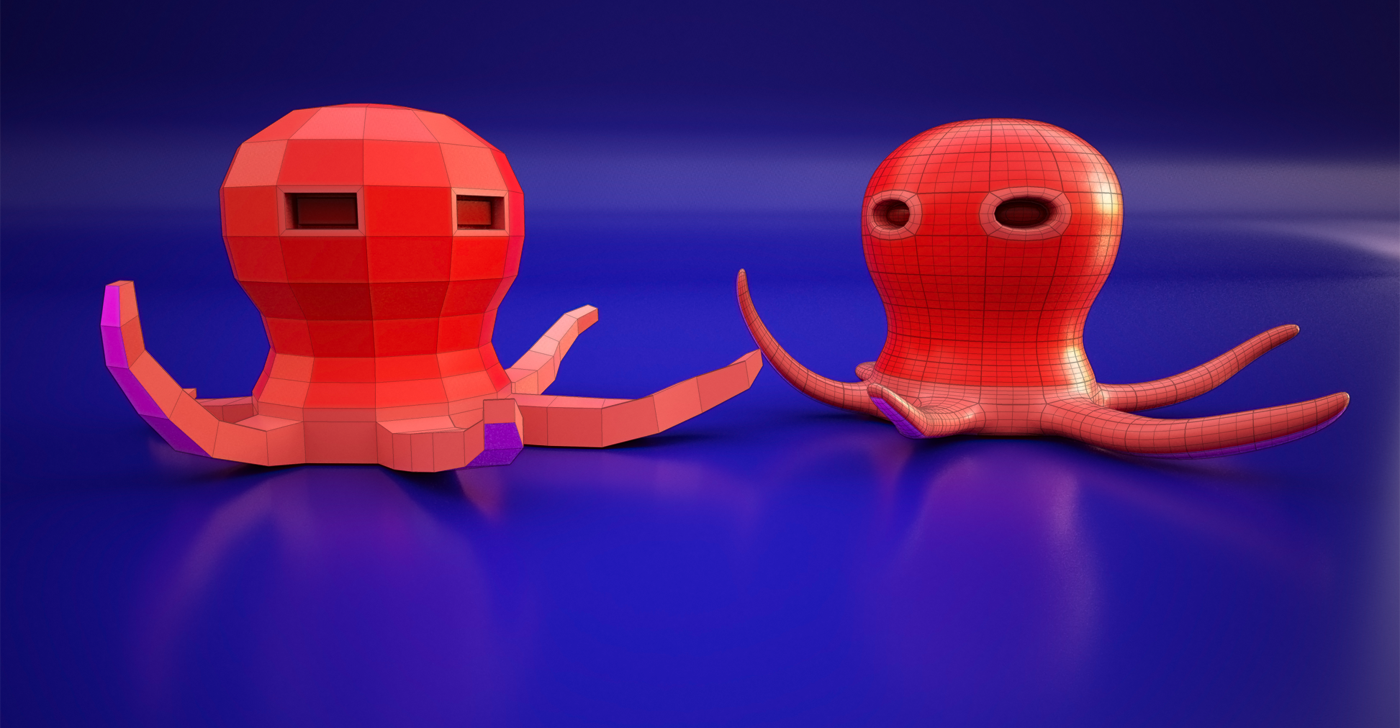SubD examples and models
-
... another SubD model test launch
of course the rocket itself could have been done with SU´s follow me tool but not the merging of the rockets torso and the wings. Without SubD's crease tool, the shown black-white pattern would not be that straight but wavy somehow ...[The flames of the rocket boosters (which are cut-out PNGs) are made as Face Me components]
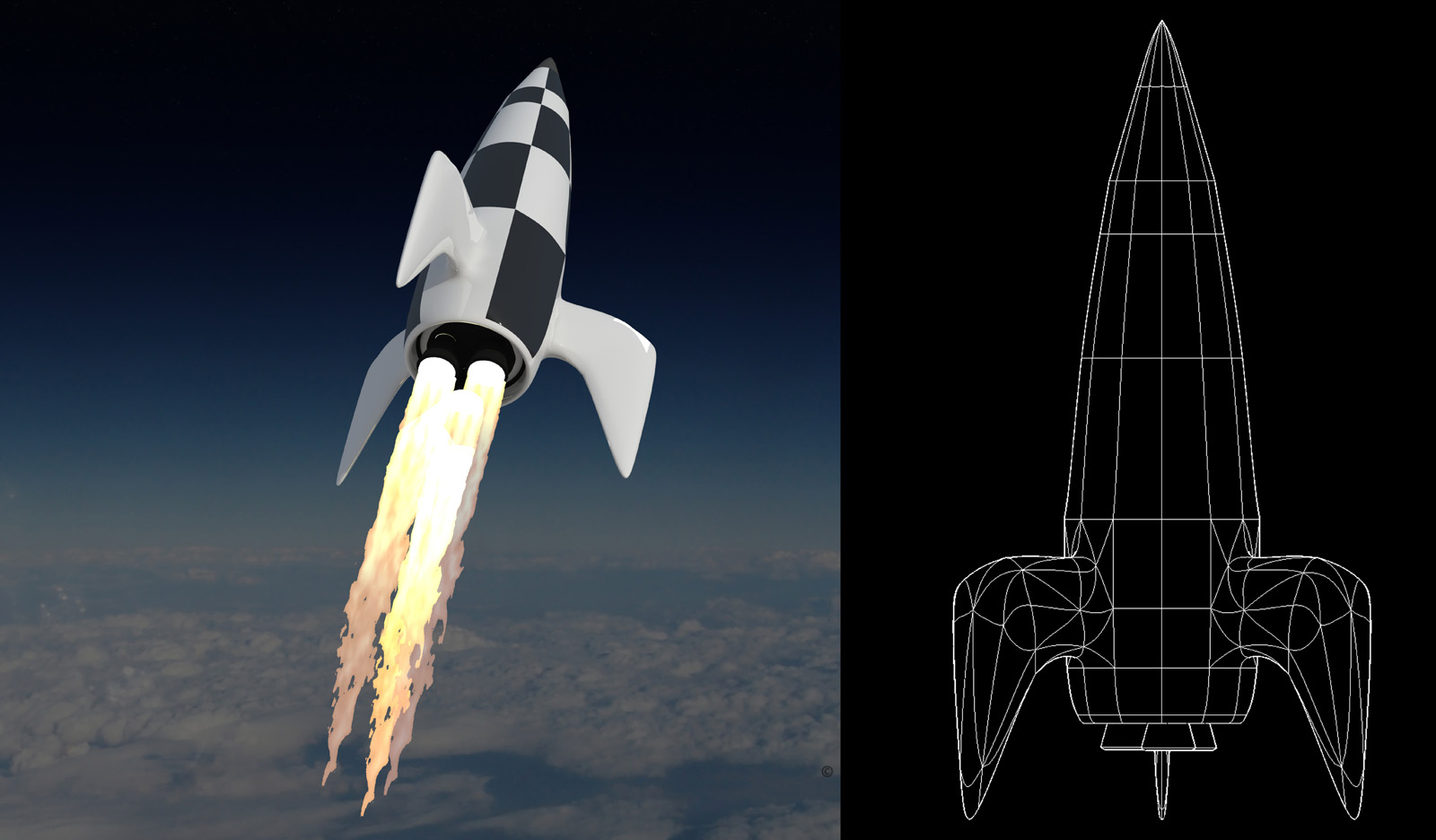
-
Loving this! Wonderful models!

With Vertex Tools I never really saw much of what people used the extension for - as it was just a manipulation utility. The stuff I see now is amazing. -
Another quickie, there is something a little disturbing abut the angle I chose to render.

-
-
-

-
Simple mug, it did take me almost 2 hours to model (learn).... this quad thinking and using quad tools will take me big time to make them my native thinking but i think it will be worth it.
Great tool!



-
That's cool! I'd love to have that as my tea-cup!

Can we see the control-mesh?
-
-
Nice video, Ithil, and showing use of many tools. At first people were posting forms and I kept thinking, "nice, but what IS that?" Now everyone's showing some practical uses, and quick modeling too.
-
@nlipovac said:
Simple mug, it did take me almost 2 hours to model (learn).... this quad thinking and using quad tools will take me big time to make them my native thinking but i think it will be worth it.
Great tool!


Well mug is simple model
 (not to me), and SubD logo is displacement map, that is why there is jagged lines (poor subdivision for displacement)...
(not to me), and SubD logo is displacement map, that is why there is jagged lines (poor subdivision for displacement)...
It is rendered in Thea so if anyone wants that model i will post it(13MB).
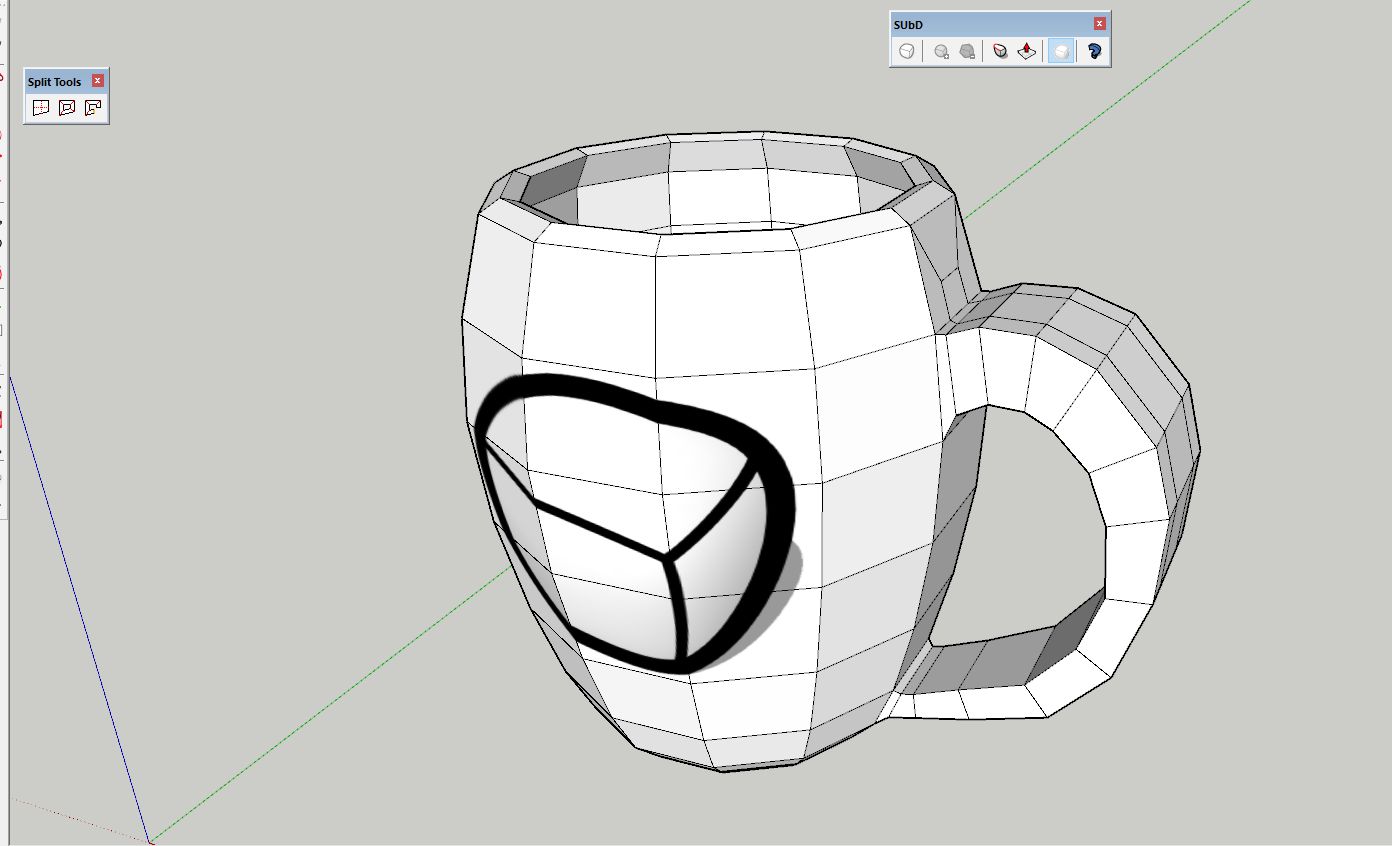
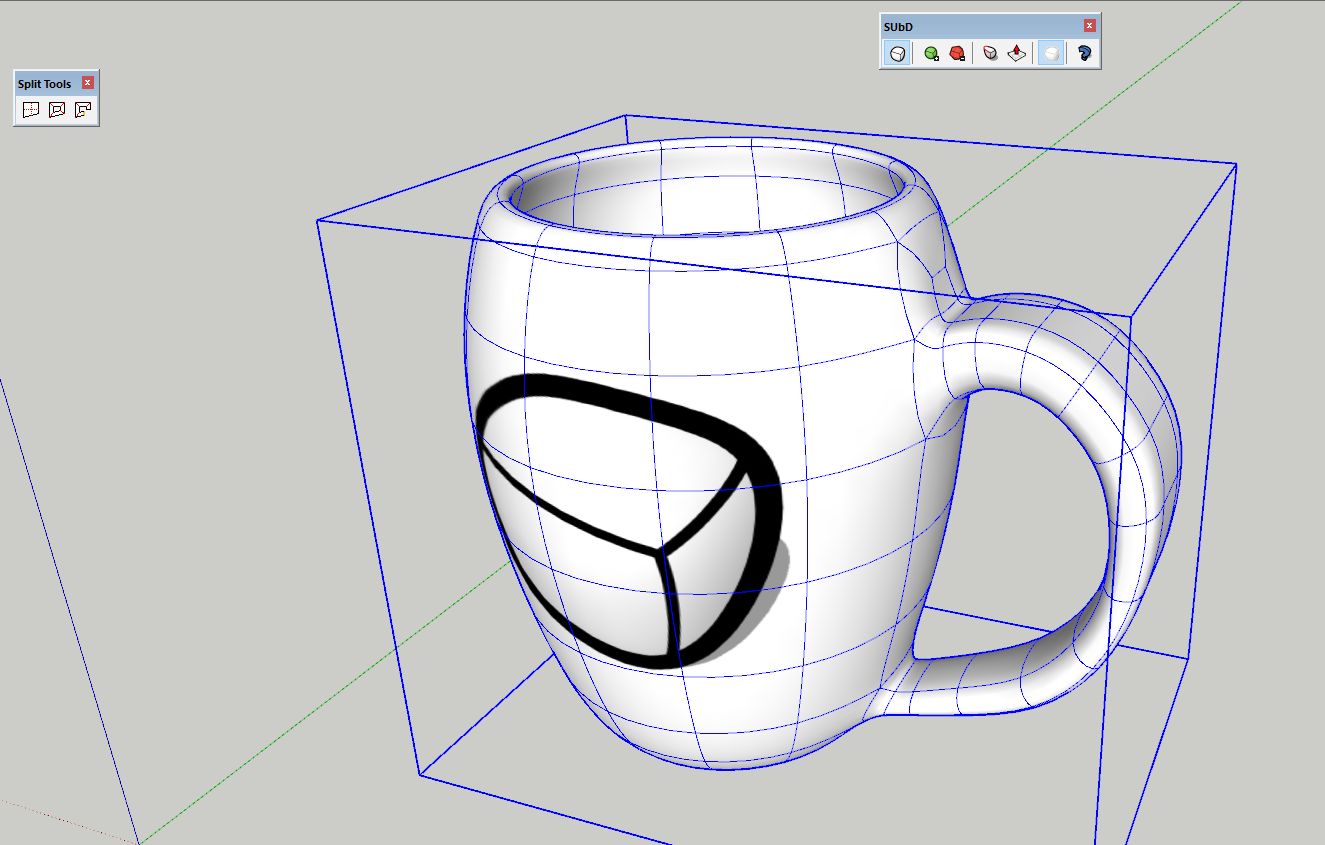
-
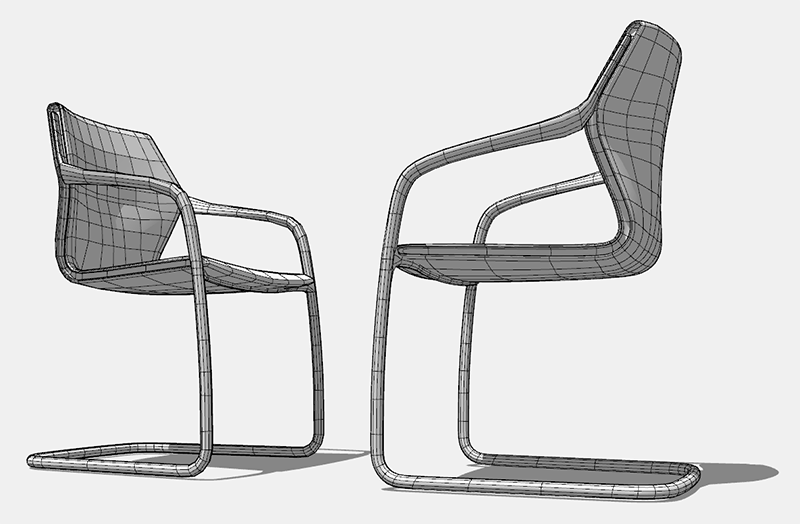
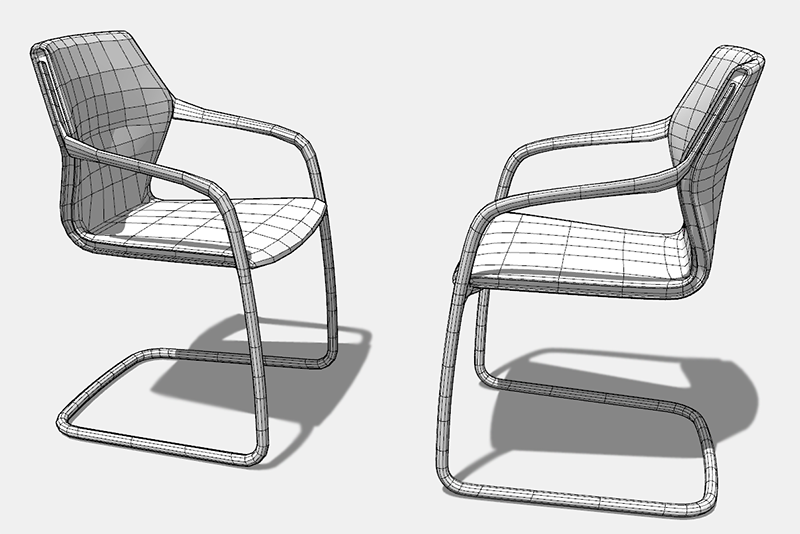
-
@rich o brien said:
[attachment=1:2mfhe77f]<!-- ia1 -->2016-01-22 (1).png<!-- ia1 -->[/attachment:2mfhe77f]
[attachment=0:2mfhe77f]<!-- ia0 -->2016-01-22.png<!-- ia0 -->[/attachment:2mfhe77f]
Great one...

-
-
[edg3d:dnta4rl7]5GLbESn9NhL4NJT[/edg3d:dnta4rl7]
-
@thomthom said:
I really like that example model showing of the textures. Any chance you can do a version without the Artisan comparison. I would rather not try to make public comparisons with Artisan as I'm afraid it would be seen as an attempt to compete.
Hi Thomas
your request surely is justified and necessary.
I hope that my cited example above was not misunderstood this way.
The shown geometry comparison had only a learning purpose. The SubD Quad-Face-way for me is a second and new route to go...
Quite sure I'm happy to have both tools now, especially because not every jobs requires quads
-
@hornoxx said:
Hi - to get any first experiences I did a little testing, mainly based on Cottys SubD_04 model above. I was interested on how an existing texture behaves to the SubD process - it's amazing how confidently and fast that works ...
Cotty, how did you get this rainbow-colour on that subd23 chair which looks so great - is it texturing?
Hi. I really like that example model showing of the textures. Any chance you can do a version without the Artisan comparison. I would rather not try to make public comparisons with Artisan as I'm afraid it would be seen as an attempt to compete.
Edit: I meant this in the context of that I wanted to repost the image myself. I don't have any objections to people making comparisons.
-
-
Faucet
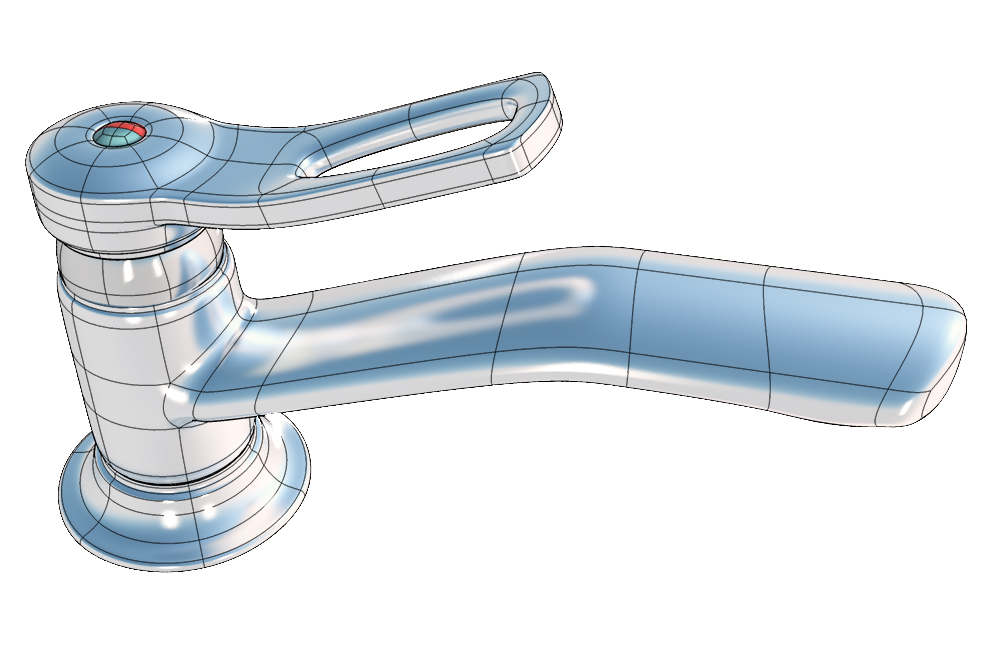
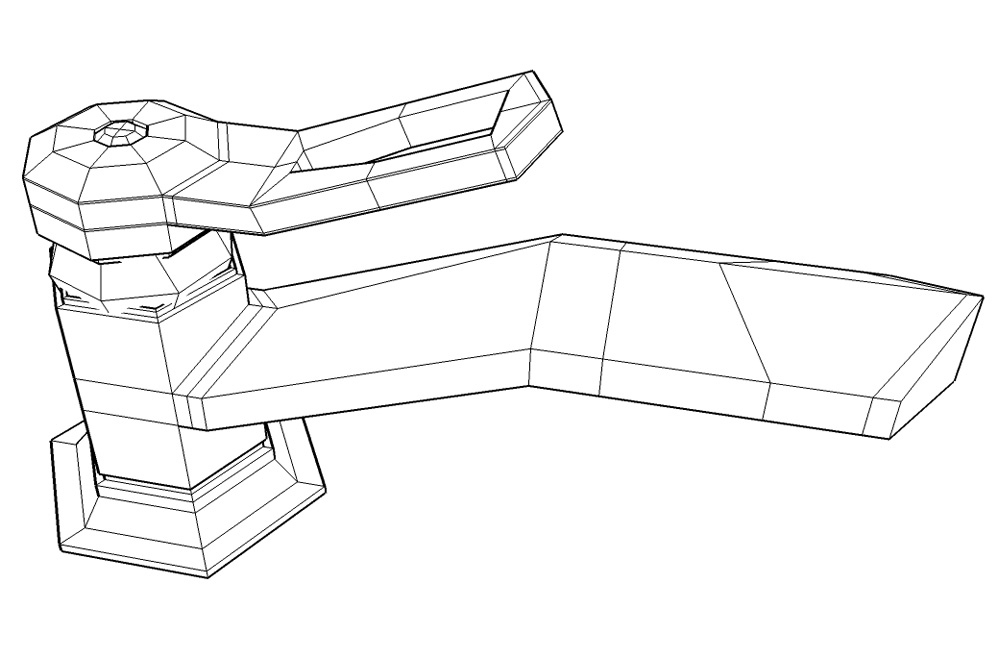
Kitchen Faucet.skp -
The backlog for SUbD's facebook's gallery page is getting longer every day! Too much greatness! Too much I tell yah!
Advertisement