AmbientOcclusion for SketchUp released
-
Yes, unfortunately the SketchUp api doesn't allow to render directly into the standard viewport
-
@fluid said:
Yes, unfortunately the SketchUp api doesn't allow to render directly into the standard viewport
Isn't that what LightUp does?
-
@fluid said:
Yes, unfortunately the SketchUp api doesn't allow to render directly into the standard viewport
Within a custom Tool, you can draw in the viewport. http://www.sketchup.com/intl/en/developer/docs/ourdoc/view#draw2d
Tomasz from Thea Render even found a way to inject the render in the assembly to be able to see the render in the viewport while using any tool. But that's another master level

-
I'm trying to figure out how this differs from Visualizer...
-
Repeated BUGSPLATs, on Windows 7 under Parallels.

-
@juju said:
I'm trying to figure out how this differs from Visualizer...
Visualizer is a true renderer (although very limited features). This is "just" Ambient Occlusion.
It could actually be very interesting if it was happening in the viewport. For client presentation/interaction, etc
Sometimes you just want to add some depth to the model without a realistic render. -
Is the blur in the last image a part of the plugin's function or post pro?
-
The blur is a ray-traced depth of field done directly by the plugin (in the pro version)
-
-
Thanks for pointing that out, we'll look into it for the upcoming release
-
We just did a new release, fixing the Bugsplat that some users were experiencing. You can get it here
-
Hmmm...The output looks like Podium version 1.x with no lighting and AO preset. I remember it well as wrote a preset and it was damn fast. If is not real time in the SU viewport it is step backward IMHO.
-
What would realtime in the SU Viewport mean? You could view your models like this while navigating and working on them?
-
would be cool if it baked the textures
-
-
@fluid said:
We just released a new version of AmbientOcclusion, you can get it here: http://www.ambientocclusion-sketchup.com
This new version adds rendering directly inside the SketchUp viewport.
[flash:7ci503sq]https://www.youtube.com/v/Rst3-SoYAvA[/flash:7ci503sq]
nice...
-
We just released a new version of AmbientOcclusion, adding support for SketchUp 2015 for Mac and fixing some bugs. You can get it here.
-
I like it; simple and effective.
Would be awesome if you had an option to overlay the sketchup lines onto the render in one shot
 Anti-aliased of course. Should be able to maintain the current sketchup line style too such as line extension.
Anti-aliased of course. Should be able to maintain the current sketchup line style too such as line extension.Many people like to make simple "clay" renders with a line overlay to help reveal details.
A vignette option may also be cool. Goes really well with AO renders.
-
We just released AmbientOcclusion 1.5.0, you can get it here.
In this version:- Added hard shadows
- Added opacity control for xray effect
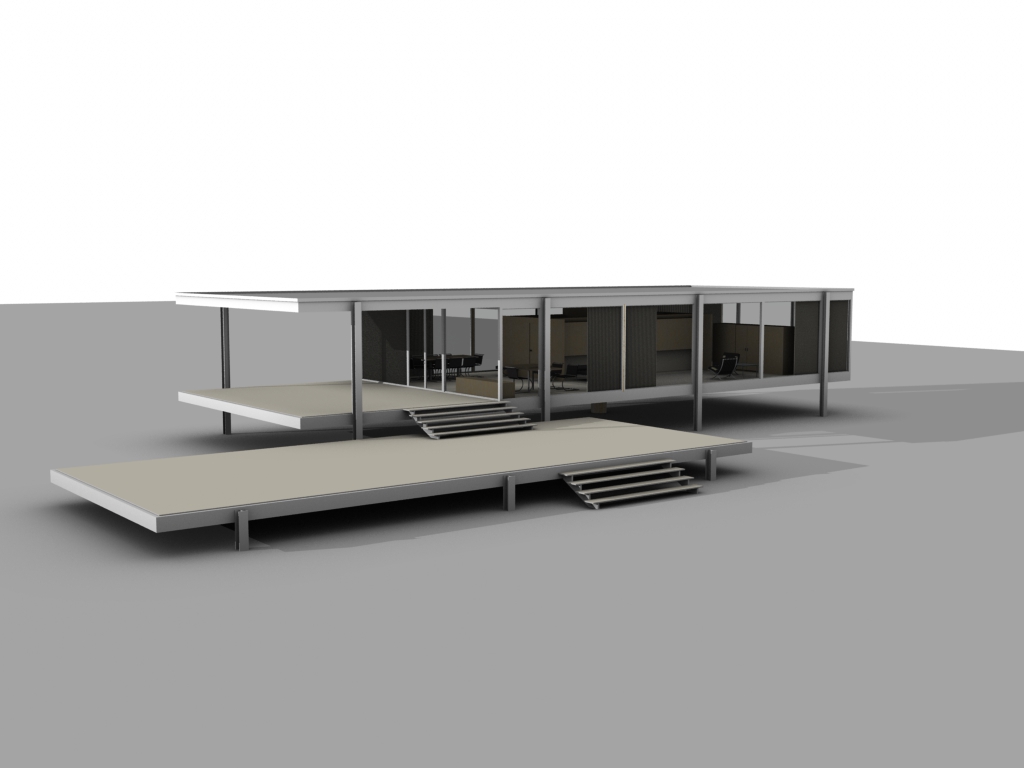
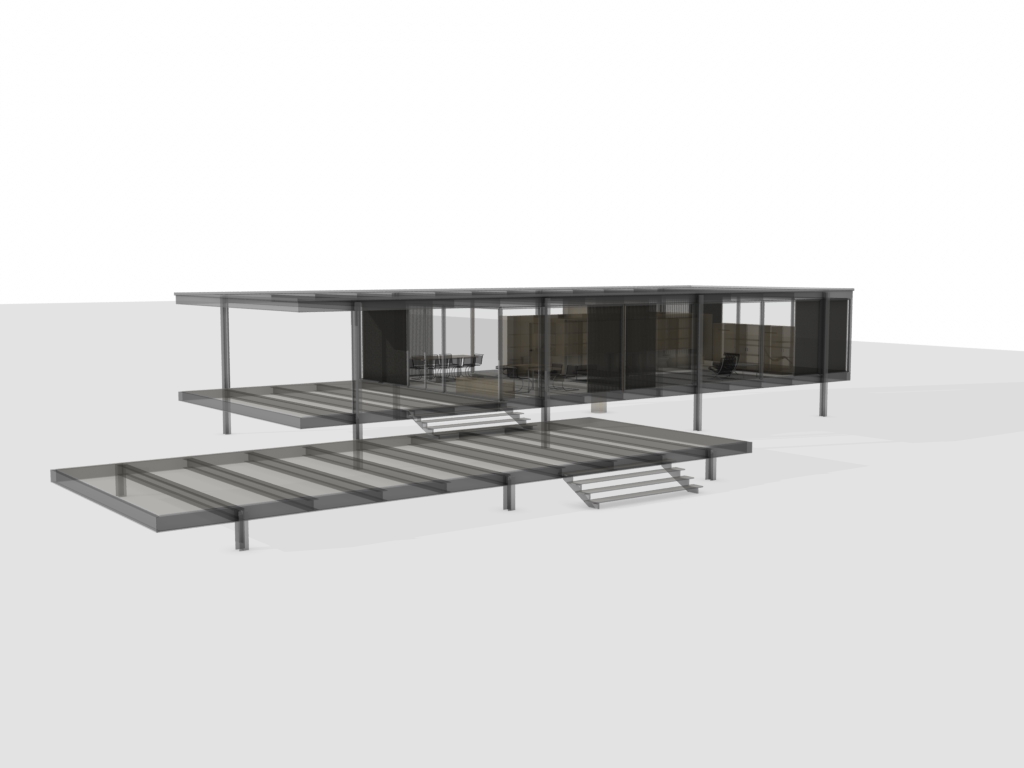
-
I'm giving this a quick tryout and so far I quite like what I see. On my 3y.o. iMac it renders modest models very rapidly - my whole-house model is taking quite a while though, unsurprisingly.
Two annoyances I noticed pretty quickly
a) once you've turned on 'render viewport' I can't see a way to turn it off. closing the model window seems to be the only option, followed by reopening. Not as friendly as it could be.
b) it seems to take an interesting view of what is visible and what is not. When rendering my house from a view supposedly only showing the layer for the timber frame the rendering was displaying many other layers but not all. Odd. If you would like to use it for testing I'll happily send you a copy of the model file.Oh, and I just noticed that it leaves the sliders (used by opacity setting etc) lying around on the screen.
Advertisement








