[PLUGIN] Flowify v1.1.0 (updated 150327)
-
Flowify is a Sketchup equivalent to Rhino's command FlowAlongSrf. The extension bends geometry along quad surfaces.
Inputs to the extension are groups or components of source geometry and a group called the support group which has the following layout:
Support group
- Group with projection plane - Group with target surface - Group with connection edges -
The projection plane is either an empty rectangular face or a flat custom made quad grid with the same topology as the target surface.
-
The target surface is a rectangular quad grid - rectangular means that the grid needs to have four distinct corners.
-
Connection edges (or construction lines in case the lines intersect each other) connect two adjacent corners on the projection plane with two adjacent corners on the target surface.
Flowify maps raw faces within groups or components of source geometry, thus, groups further down the hierarchy will be ignored. Front and Back materials are transferred to the target geometry.
Compatibility: Tested on Sketchup 2015 only.
Introduction:
Tutorials
Versions
v1.1.0 Formats edges in the target geometry according to:
A) Edges in the source geometry have their formatting transferred to the target
B) Edges introduced in intersect becomes unsoftened in the target
C) Triangulation diagonals in the target are formatted according to the conventional quad definitionThus, "Flowify without cut" will preserve quad formatting.
-
-
what sorcery is this??
thank you. I look forward to using it

-
Thank you very much, Caul.
Flowify for Sketchup is a fine idea.
Your plugin has the potential to make several budding modeling ideas bear fruit.
Now looking forward to trying it.
-
Caul
Looks like a fantastic plugin.
Thank you for taking the time to provide such a thorough tutorial video. It is really well done.
Cheers
CMD -
Hi Caul,
We added Flowify to the PluginStore.
Since you are a Plugin Author you are able to track stats, update docs or use our API at...
Thanks for sharing here. We appreciate it.
-
Nice videos. Thank you for this interesting plugin!
-
Caul
What a fine and professional tutorial set and beyond what Sketchup was ever thought to do.

Just amazing and a real gift.
Thank you so very much.
dtr
-
Excellent!

Frank Gehry will love it!
PS
You have also a "Flow" function inside Moi3D
(Ctrl + C, Ctrl + V between Rhino <--> Moi on the 2 ways) -
This looks very cool, thanks for sharing and also for the good tutorial.
-
Loving the haunted house example!

It's been a while since I used Rhino - is the operation of setting up the meshes the same as FlowAlongSrf?(Btw, nice example of Bezier Surface there - it's seem to be more versatile than I expected.
 )
) -
this is amazing!! Thank you so much for this,something i could definitely use with my current project and save some long boring hours.
-
This looks amazingly useful!
tt_su's question about meshes is good.
How does this wrap textures? Are they projected in the same way as meshes?
-
The demonstrations and examples are impressive and inspiring. This offers completely new possibilities to deform objects specifically and flowing. "Fredo6_FredoScale Radial Bending" on the next level.

Will test it under SU8. -
CAUL, this is awesome thing! Thank you for sharing.
I tried some primitive case of 'panelization'. Everything went smooth except point A got split into A1 and A2. Is it possible to tweak the algorithm so it'd keep the same number of vertices?
Edit: I found 'flowify without cut' mode that solves this issue
BTW What exactly 'Aux' tools do?
-
@rv1974 said:
Edit: I found 'flowify without cut' mode that solves this issue

I was just going to suggest this

@rv1974 said:
BTW What exactly 'Aux' tools do?
The first Aux tool "Edge -> CLine" converts an edge to a construction line. If two connection edges intersect each other (if you pair your corners crosswise), then they split into four edges and that is not handled by the extension. The extension let you convert an edge to a construction line to handle this.
The purpose of the second Aux tool cannot really be explained in less than 2500 words. There will eventually be a tutorial with this tool playing a small part.
-
Caul
I tried to mimic your example and I am have a few problems.
- The IMPOSE GRID function does not modify my "Projection Surface".
- I am not getting any errors in the Ruby Console when initiating the IMPOSE GRID feature.
- I am receiving an error dialog message concerning the " Target grid".
@unknownuser said:
INPUT ERROR: Error while parsing the Target grid
The grid must conform to:- A cell consists of exactly four edges. Beware of collinear edge segments
- Connection edges must attatch to two adjecent corners
- The grid must have four corners
- Every row in the grid must have the same number of cells
- No holes
- I checked the Target Grid and it all seems to comply with the rules.
- I am not getting any errors in the Ruby Console
Attached is the skp.
Can anyone figure out why it's not working?
Although I believe I am following the instructions step by step... user error?
-
@tt_su said:
It's been a while since I used Rhino - is the operation of setting up the meshes the same as FlowAlongSrf?
It is very similar, in Rhino there are no explicit connection edges though.
@pilou said:
You have also a "Flow" function inside Moi3D

That was a nice summary, the projective version of Flow is actually coded and may end up in a later version of Flowify.
@duanekemp said:
Is v1.2 addressing texture mapping?

I will look into this, it would certainly be a nice feature.
-
@Cmd
You must draw the 2 lines' Extremities Start to extremities' Target!
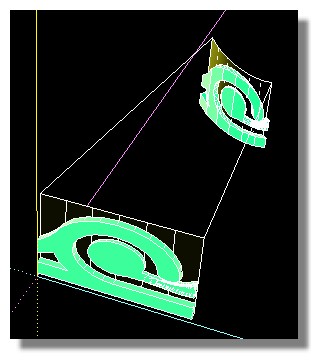
-
Just as I thought..... USER ERROR Doh!!
Thanks
-
Very very cool. Great job!

Advertisement







